Table of Contents
Advertisement
Quick Links
Advertisement
Table of Contents

Summary of Contents for Schweitzer Engineering Laboratories SEL-787
- Page 1 SEL-787 Transformer Protection Relay Instruction Manual 20081022 *PM787-01-NB*...
- Page 2 Schweitzer Engineering Laboratories, Inc. reserves all rights and benefits afforded under federal and international copyright and patent laws in its products, including without limitation software, firmware, and documentation. The information in this manual is provided for informational use only and is subject to change without notice. Schweitzer Engineering Laboratories, Inc. has approved only the English language manual.
-
Page 3: Table Of Contents
Front-Panel Settings (SET F Command)....................... 4.96 Report Settings (SET R Command) ......................4.106 DNP Map Settings (SET DNP n Command, n = 1, 2, or 3)..................4.109 Modbus Map Settings (SET M Command)....................4.110 Date Code 20081022 Instruction Manual SEL-787 Relay... - Page 4 SEL Communications Processor ........................C.3 SEL Communications Processor and Relay Architecture ................C.5 Appendix D: DNP3 Communications Overview ................................. D.1 Introduction to DNP3............................D.1 DNP3 in the SEL-787 ............................. D.6 DNP3 Documentation ........................... D.19 SEL-787 Relay Instruction Manual Date Code 20081022...
- Page 5 Appendix I: M Communications IRRORED Overview ................................I.1 Operation ................................I.1 Settings ................................I.5 Appendix J: Relay Word Bits Overview ................................J.1 Definitions ................................J.4 Appendix K: Analog Quantities Glossary Index SEL-787 Relay Command Summary Date Code 20081022 Instruction Manual SEL-787 Relay...
- Page 6 This page intentionally left blank...
- Page 7 List of Tables Instruction Manual Table 1.1 SEL-787 Serial Port Settings....................1.5 Table 2.1 Communication Ports......................2.4 Table 2.2 Communication Card Interfaces and Connectors..............2.5 Table 2.3 Current Card Terminal Allocation..................2.5 Table 2.4 Current/Voltage Card Terminal Allocation ................2.6 Table 2.5...
- Page 8 SET Command Editing Keystrokes..................6.5 Table 6.5 SET Command Format ......................6.5 Table 6.6 Setting Interdependency Error Messages ................6.6 Table 7.1 SEL-787 Communications Port Interfaces ................7.1 Table 7.2 EIA-232/EIA-485 Serial Port Pin Functions .................7.5 Table 7.3 Protocols Supported on the Various Ports ................7.7 Table 7.4 Serial Port Automatic Messages...................7.11...
-
Page 9: Firmware
Table 8.2 Front-Panel Pushbutton Functions ..................8.5 Table 8.3 Possible Warning Conditions (Flashing TRIP LED) ............8.13 Table 8.4 SEL-787 Front-Panel Operator Control Functions .............. 8.15 Table 9.1 Event Types ..........................9.4 Table 9.2 Analog Event Report Columns Definitions................9.7 Table 9.3... -
Page 10: Instruction Manual
DNP3 Access Methods......................D.4 Table D.4 TCP/UDP Selection Guidelines..................... D.6 Table D.5 DNP3 Access Methods......................D.6 Table D.6 SEL-787 Event Buffer Capacity .................... D.9 Table D.7 Port DNP3 Protocol Settings ....................D.10 Table D.8 Serial Port DNP3 Modem Settings ..................D.12 Table D.9 Sample Custom DNP3 AI Map ................... - Page 11 ACSI Models Conformance Statement ................F.26 Table F.29 ACSI Services Conformance Statement................F.28 Table H.1 PMU Settings in the SEL-787 for C37.118 Protocol in Global Settings ......H.4 Table H.2 SEL-787 Serial Port Settings for Synchrophasors ..............H.5 Table H.3 Synchrophasor Order in Data Stream (Voltages and Currents)..........
- Page 12 This page intentionally left blank...
-
Page 13: Overview
With REF (Restricted Earth Fault) Protection ..............2.22 Figure 2.21 SEL-787 Provides Two-Winding Transformer Differential Protection With REF and Voltage-Based Protection ................2.23 Figure 2.22 SEL-787 Provides Autotransformer Differential Protection, including REF Protection ..2.24 Figure 2.23 Example DC Connections ....................... 2.25 Figure 3.1 Serial Port Communication Dialog Box .................. -
Page 14: Settings
Figure 4.56 Settings to Configure Input 1 as a 4–20 mA Transducer Measuring Temperatures Between -50°C and 150°C ....................4.88 Figure 4.57 Analog Output Number Allocation ..................4.89 Figure 4.58 Analog Output Settings ......................4.90 Figure 4.59 DC Mode Processing........................4.90 Figure 4.60 AC Mode Processing........................4.91 SEL-787 Relay Instruction Manual Date Code 20081022... - Page 15 Front-Panel Setting Entry Example................... 6.3 Figure 7.1 EIA-232 DB-9 Connector Pin Numbers..................7.4 Figure 7.2 SEL Cable C234A —SEL-787 to DTE Device ................. 7.5 Figure 7.3 SEL Cable C227A —SEL-787 to DTE Device ................. 7.5 Figure 7.4 SEL Cable C222—SEL-787 to Modem..................7.6 Figure 7.5...
- Page 16 Figure D.8 Sample Custom DNP3 BO Map Settings................D.18 Figure D.9 Binary Output Map Entry in QuickSet Software ........... D.18 ERATOR Figure F.1 SEL-787 Predefined Reports...................... F.6 Figure F.2 SEL-787 Datasets........................F.8 Figure F.3 Goose Quality..........................F.9 SEL-787 Relay Instruction Manual...
-
Page 17: Overview
Phase Reference ........................H.2 Figure H.2 Waveform at Relay Terminals May Have a Phase Shift ............H.3 Figure H.3 Correction of Measured Phase Angle ..................H.3 Figure H.4 Sample MET PM Command Response .................. H.11 Date Code 20081022 Instruction Manual SEL-787 Relay... - Page 18 This page intentionally left blank...
-
Page 19: Overview
Appendix C: SEL Communications Processors. Provides examples of how to use the SEL-787 with the SEL-2032, SEL-2030, and SEL-2020 Communications Processors for total substation automation solutions. Date Code 20081022 Instruction Manual SEL-787 Relay... - Page 20 Briefly describes the serial port commands that are fully described in Section 7: Communications. Conventions Typographic There are three ways to communicate with the SEL-787: Conventions ➤ Using a command line interface on a PC terminal emulation window. ➤ Using the front-panel menus and pushbuttons.
- Page 21 Examples This instruction manual uses several example illustrations and instructions to explain how to effectively operate the SEL-787. These examples are for demonstration purposes only; the firmware identification information or settings values included in these examples may not necessarily match those in the current version of your SEL-787.
- Page 22 Safety and General Information Laser/LED Emitter The SEL-787 is a Class 1 LED Product and complies with IEC 60825-1:1993 + A1:1997 + A2:2001. The following figure shows the compliance label that is located on the left side of the device (when facing the front of the device).
- Page 23 Preface Safety and General Information The following figure shows the LED location specific to the SEL-787 (see Figure 2.9 for the complete rear-panel drawing). Fiber-Optic (LED) Ports LED Location Specific to the SEL-787 LED Safety Warnings and Precautions ➤ Do not look into the end of an optical cable connected to an optical output.
- Page 24 Instructions for Use a mild soap or detergent solution and a damp cloth to carefully clean the SEL-787 chassis when necessary. Avoid using abrasive materials, polishing Cleaning and compounds, and harsh chemical solvents (such as xylene or acetone) on any Decontamination surface of the relay.
- Page 25 Voltage-based and RTD-based protection are available as options. All relay models provide monitoring functions. This manual contains the information needed to install, set, test, operate, and maintain any SEL-787. You need not review the entire manual to perform specific tasks. Features ➤...
-
Page 26: Models, Options, And Accessories
Models, Options, and Accessories Models Complete ordering information is not provided in this instruction manual. See the latest SEL-787 Model Option Table at www.selinc.com, under SEL Literature, Ordering Information (Model Option Tables). Options and accessories are listed below. ➤... - Page 27 ➢ SEL-2600 series RTD Module ➢ A simplex 62.5/125 µm fiber-optic cable with ST connector for connecting the external RTD module to the SEL-787 ➤ SEL-787 Configurable Labels ➤ Rack-Mounting Kits ➢ For one relay ➢ For two relays ➢...
-
Page 28: Applications
SEL-787 effectively. This section presents the fundamental knowledge Logic setting changes, the user may you need to operate the SEL-787, organized by task. These tasks help you have to wait up to two minutes before an additional setting change can become familiar with the relay and include the following: occur. -
Page 29: Table 1.1 Sel-787 Serial Port Settings
Introduction and Specifications Getting Started Establishing The SEL-787 base model has two EIA-232 serial communications ports. The following steps require PC terminal emulation software and an SEL Cable Communication C234A (or equivalent) to connect the SEL-787 to the PC. See... -
Page 30: Figure 1.2 Sta Command Response-No Devicenet Communications Card Or With Eia-232/Eia-485 Communications Card
Introduction and Specifications Getting Started Checking Use the STA serial port command to view the SEL-787 operational status. Analog channel dc offset and monitored component status are listed in the Relay Status status report depicted in Figure 1.2. =>>STA <Enter>... - Page 31 DAT (Date Command) Viewing the Date Type DAT <Enter> at the prompt to view the date stored in the SEL-787. If the date stored in the relay is February 28, 2008, and the DATE_F setting is MDY, the relay will reply:...
- Page 32 Make: 30 A @ 250 Vdc per IEEE C37.90 250 Vdc 10.0 A L/R = 20 ms Continuous Carry: 6 A @ 70°C 4 A @ 85°C Thermal: 50 A for 1 s SEL-787 Relay Instruction Manual Date Code 20081022...
- Page 33 0.050% of ±20 mA (current mode) calibration: 0.25% of ±10 V (voltage mode) 0.9 Nm (8 in-lb) Minimum: Accuracy Variation With ±0.015% per °C of full-scale 1.4 Nm (12 in-lb) Maximum: Temperature: (±20 mA or ±10 V) Date Code 20081022 Instruction Manual SEL-787 Relay...
- Page 34 100 A/m for 1 minute multiples of pickup (within rated range of current) EMC Emissions Conducted Emissions: EN 55011: 1998, Class A Radiated Emissions: EN 55011: 1998, Class A Electromagnetic Compatibility Product Specific: EN 50263: 1999 SEL-787 Relay Instruction Manual Date Code 20081022...
- Page 35 0.0–120.0 seconds, 0.1 second steps Pickup/Dropout Time: <4 cycles Accuracy: ±0. 5% ±0.25 cycle Time Delay: 0.0–240.0 seconds, 0.1 second steps Accuracy: ±0. 5% ±0.25 cycle RTD Protection Setting Range: Off, 1–250°C Accuracy: ±2°C Date Code 20081022 Instruction Manual SEL-787 Relay...
- Page 36 Reactive 3-Phase ±3% of reading for 0.00 < pf < 0.90 Power (kVAR): Apparent 3-Phase ±3% of reading Power (kVA): ±2% of reading for 0.86 ≤ pf ≤ 1 Power Factor: ±2°C RTD Temperatures: SEL-787 Relay Instruction Manual Date Code 20081022...
-
Page 37: Overview
SEL-787. Use these drawings as a starting point for planning your particular relay application. The instructions for using the versatile front-panel custom label option are available on the SEL-787 product page on the SEL website. This allows you to OGIC ® control equations and slide-in configurable front-panel labels use SEL to change the function and identification of target LEDs. -
Page 38: Figure 2.1 Relay Panel-Mount Dimensions
Your SEL-787 offers flexibility in tailoring I/O to your specific application. In total, the SEL-787 has six rear-panel slots, labeled as Slots A, B, C, D, E, and Z. Slots A, B, and Z are base unit slots, each associated with a specific function. -
Page 39: Figure 2.2 Slot Allocations For Different Cards
(The IRIG-B input option is available on terminals B01, B02 for models with Port 3 as an EIA-485 serial port. Models with Port 3 as an EIA-232 serial port can input IRIG-B via the EIA-232 port and an SEL communications processor). Digital or analog. Figure 2.2 Slot Allocations for Different Cards Date Code 20081022 Instruction Manual SEL-787 Relay... -
Page 40: Table 2.1 Communication Ports
SEL Fast Message Unsolicited Write ➤ SEL Settings File Transfer ➤ ITS ® SEL M (MBA, MBB, MB8A, MB8B, MBTA, IRRORED MBTB) ➤ Event Messenger ➤ DNP3 Slave Level 2 ➤ C37.118 (Synchrophasor Data) SEL-787 Relay Instruction Manual Date Code 20081022... -
Page 41: Table 2.2 Communication Card Interfaces And Connectors
Phase C Winding 1 current input 07, 08 IAW2 Phase A Winding 2 current input 09, 10 IBW2 Phase B Winding 2 current input 11, 12 ICW2 Phase C Winding 2 current input Date Code 20081022 Instruction Manual SEL-787 Relay... -
Page 42: Table 2.4 Current/Voltage Card Terminal Allocation
(wye or delta) PTs and/or neutral ac current input (1 A or 5 A (1 ACI/3 AVI or 1 ACI) nominal). With this card installed, the SEL-787 tracks the frequency (using positive-sequence voltage) and samples at 16 times a cycle—see Processing... -
Page 43: Table 2.7 Rtd (10 Rtd) Card Terminal Allocation
INx02, drives INx02 element 13, 14 INx03, drives INx03 element 15, 16 INx04, drives INx04 element x = 3, 4, or 5 (e.g., OUT401, OUT402, etc., if the card was installed in Slot D). Date Code 20081022 Instruction Manual SEL-787 Relay... -
Page 44: Table 2.9 Eight Digital Input (8 Di) Card Terminal Allocation
If you do not see this message and the ENABLED light is turned on, the card was inserted into the wrong slot. Begin again at Step If you do see this message, then proceed to Step Step 7. Press the {ESC} pushbutton. SEL-787 Relay Instruction Manual Date Code 20081022... -
Page 45: Figure 2.3 Circuit Board Of Analog I/O Board, Showing Jumper Selection
Position 1 – 2 = I (current) mode Position 2 – 3 = V (voltage) mode Where "JMPX" is the jumper for AI channel "X" Figure 2.3 Circuit Board of Analog I/O Board, Showing Jumper Selection Date Code 20081022 Instruction Manual SEL-787 Relay... -
Page 46: Figure 2.4 Jmp1 Through Jmp4 Locations On 4 Ai/4 Ao Board
The current analog output selection is the default setting for JMP1 through JMP4. Figure 2.6 shows JMP1 selected as a voltage analog output. JMP4 Selected as Current Output JMP1 Selected as Voltage Output Figure 2.5 Current Output Jumpers Figure 2.6 Voltage Output Jumpers SEL-787 Relay Instruction Manual Date Code 20081022... -
Page 47: Table 2.10 Jumper Functions And Default Positions
Pins labeled A bypass the password requirement, pins labeled B enable breaker control, and pins labeled C force the relay to the SEL operating system called SEL . In the unlikely event that the SEL-787 suffers an BOOT internal failure, communications with the relay may be compromised. Forcing the relay to SEL provides a means of downloading new firmware. -
Page 48: Figure 2.8 Rear-Panel Connections Of Selected Cards
Main Board With Single Fiber-Optic Ethernet, Fiber- Optic Serial, and EIA-232 Rear Ports Card 10: Main Board With Dual Copper Ethernet, Fiber-Optic Serial, and EIA-232 Rear Ports Figure 2.8 Rear-Panel Connections of Selected Cards SEL-787 Relay Instruction Manual Date Code 20081022... -
Page 49: Figure 2.9 Dual-Fiber, Ethernet, Eia-232 Communication, 3 Di/4 Do/1 Ao, And Current/Voltage (1 Aci/3 Avi) Option
Installation 2.13 Rear-Panel Connections Rear-Panel Connections Rear-Panel and Side- The physical layout of the connectors on the rear-panel and side-panel diagrams of three sample configurations of the SEL-787 are shown in Panel Diagrams Figure 2.9, Figure 2.10, and Figure 2.11. -
Page 50: Figure 2.10 Single Copper Ethernet, 8 Di, Rtd, And 4 Ai/4 Ao Option
Figure 2.10 Single Copper Ethernet, 8 DI, RTD, and 4 AI/4 AO Option PORT 1A PORT 1B PORT 3 PORT 2 (A) Rear-Panel Layout (B) Side-Panel Input and Output Designations Figure 2.11 DeviceNet, Fast Hybrid 4 DI/4 DO, and Current/Voltage Option SEL-787 Relay Instruction Manual Date Code 20081022... - Page 51 Port 3 have an external IRIG-B input at terminals B01 and B02. SEL-787 relays with an EIA-232 serial port option for Port 3 have the IRIG-B available in the EIA-232 port and can be connected to an SEL communications processor.
-
Page 52: Figure 2.12 Control I/O Connections-4 Ai/4 Ao Option In Slot D And Fiber-Optic Port In Slot B
• The fiber-optic serial port is located on the card in Slot B. A Simplex 62.5/125 µm fiber-optic cable is required to connect the SEL-787 with an SEL-2600 series RTD Module. This fiber-optic cable should be 500 meters or shorter. -
Page 53: Figure 2.14 Output Out103 Relay Output Contact Configuration
➤ The relay coil is energized continuously if the SEL-787 is powered and operational. ➤ When the SEL-787 generates a trip signal, the relay coil is de- energized. ➤ The relay coil is also de-energized if the SEL-787 power supply voltage is removed or if the SEL-787 fails (self-test status is FAIL). -
Page 54: Figure 2.16 Single-Phase Voltage Connections
Single Phase-to-Neutral VT Connection SEL-787 Single Phase-to-Phase VT Connection SEL-787 Note: The VT secondary circuit must be grounded in the relay cabinet. Figure 2.16 Single-Phase Voltage Connections SEL-787 Relay Instruction Manual Date Code 20081022... -
Page 55: Figure 2.17 Voltage Connections
Installation 2.19 AC/DC Control Connection Diagrams Direct Connection SEL-787 Wye-Wye VT Connection SEL-787 Open-Delta VT Connection SEL-787 Note: The VT secondary circuit must be grounded in the relay. Figure 2.17 Voltage Connections Date Code 20081022 Instruction Manual SEL-787 Relay... -
Page 56: Figure 2.18 Typical Current Connections
Wye-connected PTs are shown in Figure 2.21; see Figure 2.16 Figure 2.17 for other voltage connections. Refer to Figure 2.23 for an example of dc connections for these applications SEL-787 Relay IAW1 52-1 IBW1 ICW1 IAW2 IBW2 52-2 ICW2... -
Page 57: Figure 2.19 Sel-787 Provides Basic Two-Winding Transformer Differential Protection
Note: The CT secondary circuit must be grounded in the relay cabinet. The basic application of the SEL-787 relay is for a two-winding transformer. The SEL-787 base product offering provides six current channels that are used to monitor the two transformer windings. Relay contact inputs can be used to monitor high- and low-side breaker status. -
Page 58: Figure 2.20 Sel-787 Provides Two-Winding Transformer Differential Protection With Ref (Restricted Earth Fault) Protection
(REF) of grounded wye transformer winding. Refer to Figure 2.23, which illustrates tripping control of the two-power circuit breakers. Figure 2.20 SEL-787 Provides Two-Winding Transformer Differential Protection With REF (Restricted Earth Fault) Protection SEL-787 Relay Instruction Manual... -
Page 59: Figure 2.21 Sel-787 Provides Two-Winding Transformer Differential Protection With Ref And Voltage-Based Protection
Note: The CT secondary circuit must be grounded in the relay Installing the optional 1 ACI/3 AVI voltage/current card in Slot E of the SEL-787 provides neutral current and REF protection, as well as three-phase voltage inputs. These voltage inputs provide the relay with 20.0 to 70.0 Hz frequency tracking, over-/undervoltage elements, frequency elements, power elements, and volts-per-hertz protection of the transformer. -
Page 60: Figure 2.22 Sel-787 Provides Autotransformer Differential Protection, Including Ref Protection
This figure shows an autotransformer application with REF protection applied through the optional 1 ACI current input card in Slot E of the relay. In this application, the SEL-787 provides full differential protection, and uses the sum of the high- and low-voltage winding currents to calculate the zero-sequence currents necessary for REF protection. -
Page 61: Figure 2.23 Example Dc Connections
Installation 2.25 AC/DC Control Connection Diagrams Figure 2.23 Example DC Connections Date Code 20081022 Instruction Manual SEL-787 Relay... -
Page 62: Upgrade Instructions
2.26 Installation Field Serviceability Field Serviceability The SEL-787 firmware may be upgraded in the field; refer to Appendix B: Firmware Upgrade Instructions for firmware upgrade instructions. You may know when a self-test failure has occurred by configuring an output contact to... -
Page 63: Table 3.1 Sel Software Solutions
Designs user-defined, volts/Hz inverse-time characteristic curve to match any transformer characteristic (refer to Section 4: Protection and Logic Functions). This section describes how to get started with the SEL-787 and QuickSet SEL-5030 software. QuickSet is a ERATOR ERATOR powerful setting, event analysis, and measurement tool that aids in setting, applying, and using the SEL-787. -
Page 64: Figure 3.1 Serial Port Communication Dialog Box
QuickSet. ERATOR Communications QuickSet uses relay communications Port 1 through Port 4, or ERATOR Port F (front panel) to communicate with the SEL-787. Perform the following steps to configure QuickSet to communicate effectively with ERATOR the relay. Step 1. Select Communications from the... -
Page 65: Figure 3.3 Network Communication Parameters Dialog Box
Tools > Terminal or by pressing <Ctrl+T>. Verify proper communications with the relay by opening a terminal window, pressing <Enter> a few times, and verifying that a prompt is received. If a prompt is not received, verify proper setup. Date Code 20081022 Instruction Manual SEL-787 Relay... -
Page 66: Figure 3.5 Device Response To The Id Command
"DEVID=SEL-787","03D0" "DEVCODE=71","030F" "PARTNO=0787EX1B0X0X7585023X","073D" "CONFIG=11111201","03EB" "iedName =TEMPLATE","0380" "type =SEL-787","028F" "configVersion =ICD-787-R100-V0-Z001001-D20080326","0629" => Figure 3.5 Device Response to the ID Command Locate and record the Z number (Z001001) in the FID string. The first portion of the Z number (Z001…) determines the... - Page 67 Step 3. Type a new database name, click the Open button, and click Yes; the program creates a new empty database. Load devices into the new database as in Copy/Move Settings Between Databases on page 3.5. Date Code 20081022 Instruction Manual SEL-787 Relay...
-
Page 68: Table 3.3 File/Tools Menus
FID string to create a particular version of settings. To get started making SEL-787 settings with the Settings Editor in the Editor Mode, select File > New from the main menu bar, and SEL-787 and 001 from the Settings Editor Selection window as shown in Figure 3.6. -
Page 69: Figure 3.6 Selection Of Drivers
Z number in the FID string (select Tools > Meter & Control > Status). These numbers must match. QuickSet uses this first portion of the Z ERATOR number to determine the correct Settings Editor to display. Date Code 20081022 Instruction Manual SEL-787 Relay... -
Page 70: Figure 3.8 New Setting Screen
Step 3. To restore the previous value for a setting, right-click the mouse over the setting and select Previous Value. Step 4. To restore the factory default setting value, right-click in the setting dialog box and select Default Value. SEL-787 Relay Instruction Manual Date Code 20081022... -
Page 71: Figure 3.9 Expressions Created With Expression Builder
Access the Expression Builder Use the Ellipsis buttons in the Settings dialog boxes of Settings Editor windows to create expressions, as shown in Figure 3.9. Ellipsis Button Created Expression Figure 3.9 Expressions Created With Expression Builder Date Code 20081022 Instruction Manual SEL-787 Relay... - Page 72 Select Tools > Import and Tools > Export on the QuickSet ERATOR menu bar to import or export settings from or to a text file. Use this feature to create a small file that can be more easily stored or sent electronically. SEL-787 Relay Instruction Manual Date Code 20081022...
-
Page 73: Figure 3.10 Composite Screens For Retrieving Events
QuickSet has integrated analysis tools that help you retrieve ERATOR information about relay operations quickly and easily. Use the event information that the SEL-787 stores to evaluate the performance of a system (select Tools > Events > Get Event Files). Figure 3.10 shows composite screens for retrieving events. -
Page 74: Figure 3.11 Saving The Retrieved Event
LED. To change the color of the LED, click in the square and make your selection from the color palette. The front-panel LEDs display the status of the 16 front-panel LEDs. Use the front-panel settings to change the front-panel LED assignment. SEL-787 Relay Instruction Manual Date Code 20081022... -
Page 75: Figure 3.12 Device Overview Screen
From here you can clear the Event History, M report, SER, trigger events, and reset metering data. IRRORED You can also reset the targets, synchronize with IRIG, and set the time and date. Date Code 20081022 Instruction Manual SEL-787 Relay... -
Page 76: Figure 3.13 Control Screen
Meter and Control Figure 3.13 Control Screen To control the Remote bits, click on the appropriate square, then select the operation from the box shown in Figure 3.14. Figure 3.14 Remote Operation Selection SEL-787 Relay Instruction Manual Date Code 20081022... -
Page 77: Table 3.4 Help
Help Description General QuickSet Select Help from the main menu bar ERATOR SEL-787 Settings Select Settings Help from the Help menu bar while the Settings Editor is open. Database Manager Select Help from the bottom of the Database Manager window... - Page 78 This page intentionally left blank...
-
Page 79: Overview
Instruction Manual Overview NOTE: Each SEL-787 is shipped with This section describes the SEL-787 Transformer Protection Relay settings, default factory settings. Calculate the including the protection elements and basic functions, control I/O logic, as settings for your application to ensure well as the settings that control the communications ports and front-panel secure and dependable protection. -
Page 80: Table 4.1 Identifier Settings
Communications), or the Ethernet port (see Section 7: Communications). Application Data It is faster and easier for you to calculate settings for the SEL-787 if you collect the following information before you begin: ➤ Power transformer data: MVA rating, winding configurations and voltages, impedance, etc. -
Page 81: Table 4.2 Configurations And Ratings (Phase Cts, Power Transformer)
The setting units are kilovolts. Table 4.3 shows additional configuration settings for relay models with optional voltage and/or neutral CT inputs. Date Code 20081022 Instruction Manual SEL-787 Relay... -
Page 82: Table 4.3 Configurations And Ratings (Optional Neutral Ct, Phase Pt)
Voltage Elements. When you use one phase-to-phase voltage, the relay overvoltage and undervoltage elements use the applied phase-to-phase voltage only. When you use one phase- to-neutral voltage, the relay voltage elements use the applied phase-to-neutral voltage only. SEL-787 Relay Instruction Manual Date Code 20081022... -
Page 83: Basic Protection
(second and fourth) provide security during energization, while fifth harmonic blocking provides security for overexcitation conditions. Operating Characteristic The SEL-787 has three differential elements (87R-1, 87R-2, and 87R-3). These elements employ Operate (IOP) and Restraint (IRT) quantities that the relay calculates from the winding input currents. -
Page 84: Figure 4.1 Percentage Restraint Differential Characteristic
Winding 1. I1W1C1, I2W1C1, and I3W1C1 are the fundamental frequency A-phase, B-phase, and C-phase compensated currents for Winding 1. Similarly, I1W1C2, I2W1C2, and I3W1C2 are the second-harmonic compensated SEL-787 Relay Instruction Manual Date Code 20081022... -
Page 85: Figure 4.2 Winding 1 Compensated Currents
⏐ΣI1W n C1⏐ IOP1 I1W2C1 ⏐I1W1C1⏐ Σ IRT1 ⏐I1W2C1⏐ I1W1C2 Σ Σ I1F2 ⏐ΣI1W n C2⏐ 100/PCT2 I1H24 I1W2C2 I1H2 I1W1C4 Σ I1F4 ⏐ΣI1W n C4⏐ 100/PCT4 I1W2C4 I1H4 Figure 4.3 Differential Element (87-1) Quantities Date Code 20081022 Instruction Manual SEL-787 Relay... - Page 86 This does not, as yet, produce a trip. The relay still needs the results of the harmonic blocking decision logic, which is described later. SEL-787 Relay Instruction Manual Date Code 20081022...
-
Page 87: Figure 4.4 Differential Element Decision Logic
The blocking prevents improper tripping during transformer inrush or allowable overexcitation conditions. The SEL-787 uses common (cross-phase) blocking by the sum of Date Code 20081022 Instruction Manual... -
Page 88: Table 4.4 Differential Element Settings
TH5D := 1.0 HARMONIC RESTRNT Y, N HRSTR := Y HARMONIC BLOCK Y, N HBLK := N Range shown for I = 5 A; Range for I = 1 A is 0.10–6.20 A. SEL-787 Relay Instruction Manual Date Code 20081022... -
Page 89: Figure 4.6 Differential Current Alarm Logic Diagram
TAP • O87P must be greater than or equal to 0.1 • INOM for each tap value. The SEL-787 includes a differential current alarm feature. Set the 87AP level above the highest expected differential current under normal operations (typically lower than O87P setting) and a security delay 87AD. - Page 90 Transformer overexcitation produces odd-order harmonics (primarily fifth harmonic), which can appear as differential current to a transformer differential relay. The SEL-787 measures the amount of fifth- harmonic current flowing in the transformer. You can set the relay to block the percentage restrained differential element if the ratio of fifth-harmonic current to fundamental current (IF5/IF1) is greater than the PCT5 setting.
- Page 91 A phase CT connects to the nonpolarity end of the C phase CT, and so on, in forming the delta. Thus, for WnCTC = 11, the relay uses the following [CTC(m)] matrix: 1 0 –1 • ------ - CTC 11 –1 1 0 0 –1 1 Date Code 20081022 Instruction Manual SEL-787 Relay...
- Page 92 1 –2 –1 –2 1 –1 1 –1 –1 2 CTC 3 ( ) • CTC 4 ( ) • ------ - -- - 0 –1 2 –1 –1 –1 –1 2 –1 SEL-787 Relay Instruction Manual Date Code 20081022...
- Page 93 WnCTC based on system phase rotation. Winding Connection Review Figure 4.7 shows the three basic winding connections, consisting of a wye connection and the two possible delta connections. Date Code 20081022 Instruction Manual SEL-787 Relay...
-
Page 94: Figure 4.7 Winding Connections, Phase Shifts, And Compensation Direction
In the DAC connection the line currents from the A, B, and C line terminals are, respectively, A-C, B-A, and C-B in terms of the winding currents. The phase shift produced by each physical type of delta depends on the system phase rotation. SEL-787 Relay Instruction Manual Date Code 20081022... - Page 95 Two examples illustrate important points about the five steps. For an additional resource, see the “Winding Compensation Settings Worksheet” (SEL_WCTC_R1_0.xls, available on the SEL-787 Product Literature CD). 1. Establish the phase direction for the terminal-A line voltage for each three-phase winding of the transformer.
-
Page 96: Figure 4.8 Example 1 For Wnctc Selection
360 degrees, as the reference. Both windings would then receive adjustments to correlate them with this reference. As Figure 4.8 illustrates, the primary winding direction serves as reference in the example. SEL-787 Relay Instruction Manual Date Code 20081022... - Page 97 SEL-787. The transformer has a 115 kV primary winding that is wye connected, with wye-connected CTs. The 34.5 kV secondary winding is DAB connected, but designated with the A line terminal at the “7 o'clock”...
- Page 98 W1CTC at zero because Winding 1 was the reference winding. However, this setting violates the condition that WnCTC not equal 0. Instead of a zero shift, we must shift Winding 1 360 degrees by setting W1CTC = 12. This solves the zero-sequence SEL-787 Relay Instruction Manual Date Code 20081022...
- Page 99 The current transformer error, e, is equal to ±10 percent. In per unit: e = 0.1 The voltage ratio variation of the power transformer load tap-changer, LTC, is from 90 percent to 110 percent. In per unit: a = 0.1 Date Code 20081022 Instruction Manual SEL-787 Relay...
- Page 100 7 percent. For example, the additional fundamental frequency charging current of a long cable run on the transformer secondary terminals could “dilute” the level of second harmonic seen at the primary to less than 15 percent. SEL-787 Relay Instruction Manual Date Code 20081022...
- Page 101 TH5P • TAPn ≥ 0.05 • I where: n = 1, 2 and I is nominal current of corresponding CT Example of Setting the SEL-787 Relay The example represents a typical transformer application and demonstrates the use of CT compensation settings and tap calculations. Figure 2.19 illustrates the application.
- Page 102 6. Set the differential element characteristic. Select the settings according to our suggestions in the earlier setting descriptions. For this example, we have selected a two slope, variable- percentage differential characteristic for maximum sensitivity SEL-787 Relay Instruction Manual Date Code 20081022...
- Page 103 CT Arrangements Use separate relay restraint circuits for each power source to the relay. In the SEL-787 you may apply two restraint inputs to the relay. You may connect CT secondary windings in parallel only if both circuits meet the following criteria: ➤...
- Page 104 0.1 • I and 1.0 • I A secondary. 4. The SEL-787 calculates settings TAP1 and TAP2 if the ratio /TAP is less than or equal to 7.5. When the relay calculates the tap settings, it reduces CT mismatch to less than 1 percent.
-
Page 105: Figure 4.10 Ref Enable Logic
REF element needs for comparison. The REF implementation in the SEL-787 uses a directional element (REF1F) that compares the direction of a polarizing current, derived from the line-end CTs, with the operating current, obtained from the neutral CT. A zero- sequence current threshold supervises tripping. -
Page 106: Figure 4.11 Ref Directional Element
AND1 gate in Figure 4.11. Assertion of this gate indicates substantial neutral current and no line-end current flow. This logic covers the situation of an internal wye-winding fault with the line-end breaker open. SEL-787 Relay Instruction Manual Date Code 20081022... -
Page 107: Table 4.5 Restricted Earth Fault Settings
Determine criterion 1 for load unbalance. The second criterion relates to the relative sensitivity of the winding CTs compared to the neutral CT. See sample calculations REF Current Pickup Level later in this section. Date Code 20081022 Instruction Manual SEL-787 Relay... -
Page 108: Figure 4.13 Ref Function, Ref1Pol Setting Guide
50REF1P: • MAX INOMn CTRn ≥ • ------------------------------------------------------------- 50REF1P 0.05 • CTRN1 INOMN1 where MAX(INOMn • CTRn) is the greatest primary rating of the CTs being used for the REF function. SEL-787 Relay Instruction Manual Date Code 20081022... -
Page 109: Table 4.6 Winding N Maximum Phase Overcurrent Settings (N = 1 Or 2)
50Pn4P := OFF 0.10–19.20 A 50Pn4P := OFF PHASE IOC DELAY 0.00–5.00 sec 50Pn4D := 0.00 PH IOC TRQCTRL 50Pn4TC := 1 OGIC For I = 5 A. For I = 1 A. Date Code 20081022 Instruction Manual SEL-787 Relay... -
Page 110: Figure 4.14 Instantaneous Overcurrent Element Logic
SEL-787 relay set above eight times the relay current input rating (40 A in a 5 A relay), the overcurrent element also operates on the output of a bipolar peak detector if the current waveform is highly distorted, as is the case with severe CT saturation. -
Page 111: Table 4.7 Winding N Residual Overcurrent Settings (N = 1, 2)
Each element can be torque controlled using appropriate SEL equations OGIC (e.g., when 51P1TC := IN401 the 51P1P element will be operational only if IN401 is asserted). Date Code 20081022 Instruction Manual SEL-787 Relay... -
Page 112: Table 4.9 Winding N Maximum Phase Time-Overcurrent (N = 1 Or 2)
MIN RESPONSE TIM 0.00–1.00 sec 51GnMR := 0.00 RES TOC TRQCTRL 51GnTC := 1 OGIC For I = 5 A. For I = 1 A. For 51_C := U_. For 51_C := C_. SEL-787 Relay Instruction Manual Date Code 20081022... -
Page 113: Table 4.11 Winding N Negative-Sequence Time-Overcurrent Settings (N = 1, 2)
OGIC For I = 5 A. For I = 1 A. For 51_C := U_. For 51_C := C_. The negative-sequence time-overcurrent element 51QnT responds to the 3I2 current as shown Figure 4.17. Date Code 20081022 Instruction Manual SEL-787 Relay... -
Page 114: Table 4.12 Neutral Overcurrent Settings
MIN RESPONSE TIM 0.00–1.00 sec 51N1MR := 0.00 NEUT TOC TRQCTRL 51N1TC := 1 OGIC For I = 5 A. For I = 1 A. For 51_C := U_. For 51_C := C_. SEL-787 Relay Instruction Manual Date Code 20081022... -
Page 115: Figure 4.18 Neutral Time-Overcurrent Elements 51N1T And 51N2T
= electromechanical induction-disk emulation reset time in seconds (if you select electromechanical reset setting) TD = time-dial setting M = applied multiples of pickup current [for operating time ), M ≤ 1] ), M >1; for reset time (t Date Code 20081022 Instruction Manual SEL-787 Relay... -
Page 116: Table 4.14 Equations Associated With U.s. Curves
⎝ ⎠ C4 (Long-Time Inverse) Figure 4.27 ⎝ ⎠ – – ⎛ ⎞ ⎛ ⎞ 0.05 4.85 ---------------------- ---------------- • • ⎝ ⎠ ⎝ ⎠ C5 (Short-Time Inverse) Figure 4.28 0.04 – – SEL-787 Relay Instruction Manual Date Code 20081022... -
Page 117: Figure 4.19 U.s. Moderately Inverse Curve: U1
3.00 30 (25) 2.00 15 (12.5) 1.00 6 (5) 0.50 3 (2.5) .5 .6 .7 .8 .9 1 5 6 7 8 9 Multiples of Pickup Figure 4.19 U.S. Moderately Inverse Curve: U1 Date Code 20081022 Instruction Manual SEL-787 Relay... -
Page 118: Figure 4.20 U.s. Inverse Curve: U2
4.00 3.00 30 (25) 2.00 15 (12.5) 1.00 6 (5) 0.50 3 (2.5) .5 .6 .7 .8 .9 1 5 6 7 8 9 Multiples of Pickup Figure 4.20 U.S. Inverse Curve: U2 SEL-787 Relay Instruction Manual Date Code 20081022... -
Page 119: Figure 4.21 U.s. Very Inverse Curve: U3
30 (25) 4.00 3.00 15 (12.5) 2.00 1.00 6 (5) 0.50 3 (2.5) .5 .6 .7 .8 .9 1 5 6 7 8 9 Multiples of Pickup Figure 4.21 U.S. Very Inverse Curve: U3 Date Code 20081022 Instruction Manual SEL-787 Relay... -
Page 120: Figure 4.22 U.s. Extremely Inverse Curve: U4
6.00 15 (12.5) 5.00 4.00 3.00 6 (5) 2.00 3 (2.5) 1.00 0.50 .5 .6 .7 .8 .9 1 6 7 8 9 Multiples of Pickup Figure 4.22 U.S. Extremely Inverse Curve: U4 SEL-787 Relay Instruction Manual Date Code 20081022... -
Page 121: Figure 4.23 U.s. Short-Time Inverse Curve: U5
30 (25) 8.00 6.00 5.00 15 (12.5) 4.00 3.00 2.00 6 (5) 1.00 3 (2.5) 0.50 .5 .6 .7 .8 6 7 8 9 Multiples of Pickup Figure 4.23 U.S. Short-Time Inverse Curve: U5 Date Code 20081022 Instruction Manual SEL-787 Relay... -
Page 122: Figure 4.24 I.e.c. Class A Curve (Standard Inverse): C1
30 (25) 0.20 15 (12.5) 0.10 0.05 6 (5) 3 (2.5) .5 .6 .7 .8 .9 1 5 6 7 8 9 Multiples of Pickup Figure 4.24 I.E.C. Class A Curve (Standard Inverse): C1 SEL-787 Relay Instruction Manual Date Code 20081022... -
Page 123: Figure 4.25 I.e.c. Class B Curve (Very Inverse): C2
15 (12.5) 0.50 0.40 0.30 6 (5) 0.20 3 (2.5) 0.10 0.05 .5 .6 .7 .8 .9 1 6 7 8 9 Multiples of Pickup Figure 4.25 I.E.C. Class B Curve (Very Inverse): C2 Date Code 20081022 Instruction Manual SEL-787 Relay... -
Page 124: Figure 4.26 I.e.c. Class C Curve (Extremely Inverse): C3
0.80 0.70 0.60 3 (2.5) 0.50 0.40 0.30 0.20 0.10 0.05 .5 .6 .7 .8 .9 1 6 7 8 9 Multiples of Pickup Figure 4.26 I.E.C. Class C Curve (Extremely Inverse): C3 SEL-787 Relay Instruction Manual Date Code 20081022... -
Page 125: Figure 4.27 I.e.c. Long-Time Inverse Curve: C4
1500 (1250) 600 (500) 300 (250) 1.00 0.90 0.80 0.70 0.60 150 (125) 0.50 0.40 0.30 60 (50) 0.20 30 (25) 0.10 0.05 Multiples of Pickup Figure 4.27 I.E.C. Long-Time Inverse Curve: C4 Date Code 20081022 Instruction Manual SEL-787 Relay... -
Page 126: Figure 4.28 I.e.c. Short-Time Inverse Curve: C5
15 (12.5) 0.70 0.60 0.50 0.40 0.30 6 (5) 0.20 3 (2.5) 0.10 0.05 .5 .6 .7 .8 .9 6 7 8 9 Multiples of Pickup Figure 4.28 I.E.C. Short-Time Inverse Curve: C5 SEL-787 Relay Instruction Manual Date Code 20081022... -
Page 127: Table 4.16 Rtd Settings
RTD-Based Protection RTD-Based Protection RTD Input Function When you connect an SEL-2600 series RTD Module or order the internal RTD card option, the SEL-787 offers several protection and monitoring functions, settings for which are described in Table 4.16. See Figure 2.12 the RTD module fiber-optic cable connections. -
Page 128: Table 4.17 Rtd Resistance Versus Temperature
4.50 Protection and Logic Functions RTD-Based Protection RTD Trip/Warning Levels The SEL-787 provides temperature warnings and trips through use of the RTD temperature measurements and the warning and trip temperature settings in Table 4.16. The relay issues a temperature warning if any of the healthy RTDs indicate a temperature greater than the relay RTD warning temperature setting. -
Page 129: Table 4.18 Undervoltage Settings
OFF, 12.5–300.0 V 59Q2P := OFF NSEQ OV DELAY 0.0–120.0 sec 59Q2D := 5.0 When you connect the SEL-787 voltage inputs to phase-to-phase connected VTs (single-phase or three-phase), as in Figure 2.16 Figure 2.17, the relay provides two levels of phase-to-phase overvoltage and undervoltage elements. -
Page 130: Figure 4.30 Overvoltage Element Logic
Word Bits 59P1D 59P1P 59P1T 59P2D 59P2P 59P2T When DELTA_Y := DELTA |VPP| Relay Word Bits 59P1D 59P1P 59P1T 59P2D 59P2P 59P2T 59P1P, 59P2P, 59Q1P, 59Q2P = Settings Figure 4.30 Overvoltage Element Logic SEL-787 Relay Instruction Manual Date Code 20081022... -
Page 131: Figure 4.31 Overvoltage Element Logic
When this happens, stray flux is induced in nonlaminated components, Elements causing overheating. In the SEL-787 Relay a volts/hertz element detects overexcitation. The SEL-787 provides a sensitive definite time volts/hertz element, plus a tripping element with a composite operating time. The relay calculates the present transformer volts/hertz as a percent of nominal, based on the present and nominal voltages and frequencies. -
Page 132: Figure 4.32 Dual-Level Volts/Hertz Time-Delay Characteristic 24Ccs
Transformer Limit Curve on Generator Voltage Base Generator Manufacturer's Recommended Protection Curve 24D2P2 = 118% 24D2D2 = 1.2 s Relay Characteristic 24IP=108% .001 1000 Time (Minutes) Figure 4.33 Composite Inverse/Definite-Time Overexcitation Characteristic, 24CCS = ID SEL-787 Relay Instruction Manual Date Code 20081022... -
Page 133: Table 4.20 Volts Per Hertz Settings
Figure 4.29. Set 24CCS := OFF if you do not require Level 2 volts/hertz protection. When 24CCS := OFF, the other Level 2 settings are hidden and do not need to be entered. Date Code 20081022 Instruction Manual SEL-787 Relay... - Page 134 0. The elements are allowed to operate when the 24TC control equation equals logical 1, the default setting. You can add OGIC other supervisory conditions if you need these for your application. SEL-787 Relay Instruction Manual Date Code 20081022...
-
Page 135: Figure 4.35 Volts/Hertz Inverse-Time Characteristic, 24Ic
⎜ ⎟ VNOM 10 – ⎜ ⎟ ------------------------------------------------------------------------------- - ⎜ ⎟ 24 IP ⎜ ⎟ ⎜ ------------- - ⎟ ⎝ ⎠ 100% ⎝ ⎠ Figure 4.35 Volts/Hertz Inverse-Time Characteristic, 24IC = 1 Date Code 20081022 Instruction Manual SEL-787 Relay... - Page 136 Power Elements You can enable up to two independent three-phase power elements in the SEL-787 relay. Each enabled element can be set to detect real power or reactive power. When voltage inputs to the relay are from delta connected PTs or when single voltage input is used, the relay cannot account for unbalance in the voltages in calculating the power.
-
Page 137: Table 4.21 Power Element Settings
Where n = 1 or 2 |V AB | 3PWRnT Setting Switch A Switch B PWRnT Position Position +WATTS |V BC | –WATTS +VARS –VARS 20 V Figure 4.37 Three-Phase Power Elements Logic Date Code 20081022 Instruction Manual SEL-787 Relay... -
Page 138: Figure 4.38 Power Elements Operation In The Real/Reactive Power Plane
Figure 4.37. If the protection application requires overcurrent protection in addition to the power elements, there may be a race condition, during a fault, between the overcurrent element(s) and the SEL-787 Relay Instruction Manual Date Code 20081022... -
Page 139: Table 4.22 Frequency Settings
Relay Is Tracking Frequency Figure 4.39 Over- and Underfrequency Element Logic Loss-of-Potential The SEL-787 sets Relay Word bit LOP (loss-of-potential) upon detecting a loss of relay ac voltage input such as that caused by blown potential fuses or (LOP) Protection by the operation of molded-case circuit breakers. - Page 140 Include the LOP Relay Word bit in an output contact alarm to notify operation personnel of abnormal voltage input conditions and failures that can be detrimental to the protection system performance if not quickly corrected. SEL-787 Relay Instruction Manual Date Code 20081022...
-
Page 141: Figure 4.40 Loss-Of-Potential (Lop) Logic
INOM is the phase secondary input rating. VNOM and VIWDG are relay settings. Figure 4.40 Loss-of-Potential (LOP) Logic Demand Metering The SEL-787 provides demand and peak demand metering, selectable between thermal and rolling demand types, for the following values: Either Winding 1 or Winding 2 currents: ➤... -
Page 142: Table 4.23 Demand Meter Settings
Demand metering peak recording is momentarily suspended when OGIC control equation setting FAULT is asserted (= logical 1). The differences between thermal and rolling demand metering are explained in the following discussion. SEL-787 Relay Instruction Manual Date Code 20081022... -
Page 143: Figure 4.42 Response Of Thermal And Rolling Demand Meters To A Step Input
Step Input (Setting DMTC = 15 minutes) Thermal Demand Meter Response The response of the thermal demand meter in Figure 4.42 (middle) to the step current input (top) is analogous to the series RC circuit in Figure 4.43. Date Code 20081022 Instruction Manual SEL-787 Relay... -
Page 144: Figure 4.43 Voltage V S Applied To Series Rc Circuit
(1.0 per unit) after a time period equal to setting DMTC = 15 minutes, referenced to when the step current input is first applied. The SEL-787 updates thermal demand values approximately every second. Rolling Demand Meter Response The response of the rolling demand meter in Figure 4.42... - Page 145 5-minute totals: Five-Minute Totals Corresponding Five-Minute Interval 1.0 per unit 0 to 5 minutes 1.0 per unit 5 to 10 minutes 1.0 per unit 10 to 15 minutes 3.0 per unit Date Code 20081022 Instruction Manual SEL-787 Relay...
-
Page 146: Table 4.24 Trip/Close Logic Settings
CL2 := SV03T AND LT02 OR CC2 UNLATCH CLOSE 2 ULCL2 := TRIP2 OR TRIPXFMR The trip logic and close logic for the SEL-787 operate in a similar manner. Each has a control equation setting to set or latch the logic and... -
Page 147: Figure 4.44 Trip Logic
(TDURD) setting. TR Trip Conditions SEL Control Equations OGIC There are three trip logic equations within the SEL-787. They are designed to operate when control equation trip variable setting TRm is asserted OGIC... - Page 148 For example, set 52A1 := IN101 if you connect the 52a contact of breaker 52-1 to input IN101. Figure 4.45 shows a close logic diagram of the breaker 52-1, logic of the breaker 52-2 is similar. SEL-787 Relay Instruction Manual Date Code 20081022...
-
Page 149: Figure 4.45 Close Logic
Figure 4.45 Close Logic CL Close SEL Control Equation OGIC There are two close logic equations within the SEL-787. They are designed to operate when control equation close variable setting CLm is asserted OGIC (m = 1, 2) and to unlatch when... -
Page 150: Table 4.25 Enable Settings
Latch control switches (latch bits are the outputs of these switches) replace traditional latching devices. Traditional latching devices maintain output contact state. The SEL-787 latch control switch also retains state even when power to the device is lost. If the latch control switch is set to a programmable... -
Page 151: Table 4.26 Latch Bits Equation Settings
0. You can use these latch bits in SEL control OGIC equations to create custom logic for your application. The SEL-787 includes 32 latches. Table 4.26 shows the SET and RESET default settings for Latch 1 through Latch 4. The remaining latches are all set to NA. - Page 152 4.27. Math SEL control equation OGIC settings operate on numerical values, using one or more of the Mathematical operators listed in Table 4.27. These numerical values can be mathematical variables or actual real numbers. SEL-787 Relay Instruction Manual Date Code 20081022...
- Page 153 Operator Precedence When you combine several operators and operands within a single expression, the SEL-787 evaluates the operators from left to right, starting with the highest precedence operators and working down to the lowest precedence. This means that if you write an equation with three AND operators, for example SV01 AND SV02 AND SV03, each AND will be evaluated from the left to the right.
- Page 154 IN101 or IN102 asserts. Using these settings, the device triggers a new event report each time IN101 or IN102 asserts anew, if the device is not already recording an event report. You can use the rising-edge operator with SEL-787 Relay Instruction Manual Date Code 20081022...
-
Page 155: Figure 4.49 Result Of Falling-Edge Operator On A Deasserting Input
Thus, what starts out as a mathematical comparison, ends up as a Boolean resultant. For example, if the output of a math variable is not equal to a certain value, an output contact is asserted: OUT102 := MV01 <> 45 Date Code 20081022 Instruction Manual SEL-787 Relay... - Page 156 OUT103 OUT401 OUT401 Figure 4.50 Example Use of SEL Variables/Timers OGIC SV/Timers Settings The SEL-787 includes 32 SEL variables. Table 4.29 shows the pickup, OGIC dropout, and equation settings for SV01 through SV05. The remaining variables are not enabled (see Table 4.25).
-
Page 157: Table 4.30 Counter Input/Output Description
Standard for Programmable controllers—Part 3: Programming languages. Counter 01 Output NOTE: SC01PV For device configurations that include voltage cards, the SEL-787 SC01QU tracks the frequency. When tracking OGIC the frequency, the processing interval SC01R SC01QD varies with the frequency. SC01LD... -
Page 158: Table 4.31 Order Of Precedence Of The Control Inputs
SC01R SC01LD SC01CU SC01CD One Processing Interval Setting = Sample SC01PV = 7 Two Processing Intervals Analog SC01 Relay Word Bits SC01QU SC01QD Figure 4.52 Example of the Effects of the Input Precedence SEL-787 Relay Instruction Manual Date Code 20081022... -
Page 159: Table 4.32 Control Output Equations And Contact Behavior Settings
• • • • • The SEL-787 provides the ability to use SEL control equations to map OGIC protection (trip and warning) and general-purpose control elements to the outputs. In addition, you can enable fail-safe output contact operation for relay contacts on an individual basis. -
Page 160: Table 4.33 General Global Settings
When TRIP output fail-safe is enabled and the TRIP contact is appropriately connected (see Figure 2.15), the breaker is automatically tripped when relay control power fails. Appendix I: M Communications SEL-787 Settings IRRORED IRRORED Sheets for details. Transmit SEL OGIC... -
Page 161: Figure 4.53 Phase Rotation Setting
Demand Metering. Event Messenger The SEL-787 can be configured to automatically send ASCII message on a communications port when trigger condition is satisfied. Use the SET P Points command to set PROTO := EVMSG on the desired port to select the port. This feature is designed to send messages to the SEL-3010 Event Messenger, however, any device capable of receiving ASCII messages can be used. -
Page 162: Table 4.34 Setting Group Selection
Group 1, 2, 3, and 4 are active. With the settings shown above, SS1 is set equal to logical 1, thus setting Group 1 always is active. Synchrophasor The SEL-787 Transformer Protection Relay provides Phasor Measurement Control Unit (PMCU) capabilities when connected to an IRIG-B time source. Measurement... -
Page 163: Figure 4.55 Analog Input Card Adaptive Name
Monitoring for description and Table 5.10 for the settings. Analog Inputs The SEL-787 samples the analog inputs four times per cycle. For analog inputs, set the following parameters for each input: ➤ Analog type ➤ High and low input levels ➤... -
Page 164: Table 4.36 Summary Of Steps
Protection and Logic Functions Global Settings (SET G Command) Signal offset compensation factor calculation procedure: 1. Turn the SEL-787 on and allow it to warm up for a few minutes. 2. Set the analog inputs for each analog channel to the desired range using the AIxxxTYP, AIxxxL, AIxxxH, AIxxxEL, and AIxxxEH settings (for example, ±1 mA). - Page 165 AI301 TYPE (I,V) AI301TYP:= I NOTE: Because the SEL-787 accepts The next three settings define the applicable engineering unit (AI301EU), the current values ranging from –20.48 to lower level in engineering units (AI301EL) and the upper level in engineering 20.48 mA, be sure to enter the units (AI301EH).
-
Page 166: Table 4.37 Analog Input Card In Slot 3
AI301 HI WARN 2 OFF, –99999.000 to +99999.000 AI301HW2 := OFF AI301 HI ALARM OFF, –99999.000 to +99999.000 AI301HAL := OFF Voltage setting range for a voltage transducer, i.e., when AI301TYP := V. SEL-787 Relay Instruction Manual Date Code 20081022... -
Page 167: Table 4.38 Output Setting For A Card In Slot 3
Protection and Logic Functions 4.89 Global Settings (SET G Command) Analog Outputs If an SEL-787 configuration includes the four analog inputs and four analog outputs (4 AI/4 AO) card, the analog outputs are allocated to output numbers 1-4. Figure 4.57 shows the x and y variable allocation for the analog output card. -
Page 168: Figure 4.58 Analog Output Settings
=>> Figure 4.58 Analog Output Settings Digital Input To comply with different control voltages, the SEL-787 offers dc debounce as well as ac debounce modes. Therefore, if the control voltage is dc, select the Debounce dc mode of operation, and if the control voltage is ac, select the ac mode of operation. -
Page 169: Table 4.39 Slot C Input Debounce Settings
0. Table 4.39 shows the settings prompt, setting range, and factory default settings for a card in Slot C. See the SEL-787 Settings Sheets for a complete list of input debounce settings. Table 4.39 Slot C Input Debounce Settings... -
Page 170: Table 4.40 Data Reset Setting
DISABLE SETTINGS DSABLSET := 0 OGIC Port Settings (SET P Command) The SEL-787 provides settings that allow you to configure the parameters for the communications ports. See Section 2: Installation for a detailed description of port connections. On the base unit: Port F (front panel) is an EIA-232 port;... -
Page 171: Table 4.43 Ethernet Port Settings
Enable IEC 61850 Protocol (Y, N) E61850 := N Enable IEC 61850 GSE (Y, N) EGSE := N 0–3 EDNP := 0 Enable DNP Sessions Table D.7 for a complete list of the DNP3 session settings. Date Code 20081022 Instruction Manual SEL-787 Relay... -
Page 172: Table 4.44 Fiber-Optic Serial Port Settings
0–30 min T_OUT := 5 SEND AUTOMESSAGE Y, N AUTO := N HDWR HANDSHAKING Y, N RTSCTS := N FAST OP MESSAGES Y, N FASTOP := N MODBUS SLAVE ID 1–247 SLAVEID := 1 SEL-787 Relay Instruction Manual Date Code 20081022... -
Page 173: Table 4.47 Rear-Panel Devicenet Port Settings
Set FASTOP := N to block binary Fast Operate messages. Refer to Appendix C: SEL Communications Processors for the description of the SEL-787 Fast Operate commands. Set PROTO := DNET to establish communications when the DeviceNet card is used. Table 4.47 shows the additional settings, which can be set only at the rear on the DeviceNet card. -
Page 174: Table 4.48 Display Point And Local Bit Default Settings
LCD display. However, you need to first enable the appropriate number of local bits and display points necessary for your application. When your SEL-787 arrives, four display points are already enabled, but no local bits are enabled. If more display points are necessary for your application, use the EDP setting to enable up to 32 display points. -
Page 175: Table 4.50 Lcd Display Point Settings
A display point is hidden when settings are entered (DPn = XX, where n = 01 through 32 and XX = any valid setting), but nothing shows on the front-panel display. Table 4.51 shows examples of settings that always, never, or conditionally hide a display point. Date Code 20081022 Instruction Manual SEL-787 Relay... -
Page 176: Table 4.51 Settings That Always, Never, Or Conditionally Hide A Display Point
After connecting a form a (normally open) auxiliary contact from the HV circuit breaker to Input IN101 and a similar contact from the LV circuit breaker to Input IN102 of the SEL-787, we are ready to program the display points, using the following information for the HV breaker (LV breaker similar): ➤... -
Page 177: Figure 4.62 Display Point Settings
LV breaker information on the top line, as shown in Figure 4.66. TRFR 1 HV BRKR:= CLOSED TRFR 1 LV BRKR:= CLOSED Figure 4.65 Front-Panel Display—Both HV and LV Breakers Closed Date Code 20081022 Instruction Manual SEL-787 Relay... -
Page 178: Table 4.53 Binary Entry In The Name String Only
Figure 4.68 Front-Panel Display for a Binary Entry in the Name String Only Analog Display Point Entry Composition In general, the legal syntax for analog display points consists of the following two fields or strings: Name, “User Text and Formatting.” SEL-787 Relay Instruction Manual Date Code 20081022... -
Page 179: Table 4.54 Analog Entry In The Name String Only
DP02 := TID, “{16}” ? AI301,TEMPERATURE: <Enter> Table 4.55 Entry in the Name String and the Alias Strings Name Alias Set String Clear String IN101 INPUT IN101 — — AI301 TEMPERATURE — — Date Code 20081022 Instruction Manual SEL-787 Relay... -
Page 180: Table 4.56 Example Settings And Displays
First enable enough display points for the analog measurements (e.g. EDP = 5). Figure 4.72 shows the settings to add the three transducer measurements. (Use the > character to move to the next settings category). SEL-787 Relay Instruction Manual Date Code 20081022... -
Page 181: Figure 4.72 Adding Temperature Measurement Display Points
(0–9, A–Z, -, /, ., space) for the remainder: ➤ NLBnn: Name the switch (normally the function that the switch performs, such as SUPERV SW) that will appear on the LCD display. Date Code 20081022 Instruction Manual SEL-787 Relay... -
Page 182: Figure 4.74 Adding Two Local Bits
SET LB_ LABEL (7 characters; Enter NA to null) SLB02 ? NA <Enter> PULSE LB_ LABEL (7 characters; Enter NA to null) PLB02 ? START <Enter> Save changes (Y,N)? Y <Enter> Settings Saved =>> Figure 4.74 Adding Two Local Bits SEL-787 Relay Instruction Manual Date Code 20081022... -
Page 183: Table 4.57 Target Led Settings
Protection and Logic Functions 4.105 Front-Panel Settings (SET F Command) Target LED Settings The SEL-787 offers the following two types of LEDs. See Figure 8.1 Figure 8.25 for the programmable LED locations: ➤ Six Target LEDs ➤ Eight Pushbutton LEDs... -
Page 184: Table 4.58 Pushbutton Led Settings
Table 4.59 Auto-Removal Settings Settings Prompt Setting Range Factory Default Auto-Removal Enable Y, N ESERDEL := N Number of Counts 2–20 counts SRDLCNT := 5 Removal Time 0.1–90.0 seconds SRDLTIM := 1.0 SEL-787 Relay Instruction Manual Date Code 20081022... -
Page 185: Table 4.60 Ser Trigger Settings
Define the enabled alias settings by entering the Relay Word bit name, a space, the desired alias, a space, the text to display when the condition asserts, a space, and the text to display when the condition deasserts. Date Code 20081022 Instruction Manual SEL-787 Relay... -
Page 186: Table 4.62 Set R Ser Alias Settings
LDLIST. Setting Name := Setting Prompt Setting Range Factory Default LDP LIST NA, Up to 17 Analog Quantities LDLIST :=NA LDP ACQ RATE 5, 10, 15, 30, 60 min LDAR := 15 SEL-787 Relay Instruction Manual Date Code 20081022... -
Page 187: Table 4.65 Dnp Map Settings
11 characters CO_00 := NA · · · DNP Counter Label Name 11 characters CO_31 := NA Appendix D: DNP3 Communications for complete list of the DNP Map Labels and factory default settings. Date Code 20081022 Instruction Manual SEL-787 Relay... -
Page 188: Table 4.66 User Map Register Settings
MOD_001 := IAW1_MAG · · · USER REG#125 NA, 1 Modbus Register Label MOD_125 := NA Appendix E: Modbus RTU Communications for a complete list of the Modbus Register Labels and factory default settings. SEL-787 Relay Instruction Manual Date Code 20081022... -
Page 189: Overview
Analog Quantities) every 5, 10, 15, 30, or 60 minutes. The data are stored in nonvolatile memory. As many as 4000 time samples are stored. The SEL-787 has a through-fault event monitoring function that gathers current level, duration and date/time for each through fault experienced by the transformer. -
Page 190: Figure 5.1 Complex Power Measurement Conventions
Metering and Monitoring Power Measurement Conventions Power Measurement Conventions The SEL-787 uses the IEEE convention for power measurement. The implications of this convention are depicted in Figure 5.1. Direction of Positive Real and Reactive Power SEL-787 Relay Direction of Positive Real and Reactive Power... -
Page 191: Table 5.1 Measured Fundamental Meter Values
Harmonic metering ➤ Synchrophasor metering Fundamental Table 5.1 details each of the fundamental meter data types in the SEL-787. Section 8: Front-Panel Operations Section 7: Communications describe Metering how to access the various types of meter data using the relay front panel and communications ports. -
Page 192: Table 5.2 Measured Differential Meter Values
153.9 =>> Figure 5.2 METER Command Report With Voltage Option Differential Metering The differential metering function in the SEL-787 reports the fundamental frequency operate and restraint currents for each differential element (87) in multiples of TAP. Table 5.2 shows the value reported. -
Page 193: Table 5.3 Thermal Meter Values
-30 C RTD5 TEST5 75 C RTD6 TEST6 90 C RTD8 TEST8 -10 C RTD10 TEST10 95 C RTD11 TEST11 65 C RTD12 TEST12 open =>> Figure 5.4 METER T Command Report With RTDs Date Code 20081022 Instruction Manual SEL-787 Relay... -
Page 194: Table 5.5 Maximum/Minimum Meter Values
Metering and Monitoring Metering Energy Metering The SEL-787 with the voltage option includes energy metering. Use this form of metering to quantify real and reactive energy supplied by the transformer. Refer to Figure 5.1 for the definitions of positive real power, negative real power, positive reactive power, and negative reactive power. -
Page 195: Figure 5.7 Meter M Command Report
Figure 5.8 METER RM Command Response All maximum and minimum metering values are stored to nonvolatile memory four times per day and within one minute of the maximum and minimum metering values being reset. Date Code 20081022 Instruction Manual SEL-787 Relay... -
Page 196: Table 5.6 Rms Meter Values
Metering and Monitoring Metering Math Variable The SEL-787 includes 32 math variables. When you receive your SEL-787, no math variables are enabled. To use math variables, enable the number of Metering math variables (between 1 and 32) you require, using the EMV setting in the Logic setting category. -
Page 197: Table 5.7 Demand Values
Metering and Monitoring Metering Analog Input The SEL-787 can monitor analog (transducer) quantities that it is measuring if equipped with optional analog inputs. Analog input metering shows Metering transducer values from standard voltage and current transducers. These values can then be used for monitoring automation and control applications. -
Page 198: Table 5.8 Measured Harmonic Meter Values
LAST RESET = 01/23/2008 13:45:37 => Figure 5.13 METER P Command Report Harmonic Metering The harmonic metering function in the SEL-787 reports the current and voltage harmonics through the fifth harmonic and the total harmonic distortion percentage (THD %). Table 5.8 shows the harmonic values reported. -
Page 199: Table 5.9 Synchrophasor Measured Values
Metering and Monitoring 5.11 Load Profiling Synchrophasor The MET PM serial port ASCII command may be used to view the SEL-787 synchrophasor measurements. There are multiple ways to use the MET PM Metering command: ➤ As a test tool, to verify connections, phase rotation, and scaling ➤... -
Page 200: Figure 5.15 Ldp Command Report
Monitor and document this through-fault activity with the through-fault element in the SEL-787. The through-fault element also calculates the cumulative mechanical stress on the transformer windings. Source... -
Page 201: Figure 5.17 Category Iv Transformers Through-Fault Protection Curves
S = Transformer MVA rating (MVA) = Line-to-line voltage (kV) = Transformer impedance (per unit) K = 1250 if (4.5 ≤ I ≤ 0.5 • I MAX_PU > 0.5 • I 2 • (I if I MAX_PU MAX_PU Date Code 20081022 Instruction Manual SEL-787 Relay... -
Page 202: Table 5.10 Through-Fault Element Settings
The process to determine the maximum through-fault current for the fault duration starts. ➤ The integration process starts, whereby the element sums the values (Equation 5.3) calculated each processing interval (1/4 of a power system cycle). SEL-787 Relay Instruction Manual Date Code 20081022... -
Page 203: Figure 5.18 Through-Fault Diagram
(FIFO) buffer. The element automatically archives the data when one of the following conditions is true: ➤ The 10-cycle Timer deasserts and the enable signal is already de-asserted. ➤ The 10-cycle Timer is already de-asserted and the enable signal de-asserts. Date Code 20081022 Instruction Manual SEL-787 Relay... -
Page 204: Figure 5.19 Result Of The Tfe Command
(Duration column) is reported in seconds with processing interval resolution. If the event duration is equal to or greater than 60 seconds, the element appends a “+” to the time value of 60 seconds. SEL-787 Relay Instruction Manual Date Code 20081022... -
Page 205: Table 5.11 Through-Faults Events Report Messages
Winding 1 Total Accumulated Percentage of Through Fault Capability: A_Phase = 0.00? 60.20 B_Phase = 0.00? 56.0 C_Phase = 0.00? 52 Are you sure (Y,N)? Y Command Completed =>> Figure 5.20 Preload the Values of the Accumulated Data Date Code 20081022 Instruction Manual SEL-787 Relay... - Page 206 This page intentionally left blank...
-
Page 207: Table 6.1 Methods Of Accessing Settings
Overview IMPORTANT: Upon relay initial The SEL-787 Transformer Protection Relay stores the settings you enter in power up or Port 1 setting changes or nonvolatile memory. Settings are divided into the following eight setting Logic setting changes, the user may... -
Page 208: View/Change Settings With Front Panel
RELAY message appears: Save Changes? NOTE: Each SEL-787 is shipped with default factory settings. Calculate the settings for your application to ensure Select and enter the appropriate command by pushing the {ENT} pushbutton. secure and dependable protection. Select to save the settings changes and to discard the changes. -
Page 209: Figure 6.1 Front-Panel Setting Entry Example
ID Settings Config Settings Diff Element • • Demand Mtr Set Trip/Close Logic Config Menu W1CT 180.00 • • • SINGLEV PTR Setting PHASE PT RATIO PTR=00180.00 Figure 6.1 Front-Panel Setting Entry Example Date Code 20081022 Instruction Manual SEL-787 Relay... -
Page 210: Table 6.2 Show Command Options
When you issue the SET command, the relay presents a list of settings one at a time. Enter a new setting or press <Enter> to accept the existing setting. Editing keystrokes are listed in Table 6.4. SEL-787 Relay Instruction Manual Date Code 20081022... -
Page 211: Table 6.4 Set Command Editing Keystrokes
TERSE instructs the relay to skip the settings display after the last setting. Use this parameter to speed up the SET command. If you wish to review the settings before saving, do not use the TERSE option. Date Code 20081022 Instruction Manual SEL-787 Relay... -
Page 212: Table 6.6 Setting Interdependency Error Messages
Group settings, REF element REF Element is only available when setting WnCT := WYE Setting Combination (n = 1 or 2). Invalid n = 1 or 2 Relay forces MVA := OFF prior to this message. SEL-787 Relay Instruction Manual Date Code 20081022... - Page 213 Date _______________ SEL-787 Settings Sheets SET.1 Group Settings (SET Command) of 68 Group______________ SEL-787 Settings Sheets Instruction Manual These settings sheets include the definition and input range for each setting in the relay. You can access the settings from the relay front panel and the serial ports.
- Page 214 SET.2 SEL-787 Settings Sheets Date _______________ of 68 Group Settings (SET Command) Group______________ Differential XFMR DIFF ENABLE (Y, N) (All Differential settings below are hidden if E87 := N) Note: TAP1 and TAP2 are autoset by relay if MVA setting is not OFF.
- Page 215 Date _______________ SEL-787 Settings Sheets SET.3 Group Settings (SET Command) of 68 Group______________ PHASE IOC DELAY (0.00–5.00 sec) 50P13D (Hidden if 50P13P := OFF) PH IOC TRQCTRL (SEL 50P13TC (Hidden if 50P13P := OFF) OGIC PHASE IOC LEVEL (OFF, 0.50–96.00 A [5 A nom.], 50P14P 0.10–19.20 A [1 A nom.])
- Page 216 SET.4 SEL-787 Settings Sheets Date _______________ of 68 Group Settings (SET Command) Group______________ Winding 1 Residual Time Overcurrent All settings below are hidden when W1CT := DELTA. RES TOC LEVEL (OFF, 0.50–16.00 A [5 A nom.], 51G1P 0.10–3.20 A [1 A nom.])
- Page 217 Date _______________ SEL-787 Settings Sheets SET.5 Group Settings (SET Command) of 68 Group______________ PHASE IOC DELAY (0.00–5.00 sec) 50P24D (Hidden if 50P24P := OFF) PH IOC TRQCTRL (SEL 50P24TC (Hidden if 50P24P := OFF) OGIC Winding 2 Residual Overcurrent All settings below are hidden when W2CT := DELTA.
- Page 218 SET.6 SEL-787 Settings Sheets Date _______________ of 68 Group Settings (SET Command) Group______________ RES TOC CURVE (U1, U2, U3, U4, U5, C1, C2, C3, C4, C5) 51G2C (Hidden if 51G2P := OFF) RES TOC TDIAL (0.50–15.00 for U1–U5 OR 0.05–1.00 for 51G2TD C1–C5)
- Page 219 Date _______________ SEL-787 Settings Sheets SET.7 Group Settings (SET Command) of 68 Group______________ EM RESET DELAY (Y, N) 51N1RS (Hidden if 51N1P := OFF) CONST TIME ADDER (0.00–1.00 sec) 51N1CT (Hidden if 51N1P := OFF) MIN RESPONSE TIM (0.00–1.00 sec)
- Page 220 SET.8 SEL-787 Settings Sheets Date _______________ of 68 Group Settings (SET Command) Group______________ RTD5 LOCATION (OFF, AMB, OTH) RTD5LOC := RTD5 IDENTIFIER (10 characters) RTD5NAM := (Hidden if RTD5LOC := OFF or AMB) RTD5 TYPE (PT100, NI100, NI120, CU10) RTD5TY (Hidden if RTD5LOC := OFF) RTD5 TRIP LEVEL (OFF, 1–250 degC)
- Page 221 Date _______________ SEL-787 Settings Sheets SET.9 Group Settings (SET Command) of 68 Group______________ RTD10 LOCATION (OFF, AMB, OTH) RTD10LOC := RTD10 IDENTIFIER (10 characters) RTD10NAM:= (Hidden if RTD10LOC := OFF or AMB) RTD10 TYPE (PT100, NI100, NI120, CU10) RTD10TY := (Hidden if RTD10LOC := OFF) RTD10 TRIP LEVEL (OFF, 1–250 degC)
- Page 222 SET.10 SEL-787 Settings Sheets Date _______________ of 68 Group Settings (SET Command) Group______________ Negative-Sequence Overvoltage (Hidden if voltages not included) NSEQ OV LEVEL (OFF, 12.5–300.0 V) 59Q1P NSEQ OV DELAY (0.0–120.0 sec) 59Q1D (Hidden if 59Q1P := OFF) NSEQ OV LEVEL (OFF, 12.5–300.0 V) 59Q2P NSEQ OV DELAY (0.0–120.0 sec)
- Page 223 Date _______________ SEL-787 Settings Sheets SET.11 Group Settings (SET Command) of 68 Group______________ PWR ELEM DELAY (0.0–240.0 s) PWR2D (Hidden if 3PRW2P := OFF or if EPWR := 3P1) Frequency (Hidden if voltages not included) FREQ1 TRIP LEVEL (OFF, 20.0–70.0 Hz) 81D1TP FREQ1 TRIP DELAY (0.0–240.0 sec)
- Page 224 SET.12 SEL-787 Settings Sheets Date _______________ of 68 Group Settings (SET Command) Group______________ UNLATCH CLOSE 1 EQUATION (SEL ULCL1 OGIC BREAKER 2 STATUS (SEL 52A2 OGIC CLOSE 2 EQUATION (SEL OGIC UNLATCH CLOSE 2 EQUATION (SEL ULCL2 OGIC SEL-787 Relay...
- Page 225 Date _______________ SEL-787 Settings Sheets SET.13 Logic Settings (SET L Command) of 68 Group______________ Logic Settings (SET L Command) Enables OGIC LATCHES (N, 1–32) ELAT OGIC SV/TIMERS (N, 1–32) COUNTERS (N, 1–32) OGIC MATH VARIABLES (N, 1–32) Latch Bits Equations...
- Page 226 SET.14 SEL-787 Settings Sheets Date _______________ of 68 Logic Settings (SET L Command) Group______________ RST15 SET16 RST16 SET17 RST17 SET18 RST18 SET19 RST19 SET20 RST20 SET21 RST21 SET22 RST22 SET23 RST23 SET24 RST24 SET25 RST25 SET26 RST26 SET27 RST27 SET28...
- Page 227 Date _______________ SEL-787 Settings Sheets SET.15 Logic Settings (SET L Command) of 68 Group______________ SV/Timers SV TIMER PICKUP (0.00–3000.00 sec) SV01PU SV TIMER DROPOUT (0.00–3000.00 sec) SV01DO SV INPUT ( SV01 OGIC SV TIMER PICKUP (0.00–3000.00 sec) SV02PU SV TIMER DROPOUT (0.00–3000.00 sec)
- Page 228 SET.16 SEL-787 Settings Sheets Date _______________ of 68 Logic Settings (SET L Command) Group______________ SV TIMER PICKUP (0.00–3000.00 sec) SV13PU SV TIMER DROPOUT (0.00–3000.00 sec) SV13DO SV INPUT ( SV13 OGIC SV TIMER PICKUP (0.00–3000.00 sec) SV14PU SV TIMER DROPOUT (0.00–3000.00 sec)
- Page 229 Date _______________ SEL-787 Settings Sheets SET.17 Logic Settings (SET L Command) of 68 Group______________ SV TIMER DROPOUT (0.00–3000.00 sec) SV25DO SV INPUT ( SV25 OGIC SV TIMER PICKUP (0.00–3000.00 sec) SV26PU SV TIMER DROPOUT (0.00–3000.00 sec) SV26DO SV INPUT (...
- Page 230 SET.18 SEL-787 Settings Sheets Date _______________ of 68 Logic Settings (SET L Command) Group______________ SC CNT UP INPUT (SEL SC03CU OGIC SC CNT DN INPUT (SEL SC03CD OGIC SC PRESET VALUE (1–65000) SC04PV SC RESET INPUT (SEL SC04R OGIC SC LOAD PV INPUT (SEL...
- Page 231 Date _______________ SEL-787 Settings Sheets SET.19 Logic Settings (SET L Command) of 68 Group______________ SC PRESET VALUE (1–65000) SC11PV SC RESET INPUT (SEL SC11R OGIC SC LOAD PV INPUT (SEL SC11LD OGIC SC CNT UP INPUT (SEL SC11CU OGIC SC CNT DN INPUT (SEL...
- Page 232 SET.20 SEL-787 Settings Sheets Date _______________ of 68 Logic Settings (SET L Command) Group______________ SC LOAD PV INPUT (SEL SC18LD OGIC SC CNT UP INPUT (SEL SC18CU OGIC SC CNT DN INPUT (SEL SC18CD OGIC SC PRESET VALUE (1–65000) SC19PV...
- Page 233 Date _______________ SEL-787 Settings Sheets SET.21 Logic Settings (SET L Command) of 68 Group______________ SC CNT DN INPUT (SEL SC25CD OGIC SC PRESET VALUE (1–65000) SC26PV SC RESET INPUT (SEL SC26R OGIC SC LOAD PV INPUT (SEL SC26LD OGIC SC CNT UP INPUT (SEL...
- Page 234 SET.22 SEL-787 Settings Sheets Date _______________ of 68 Logic Settings (SET L Command) Group______________ Math Variables MV01 MV02 MV03 MV04 MV05 MV06 MV07 MV08 MV09 MV10 MV11 MV12 MV13 MV14 MV15 MV16 MV17 MV18 MV19 MV20 MV21 MV22 MV23 MV24...
- Page 235 Date _______________ SEL-787 Settings Sheets SET.23 Logic Settings (SET L Command) of 68 Group______________ Base Output OUT101 FAIL-SAFE (Y, N) OUT101FS := OUT101 OUT102 FAIL-SAFE (Y, N) OUT102FS := OUT102 OUT103 FAIL-SAFE (Y, N) OUT103FS := OUT103 Slot C Output...
- Page 236 SET.24 SEL-787 Settings Sheets Date _______________ of 68 Logic Settings (SET L Command) Group______________ Transmit SEL Equations IRRORED OGIC (Hidden if PROTO is not MBxx on any of the communications ports.) TMB1A TMB2A TMB3A TMB4A TMB5A TMB6A TMB7A TMB8A TMB1B...
- Page 237 Date _______________ SEL-787 Settings Sheets SET.25 Global Settings (SET G Command) of 68 Group______________ Global Settings (SET G Command) General PHASE ROTATION (ABC, ACB) PHROT RATED FREQ. (50, 60 Hz) FNOM DATE FORMAT (MDY, YMD, DMY) DATE_F FAULT CONDITION (SEL...
- Page 238 SET.26 SEL-787 Settings Sheets Date _______________ of 68 Global Settings (SET G Command) Group______________ MESSENGER POINT MP10 AQ (None, 1 analog quantity) MPAQ10 MESSENGER POINT MP10 TEXT (148 characters) MPTX10 MESSENGER POINT MP11 TRIGGER (Off, 1 Relay Word bit) MPTR11...
- Page 239 Date _______________ SEL-787 Settings Sheets SET.27 Global Settings (SET G Command) of 68 Group______________ MESSENGER POINT MP22 TEXT (148 characters) MPTX22 MESSENGER POINT MP23 TRIGGER (Off, 1 Relay Word bit) MPTR23 MESSENGER POINT MP23 AQ (None, 1 analog quantity) MPAQ23...
- Page 240 SET.28 SEL-787 Settings Sheets Date _______________ of 68 Global Settings (SET G Command) Group______________ Phasor Measurement (PMU) EN SYNCHRO PHSOR (Y, N) EPMU (All subsequent PMU settings hidden if EPMU :=N) MESSAGES PER SEC (1, 2, 5, 10) MRATE STATION NAME (16 characters) PMSTN PMU HARDWARE ID (1–65534)
- Page 241 Date _______________ SEL-787 Settings Sheets SET.29 Global Settings (SET G Command) of 68 Group______________ Analog Inputs For the following settings, x is the card position (3, 4, or 5 in Slot C, D, and E, respectively). AIx01 01 TAG NAME (8 characters 0–9, A–Z, _)
- Page 242 SET.30 SEL-787 Settings Sheets Date _______________ of 68 Global Settings (SET G Command) Group______________ 02 HI WARN L2 (OFF, –99999.000 to +99999.000) AIx02HW2 := 02 HI ALARM (OFF, –99999.000 to +99999.000) AIx02HAL := AIx03 03 TAG NAME (8 characters 0–9, A–Z, _)
- Page 243 Date _______________ SEL-787 Settings Sheets SET.31 Global Settings (SET G Command) of 68 Group______________ Analog Outputs For the following settings, x is the card position (3, 4, or 5 in Slot C, D, and E, respectively). AOx01 01 ANALOG QTY (Off, 1 analog quantity)
- Page 244 SET.32 SEL-787 Settings Sheets Date _______________ of 68 Global Settings (SET G Command) Group______________ AOx04 04 ANALOG QTY (Off, 1 analog quantity) AOx04AQ := 04 TYPE (I, V) AOx04TYP := 04 AQTY LOW (–2147483647 to +2147483647) AOx04AQL := 04 AQTY HI (–2147483647 to +2147483647)
- Page 245 Date _______________ SEL-787 Settings Sheets SET.33 Global Settings (SET G Command) of 68 Group______________ Input Debounce Settings (Slot E) IN501 Debounce (AC, 0–65000 ms) IN501D IN502 Debounce (AC, 0–65000 ms) IN502D IN503 Debounce (AC, 0–65000 ms) IN503D IN504 Debounce (AC, 0–65000 ms) IN504D IN505 Debounce (AC, 0–65000 ms)
- Page 246 SET.34 SEL-787 Settings Sheets Date _______________ of 68 SET PORT p (p = F, 1, 2, 3, or 4) Command Group______________ SET PORT p (p = F, 1, 2, 3, or 4) Command PORT F PROTOCOL (SEL, MOD, EVMSG, PMU)
- Page 247 Date _______________ SEL-787 Settings Sheets SET.35 SET PORT p (p = F, 1, 2, 3, or 4) Command of 68 Group______________ Enable IEC 61850 Protocol (Y, N) E61850 (Hidden if 61850 not supported) Enable IEC 61850 GSE (Y, N) EGSE...
- Page 248 SET.36 SEL-787 Settings Sheets Date _______________ of 68 SET PORT p (p = F, 1, 2, 3, or 4) Command Group______________ Unsolicited Message Max Retry Attempts (2–10) URETRY1 := (Hidden if UNSOL1 := N) Unsolicited Message Offline Time-Out (1–5000 sec)
- Page 249 Date _______________ SEL-787 Settings Sheets SET.37 SET PORT p (p = F, 1, 2, 3, or 4) Command of 68 Group______________ Session 3 All Session 3 settings are hidden if EDNP < 3. IP Address [zzz.yyy.xxx.www] (15 characters) DNPIP3 Transport Protocol (UDP, TCP) DNPTR3 UDP Response Port (REQ, 1–65534)
- Page 250 SET.38 SEL-787 Settings Sheets Date _______________ of 68 SET PORT p (p = F, 1, 2, 3, or 4) Command Group______________ PORT 2 (Fiber-Optic Serial Port in Slot B) (Hidden if E49RTD := EXT.) PROTOCOL (SEL, DNP, MOD, EVMSG, PMU, MBA, MBB,...
- Page 251 Date _______________ SEL-787 Settings Sheets SET.39 SET PORT p (p = F, 1, 2, 3, or 4) Command of 68 Group______________ Enable Unsolicited Reporting (Y, N) UNSOL1 (Hidden if ECLASSA1 := 0, ECLASSB1 := 0 and ECLASSC1 := 0) Enable Unsolicited Reporting at Power-Up (Y, N)
- Page 252 SET.40 SEL-787 Settings Sheets Date _______________ of 68 SET PORT p (p = F, 1, 2, 3, or 4) Command Group______________ PORT 3 (EIA-232 or EIA-485 Port in Slot B [ordering option]) PROTOCOL (SEL, DNP, MOD, EVMSG, PMU, MBA, MBB,...
- Page 253 Date _______________ SEL-787 Settings Sheets SET.41 SET PORT p (p = F, 1, 2, 3, or 4) Command of 68 Group______________ Enable Unsolicited Reporting at Power-Up (Y, N) PUNSOL1 (Hidden if UNSOL1 := N) Number of Events to Transmit On (1–200)
- Page 254 SET.42 SEL-787 Settings Sheets Date _______________ of 68 SET PORT p (p = F, 1, 2, 3, or 4) Command Group______________ RMB4 Dropout Debounce Messages (1–8) RMB4DO RMB5 Pickup Debounce Messages (1–8) RMB5PU RMB5 Dropout Debounce Messages (1–8) RMB5DO RMB6 Pickup Debounce Messages (1–8) RMB6PU RMB6 Dropout Debounce Messages (1–8)
- Page 255 Date _______________ SEL-787 Settings Sheets SET.43 SET PORT p (p = F, 1, 2, 3, or 4) Command of 68 Group______________ Currents Scaling Decimal Places (0–3) DECPLA1 := Voltages Scaling Decimal Places (0–3) DECPLV1 Misc Data Scaling Decimal Places (0–3) DECPLM1 := Amps Reporting Deadband Counts (0–32767)
- Page 256 SET.44 SEL-787 Settings Sheets Date _______________ of 68 SET PORT p (p = F, 1, 2, 3, or 4) Command Group______________ Modbus Protocol MODBUS SLAVE ID (1–247) SLAVEID (Hidden if PROTO := SEL, DNP, PMU, EVMSG, MB_, or DNET) Protocol IRRORED (Hidden if PROTO := SEL, EVMSG, DNP, PMU, DNET or MOD.)
- Page 257 Date _______________ SEL-787 Settings Sheets SET.45 Front-Panel Settings (SET F Command) of 68 Group______________ Front-Panel Settings (SET F Command) General DISPLY PTS ENABL (N, 1–32) LOCAL BITS ENABL (N, 1–32) LCD TIMEOUT (OFF, 1–30 min) FP_TO LCD CONTRAST (1–8) FP_CONT :=...
- Page 258 SET.46 SEL-787 Settings Sheets Date _______________ of 68 Front-Panel Settings (SET F Command) Group______________ DISPLAY POINT DP04 (60 characters) DP04 DISPLAY POINT DP05 (60 characters) DP05 DISPLAY POINT DP06 (60 characters) DP06 DISPLAY POINT DP07 (60 characters) DP07 DISPLAY POINT DP08 (60 characters)
- Page 259 Date _______________ SEL-787 Settings Sheets SET.47 Front-Panel Settings (SET F Command) of 68 Group______________ PULSE LB_ LABEL (7 characters) PLB02 LB_NAME (14 characters) NLB03 CLEAR LB_ LABEL (7 characters) CLB03 SET LB_ LABEL (7 characters) SLB03 PULSE LB_ LABEL (7 characters)
- Page 260 SET.48 SEL-787 Settings Sheets Date _______________ of 68 Front-Panel Settings (SET F Command) Group______________ LB_NAME (14 characters) NLB12 CLEAR LB_ LABEL (7 characters) CLB12 SET LB_ LABEL (7 characters) SLB12 PULSE LB_ LABEL (7 characters) PLB12 LB_NAME (14 characters) NLB13...
- Page 261 Date _______________ SEL-787 Settings Sheets SET.49 Front-Panel Settings (SET F Command) of 68 Group______________ CLEAR LB_ LABEL (7 characters) CLB21 SET LB_ LABEL (7 characters) SLB21 PULSE LB_ LABEL (7 characters) PLB21 LB_NAME (14 characters) NLB22 CLEAR LB_ LABEL (7 characters)
- Page 262 SET.50 SEL-787 Settings Sheets Date _______________ of 68 Front-Panel Settings (SET F Command) Group______________ SET LB_ LABEL (7 characters) SLB30 PULSE LB_ LABEL (7 characters) PLB30 LB_NAME (14 characters) NLB31 CLEAR LB_ LABEL (7 characters) CLB31 SET LB_ LABEL (7 characters)
- Page 263 Date _______________ SEL-787 Settings Sheets SET.51 Report Settings (SET R Command) of 68 Group______________ Report Settings (SET R Command) SER Chatter Criteria Auto-Removal Enable (Y, N) ESERDEL := Number of Counts (2–20 counts) SRDLCNT := Removal Time (0.1–90.0 seconds) SRDLTIM SER Trigger Lists SERn = Up to 24 Relay-Word elements separated by spaces or commas.
- Page 264 SET.52 SEL-787 Settings Sheets Date _______________ of 68 Report Settings (SET R Command) Group______________ Event Report EVENT TRIGGER (SEL OGIC EVENT LENGTH (15, 64 cyc) PREFAULT LENGTH (1–59 cyc {if LER := 15}, 1–10 cyc {if LER := 64}) Load Profile...
- Page 265 Date _______________ SEL-787 Settings Sheets SET.53 Modbus Map Settings (SET M Command) of 68 Group______________ Modbus Map Settings (SET M Command) Modbus User Map Appendix E: Modbus RTU Communications for additional details. User Map Register Label Name (8 characters) MOD_001...
- Page 266 SET.54 SEL-787 Settings Sheets Date _______________ of 68 Modbus Map Settings (SET M Command) Group______________ User Map Register Label Name (8 characters) MOD_035 User Map Register Label Name (8 characters) MOD_036 User Map Register Label Name (8 characters) MOD_037 User Map Register Label Name (8 characters)
- Page 267 Date _______________ SEL-787 Settings Sheets SET.55 Modbus Map Settings (SET M Command) of 68 Group______________ User Map Register Label Name (8 characters) MOD_072 User Map Register Label Name (8 characters) MOD_073 User Map Register Label Name (8 characters) MOD_074 User Map Register Label Name (8 characters)
- Page 268 SET.56 SEL-787 Settings Sheets Date _______________ of 68 Modbus Map Settings (SET M Command) Group______________ User Map Register Label Name (8 characters) MOD_109 User Map Register Label Name (8 characters) MOD_110 User Map Register Label Name (8 characters) MOD_111 User Map Register Label Name (8 characters)
- Page 269 Date _______________ SEL-787 Settings Sheets SET.57 DNP3 Map Settings (SET DNP n Command) of 68 Group______________ DNP3 Map Settings (SET DNP n Command) Use SET DNP n command with n 1, 2, or 3 to create up to three DNP User Maps. Refer to...
- Page 270 SET.58 SEL-787 Settings Sheets Date _______________ of 68 DNP3 Map Settings (SET DNP n Command) Group______________ DNP Binary Input Label Name (10 characters) BI_32 DNP Binary Input Label Name (10 characters) BI_33 DNP Binary Input Label Name (10 characters) BI_34...
- Page 271 Date _______________ SEL-787 Settings Sheets SET.59 DNP3 Map Settings (SET DNP n Command) of 68 Group______________ DNP Binary Input Label Name (10 characters) BI_69 DNP Binary Input Label Name (10 characters) BI_70 DNP Binary Input Label Name (10 characters) BI_71...
- Page 272 SET.60 SEL-787 Settings Sheets Date _______________ of 68 DNP3 Map Settings (SET DNP n Command) Group______________ Binary Output Map DNP Binary Output Label Name (10 characters) BO_00 DNP Binary Output Label Name (10 characters) BO_01 DNP Binary Output Label Name (10 characters)
- Page 273 Date _______________ SEL-787 Settings Sheets SET.61 DNP3 Map Settings (SET DNP n Command) of 68 Group______________ Analog Input Map DNP Analog Input Label Name (24 characters) AI_00 DNP Analog Input Label Name (24 characters) AI_01 DNP Analog Input Label Name (24 characters)
- Page 274 SET.62 SEL-787 Settings Sheets Date _______________ of 68 DNP3 Map Settings (SET DNP n Command) Group______________ DNP Analog Input Label Name (24 characters) AI_19 DNP Analog Input Label Name (24 characters) AI_20 DNP Analog Input Label Name (24 characters) AI_21...
- Page 275 Date _______________ SEL-787 Settings Sheets SET.63 DNP3 Map Settings (SET DNP n Command) of 68 Group______________ DNP Analog Input Label Name (24 characters) AI_38 DNP Analog Input Label Name (24 characters) AI_39 DNP Analog Input Label Name (24 characters) AI_40...
- Page 276 SET.64 SEL-787 Settings Sheets Date _______________ of 68 DNP3 Map Settings (SET DNP n Command) Group______________ DNP Analog Input Label Name (24 characters) AI_57 DNP Analog Input Label Name (24 characters) AI_58 DNP Analog Input Label Name (24 characters) AI_59...
- Page 277 Date _______________ SEL-787 Settings Sheets SET.65 DNP3 Map Settings (SET DNP n Command) of 68 Group______________ DNP Analog Input Label Name (24 characters) AI_77 DNP Analog Input Label Name (24 characters) AI_78 DNP Analog Input Label Name (24 characters) AI_79...
- Page 278 SET.66 SEL-787 Settings Sheets Date _______________ of 68 DNP3 Map Settings (SET DNP n Command) Group______________ DNP Analog Input Label Name (24 characters) AI_97 DNP Analog Input Label Name (24 characters) AI_98 DNP Analog Input Label Name (24 characters) AI_99...
- Page 279 Date _______________ SEL-787 Settings Sheets SET.67 DNP3 Map Settings (SET DNP n Command) of 68 Group______________ DNP Analog Output Label Name (6 characters) AO_31 Counter Map DNP Counter Label Name (11 characters) CO_00 DNP Counter Label Name (11 characters) CO_01...
- Page 280 This page intentionally left blank...
-
Page 281: Table 7.1 Sel-787 Communications Port Interfaces
DeviceNet communications card. Be sure to evaluate the installation and communications necessary to integrate with existing devices before ordering your SEL-787. For example, consider the fiber-optic interface in noisy installations or for large communications Date Code 20081022... - Page 282 ➤ Terminal emulation software to control the computer serial port ➤ An SEL-787 Relay Some of the SEL devices available for integration or communication system robustness are included in the following list: ➤ SEL Communications Processors (SEL-2032, SEL-2030, SEL-2020) ➤...
- Page 283 Step 3. Set NETPORT to the preferred network interface. On startup the relay communicates via NETPORT (primary port) selected. If the SEL-787 detects a link failure on the primary port, it activates the standby port after the failover time, FTIME, elapses. If the link status on the primary link returns to normal before the failover time expires, the failover timer resets and uninterrupted operation continues on the primary network port.
-
Page 284: Figure 7.1 Eia-232 Db-9 Connector Pin Numbers
This +5 Vdc is available in any combination of Pins 1, 3, and 7 without the need for hardware jumpers. Connect Your The front port of the SEL-787 is a standard female 9-pin connector. You can connect to a standard 9-pin computer port with SEL cable C234A; wiring for PC to the Relay... -
Page 285: Table 7.2 Eia-232/Eia-485 Serial Port Pin Functions
Models, Options, and Accessories on page 1.2 for availability of IRIG-B. The following cable diagrams show several types of EIA-232 serial communications cables that connect the SEL-787 to other devices. These and other cables are available from SEL. Contact the factory for more information. *DTE Device... -
Page 286: Figure 7.4 Sel Cable C222-Sel-787 To Modem
SEL Communications Processor SEL-787 Relay 9-Pin Male 9-Pin Male D Subconnector D Subconnector Func. Pin # Pin # Func. IRIG+ IRIG+ IRIG- IRIG- Figure 7.6 SEL Cable C273A—SEL-787 to SEL Communications Processor (With IRIG-B Signal) SEL-787 Relay Instruction Manual Date Code 20081022... -
Page 287: Table 7.3 Protocols Supported On The Various Ports
Figure 7.7 SEL Cable C387—SEL-787 to SEL-3010 Communications Protocols Protocols Although the SEL-787 supports a wide range of protocols, not all protocols are available on all ports. In addition, not all hardware options support all protocols. Be sure to select the correct hardware to support a particular protocol. For ®... - Page 288 The SEL-787 provides Modbus RTU support. Modbus is a protocol described Appendix E: Modbus RTU Communications. DNP3 (Distributed Network Protocol) The SEL-787 provides DNP3 protocol support if the option is selected. The DNP3 protocol is described in Appendix D: DNP3 Communications.
- Page 289 Use GOOSE to do real-time data exchange with as many as 16 incoming messages and 8 outgoing messages. For more details on the IEC 61850 protocol, see Appendix F: IEC 61850 Communications. Date Code 20081022 Instruction Manual SEL-787 Relay...
-
Page 290: Sel Ascii Protocol And Commands
For example, EVENT 1 commands to send the proper ASCII <Enter> becomes EVE 1 <Enter>. Use upper- and lowercase characters code to the SEL-787. without distinction, except in passwords. The relay transmits all messages in the following format: <STX><MESSAGE LINE 1><CRLF>... -
Page 291: Table 7.4 Serial Port Automatic Messages
Command (Relay Self-Test Status) on page 7.34. Access Levels Commands can be issued to the SEL-787 via the serial port to view metering values, change relay settings, etc. The available serial port commands are listed in the SEL-787 Relay Command Summary at the end of this manual. -
Page 292: Table 7.5 Command Response Header Definitions
7.12 Communications SEL ASCII Protocol and Commands Access Level 2 When the relay is in Access Level 2, the SEL-787 sends the prompt: =>> See the SEL-787 Relay Command Summary at the end of this manual for the commands available from Access Level 2. -
Page 293: Table 7.6 Access Commands
7.6) provide entry to the multiple access levels. Different commands are available at the different access levels, as shown in the SEL-787 Relay Command Summary at the end of this manual. Commands ACC and 2AC are explained together because they operate similarly. - Page 294 After assigning the specified value for the specified time, the device returns to normal operation. SEL-787 Relay Instruction Manual Date Code 20081022...
-
Page 295: Table 7.7 Analog Command
For either mode of operation (percentage or ramp), when the time expires, or upon pressing a key, the analog output port returns to normal operation and the device displays the following message: Analog Output Port Test Complete Date Code 20081022 Instruction Manual SEL-787 Relay... - Page 296 Ramping Analog Output at 1.78 mA/min; full scale in 9.0 minutes. Press any key to end test CEV Command The SEL-787 provides Compressed ASCII event reports to facilitate event report storage and display. SEL communications processors and the SEL-5601 Analytic Assistant software take advantage of the Compressed ASCII format.
-
Page 297: Table 7.9 Com Command
Remote Bits via the front-panel HMI. You can select the control operation from three states: set, clear, or pulse, as described in Table 7.11. Date Code 20081022 Instruction Manual SEL-787 Relay... -
Page 298: Table 7.10 Control Command
Display current state of device counters n times, with a 1/2-second delay between each display DATE Command (View/Change Date) Use the DATE command (see Table 7.14) to view and set the relay date. SEL-787 Relay Instruction Manual Date Code 20081022... -
Page 299: Table 7.14 Date Command
Date: 04/04/2008 Time: 08:08:45 TRNSFRMR RELAY Time Source: Internal MAC: 00-30-A7-00-64-EA IP ADDRESS: 10.10.52.252 SUBNET MASK: 255.255.255.0 DEFAULT GATEWAY: 10.10.52.1 LINK SPEED DUPLEX MEDIA PORT 1A 100M Full => Figure 7.9 Non-Redundant Port Response Date Code 20081022 Instruction Manual SEL-787 Relay... -
Page 300: Table 7.15 Event Command (Event Reports)
Filename 1 displays contents of the file filename. filename GOOSE Command Use the GOOSE command to display transmit and receive GOOSE messaging information, which can be used for troubleshooting. The GOOSE command variants and options are shown in Table 7.18. SEL-787 Relay Instruction Manual Date Code 20081022... -
Page 301: Table 7.18 Goose Command Variants
Receive Data Set This field represents the datSetRef (Data Set Reference) that Reference includes the iedName (IED name), ldInst (Logical Device Instance), LN0 lnClass (Logical Node Class), and datSet (Data Set Name) (e.g., SEL_787_1CFG/LLN0$DSet13). Date Code 20081022 Instruction Manual SEL-787 Relay... -
Page 302: Table 7.19 Group Command
SS1–SS3 are set when you issue the OGIC GROUP n command, the group change will fail. The relay responds: Command Unavailable: Active setting group SEL equations have priority OGIC over the GROUP command SEL-787 Relay Instruction Manual Date Code 20081022... -
Page 303: Table 7.21 History Command
7.23). Table 7.23 IRI Command Command Description Access Level Force synchronization of internal control clock to IRIG-B time-code input. To force the relay to synchronize to IRIG-B, enter the following command: =>IRI <Enter> Date Code 20081022 Instruction Manual SEL-787 Relay... -
Page 304: Table 7.24 Ldp Commands
Table 7.26) to load firmware. See Appendix A: Firmware and Manual Versions for information on changes to the firmware and instruction manual. See Appendix B: Firmware Upgrade Instructions further details on downloading firmware. SEL-787 Relay Instruction Manual Date Code 20081022... -
Page 305: Table 7.26 L_D Command (Load Firmware)
If both M channels are enabled, omitting the IRRORED channel specifier in the disable command will cause both channels to be disabled. =>>LOO R <Enter> Loopback is disabled on both channels. =>> Date Code 20081022 Instruction Manual SEL-787 Relay... -
Page 306: Table 7.28 Meter Command
On issuing the MET c R command for resetting metering quantities in class c, the relay responds: Upon confirming Reset Metering Quantities (Y,N)? (pressing Y), the metering quantities will be reset and the relay responds with Reset Complete SEL-787 Relay Instruction Manual Date Code 20081022... -
Page 307: Table 7.31 Password Command
To change the password for Access Level 1 to #Ot3579!ijd7, enter the following command sequence: =>>PAS 1 <Enter> New PW: ? *********** <Enter> Confirm PW: ? *********** <Enter> Password Changed =>> Similarly, use PAS 2 to change Level 2 passwords. Date Code 20081022 Instruction Manual SEL-787 Relay... -
Page 308: Table 7.34 Valid Password Characters
Reply from 10.201.7.52 Reply from 10.201.7.52 Reply from 10.201.7.52 Ping test stopped. Ping Statistics for 10.201.7.52 Packets: Sent = 7, Received = 6, Lost = 1 Duplicated = 0 ==>> Figure 7.11 PING Command Response SEL-787 Relay Instruction Manual Date Code 20081022... -
Page 309: Table 7.35 Pul Outnnn Command
Access Level QUIT Go to Access Level 0. Access Level 0 is the lowest access level; the SEL-787 performs no password check to descend to this level (or to remain at this level). R_S Command (Restore Factory Defaults) Use the R_S command (see Table 7.37) to restore factory default settings. -
Page 310: Table 7.39 Ser Command Format
SET DNP n s Set DNP3 data map settings for map n TERSE (n = 1, 2, or 3) SET L s TERSE Set general logic settings. SET G s TERSE Set global settings. SEL-787 Relay Instruction Manual Date Code 20081022... -
Page 311: Table 7.42 Set Command Format
When showing settings, the relay displays the settings label and the present value from nonvolatile memory for each setting class. See Table 7.44 for the SHOW command settings and Table 7.45 for the command format. Date Code 20081022 Instruction Manual SEL-787 Relay... -
Page 312: Table 7.44 Show Command (Show/View Settings)
Appends s, the name of the specific setting you want to view, and jumps to this setting. If s is not entered, the relay starts at the first setting. =>>SHO <Enter> Group 1 Relay Settings ID Settings := SEL-787 := TRNSFRMR RELAY Config Settings W1CT := WYE W2CT... -
Page 313: Figure 7.12 Show Command Example
:= 0 := SV03T AND NOT LT02 OR CC1 ULCL1 := TRIP1 OR TRIPXFMR 52A2 := 0 := SV03T AND LT02 OR CC2 ULCL2 := TRIP2 OR TRIPXFMR =>> Figure 7.12 SHOW Command Example Date Code 20081022 Instruction Manual SEL-787 Relay... -
Page 314: Table 7.46 Status Command (Relay Self-Test Status)
Integrity of Card C OK/FAIL CARD_D Integrity of Card D OK/FAIL CARD_E Integrity of Card E OK/FAIL CURRENT Integrity of current board OK/FAIL DN_MAC_ID Specific DeviceNet card identification Text Data Manufacturers identifier for DeviceNet Text Data SEL-787 Relay Instruction Manual Date Code 20081022... -
Page 315: Figure 7.13 Status Command Example
(VA, VB, VC) channels =>STA <Enter> SEL-787 Date: 03/20/2008 Time: 13:09:10 TRNSFRMR RELAY Time Source: Internal Serial Num = 2008xxxxxxxxxxx FID = SEL-787-R100-V0-Z001001-D20080319 CID = 26FF PART NUM = 0787EX1B0X0X7585023X NOTE: Step 12 on page 2.9 SELF TESTS (W=Warn) FPGA GPSB CR_RAM... -
Page 316: Table 7.48 Summary Command
The TAR command does not remap the front-panel target LEDs, as is done in some previous SEL relays. Table 7.51 Front-Panel LEDs and the TAR 0 Command LEDs TAR 0 ENABLED TRIP_LED TLED_01 TLED_02 TLED_03 TLED_04 TLED_05 TLED_06 SEL-787 Relay Instruction Manual Date Code 20081022... -
Page 317: Table 7.52 Time Command (View/Change Time)
0–59; the value ss is for seconds from 0–59. If you enter a valid time, the relay updates and saves the time in the nonvolatile clock, and displays the time you just entered. If you enter an invalid time, the SEL-787 responds with Invalid Time... -
Page 318: Table 7.53 Trigger Command (Trigger Event Report)
Table 7.53 TRIGGER Command (Trigger Event Report) Command Description Access Level Trigger event report data capture. When you issue the TRI command, the SEL-787 responds with . If Triggered the event did not trigger within one second, the relay responds with Did not... -
Page 319: Overview
The SEL-787 features a straightforward menu-driven control structure presented on the front-panel liquid crystal display (LCD). Front- panel targets and other LEDs give a clear indication of the SEL-787 operation status. The features that help you operate the relay from the front panel include the following: ➤... -
Page 320: Figure 8.1 Front-Panel Overview
You can adjust the LCD screen contrast to suit your viewing angle and lighting conditions. To change screen contrast, press and hold the {ESC} pushbutton for two seconds. The SEL-787 displays a contrast adjustment box. NOTE: See the Preface for an explanation of typographic Pressing the {Right Arrow} pushbutton increases the contrast. -
Page 321: Table 8.1 Front-Panel Automatic Messages
Front-Panel Security Front-Panel Access Levels The SEL-787 front panel typically operates at Access Level 1 and provides viewing of relay measurements and settings. Some activities, such as editing settings and controlling output contacts, are restricted to those operators who know the Access Level 2 passwords. -
Page 322: Figure 8.3 Password Entry Screen
Front-Panel Menus and Screens Navigating the Menus The SEL-787 front panel gives you access to most of the information that the relay measures and stores. You can also use front-panel controls to view or modify relay settings. All of the front-panel functions are accessible through use of the six-button keypad and LCD display. -
Page 323: Table 8.2 Front-Panel Pushbutton Functions
Select the menu item at the cursor. Select the displayed setting to edit that setting. The SEL-787 automatically scrolls information that requires more space than provided by a 16-character LCD line. Use the {Left Arrow} and {Right Arrow} pushbuttons to suspend automatic scrolling and enable manual scrolling of this information. -
Page 324: Figure 8.6 Main Menu And Meter Submenu
(selecting ), the device displays the Analog Inputs message as shown in Figure 8.9. No Analog Input Cards Present Figure 8.9 Relay Response When No Analog Cards Are Installed SEL-787 Relay Instruction Manual Date Code 20081022... -
Page 325: Figure 8.10 Relay Response When No Math Variables Enabled
Clear EVENTS the relay displays as shown in Figure 8.14 after clearing the events data. Clearing Complete Figure 8.14 Relay Response When Events Are Cleared Date Code 20081022 Instruction Manual SEL-787 Relay... -
Page 326: Figure 8.15 Main Menu And Targets Submenu
Close Breaker Outputs Local Bits Figure 8.17 MAIN Menu and CONTROL Submenu menu has CONTROL Open Breaker (1 or 2) Close Breaker (1 or 2) , and as menu items. Outputs Local Bits SEL-787 Relay Instruction Manual Date Code 20081022... -
Page 327: Figure 8.18 Control Menu And Outputs Submenu
Outputs CONTROL Figure 8.18 to test (pulse) SEL-787 output contacts and associated circuits. Choose the output contact by navigating through the menu and test it OUTPUT by pressing the {ENT} pushbutton. Note that testing the output contact requires Level 2 access and reconfirmation. -
Page 328: Figure 8.20 Main Menu And Set/Show Submenu
{Up Arrow} and {Down Arrow} pushbuttons to change the value. Press the {ENT} pushbutton to enter the new setting. ERATOR ® ® Setting changes can also be made using QuickSet SEL-5030 software or ASCII SET commands via a communications port. SEL-787 Relay Instruction Manual Date Code 20081022... -
Page 329: Figure 8.21 Set/Show Menu
Figure 8.22 Status MAIN access data and . See STATUS Command (Relay Relay Status Reboot Relay Self-Test Status) on page 7.34 for the STATUS data field description. Date Code 20081022 Instruction Manual SEL-787 Relay... -
Page 330: Figure 8.22 Main Menu And Status Submenu
LEDs, see Table 4.57. The SEL-787 comes with blank slide-in labels for custom LED designations that match custom LED logic. The Configurable Label kit (includes blank labels, word processor templates, and instructions) is shipped with the SEL-787. -
Page 331: Table 8.3 Possible Warning Conditions (Flashing Trip Led)
Pushbutton Target Reset For a trip event, the SEL-787 latches the trip-involved target LEDs except for the ENABLED LED. Press the {TARGET RESET} pushbutton to reset the latched target LEDs. When a new trip event occurs and the previously latched trip targets have not been reset, the relay clears the latched targets and displays the new trip targets. -
Page 332: Figure 8.25 Operator Control Pushbuttons And Leds
The user-configurable slide-in labels can be used to mark the pushbuttons and pushbutton LEDs with custom names to reflect any programming changes that you make. Included on the SEL-787 Product Literature CD are word processor templates for printing slide-in labels. See the instructions included in the Configurable Label kit for more information on changing the slide-in labels. -
Page 333: Table 8.4 Sel-787 Front-Panel Operator Control Functions
Option: Set a delay, so the operator can press the {TRIP} operator control pushbutton BRKR 2 OPEN and then move a safe distance away from the breaker before the SEL-787 issues a trip (the {TRIP} operator control comes with no set delay in the factory settings). With a set... - Page 334 This page intentionally left blank...
-
Page 335: Overview
Analyzing Events Instruction Manual Overview The SEL-787 Transformer Protection Relay provides several tools (listed below) to analyze the cause of relay operations. Use these tools to help diagnose the cause of the relay operation and more quickly restore the protected equipment to service. -
Page 336: Event Reporting
Refer to the SET R command in SET Command (Change Settings) on page 7.30 Report Settings (SET R Command) on page SET..51. Triggering The SEL-787 triggers (generates) an event report when any of the following occur: ➤ Relay Word bit TRIP asserts ➤ OGIC ®... -
Page 337: Figure 9.1 Example Event Summary
Event summaries contain the following information: within the SEL-787 event memory. ➤ Relay and Terminal Identification (RID and TID) ➤... -
Page 338: Table 9.1 Event Types
TRIP Relay Word bit asserted or the ER equation asserted. The currents displayed are listed below: ➤ Winding Currents ( {n = 1 and 2}) IAWn, IBWn, ICWn, IGWn ➤ Neutral Current ( SEL-787 Relay Instruction Manual Date Code 20081022... -
Page 339: Figure 9.2 Sample Event History
See Figure 9.2 for a sample event history. Use this report to view the events that are presently stored in the SEL-787. The event history contains the following: ➤ Standard report header ➢... - Page 340 Relay Settings Filtered and Unfiltered Analog Event Reports The SEL-787 samples the power system measurands (ac voltage and ac current) 16 times per power system cycle. A digital filter extracts the fundamental frequency component of the measurands. The relay operates on the filtered values and reports these values in the standard, filtered event report.
-
Page 341: Table 9.2 Analog Event Report Columns Definitions
OUT101 AND NOT OUT102 NOT OUT101 AND OUT102 OUT101 AND OUT102 Out 3 OUT103 Note that the ac values change from plus to minus (–) values in Figure 9.3, indicating the sinusoidal nature of the waveforms. Date Code 20081022 Instruction Manual SEL-787 Relay... - Page 342 154.0 2050.0 -490.0-1565.0 4812 8684 -13496 60.03 . .* 133.0 -207.0 149.5 -600.0 2085.0-1455.0 0.0 -12617 10337 2280 60.03 . .* 493.5 -55.5 -154.5-2060.0 480.0 1560.0 -1.2 -4808 -8688 13496 60.03 . .* SEL-787 Relay Instruction Manual Date Code 20081022...
- Page 343 2372 60.03 . .* 492.0 -53.5 -155.5-2055.0 470.0 1575.0 -1.2 -4723 -8758 13481 60.03 . .* Firmware Identifier Serial No = 000000000000000 FID = SEL-787-X122HR-V0-Z001001-D20080212 CID = 26FF Firmware Checksum Identifier EVENT LOGS = Event: Diff 87 Trip Targets 11100000 Freq (Hz) 60.0...
- Page 344 9.10 Analyzing Events Event Reporting Group Settings := SEL-787 := TRNSFRMR RELAY W1CT := WYE W2CT := WYE CTR1 := 100 CTR2 := 1000 := 50.0 ICOM := N VWDG1 := 138.00 VWDG2 := 13.80 CTRN1 := 120 := 120.00 VNOM := 13.80...
-
Page 345: Figure 9.3 Example Standard 15-Cycle Analog Event Report 1/4-Cycle Resolution
Voltages are processed similarly. Figure 9.4, note that any two rows of current data from the analog event report, 1/4 cycle apart, can be used to calculate rms current values. Date Code 20081022 Instruction Manual SEL-787 Relay... -
Page 346: Figure 9.4 Derivation Of Analog Event Report Current Values And Rms Current Values From
Equation 9.1 The present sample (IA = 940.7 A) is a real rms current value that relates to the phasor rms current value: – ( 1204 A • cos 38.6° 940.7 A Equation 9.2 SEL-787 Relay Instruction Manual Date Code 20081022... -
Page 347: Figure 9.5 Derivation Of Phasor Rms Current Values From Event Report Current Values
(if not listed, n is assumed to be 1). EVE D R gives the RAW report with 16 samples/cycle. Refer to the example event report in Figure 9.6 to view the digital event report columns. Date Code 20081022 Instruction Manual SEL-787 Relay... -
Page 348: Table 9.3 Digital Event Report Column Definitions
51G21T picked up 51G22 51G22P picked up 51G22T picked up 51Q21 51Q21P picked up 51Q21T picked up 51Q22 51Q22P picked up 51Q22T picked up 51P2 51P2P picked up 51P2T picked up 51P2R picked up SEL-787 Relay Instruction Manual Date Code 20081022... - Page 349 REF1F picked up REF1R picked up Inputs 3012 IN301 picked up IN302 picked up Both IN301 and IN302 picked up Inputs 3034 IN303 picked up IN304 picked up Both IN303 and IN304 picked up Date Code 20081022 Instruction Manual SEL-787 Relay...
- Page 350 Both OUT501 and OUT502 picked up Outputs 5034 OUT503 picked up OUT504 picked up Both OUT503 and OUT504 picked up RTD Amb AMBALRM picked up AMBTRIP picked up RTD Oth OTHALRM picked up OTHTRIP picked up SEL-787 Relay Instruction Manual Date Code 20081022...
- Page 351 ..r*r ..rrr ..r ..r ..* ..... .* ..r*r ..rrr ..r ..r ..* ..... .* ..r*r ..rrr ..r ..r ..* ..... .* Date Code 20081022 Instruction Manual SEL-787 Relay...
-
Page 352: Table 9.4 Differential Event Report Column Definitions For Analog Quantities
Second Harmonic current for Differential element 87-1 (multiples of TAP) I1F5 Fifth Harmonic current for Differential element 87-1 (multiples of TAP) IOP2 Operate Current for Differential element 87-2 (multiples of TAP) IRT2 Restraint Current for Differential element 87-2 (multiples of TAP) SEL-787 Relay Instruction Manual Date Code 20081022... -
Page 353: Table 9.5 Differential Event Report Digital Column Definitions For Protection, Control And I/O Elements
TH5T picked up In12 IN101 picked up IN102 picked up Both IN101 and IN102 picked up Out12 OUT101 picked up OUT102 picked up Both OUT101 and OUT102 picked up Out3 OUT103 picked up Date Code 20081022 Instruction Manual SEL-787 Relay... - Page 354 634.2 5.5* * 1..1..* 779.2 634.5 * 1..1..* 779.7 634.3 * 1..1..* SEL-787 Relay Instruction Manual Date Code 20081022...
-
Page 355: Figure 9.7 Example Standard 15-Cycle Differential Event Report (Eve Dif1 Command)
SER record is easier for the operator to review. See Relay Word Bit Aliases on page 4.107 for additional details. Retrieving and SER Command (Sequential Events Recorder Report) on page 7.29 details on the SER command. Clearing SER Reports Date Code 20081022 Instruction Manual SEL-787 Relay... -
Page 356: Figure 9.8 Example Sequential Events Recorder (Ser) Event Report
Figure 9.3. =>SER <Enter> SEL-787 Date: 02/14/2008 Time: 13:22:53 TRNSFRMR RELAY Time Source: Internal Serial No = 000000000000000 FID = SEL-787-X122HR-V0-Z001001-D20080212 CID = 26FF DATE TIME ELEMENT STATE 02/14/2008 13:09:57.353 Asserted 02/14/2008 13:09:57.353... -
Page 357: Overview
➤ Tests performed periodically once the relay is in service This section provides information on both types of testing for the SEL-787 Transformer Protection Relay. Because the SEL-787 is equipped with extensive self-tests, traditional periodic test procedures may be eliminated or greatly reduced. -
Page 358: Table 10.1 Resultant Scale Factors For Inputs
Section 8: Front-Panel Operations. Low-Level Test The SEL-787 has a low-level test interface on the 6 ACI current card (Slot Z) and 1 ACI Neutral current card or 1 ACI/3 AVI current/voltage card (Slot E). Interface You can test the relay in either of two ways: conventionally by applying ac signals to the relay inputs or by applying low magnitude ac voltage signals to the test interface on the printed circuit boards. -
Page 359: Commissioning Tests
Commissioning tests confirm that the relay is properly connected including the control signal inputs and outputs. The following connection tests help you enter settings into the SEL-787 and verify that the relay is properly connected. Brief functional tests ensure that the relay settings are correct. - Page 360 Preferred: three-phase voltage and current with phase angle control Connection Tests Step 1. Remove control voltage and ac signals from the SEL-787 by opening the appropriate breaker(s) or removing fuses. Step 2. Isolate the relay contact assigned to be the TRIP output.
-
Page 361: Figure 10.2 Three-Phase Wye Ac Connections
Step 14. Use the front-panel function or serial METER > Fundamental port METER command to verify that the relay is measuring the magnitude and phase angle of both voltage and current Date Code 20081022 Instruction Manual SEL-787 Relay... -
Page 362: Table 10.2 Serial Port Commands That Clear Relay Data Buffers
Table 10.2 Serial Port Commands That Clear Relay Data Buffers Serial Port Command Task Performed LDP C Clears Load Profile Data SER R Resets Sequential Events Record buffer SUM R Resets Event Report and Summary Command buffers SEL-787 Relay Instruction Manual Date Code 20081022... -
Page 363: Figure 10.4 Ctr1 Current Source Connections
Phase voltage magnitudes should be nearly equal. ➢ Phase voltage phase angles should be balanced and have proper phase rotation. The SEL-787 is now ready for continuous service. Functional Tests Phase Current Measuring Accuracy Step 1. Connect the current source to the relay, as shown in Figure 10.4. -
Page 364: Table 10.3 Ctr1 Phase Current Measuring Accuracy
Step 1. Connect the current source to the relay, as shown in Figure 10.4 (VIWDG = 1) or Figure 10.5 (VIWDG = 2). Step 2. Connect the voltage source to the relay, as shown in Figure 10.6. Make sure that DELTA_Y := WYE. SEL-787 Relay Instruction Manual Date Code 20081022... -
Page 365: Table 10.5 Power Quantity Accuracy-Wye Voltages
Step 1. Connect the current source to the relay, as shown in Figure 10.4 (VIWDG = 1) or Figure 10.5 (VIWDG = 2). Step 2. Connect the voltage source to the relay, as shown in Figure 10.7. Make sure that DELTA_Y := DELTA. Date Code 20081022 Instruction Manual SEL-787 Relay... -
Page 366: Table 10.6 Power Quantity Accuracy-Delta Voltages
Q = 0.2286 • CTRn • PTR pf = 0.90 lag IBWn = 2.5 ∠+94 ICWn = 2.5 ∠−146 VAB = 120 ∠−30 Measured: Measured: Measured: VBC = 120 ∠+90 n = VIWDG setting SEL-787 Relay Instruction Manual Date Code 20081022... -
Page 367: Table 10.7 Periodic Relay Checks
Self-Test The SEL-787 runs a variety of self-tests. Two Relay Word bits, HALARM and SALARM, signal self-test problems. SALARM is pulsed for software- programmed conditions, such as settings changes, access level changes, and three consecutive unsuccessful password entry attempts. -
Page 368: Table 10.8 Relay Self-Tests
Offset Warn +50 mV Latched Status Fail VT Board A/D Fail Fail if any bits between 15 and 12 are Latched Volt Card Fail set or if number of conversions not as expected SEL-787 Relay Instruction Manual Date Code 20081022... - Page 369 RTDs, a power supply failure Status Fail Back-plane Fail if GPSB is busy on entry to Latched GPSB Failure comms diagnostics processing interval Status Fail CID File Failure to Access/Read CID File CID File Failure Date Code 20081022 Instruction Manual SEL-787 Relay...
-
Page 370: Table 10.9 Troubleshooting
Factory Assistance We appreciate your interest in SEL products and services. If you have questions or comments, please contact us at: Schweitzer Engineering Laboratories, Inc. 2350 NE Hopkins Court Pullman, WA 99163-5603 USA Tel: +1.509.332.1890 Fax: +1.509.332.7990... -
Page 371: Table A.1 Firmware Revision History
Appendix A Firmware and Manual Versions Instruction Manual Firmware Determining the To find the firmware version number in your SEL-787 Transformer Protection Relay, use the STA command (see STATUS Command (Relay Self-Test Status) Firmware Version on page 7.34 for more information on the STA command). The firmware in Your Relay revision number is after the R, and the release date is after the D. -
Page 372: Table A.2 Instruction Manual Revision History
The most recent instruction manual revisions are listed at the top. Table A.2 Instruction Manual Revision History Revision Date Summary of Revisions Appendix A 20081022 ➤ Update for firmware version R101. 20080407 Initial version. SEL-787 Relay Instruction Manual Date Code 20081022... - Page 373 Overview SEL occasionally offers firmware upgrades to improve the performance of your relay. Because the SEL-787 Transformer Protection Relay stores firmware in flash memory, changing physical components is not necessary. Upgrade the relay firmware by downloading a file from a personal computer to the relay via the front-panel serial port as outlined in the following sections.
-
Page 374: Figure B.1 Firmware File Transfer Process
, use the following procedure to restore the factory Failure default settings: a. Set the communications software settings to 9600 baud, 8 data bits, and 1 stop bit. b. Enter Access Level 2 by issuing the 2AC command. SEL-787 Relay Instruction Manual Date Code 20081022... - Page 375 SEL-2032, SEL- 2030, SEL-2020 Communications Processor and the SEL relay. Failure to perform this step can result in automatic data collection failure when cycling communications processor power. The relay is now ready for your commissioning procedure. Date Code 20081022 Instruction Manual SEL-787 Relay...
- Page 376 This page intentionally left blank...
-
Page 377: Table C.1 Supported Serial Command Sets
Appendix C SEL Communications Processors Instruction Manual SEL Communications Protocols The SEL-787 Transformer Protection Relay supports the SEL protocols and command sets shown in Table C.1. Table C.1 Supported Serial Command Sets Command Set Description SEL ASCII Use this protocol to send ASCII commands and receive ASCII responses that are human readable with an appropriate terminal emulation program. -
Page 378: Table C.2 Compressed Ascii Commands
Fast Meter and Fast Operate messages to populate a local database and to perform SCADA operations. At the same time, you can use the binary data stream to connect transparently to the SEL-787 and use the ASCII data stream for commands and responses. -
Page 379: Figure C.1 Sel Communications Processor Star Integration Network
Figure C.2. In this multitiered system, the lower-tier SEL communications processors forward data to the upper-tier SEL communications processor that serves as the central point of access to substation data and substation IEDs. Date Code 20081022 Instruction Manual SEL-787 Relay... -
Page 380: Table C.3 Sel Communications Processors Protocol Interfaces
Plus masters FTP (File Transfer Protocol) FTP clients Telnet Telnet servers and clients UCA2 GOMSFE UCA2 protocol masters UCA2 GOOSE UCA2 protocol and peers Requires SEL-2711 Modbus Plus protocol card. Requires SEL-2701 Ethernet Processor. SEL-787 Relay Instruction Manual Date Code 20081022... -
Page 381: Sel Communications Processor And Relay Architecture
SEL communications processors equipped with an SEL-2701 Ethernet Processor can provide a UCA2 interface to SEL-787 relays and other serial IEDs. The SEL-787 data appear in models in a virtual device domain. The combination of the SEL-2701 with an SEL communications processor offers a significant cost savings because you can use existing IEDs or purchase less expensive IEDs. -
Page 382: Figure C.3 Enhancing Multidrop Networks With Sel Communications Processors
Significant cost savings by use of existing IEDs with serial ports SEL Communications This example demonstrates the data and control points available in the SEL communications processor when you connect an SEL-787. The physical Processor Example configuration used in this example is shown in Figure C.4. -
Page 383: Table C.4 Sel Communications Processor Port 1 Settings
30 seconds Automatically collected by the SEL communications processor during autoconfiguration. Data Collection The SEL communications processor is configured to collect data from the SEL-787 using the commands listed in Table C.5. Table C.5 SEL Communications Processor Data Collection Automessages Message... -
Page 384: Table C.6 Sel Communications Processor Port 1 Automatic Messaging Settings
No USER region registers reserved Table C.7 shows the map of regions in the SEL communications processor for data collected from the SEL-787. Use the MAP n command to view these data. Table C.7 SEL Communications Processor Port 1 Region Map... -
Page 385: Table C.8 Communications Processor Meter Region Map
200Fh float IAW2 2011h float IBW2 2013h float ICW2 2015h float 2017h float 2019h float 201Bh float 201Dh float 201Fh float 2021h float 2023h float 2025h float FREQ 2027h float V/HZ 2029h float Date Code 20081022 Instruction Manual SEL-787 Relay... -
Page 386: Table C.9 Communications Processor Target Region
RB01 in the SEL-787. Breaker bits BR1 and BR2 operate differently than remote bits. There are two breaker bits in the SEL-787. For Circuit Breaker n, when you set BRn, the SEL communications processor sends a message to the SEL-787 that asserts the OCn bit for one processing interval. -
Page 387: Table C.10 Communications Processor Demand Region Map
3004h char DATE 3005h char YEAR 3006h char HOUR 3007h char 3008h char SECONDS 3009h char MSEC 300Ah IAD(A) 300Bh float IBD(A) 300Dh float ICD(A) 300Fh float IGD(A) 3011h float 3I2D(A) 3013h float Date Code 20081022 Instruction Manual SEL-787 Relay... - Page 388 This page intentionally left blank...
-
Page 389: Table D.1 Dnp3 Implementation Levels
Appendix D DNP3 Communications Instruction Manual Overview The SEL-787 Transformer Protection Relay provides a Distributed Network Protocol Version 3.0 (DNP3) Level 2 Slave interface for direct serial and LAN/WAN network connections to the device. This section covers the following topics: ➤... - Page 390 The object listing for the device shows the permitted function codes for each type of object. The most common DNP3 function codes are listed in Table D.2. SEL-787 Relay Instruction Manual Date Code 20081022...
-
Page 391: Table D.2 Selected Dnp3 Function Codes
DNP3 also supports static polling: simple polling of the present value of data points within the remote. By combining event data, unsolicited polling, and static polling, you can operate your system in one of the four access methods shown in Table D.3. Date Code 20081022 Instruction Manual SEL-787 Relay... -
Page 392: Table D.3 Dnp3 Access Methods
Table D.14 describes control point operation for the SEL-787. Conformance Testing In addition to the protocol specifications, the DNP Users Group has approved conformance-testing requirements for Level 1 and Level 2 devices. Some implementers perform their own conformance specification testing, while some contract with independent companies to perform conformance testing. - Page 393 Link layer confirmations shall be disabled The Technical Committee has registered a standard port number, 20000, for DNP3 with the Internet Assigned Numbers Authority (IANA). This port is used for either TCP or UDP. Date Code 20081022 Instruction Manual SEL-787 Relay...
-
Page 394: Table D.4 Tcp/Udp Selection Guidelines
Pay-per-byte, non-mesh WAN, for example, Cellular Digital Packet Data (CDPD) Low priority data, for example, data monitor or configuration information DNP3 in the SEL-787 The SEL-787 is a DNP3 Level 2 remote (slave) device. Data Access Table D.5 lists DNP3 data access methods along with corresponding SEL-787 settings. - Page 395 For example, if you use the settings of 0.10 seconds for MAXDLY and 0.05 seconds for MINDLY, the SEL-787 will insert a random delay of 50 to 100 ms (milliseconds) between the end of carrier detection and the start of...
-
Page 396: Figure D.2 Message Transmission Timing
Event Data DNP3 event data objects contain change-of-state and time-stamp information that the SEL-787 collects and stores in a buffer. Points assigned in the Binary Input Map that are also assigned in the Sequential Events Recorder (SER) settings carry the time stamp of actual occurrence. Binary input points not assigned in the SER settings will carry a time stamp based on the DNP map scan time. -
Page 397: Table D.6 Sel-787 Event Buffer Capacity
LAN/WAN). By default, the SEL-787 accepts and ignores time set requests (TIMERQn=I). (This mode allows the SEL-787 to use a high accuracy, IRIG time source, but still interoperate with DNP3 masters that send time synchronization messages.) It can be set to request time synchronization periodically by setting the TIMERQn setting to the desired period. -
Page 398: Table D.7 Port Dnp3 Protocol Settings
DNP3 in the SEL-787 Modem Support The SEL-787 DNP implementation includes modem support for serial ports. Your DNP3 master can dial-in to the SEL-787 and establish a DNP3 connection. The SEL-787 can automatically dial out and deliver unsolicited DNP3 event data. - Page 399 DNP3 Communications D.11 DNP3 in the SEL-787 Table D.7 Port DNP3 Protocol Settings (Sheet 2 of 2) Name Description Range Default DVARAI1 Analog Input Default Variation 1–6 ECLASSB1 Class for binary event data, 0 disables 0–3 ECLASSC1 Class for counter event data, 0 disables 0–3...
-
Page 400: Table D.8 Serial Port Dnp3 Modem Settings
Time between dial-out attempts 5–3600 Configurable Data One of the most powerful features of the SEL-787 implementation is the ability to remap DNP3 data and, for analog values, specify per-point scaling Mapping and dead bands. Remapping is the process of selecting data from the reference map and organizing it into a data subset optimized for your application. -
Page 401: Figure D.3 Sample Response To Sho Dnp Command
DNP3 Communications D.13 DNP3 in the SEL-787 =>>SHO DNP 1 <Enter> DNP Map 1 Settings Binary Input Map BI_00 := ENABLED BI_01 := T01_LED BI_02 := T02_LED BI_03 := T03_LED … BI_97 := IN101 BI_98 := IN102 BI_99 := 52A1... -
Page 402: Figure D.4 Port Map Command
D.14 DNP3 Communications DNP3 in the SEL-787 =>MAP DNP 1 1 <Enter> SEL-787 Date: 02/14/2008 Time: 09:33:39 TRNSFRMR RELAY Time Source: Internal Transport Device IP Address 10.201.5.3 Master IP Address 10.200.0.139 Device DNP TCP and UDP Port 20000 Device DNP Address... -
Page 403: Table D.9 Sample Custom Dnp3 Ai Map
DNP3 Communications D.15 DNP3 in the SEL-787 You can use the command SET DNP x, where x is the map number, to edit or ERATOR ® create custom DNP3 data maps. You can also use the ® QuickSet SEL-5030 Software, which is recommended for this purpose. -
Page 404: Figure D.5 Sample Custom Dnp3 Ai Map Settings
D.16 DNP3 Communications DNP3 in the SEL-787 Table D.9 Sample Custom DNP3 AI Map (Sheet 2 of 2) Desired Point Description Label Scaling Deadband Index 3-Phase Real default Power AB Phase-to-Phase VAB_MAG default default Voltage Magnitude AB Phase-to-Phase VAB_ANG Voltage Angle... - Page 405 DNP3 Communications D.17 DNP3 in the SEL-787 Figure D.6 Analog Input Map Entry in QuickSet Software ERATOR Figure D.7 AI Point Label, Scaling and Deadband in QuickSet ERATOR Software The SET DNP x CO_00 <Enter> command allows you to populate the DNP counter map with per-point dead bands.
-
Page 406: Figure D.8 Sample Custom Dnp3 Bo Map Settings
D.18 DNP3 Communications DNP3 in the SEL-787 =>>SET DNP 1 BO_00 TERSE <Enter> Binary Output Map DNP Binary Output Label Name (23 characters) BO_00 := NA ? > RB01 <Enter> DNP Binary Output Label Name (23 characters) BO_01 := NA ? >... -
Page 407: Table D.10 Sel-787 Dnp3 Device Profile
DNP3 device profile information. Rather than checkboxes in the example Device Profile in the DNP3 Subset Definitions, only the relevant selections are shown. Table D.10 SEL-787 DNP3 Device Profile (Sheet 1 of 2) Parameter Value Vendor name... -
Page 408: Table D.11 Sel-787 Dnp Object List
Object 20, Variation 6 Counter roll-over 16 bits Sends multifragment responses In response to the delay measurement function code, the SEL-787 will return a time delay accurate to within 50 milliseconds. Object List Table D.11 lists the objects and variations with supported function codes and qualifier codes available in the SEL-787. - Page 409 DNP3 Communications D.21 DNP3 Documentation Table D.11 SEL-787 DNP Object List (Sheet 2 of 5) Request Response Obj. Var. Description Funct. Codes Qual. Codes Funct. Codes Qual. Codes 16-Bit Delta Counter Without Flag Frozen Counter—All Variations 32-Bit Frozen Counter 16-Bit Frozen Counter...
- Page 410 D.22 DNP3 Communications DNP3 Documentation Table D.11 SEL-787 DNP Object List (Sheet 3 of 5) Request Response Obj. Var. Description Funct. Codes Qual. Codes Funct. Codes Qual. Codes 16-Bit Analog Input Without Flag 0, 1, 6, 7, 8, 17, 28...
- Page 411 DNP3 Communications D.23 DNP3 Documentation Table D.11 SEL-787 DNP Object List (Sheet 4 of 5) Request Response Obj. Var. Description Funct. Codes Qual. Codes Funct. Codes Qual. Codes Analog Output Status—All Variations 0, 1, 6, 7, 8 32-Bit Analog Output Status...
-
Page 412: Table D.12 Dnp3 Reference Data Map
SEL-787 reference data map. The reference map shows the data available to a DNP3 master. You can use the default map or the custom DNP3 mapping functions of the SEL-787 to retrieve only the points required by your application. -
Page 413: Table D.13 Dnp3 Default Data Map
No operation, no error Default Data Map The default data map is an automatically generated subset of the reference map. All data maps are initialized to the default values, based on the SEL-787 part number. Table D.13 shows the SEL-787 default data map. If the default... -
Page 414: Table D.14 Example Object 12 Trip/Close Or Code Selection Operation
Object 34 dead bands after a warm (HIS C) or cold start (power cycle). presence of Analog Input cards in slots 3, 4, and 5. If present, the SEL-787 adds each analog input point label, AIx0y (where x is the slot and y is the point number), to the default map in numerical order to the DNP map. -
Page 415: Overview
All of the slave devices receive the message, but only the slave device with the matching address responds. The SEL-787 Modbus communication allows a Modbus master device to do the following: ➤... -
Page 416: Table E.1 Modbus Query Fields
Cyclical Redundancy Check (CRC) 2 bytes The SEL-787 SLAVEID setting defines the device address. Set this value to a unique number for each device on the Modbus network. For Modbus communication to operate properly, no two slave devices may have the same address. -
Page 417: Table E.3 Sel-787 Modbus Exception Codes
CRC. If the calculated CRC matches the CRC sent by the SEL-787, the master device uses the data received. If there is no match, the check fails and the message is ignored. The devices use a similar process when the master sends queries. -
Page 418: Table E.5 Responses To 01H Read Discrete Output Coil Query Errors
2 bytes CRC-16 To build the response, the SEL-787 calculates the number of bytes required to contain the number of bits requested. If the number of bits requested is not evenly divisible by eight, the device adds one more byte to maintain the balance of bits, padded by zeroes to make an even byte. -
Page 419: Table E.7 02H Sel-787 Inputs
(Relay Word bits) available in the device. Note that the command depends on the device hardware configuration; the device responds only to installed cards. Table E.7 02h SEL-787 Inputs (Sheet 1 of 3) Coil Address Function Code... - Page 420 Modbus RTU Communications Communications Protocol Table E.7 02h SEL-787 Inputs (Sheet 2 of 3) Coil Address Function Code Coil Description (Decimal) Supported 264–271 Relay Element Status Row 33 272–279 Relay Element Status Row 34 280–287 Relay Element Status Row 35 288–295...
- Page 421 Modbus RTU Communications Communications Protocol Table E.7 02h SEL-787 Inputs (Sheet 3 of 3) Coil Address Function Code Coil Description (Decimal) Supported 608–615 Relay Element Status Row 76 616–623 Relay Element Status Row 77 624–631 Relay Element Status Row 78 632–639...
-
Page 422: Table E.8 Responses To 02H Read Input Query Errors
Register Command function code. Most masters use 4X references with this function code. If you are accustomed to 4X references with this function code, for five-digit addressing, add 40001 to the standard database address. SEL-787 Relay Instruction Manual Date Code 20081022... -
Page 423: Table E.11 04H Read Input Register Command
CRC-16 Table E.14 lists the coil numbers supported by the SEL-787. The physical coils (coils 1–27) are self-resetting. Pulsing a Set remote bit (decimal address 59 through 99) causes the remote bit to be cleared at the end of the pulse. - Page 424 E.10 Modbus RTU Communications Communications Protocol Table E.14 01h, 05h SEL-787 Output (Sheet 2 of 3) Coil Address (Decimal) Function Code Supported Coil Description 01, 05 Pulse OUT303 1 second 01, 05 Pulse OUT304 1 second 01, 05 Reserved 01, 05...
- Page 425 Modbus RTU Communications E.11 Communications Protocol Table E.14 01h, 05h SEL-787 Output (Sheet 3 of 3) Coil Address (Decimal) Function Code Supported Coil Description 01, 05 RB23 01, 05 RB24 01, 05 RB25 01, 05 RB26 01, 05 RB27 01, 05...
-
Page 426: Table E.15 Responses To 05H Force Single Coil Query Errors
Format Error Illegal Data Value (03h) Bad Packet Format 06h Preset Single The SEL-787 uses this function to allow a Modbus master to write directly to a database register. Refer to the Modbus Register Map in Table E.32 for a list Register Command of registers that can be written by using this function code. -
Page 427: Table E.19 10H Preset Multiple Registers Query Error Messages
Invalid register data value Illegal Data Value (03h) Illegal Write 60h Read Parameter The SEL-787 uses this function to allow a Modbus master to read parameter information from the relay. One parameter (setting) is read in each query. Information Command Table E.20 60h Read Parameter Information Command... -
Page 428: Table E.21 60H Read Parameter Descriptor Field Definition
The relay response to errors in the query are shown Table E.23. Table E.23 Responses to 60h Read Parameter Information Query Errors Communication Error Error Code Returned Counter Increments Illegal parameter to read Illegal Address (02h) Invalid Address SEL-787 Relay Instruction Manual Date Code 20081022... -
Page 429: Table E.24 61H Read Parameter Text Command
E.15 Communications Protocol 61h Read Parameter The SEL-787 uses this function to allow a Modbus master to read parameter text from the relay. One parameter text (setting name) is read in each query. Text Command Table E.24 61h Read Parameter Text Command... -
Page 430: Table E.27 61H Read Parameter Enumeration Text Query Error Messages
Illegal Data Value (03h) Illegal Register 7Dh Encapsulated The SEL-787 uses this function to allow a Modbus master to perform control operations and another Modbus function with one query. The Device Net card Packet With Control will transmit this command periodically to achieve high-speed I/O processing Command and establish a heartbeat between the DeviceNet card and the main board. -
Page 431: Table E.30 7Eh Nop Command
Use the 60h, 61h, and 62h commands to retrieve parameter information, and use the 03 command to retrieve values. Modifying Relay The SEL-787 does not provide password protection. It is assumed that because the interface is a binary protocol with CRC-16 protection, the Settings Using interface is being handled by an intelligent master system. - Page 432 Modbus RTU Communications Communications Protocol User-Defined Modbus The SEL-787 Modbus Register Map defines an area of 125 contiguous addresses whose contents are defined by 125 user settable addresses. This Data Region and feature allows you to take 125 discrete values from anywhere in the Modbus...
-
Page 433: Table E.31 Modbus Register Labels For Use With Set M Command
IBW1_MAG MVARHNH RTD6 VBCMX IBW1_ANG MVARHNL RTD7 VBCMN ICW1_MAG ENRGY_S RTD8 VCAMX ICW1_ANG ENRGYMN RTD9 VCAMN IGW1_MAG ENRGY_H RTD10 KW3PMX IGW1_ANG ENRGY_D RTD11 KW3PMN 3I2W1MAG ENRGYMO RTD12 KVAR3PMX IAVW1MAG ENRGY_Y RES_796 KVAR3PMN IAW2_MAG Date Code 20081022 Instruction Manual SEL-787 Relay... - Page 434 1045 SC12 AI401MXL AI303H MV13L 1046 SC13 AI401MNH AI303L MV14H 1047 SC14 AI401MNL AI304H MV14L 1048 SC15 AI402MXH AI304L MV15H 1049 SC16 AI402MXL AI401H MV15L 1050 SC17 AI402MNH AI401L 1000 MV16H 1051 SC18 SEL-787 Relay Instruction Manual Date Code 20081022...
- Page 435 ROW_6 1199 ROW_57 1098 EVE_ICW2 1149 ROW_7 1200 ROW_58 1099 EVE_IGW2 1150 ROW_8 1201 ROW_59 1100 EVE_IN 1151 ROW_9 1202 ROW_60 1101 EVE_VAB 1152 ROW_10 1203 ROW_61 1102 EVE_VBC 1153 ROW_11 1204 ROW_62 Date Code 20081022 Instruction Manual SEL-787 Relay...
-
Page 436: Table E.32 Modbus Register Map
RATED FREQ. 0 = 50 1 = 60 263 (R/W) DATE FORMAT 0 = MDY 1 = YMD 2 = DMY 264 (R/W) EVE MSG PTS EN Group Selection 265 (R/W) GRP CHG DELAY SEL-787 Relay Instruction Manual Date Code 20081022... - Page 437 0.01 293 (R/W) PT CONNECTION 0 = DELTA 1 = WYE 294 (R/W) VOLT-CURR WDG 295 (R/W) COMP ANGLE 296 (R/W) SINGLE V INPUT 0 = N 1 = Y 297 (R) Reserved Date Code 20081022 Instruction Manual SEL-787 Relay...
- Page 438 1 = Y 321 (R) Reserved Restricted Earth Fault 322 (R/W) POL QTY FROM WDG 0 = OFF 1 = 1 2 = 2 3 = 12 323 (R/W) REF1 CURR LEVEL 0.01 SEL-787 Relay Instruction Manual Date Code 20081022...
- Page 439 9600 0.01 344 (R/W) NSEQ IOC DELAY 1200 345 (R/W) W1 NSEQ IOC L2EN 0 = N 1 = Y 346 (R/W) NSEQ IOC LEVEL 9600 0.01 347 (R/W) NSEQ IOC DELAY 1200 Date Code 20081022 Instruction Manual SEL-787 Relay...
- Page 440 361 (R/W) MIN RESPONSE TIM 0.01 Winding 1 Negative-Sequence Time-Overcurrent (WDG1 Neq Seq TOC) 362 (R/W) WDG1 NSEQ TOC EN 0 = N 1 = Y 363 (R/W) NSEQ TOC LEVEL 1600 0.01 SEL-787 Relay Instruction Manual Date Code 20081022...
- Page 441 RES IOC LEVEL 9600 0.01 383 (R/W) RES IOC DELAY 0.01 384 (R/W) WDG2 RESIOC L2EN 0 = N 1 = Y 385 (R/W) RES IOC LEVEL 9600 0.01 386 (R/W) RES IOC DELAY 0.01 Date Code 20081022 Instruction Manual SEL-787 Relay...
- Page 442 1 = U2 2 = U3 3 = U4 4 = U5 5 = C1 6 = C2 7 = C3 8 = C4 9 = C5 403 (R/W) RES TOC TDIAL 1500 0.01 SEL-787 Relay Instruction Manual Date Code 20081022...
- Page 443 418 (R/W) NEUT IOC LEVEL 9600 0.01 419 (R/W) NEUT IOC DELAY 0.01 Neutral Time-Overcurrent 420 (R/W) NEUT TOC LVL EN 0 = N 1 = Y 421 (R/W) NEUT TOC LEVEL 1600 0.01 Date Code 20081022 Instruction Manual SEL-787 Relay...
- Page 444 438 (R/W) RTD2 TYPE 0 = PT100 1 = NI100 2 = NI120 3 = CU10 439 (R/W) RTD2 TRIP LEVEL degC 0 = Off 440 (R/W) RTD2 WARN LEVEL degC 0 = Off SEL-787 Relay Instruction Manual Date Code 20081022...
- Page 445 454 (R/W) RTD6 TYPE 0 = PT100 1 = NI100 2 = NI120 3 = CU10 455 (R/W) RTD6 TRIP LEVEL degC 0 = Off 456 (R/W) RTD6 WARN LEVEL degC 0 = Off Date Code 20081022 Instruction Manual SEL-787 Relay...
- Page 446 470 (R/W) RTD10 TYPE 0 = PT100 1 = NI100 2 = NI120 3 = CU10 471 (R/W) RTD10 TRIP LEVEL degC 0 = Off 472 (R/W) RTD10 WARN LEVEL degC 0 = Off SEL-787 Relay Instruction Manual Date Code 20081022...
- Page 447 3000 2400 495 (R/W) PHASE OV DELAY 1200 496 (R/W) PHASE OV LVL2 EN 0 = N 1 = Y 497 (R/W) PHASE OV LEVEL 3000 2400 498 (R/W) PHASE OV DELAY 1200 Date Code 20081022 Instruction Manual SEL-787 Relay...
- Page 448 Power Elements 528 (R/W) ENABLE PWR ELEM 0 = N 1 = 3P1 2 = 3P2 529 (R/W) ENABLE 3PWR1P 0 = N 1 = Y 530 (R/W) 3PH PWR ELEM PU 65000 20000 SEL-787 Relay Instruction Manual Date Code 20081022...
- Page 449 548 (R/W) FREQ4 TRIP DELAY 2400 Demand Metering 549 (R/W) ENABLE DEM MTR 0 = OFF 1 = W1 2 = W2 550 (R/W) DEMAND MTR TYPE 0 = THM 1 = ROL Date Code 20081022 Instruction Manual SEL-787 Relay...
- Page 450 OUT503 FAIL-SAFE 599 (R/W) OUT504 FAIL-SAFE 600–604 (R) Reserved 700–704 Event Report Set 605 (R/W) EVENT LENGTH 0 = 15 1 = 64 606 (R/W) PREFAULT LENGTH 607 (R) Reserved 608 (R/W) ENABLE ALIASES SEL-787 Relay Instruction Manual Date Code 20081022...
- Page 451 636 (R/W) SET SEC 5999 0.01 637 (R/W) SET MIN 638 (R/W) SET HOUR 639 (R/W) SET DAY 640 (R/W) SET MONTH 641 (R/W) SET YEAR 2000 9999 2000 642–643 (R) Reserved 742–743 Date Code 20081022 Instruction Manual SEL-787 Relay...
- Page 452 684 (R) IAW1 CURRENT 65535 685 (R) IAW1 ANGLE -1800 1800 686 (R) IBW1 CURRENT 65535 687 (R) IBW1 ANGLE -1800 1800 688 (R) ICW1 CURRENT 65535 689 (R) ICW1 ANGLE -1800 1800 SEL-787 Relay Instruction Manual Date Code 20081022...
- Page 453 726 (R) REAL POWER -32768 32767 727 (R) REACTIVE POWER kVAR -32768 32767 728 (R) APPARENT POWER -32768 32767 729 (R) POWER FACTOR -100 0.01 730 (R) VOLTS PER HERTZ 1000 731 (R) FREQUENCY Date Code 20081022 Instruction Manual SEL-787 Relay...
- Page 454 IAW1 THD 65535 771 (R) IBW1 THD 65535 772 (R) ICW1 THD 65535 773 (R) IAW2 THD 65535 774 (R) IBW2 THD 65535 775 (R) ICW2 THD 65535 776 (R) VA THD 65535 SEL-787 Relay Instruction Manual Date Code 20081022...
- Page 455 IN RMS 65535 814 (R) VA RMS 65535 815 (R) VB RMS 65535 816 (R) VC RMS 65535 817 (R) VAB RMS 65535 818 (R) VBC RMS 65535 819 (R) VCA RMS 65535 Date Code 20081022 Instruction Manual SEL-787 Relay...
- Page 456 RTD2 MIN degC -32768 32767 856 (R) RTD3 MAX degC -32768 32767 857 (R) RTD3 MIN degC -32768 32767 858 (R) RTD4 MAX degC -32768 32767 859 (R) RTD4 MIN degC -32768 32767 SEL-787 Relay Instruction Manual Date Code 20081022...
- Page 457 AI401 MN–LO -32768 32767 0.001 896 (R) AI402 MX–HI -32768 32767 0.001 897 (R) AI402 MX–LO -32768 32767 0.001 898 (R) AI402 MN–HI -32768 32767 0.001 899 (R) AI402 MN–LO -32768 32767 0.001 Date Code 20081022 Instruction Manual SEL-787 Relay...
- Page 458 AI302–LO -32768 32767 0.001 1043 944 (R) AI303–HI -32768 32767 0.001 1044 945 (R) AI303–LO -32768 32767 0.001 1045 946 (R) AI304–HI -32768 32767 0.001 1046 947 (R) AI304–LO -32768 32767 0.001 1047 SEL-787 Relay Instruction Manual Date Code 20081022...
- Page 459 MV12–HI -32768 32767 0.01 1092 993 (R) MV12–LO -32768 32767 0.01 1093 994 (R) MV13–HI -32768 32767 0.01 1094 995 (R) MV13–LO -32768 32767 0.01 1095 996 (R) MV14–HI -32768 32767 0.01 1096 Date Code 20081022 Instruction Manual SEL-787 Relay...
- Page 460 0.01 1132 1033 (R) MV32–LO -32768 32767 0.01 1133 Device Counters 1034 (R) COUNTER SC01 65000 1134 • • • • • • 1065 (R) COUNTER SC32 65000 1165 1066–1081 (R) Reserved 1166–1181 SEL-787 Relay Instruction Manual Date Code 20081022...
- Page 461 Bit 2 = TLED_04 Bit 3 = TLED_03 Bit 4 = TLED_02 Bit 5 = TLED_01 Bit 6 = TRIP_LED Bit 7 = ENABLED 1092 (R) EVENT IAW1 65535 1192 1093 (R) EVENT IBW1 65535 1193 Date Code 20081022 Instruction Manual SEL-787 Relay...
- Page 462 Bit 5 = VOLTS/HERTZ Bit 6 = RESTRCTD EARTH Bit 7 = RTD TRIP Bit 8 = BREAKER FAIL Bit 9 = REMOTE TRIP Bit 10–Bit 14 = RESERVED Bit 15 = TRIP SEL-787 Relay Instruction Manual Date Code 20081022...
- Page 463 1242 TLED_06 Bit 0 = Bit 1 = TLED_05 Bit 2 = TLED_04 Bit 3 = TLED_03 Bit 4 = TLED_02 Bit 5 = TLED_01 Bit 6 = TRIP_LED Bit 7 = ENABLED Date Code 20081022 Instruction Manual SEL-787 Relay...
- Page 464 1248 Bit 0 = 3PWR2T Bit 1 = 3PWR1T 59P2T Bit 2 = 59P1T Bit 3 = Bit 4 = 27P2T 27P1T Bit 5 = Bit 6 = 87AT TH5T Bit 7 = SEL-787 Relay Instruction Manual Date Code 20081022...
- Page 465 1154 (R) ROW 12 1254 Bit 0 = 52A2 Bit 1 = 52A1 Bit 2 = Bit 3 = Bit 4 = Bit 5 = Bit 6 = 50N12P 50N11P Bit 7 = Date Code 20081022 Instruction Manual SEL-787 Relay...
- Page 466 1260 Bit 0 = 59Q2 Bit 1 = 59Q1 BFI2 Bit 2 = BFI1 Bit 3 = Bit 4 = OTHTRIP OTHALRM Bit 5 = Bit 6 = AMBTRIP AMBALRM Bit 7 = SEL-787 Relay Instruction Manual Date Code 20081022...
- Page 467 1266 Bit 0 = IN508 Bit 1 = IN507 Bit 2 = IN506 Bit 3 = IN505 Bit 4 = IN504 Bit 5 = IN503 Bit 6 = IN502 Bit 7 = IN501 Date Code 20081022 Instruction Manual SEL-787 Relay...
- Page 468 Bit 4 = DN Aux 1 Cmd Bit 5 = DN Aux 2 Cmd Bit 6 = DN Aux 3 Cmd Bit 7 = DN Aux 4 Cmd Bit 8 = DN Aux 5 Cmd SEL-787 Relay Instruction Manual Date Code 20081022...
- Page 469 Bit 9 = AUX8/OUT502 Status Bit 10 = AUX9/OUT503 Status Bit 11 = AUX10/OUT504 Status Bit 12–Bit 15 = Reserved 2102H (R) TRIP STATUS LO 2103H (R) TRIP STATUS HI 2104H (R) WARN STATUS LO Date Code 20081022 Instruction Manual SEL-787 Relay...
- Page 470 3006H (R) BRKR FAILURE SET 3007H (R) THR FAULT SET 3008H (R) CONFIG SETTINGS 3009H (R) XFMR DIFFERNTIAL 300AH (R) RESTR EARTH FLT 300BH (R) WDG1 MAX PH IOC 300CH (R) WDG1 RES IOC SEL-787 Relay Instruction Manual Date Code 20081022...
- Page 471 DEMAND DATA 3030H (R) PEAK DEMAND DATA 3031H (R) HARMONIC DATA 3032H (R) RTD DATA 3033H (R) RESERVED AREA4 3034H (R) RMS DATA 3035H (R) MAX/MIN MTR DATA 3036H (R) MAX/MIN RTD DATA Date Code 20081022 Instruction Manual SEL-787 Relay...
- Page 472 LANGUAGE CODE 0 = English 1 = French 2 = Spanish (Mexican) 3 = Italian 4 = German 5 = Japanese 6 = Portugese 7 = Mandarin Chinese 8 = Russian 9 = Dutch SEL-787 Relay Instruction Manual Date Code 20081022...
- Page 473 All addresses in this table refer to the register addresses in the Modbus packet. Registers labeled (R/(W) are read-write registers. Registers labeled (W) are write-only registers. Registers Labeled (R) are read-only registers. Reserved addresses return 0. Date Code 20081022 Instruction Manual SEL-787 Relay...
- Page 474 This page intentionally left blank...
-
Page 475: Features
Appendix F IEC 61850 Communications Instruction Manual Features The SEL-787 relay supports the following features using Ethernet and IEC 61850: SCADA. Use as many as six MMS sessions of buffered and unbuffered reports. Remote bits (RB01–RB32) are mapped to the RBGGIO logical node. -
Page 476: Table F.1 Iec 61850 Document Set
SEL strongly recommends that anyone involved with the design, installation, configuration, or maintenance of IEC 61850 systems be familiar with the appropriate sections of these documents. SEL-787 Relay Instruction Manual Date Code 20081022... -
Page 477: Iec 61850 Operation
IEC 61850 Operation Ethernet Networking IEC 61850 and Ethernet networking are available as options in the SEL-787. In addition to IEC 61850, the Ethernet port provides support protocols and data exchange, including FTP and Telnet. Access the SEL-787 Port 1 settings to configure all of the Ethernet settings, including IEC 61850 network settings. -
Page 478: Table F.2 Example Iec 61850 Descriptor Components
Device data is mapped to IEC 61850 Logical Nodes (LN) according to rules defined by SEL. Refer to IEC 61850-5:2003(E) and IEC 61850-7-4:2003(E) for the mandatory content and usage of these LNs. The SEL-787 Logical Nodes are grouped under Logical Devices for organization based on function. - Page 479 This information can be useful when searching through device data with MMS browsers. If you intend to use any SEL-787 virtual bits for controls, you must create SEL equations to define these operations.
-
Page 480: Table F.4 Buffered Report Control Block Client Access
IEC 61850 Communications IEC 61850 Operation Figure F.1 SEL-787 Predefined Reports There are 12 report control blocks, six buffered reports and six unbuffered. For each report control block, there can be just one client association, i.e., only one client can be associated to a report control block (BRCB or URCB) at any given time. -
Page 481: Table F.5 Unbuffered Report Control Block Client Access
URCB at a time, resulting in multiple client associations for that URCB. Once enabled, each client has independent access to a copy of that URCB. The Resv attribute is writable, however, the SEL-787 does not support reservations. Writing any field of the URCB causes the client to obtain their own copy of the URCB-in essence, acquiring a reservation. -
Page 482: Figure F.2 Sel-787 Datasets
Examine the data structure and value of the supported IEC 61850 LNs with an MMS browser such as MMS Object Explorer and AX-S4 MMS from Sisco, Software Inc. The settings needed to browse an SEL-787 with an MMS browser are shown below: OSI-PSEL (Presentation Selector) 00000001... -
Page 483: Figure F.3 Goose Quality
(e.g., an internal self-test failure), the SEL-787 will set the Validity attribute to invalid and the Failure attribute to TRUE. Note that the SEL-787 does not set any of the other quality attributes. These attributes will always indicate FALSE (0). See the... - Page 484 Incoming GOOSE messages are processed in accordance with the following constraints: ➤ The user can configure the SEL-787 to subscribe to as many as 16 incoming GOOSE messages. The SEL-787 will recognize incoming GOOSE messages as valid based on the following content. Any GOOSE message that fails these checks shall be rejected.
-
Page 485: Table F.6 Iec 61850 Settings
SEL relay, obtain the latest version of Architect and ERATOR select the appropriate ICD version(s) for your needs. As of this writing, Architect software comes with one version of the SEL-787 ERATOR ICD file. Date Code 20081022 Instruction Manual... -
Page 486: Table F.7 Metering And Measurement Logical Nodes
Tmp02 Temperature 2 Tmp03 Temperature 3 Tmp04 Temperature 4 Tmp05 Temperature 5 Tmp06 Temperature 6 Tmp07 Temperature 7 Tmp08 Temperature 8 Tmp09 Temperature 9 Tmp10 Temperature 10 Tmp11 Temperature 11 Tmp12 Temperature 12 SEL-787 Relay Instruction Manual Date Code 20081022... -
Page 487: Table F.9 Msta Class
The following tables, Table F.10 through Table F.13, show the Logical Nodes (LNs) supported in the SEL-787 and the associated Relay Word bits or measured quantities. Table F.10 shows the LN associated with protection elements defined as Logical Device PRO. - Page 488 D87UPDIF1 Op.PhsA 87U1 D87UPDIF1 Op.PhsB 87U2 D87UPDIF1 Op.PhsC 87U3 D87RPDIF2 Op.general D87RPDIF2 Op.PhsA 87R1 D87RPDIF2 Op.PhsB 87R2 D87RPDIF2 Op.PhsC 87R3 D87APDIF3 Op.general 87AT REF1FPDIF4 Op.general REF1F REF1PPDIF5 Op.general REF1P HB24PHAR1 Str.general 2_4HBL 2_4HB1+2_4HB2+2_4HB3 SEL-787 Relay Instruction Manual Date Code 20081022...
- Page 489 Result of 52A1 SEL setting OGIC W1CSWI1 Pos.Oper.ctlVal W1CSWI1 OpOpn.general W1CSWI1 OpCls.general W2XCBR2 Pos.stVal 52A2 Result of 52A2 SEL setting OGIC W2CSWI2 Pos.stVal 52A2 Result of 52A2 SEL setting OGIC W2CSWI2 Pos.Oper.ctlVal W2CSWI2 OpOpn.general W2CSWI2 OpCls.general Date Code 20081022 Instruction Manual SEL-787 Relay...
-
Page 490: Table F.11 Logical Device: Met (Metering)
A2.phsC.cVal.mag Winding2 C-phase current magnitude METMMXU1 A2.phsC.cVal.ang Winding2 C-phase current angle METMMXU1 A2.res.cVal.mag Winding2 Residual current magnitude METMMXU1 A2.res.cVal.ang Winding2 Residual current angle METMMXU1 A.neut.cVal.mag Neutral current magnitude METMMXU1 A.neut.cVal.ang Neutral current angle SEL-787 Relay Instruction Manual Date Code 20081022... - Page 491 Winding1 Residual current minimum magnitude METMSTA1 MaxA2.phsA.mag Winding2 A-phase current maximum magnitude METMSTA1 MaxA2.phsB.mag Winding2 B-phase current maximum magnitude METMSTA1 MaxA2.phsC.mag Winding2 C-phase current maximum magnitude METMSTA1 MaxA2.res.mag Winding2 Residual current maximum magnitude Date Code 20081022 Instruction Manual SEL-787 Relay...
-
Page 492: Table F.12 Logical Device: Con (Control)
Table F.12 shows the LN associated with control elements defined as Logical Device CON. Table F.12 Logical Device: CON (Control) Logical Node Status Control Relay Word Bits RBGG101 SPCS001.stVal–SPCS032.stVal SPCS001.ctlVal–SPCS032.ctlVal Remote Bits (RB01–RB32) SEL-787 Relay Instruction Manual Date Code 20081022... -
Page 493: Table F.13 Logical Device: Ann (Annunciation)
Active data depends on the ESC setting. Active data only if an I/O card is installed in the slot. Active data depends on the ESV setting. Active data depends on the ELT setting. Date Code 20081022 Instruction Manual SEL-787 Relay... -
Page 494: Table F.14 Pics For A-Profile Support
Part 8-1 for more information. Table F.16 MMS Service Supported Conformance (Sheet 1 of 3) MMS Service Supported CBB Client-CR Supported Server-CR Supported status getNameList identify rename read write getVariableAccessAttributes defineNamedVariable defineScatteredAccess getScatteredAccessAttributes deleteVariableAccess SEL-787 Relay Instruction Manual Date Code 20081022... - Page 495 Date Code 20081022 Instruction Manual SEL-787 Relay...
- Page 496 ReconfigureProgramInvocation SEL-787 Relay Instruction Manual Date Code 20081022...
-
Page 497: Table F.17 Mms Parameter Cbb
Table F.18 Alternate Access Selection Conformance Statement Alternate Access Selection Client-CR Supported Server-CR Supported accessSelection component index indexRange allElements alternateAccess selectAccess component index indexRange allElements Table F.19 VariableAccessSpecification Conformance Statement VariableAccessSpecification Client-CR Supported Server-CR Supported listOfVariable variableSpecification alternateAccess variableListName Date Code 20081022 Instruction Manual SEL-787 Relay... -
Page 498: Table F.20 Variablespecification Conformance Statement
Table F.22 GetVariableAccessAttributes Conformance Statement GetVariableAccessAttributes Client-CR Supported Server-CR Supported Request name address Response mmsDeletable address typeSpecification Table F.23 DefineNamedVariableList Conformance Statement DefineVariableAccessAttributes Client-CR Supported Server-CR Supported Request variableListName listOfVariable variableSpecification alternateAccess Response SEL-787 Relay Instruction Manual Date Code 20081022... -
Page 499: Table F.24 Getnamedvariablelistattributes Conformance Statement
Server-CR Supported Request Scope listOfVariableListName domainName Response numberMatched numberDeleted DeleteNamedVariableList-Error GOOSE Services Table F.26 GOOSE Conformance Conformance Subscriber Publisher Value/Comment Statement GOOSE Services SendGOOSEMessage GetGoReference GetGOOSEElementNumber GetGoCBValues SetGoCBValues GSENotSupported GOOSE Control Block (GoCB) Date Code 20081022 Instruction Manual SEL-787 Relay... -
Page 500: Table F.27 Acsi Basic Conformance Statement
F.26 IEC 61850 Communications ACSI Conformance Statements ACSI Conformance Statements Table F.27 ACSI Basic Conformance Statement Client/Subscriber Server/Publisher SEL-787 Support Client-Server Roles Server side (of Two-Party Application-Association) Client side (of Two-Party Application-Association) SCMS Supported SCSM: IEC 61850-8-1 used SCSM: IEC 61850-9-1 used... - Page 501 IEC 61850 Communications F.27 ACSI Conformance Statements Table F.28 ACSI Models Conformance Statement (Sheet 2 of 2) Client/Subscriber Server/Publisher SEL-787 Support M7-6 buffer-overflow M7-7 entryID M7-8 BufTm M7-9 IntgPd M7-10 Unbuffered report control M8-1 sequence-number M8-2 report-time-stamp M8-3 reason-for-inclusion M8-4...
-
Page 502: Table F.29 Acsi Services Conformance Statement
F.28 IEC 61850 Communications ACSI Conformance Statements Table F.29 ACSI Services Conformance Statement (Sheet 1 of 3) Client/ Service/ Services AA: TP/MC SEL-787 Support Subscriber Publisher Server (Clause 6) ServerDirectory Application Association (Clause 7) Associate Abort Release Logical Device (Clause 8) - Page 503 IEC 61850 Communications F.29 ACSI Conformance Statements Table F.29 ACSI Services Conformance Statement (Sheet 2 of 3) Client/ Service/ Services AA: TP/MC SEL-787 Support Subscriber Publisher GetBRCBValues SetBRCBValues Unbuffered Report Control Block (URCB) Report S27-1 data-change (dchg) S27-2 qchg-change (qchg)
- Page 504 F.30 IEC 61850 Communications ACSI Conformance Statements Table F.29 ACSI Services Conformance Statement (Sheet 3 of 3) Client/ Service/ Services AA: TP/MC SEL-787 Support Subscriber Publisher Transmission of Sample Value Model (SVC) (Clause 16) Multicast SVC SendMSVMessage GetMSVCBValues SetMSVCBValues Unicast SVC...
-
Page 505: Figure G.1 Devicenet Card Component Overview
DeviceNet card. DeviceNet Card The DeviceNet Card is an optional accessory that enables connection of the SEL-787 to the DeviceNet automation network. The card (see Figure G.1) occupies the communications expansion Slot C in the relay. - Page 506 ➤ Rotary switches let you set the node address and network data rate prior to mounting in the SEL-787 and applying power. Alternatively, the switches can be set to positions that allow for configuration of these settings over the DeviceNet network, utilizing a network configuration tool such as RSNetWorx for DeviceNet.
-
Page 507: Electronic Data Sheet
E.32. The parameter numbers are offset by a count of 100 from the register numbers. The EDS file for the SEL-787, SEL-xxxRxxx.EDS, is located on the SEL-787 Product Literature CD, or can also be downloaded from the SEL website at www.selinc.com. - Page 508 This page intentionally left blank...
-
Page 509: Introduction
The value of synchrophasor data increases greatly when the data can be shared over a communications network in real time. A synchrophasor protocol is available in the SEL-787 that allows for a centralized device to collect data efficiently from several phasor measurement units (PMUs). Some possible uses of a system-wide synchrophasor system include the following: ➤... -
Page 510: Figure H.1 Phase Reference
10:00:00:016667 Figure H.1 Phase Reference The TSOK Relay Word bit asserts when the SEL-787 has determined that the IRIG-B time source has sufficient accuracy and the synchrophasor data meets the specified accuracy. Synchrophasors are still measured if the time source threshold is not met, as indicated by Relay Word bit TSOK = logical 0. -
Page 511: Figure H.2 Waveform At Relay Terminals May Have A Phase Shift
In other words, a power system has a nominal frequency of either 50 or 60 Hz, but on closer examination, it is usually running a little faster or slower than nominal. Date Code 20081022 Instruction Manual SEL-787 Relay... -
Page 512: Table H.1 Pmu Settings In The Sel-787 For C37.118 Protocol In Global Settings
It is possible to set EPMU := Y without using any serial ports for synchrophasor protocols. For example, the serial port MET PM ASCII command can still be used. Table H.1 PMU Settings in the SEL-787 for C37.118 Protocol in Global Settings Setting... -
Page 513: Table H.2 Sel-787 Serial Port Settings For Synchrophasors
H.2, do not include the settings DATABIT and PARITY; these two settings are internally fixed as DATABIT := 8, PARITY := N (None). See Section 7: Communications descriptions of these functions. Table H.2 SEL-787 Serial Port Settings for Synchrophasors Setting Description Default PROTO... - Page 514 The IW1COMP and IW2COMP settings allow correction for any steady-state phase errors (from the current transformers or wiring characteristics). See Synchrophasor Measurement on page H.2 for details on these settings. SEL-787 Relay Instruction Manual Date Code 20081022...
-
Page 515: Table H.3 Synchrophasor Order In Data Stream (Voltages And Currents)
Table H.4 User-Defined Analog Values Selected by the NUMANA Setting Total Number of Bytes NUMANA Setting Analog Quantities Sent Used for Analog Values None MV29 Above, plus MV30 Above, plus MV31 Above, plus MV32 Date Code 20081022 Instruction Manual SEL-787 Relay... -
Page 516: Table H.5 User-Defined Digital Status Words Selected By The Numdsw Setting
Global settings OGIC class. The SEL-787 evaluates these equations and places the results in Relay Word bits with the same names: TREA1–TREA4, and PMTRIG. The trigger reason equations represent the Trigger Reason bits in the STAT... -
Page 517: Synchrophasor Relay Word Bits
IRIGC := C37.118 will extract bit extensions and correct synchrophasor time accordingly Synchrophasor Relay Word Bits Table H.7 Table H.8 list the SEL-787 Relay Word bits that are related to synchrophasor measurement. The Synchrophasor Trigger Relay Word bits in Table H.7 follow the state of... -
Page 518: Table H.7 Synchrophasor Trigger Relay Word Bits
Figure H.4. The MET PM time command can be used to direct the SEL-787 to display the synchrophasor for an exact specified time, in 24-hour format. For example, entering the command MET PM 14:14:12 will result in a response similar to Figure H.4... -
Page 519: Figure H.4 Sample Met Pm Command Response
Global setting NUMANA, and 0 or 16 digital status values, as controlled by Global setting NUMDSW. The SEL-787 always includes the results of four synchrophasor trigger reason equations TREA1, TREA2, TREA3, and TREA4, and the trigger OGIC equation result PMTRIG, in the synchrophasor message. -
Page 520: Table H.9 Size Of A C37.118 Synchrophasor Message
Words Total (Minimum and Maximum) Table H.10 lists the baud settings available on any SEL-787 serial port (setting SPEED), and the maximum message size that can fit within the port bandwidth. Blank entries indicate bandwidths of less than 20 bytes. - Page 521 H.13 C37.118 Synchrophasor Protocol Protocol Operation The SEL-787 will only transmit synchrophasor messages over serial ports that have setting PROTO := PMU. The connected device will typically be a synchrophasor processor, such as the SEL-3306. The synchrophasor processor controls the PMU functions of the SEL-787, with IEEE C37.118 commands,...
- Page 522 This page intentionally left blank...
- Page 523 In the SEL-787, the M transmission rate is a function of both the IRRORED baud rate and the power system cycle. At baud rates below 9600, the SEL-787 Transmission transmits M as fast as possible for the given baud. At rates at...
- Page 524 RMBnA and RMBnB relay element bits. Message Decoding Set the RX_ID of the local SEL-787 to match the TX_ID of the remote SEL-787. The SEL-787 provides indication of the status of each M IRRORED...
- Page 525 M IRRORED such as an SEL-321 and an SEL-787. The SEL-321 processes power system information each 1/8 power system cycle, but, when transmitting at 19200 baud, the SEL-787 processes M messages at 4.15 ms at 60 Hz...
- Page 526 Use the RBADPU setting to determine how long a channel error must last before the meter element RBADA is asserted. RBADA is deasserted when the channel error is corrected. RBADPU is accurate to ±1 second. SEL-787 Relay Instruction Manual Date Code 20081022...
-
Page 527: Table I.4 Mirrored Bits Communications Message Transmission Period
CBADPU Channel Unavailability to Set CBAD (1–10000 ppm) 1000 RXDFLT 8 char string of 1s, 0s, or Xs XXXXXXXX RMB1PU RMB1 Pickup Debounce Messages (1–8 messages) RMB1DO RMB1 Dropout Debounce Messages (1–8 messages) Date Code 20081022 Instruction Manual SEL-787 Relay... - Page 528 RMB6 Dropout Debounce Messages (1–8 messages) RMB7PU RMB7 Pickup Debounce Messages (1–8 messages) RMB7DO RMB7 Dropout Debounce Messages (1–8 messages) RMB8PU RMB8 Pickup Debounce Messages (1–8 messages) RMB8DO RMB8 Dropout Debounce Messages (1–8 messages) SEL-787 Relay Instruction Manual Date Code 20081022...
-
Page 529: Table J.1 Sel-787 Relay Word Bits
Instruction Manual Overview The protection and control element results are represented by Relay Word bits in the SEL-787 Transformer Protection Relay. Each Relay Word bit has a label name and can be in either of the following states: ➤ 1 (logical 1) ➤... - Page 530 Relay Word Bits Overview Table J.1 SEL-787 Relay Word Bits (Sheet 2 of 4) Relay Word Bits Bit/ 2_4HB1 2_4HB2 2_4HB3 2_4HBL 5HB1 5HB2 5HB3 5HBL 87BL1 87BL2 87BL3 87HB 87HR1 87HR2 87HR3 87HR 87AP 27P1 27P2 59P1 59P2 3PWR1P...
- Page 531 Relay Word Bits Overview Table J.1 SEL-787 Relay Word Bits (Sheet 3 of 4) Relay Word Bits Bit/ SV17T SV18T SV19T SV20T SV21T SV22T SV23T SV24T SV25 SV26 SV27 SV28 SV29 SV30 SV31 SV32 SV25T SV26T SV27T SV28T SV29T SV30T...
-
Page 532: Table J.2 Relay Word Bit Definitions For The Sel-787
TUTC1 TUTC2 TUTC4 TUTC8 TUTCH Reserved for future use. Definitions Table J.2 Relay Word Bit Definitions for the SEL-787 (Sheet 1 of 9) Definition Reserved. — 2_4HB1 Second or Fourth Harmonic block asserted for differential element 1. 2_4HB2 Second or Fourth Harmonic block asserted for differential element 2. - Page 533 Relay Word Bits Definitions Table J.2 Relay Word Bit Definitions for the SEL-787 (Sheet 2 of 9) Definition 50G11P Level 1 residual ground instantaneous overcurrent element pickup—Winding 1. 50G11T Level 1 residual ground instantaneous overcurrent element trip—Winding 1. 50G12P Level 2 residual ground instantaneous overcurrent element pickup —Winding 1.
- Page 534 Relay Word Bits Definitions Table J.2 Relay Word Bit Definitions for the SEL-787 (Sheet 3 of 9) Definition 51G2P Residual ground time-overcurrent element pickup—Winding 2. 51G2R Residual ground time-overcurrent element reset—Winding 2. 51G2T Residual ground time-overcurrent element trip—Winding 2. 51N1P Neutral ground time-overcurrent element pickup—Input 1.
- Page 535 Relay Word Bits Definitions Table J.2 Relay Word Bit Definitions for the SEL-787 (Sheet 4 of 9) Definition 87HB Harmonic block differential element asserted. 87HR Harmonic restrained element (HR1 OR HR2 OR HR3). 87HR1 Harmonic restrained element 1. 87HR2 Harmonic restrained element 2.
- Page 536 Relay Word Bits Definitions Table J.2 Relay Word Bit Definitions for the SEL-787 (Sheet 5 of 9) Definition CFGFLT Asserts on failed settings interdependency check during Modbus setting change. Close SEL control equation CL1. OGIC Close SEL control equation CL2.
- Page 537 Relay Word Bits Definitions Table J.2 Relay Word Bit Definitions for the SEL-787 (Sheet 6 of 9) Definition LPSEC Direction of the upcoming leap second. During the time that LPSECP is asserted, if LPSEC is asserted, the upcoming leap second is deleted; otherwise, the leap second is added.
- Page 538 J.10 Relay Word Bits Definitions Table J.2 Relay Word Bit Definitions for the SEL-787 (Sheet 7 of 9) Definition PMTRIG Trigger for synchrophasors. RB01–RB08 Remote Bits 01 through 08. RB09–RB16 Remote Bits 09 through 16. RB17–RB24 Remote Bits 17 through 24.
- Page 539 Relay Word Bits J.11 Definitions Table J.2 Relay Word Bit Definitions for the SEL-787 (Sheet 8 of 9) Definition SCnnQU Counters 17 through 24 asserted when counter = preset value. OGIC SCnnQU Counters 25 through 32 asserted when counter = preset value.
- Page 540 J.12 Relay Word Bits Definitions Table J.2 Relay Word Bit Definitions for the SEL-787 (Sheet 9 of 9) Definition TSOK Assert if current time source accuracy is sufficient for synchronized phasor measurements. TUTC1 Offset hours from UTC time, binary, add 1 if asserted.
- Page 541 Appendix K Analog Quantities Instruction Manual The SEL-787 Transformer Protection Relay contains several analog quantities that can be used for more than one function. The actual analog quantities available depend on the part number of the relay used. Analog quantities are typically generated and used by a primary function, such as, metering and selected quantities are made available for one or more supplemental functions, for example, the load profile.
-
Page 542: Table K.1 Analog Quantities
Apparent power magnitude, 3-phase kVA pri Power factor, magnitude 3-phase unitless FREQ Frequency V/Hz Thermal Metering RTDAMB Ambient RTD Temperature °C RTDOTHMX Other Maximum RTD Temperature °C RTD1 to RTD1 to RTD12 Temperature °C RTD12 SEL-787 Relay Instruction Manual Date Code 20081022... - Page 543 Winding 1 Current, B-phase, minimum A pri magnitude ICW1MN Winding 1 Current, C-phase, minimum A pri magnitude IGW1MN Winding 1 Current, residual, minimum A pri magnitude IAW2MN Winding 2 Current, A-phase, minimum A pri magnitude Date Code 20081022 Instruction Manual SEL-787 Relay...
- Page 544 RTD1MN to RTD1 minimum to RTD12 minimum °C RTD12MN AI301MX to Analog transducer input 301–304 maximum AI304MX AI301MN to Analog transducer input 301–304 minimum AI304MN AI401MX to Analog transducer input 401–404 maximum AI404MX SEL-787 Relay Instruction Manual Date Code 20081022...
- Page 545 Phase A Current Peak Demand A pri IBPD Phase B Current Peak Demand A pri ICPD Phase C Current Peak Demand A pri IGPD Residual Current Peak Demand A pri 3I2PD Negative-Sequence Current Peak Demand A pri Date Code 20081022 Instruction Manual SEL-787 Relay...
- Page 546 SC01 to SC32 SEL Counter 01 to SEL Counter 32 OGIC OGIC See the Engineering Unit settings (e.g., AI301EU) of the respective analog input. Also available via DNP object 50. Also available as DNP counter object. SEL-787 Relay Instruction Manual Date Code 20081022...
- Page 547 Abbreviation for American Standard Code for Information Interchange. Defines a standard way to communicate text characters between two electronic devices. The SEL-787 Transformer Protection Relay uses ASCII text characters to communicate using the relay front- and rear-panel EIA-232 serial ports.
- Page 548 To activate; to fulfill the logic or electrical requirements needed to operate a device. To apply a short-circuit or closed contact to an SEL-787 input. To set a logic condition to the true state (logical 1). To close a normally-open output contact.
- Page 549 Type of meter data presented by the SEL-787 that includes the present values Fundamental Meter measured at the relay ac inputs. The word “Fundamental” is used to indicate that the values are Fundamental Frequency values and do not include harmonics.
- Page 550 A single relay element or logic result that the relay updates once each processing interval. A Relay Word bit can be equal to either logical 1 or logical 0. Logical 1 represents a true logic condition, picked up element, or SEL-787 Relay Instruction Manual Date Code 20081022...
- Page 551 Abbreviation for Resistance Temperature Device. An RTD is made of a metal having a precisely known resistance and temperature coefficient of resistance. The SEL-787 (and the SEL-2600 series RTD modules) can measure the resistance of the RTD, and thus, determine the temperature at the RTD location, typically embedded in the transformer and oil tank.
- Page 552 Z Number That portion of the relay RID string that identifies the proper ERATOR QuickSet SEL-5030 software relay driver version when creating or editing relay settings files. SEL-787 Relay Instruction Manual Date Code 20081022...
-
Page 553: Figure 4.51 Counter
6 ACI card placement 2.20 communications ports 8 DI card connector pinout CSUMMARY Command CEVENT Command control characters 7.10 Current Differential Elements DeviceNet protocol – CHISTORY Command See Differential Elements DNP3 Protocol – D.26 Date Code 20081022 Instruction Manual SEL-787 Relay... -
Page 554: Figure 4.73 Rotating Display
ER control equation 4.108 tracking (SCL) length 4.108 See also Meter nonvolatile – Installation 2.26 Frequency Elements 4.61 TR initiate dimensions logic diagram 4.61 trigger environmental conditions overfrequency 4.61 panel mounting underfrequency 4.61 SEL-787 Relay Instruction Manual Date Code 20081022... - Page 555 7.27 fundamental Retrieve front panel harmonic 5.10 event 3.11 jumper 2.11 math variable minimum/maximjum Rotating Display 4.103 Phase Overcurrent Elements negative sequence See Overcurrent Elements peak demand See Resistance Temperature Device Date Code 20081022 Instruction Manual SEL-787 Relay...
- Page 556 SEL-3306 Modbus Map Settings (SET M See also Contact Outputs See Synchrophasors Command) 4.110 fail-safe operation 2.17 4.81 Port Settings (SET P SEL-787 Relay wiring diagram 2.17 Command) 4.92 cleaning chassis xxii Trip Reset Report Settings (SET R features front-panel function 8.13...
- Page 557 SEL-787 Relay Command Summary The table below lists the front serial port ASCII commands associated with particular activities. The commands are shown in uppercase letters, but they can also be entered using lowercase letters. Serial Port Command Command Description Access Level 0 Commands Go to Access Level 1.
- Page 558 2 SEL-787 Relay Command Summary Serial Port Command Command Description EVE DIF1 n Show differential element 1 event report number n, with 1/4-cycle resolution. EVE DIF2 n Show differential element 2 event report number n, with 1/4-cycle resolution. EVE DIF3 n Show differential element 3 event report number n, with 1/4-cycle resolution.
- Page 559 SEL-787 Relay Command Summary Serial Port Command Command Description PING x.x.x.x t Determine if Ethernet port is functioning or configured properly. x.x.x.x is the IP address and “t” is the PING interval settable from 2 to 255 seconds. Default “t” is 1 second. Press Q to stop.
- Page 560 4 SEL-787 Relay Command Summary Serial Port Command Command Description Access Level 2 Commands ANA c p t Test analog output channel where c is the channel name or number, p is a percentage of full scale or either letter “R” or “r” indicates ramp mode, and t is the duration of the test in decimal minutes.
- Page 561 SEL-787 Relay Command Summary The table below lists the front serial port ASCII commands associated with particular activities. The commands are shown in uppercase letters, but they can also be entered using lowercase letters. Serial Port Command Command Description Access Level 0 Commands Go to Access Level 1.
- Page 562 2 SEL-787 Relay Command Summary Serial Port Command Command Description EVE DIF1 n Show differential element 1 event report number n, with 1/4-cycle resolution. EVE DIF2 n Show differential element 2 event report number n, with 1/4-cycle resolution. EVE DIF3 n Show differential element 3 event report number n, with 1/4-cycle resolution.
- Page 563 SEL-787 Relay Command Summary Serial Port Command Command Description PING x.x.x.x t Determine if Ethernet port is functioning or configured properly. x.x.x.x is the IP address and “t” is the PING interval settable from 2 to 255 seconds. Default “t” is 1 second. Press Q to stop.
- Page 564 4 SEL-787 Relay Command Summary Serial Port Command Command Description Access Level 2 Commands ANA c p t Test analog output channel where c is the channel name or number, p is a percentage of full scale or either letter “R” or “r” indicates ramp mode, and t is the duration of the test in decimal minutes.
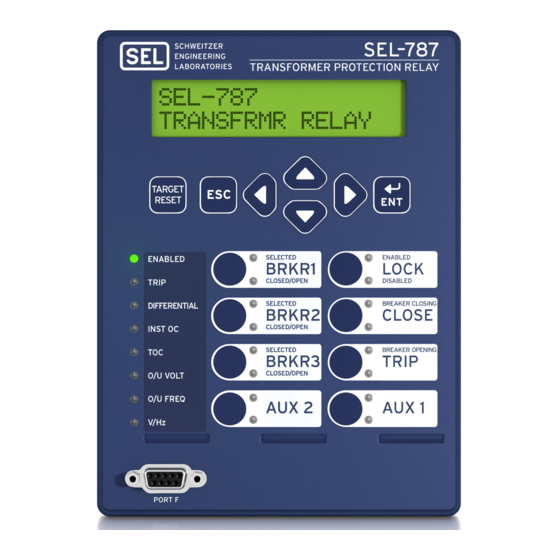















Need help?
Do you have a question about the SEL-787 and is the answer not in the manual?
Questions and answers