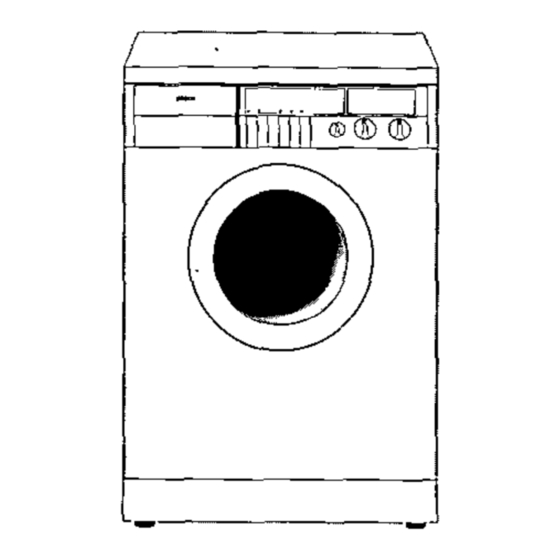
Table of Contents
Advertisement
Advertisement
Table of Contents

Summary of Contents for Bosch WFF 16 series
-
Page 2: Table Of Contents
Table of Contents Page Things to watch Disposal methods Packaging from your new machine Old appliance Safety and Warnings This is your new washing machine Your new washing machine Environmental / Conservation Issues Getting to know your machine The programme selector / programs The spin speed selector The start time voters Additional functions... -
Page 3: Disposal Methods
Disposal Methods Safety and Warnings Packaging from your new machine Note before commissioning: Dispose packing material properly. Read the enclosed documents carefully. They Packaging materials are not toys for children. contain important information about installation, use and safety of the device. packaging materials used... -
Page 4: Your New Washing Machine
Your new appliance Environmental / Conservation Issues A product based on the proven and equipped On economical and Environmentally-friendly with nine, textile detergent wash when containing the maximum amount development accordingly use appropriate of laundry: content and services with a wide range of programs washable fabrics. -
Page 5: Getting To Know Your Machine
Getting to know your machine Detergent drawer Panel Loading door Press to turn the appliance on/off Indicator lamps (LED) for the buttons Press to open the door Spin speed selector for different spin speeds, interval spin or rinse hold "Prewash" button washing (additional function, page 7) -
Page 6: The Programme Selector / Programs
The program selector / programs The programs are set using the program selector. It can be turned in both directions. Adjust only the predetermined positions. When set between two different positions, significant variations in temperature, with risk of damage to washing, can occur. For the different textiles following basic wash and special programs are available. -
Page 7: The Spin Speed Selector
The spin speed selector The spin speed selector provides the option to select different spin speeds, interval spin and rinse hold. The spin speed selector can be rotated in both directions. Adjust only the Predetermined positions. When set between two different positions, significant variations in temperature, with risk damage washing,... -
Page 8: The Start Time Voters
The knob for start and program flow The programs are started with the knob for starting. Turn the knob clockwise. The program sequence display rotates with it and can be set to the start position. The knob for start can also be rotated counterclockwise. -
Page 9: Additional Functions
Additional functions The basic wash programs are designed for normal to slightly soiled household linen. For special requirements additional functions can be selected by pressing the corresponding buttons. What are the additional features and how to use them, refer to the following: "Prewash"... -
Page 10: Intensive" Button
The detergent dispenser Pull out the dispenser drawer until it stops. Washing or cleaning agents in Compartment I, II or fill. Compartment I: Detergent for prewash, powder bleach (only for devices with key "Intensive" button), soaking agent. Compartment II: Detergent for the main wash, modular detergents, starch. -
Page 11: Laundry Detergent
Notes Laundry Detergent Liquid detergents and start time delay You can use any commercially available powder or liquid detergents for drum type (Start time delay see page 8). washing machines. In Start time delay a dispensing container for liquid detergents, eg. Ball, use, otherwise the Never use solvent-based cleaning agents in liquid detergent slowly runs out of the washing machines! There is a risk of... -
Page 12: Sorting Laundry
Preserve laundering and equipment from Preparing laundry damage. Allow items that have been with solvent- Sorting laundry based cleaning agents, eg. Stain removers, benzine, pretreated, air-dry before Sort the laundry according to the care washing. Risk of explosion! symbols that are specified on the care labels. Remove foreign bodies and metal parts, eg. -
Page 13: First Commissioning
First commissioning The first wash cycle (without laundry) The first wash cycle should be carried out without laundry, order remove production-related test water residues. 1. Make sure that the transport lock is located rear panel (see installation instructions). 2. Open the tap. 3. -
Page 14: Switch On / Loading Laundry
Switch on / loading laundry Turn on the device Press the "On / Off" button. The indicator light illuminates. Filling the washer 1. Press the "Door" button. The loading door springs open. Make sure before loading the washing that there are no foreign bodies or even trapped pets in the drum. -
Page 15: Setting The Wash Programme / Start Programme
Setting the wash program / start program Setting the wash program Set the program selector to the desired program, eg. Coloured Cottons 60 C. For special requirements, eg. if you want to wash heavily soiled laundry or additionally use bleach or stain remover, you can select additional functions. -
Page 16: End Programmes With Rinse Hold
End programs with Rinse Hold. Precondition: have selected additional function "Rinse Hold". The laundry is in the final rinse water. The display shows the rinse hold. The door can be opened only after spinning the laundry or after pumping of the rinse water. You have two ways to exit the program: The laundry will be spun Set the spin speed selector to the... -
Page 17: End Of The Programme
End of the programme / Turning off the device End of program - The program start knob is in the end position. -The “Door” lamp extinguished. To remove the laundry: Press the "Door" button. The loading door springs open. Remove any foreign objects (eg. paper clips) from the drum and rubber seal! Otherwise, there is a risk of rusting! -
Page 18: Soaking
Special programs / Change program To dye Soaking (program 6) Dyeing is possible in your washing 1. Insert the same color wash only. machine with limitations. 2. Fill Chamber I with soak detergent. Please use only environmentally Read information friendly dyeing agents. Observe the packaging! manufacturer's instructions... -
Page 19: Maintenance Care
Frost protection Maintenance / Care / Cleaning If the unit is in a room that is susceptible to frost, any remaining Cleaning the machine water must be removed immediately from the drain pump and the water solvents! These inlet hose. substances can damage parts, toxic vapors and are explosive! Emptying the drain pump... -
Page 20: Cleaning The Detergent Drawer
Maintenance / Care / Cleaning 5. Put the insert back into the detergent drawer. Cleaning the detergent drawer 1. Pull out the dispenser drawer until it stops. 2. Press and hold the back of the fabric softener compartment-cover, pressed and pull out the detergent drawer. -
Page 21: Cleaning The Drain Pump
Maintenance / Care / Cleaning Cleaning the drain pump Cleaning is necessary: If the pump is blocked by foreign bodies (eg. Buttons, brackets) and the water is not drained. If lint is present after washing of textiles. When the pump is clogged, up to 20 liters of water may leak. -
Page 22: Cleaning The Water Inlet Filter
Maintenance / Care / Cleaning To clean the filter in the water inlet The filters in the water inlet must be cleaned when the water tap is open but no or insufficient water enters the unit. The “Prewash” indicator light flashes. 6. -
Page 23: Fixing Minor Faults Yourself
Fixing minor faults yourself This device complies with the relevant safety regulations. Repairs to electrical appliances should only be performed by professionals. Significant injury to the user may result from improper repairs. Fault Possible causes / solutions The "On / Off" button is not pressed. The Circuit Breaker in the apartment has been triggered Indicator lights are not illuminated. - Page 24 Fixing minor faults yourself For contamination caused by ointments, grease or oil, the normal does is sometimes is not enough. Increase the dosage during the next Grey residue on washing wash. Remedy: Select maximum allowable temperature for the fabrics. These stains may be caused by cosmetics or fabric softener and have reached already before Grey stains on the laundry washing outside the device to the laundry.
- Page 25 Fixing minor faults yourself Program not yet completed. Rinse hold selected (see page 16). Soaking program (see page 18). After pumping and when the program ends, the washing machine door can be opened. Washing machine door cannot be opened When the lamp "Door" is extinguished. After turning off (about 2 minutes’...
-
Page 26: Customer Service
Customer service Before you call customer service, please check whether you can solve the problem yourself (see the "Fixing minor faults yourself" section). Please note that, even during the warranty period, there is a cost for any inspection of the device. If you cannot resolve a fault, switch off and unplug the appliance, turn off the tap and call customer service.















Need help?
Do you have a question about the WFF 16 series and is the answer not in the manual?
Questions and answers