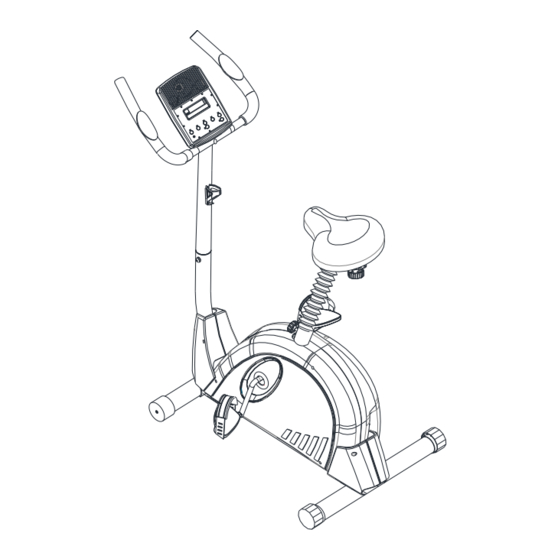
Summary of Contents for Everlast 16516696
- Page 1 OWNER`S MANUAL Model No. 16516696 UPRIGHT CYCLE Upright Cycle CAUTION: You must read and understand this owner’s manual before operating unit. Keep this manual for future reference. Serial Number Decal...
-
Page 2: Table Of Contents
TABLE OF CONTENTS Manufacturer’s Limited Warranty …………………….. 2 Safety Precautions………….………………………….. Before you begin………………………………………... 4 Pre-assembly Check List………………………………. 5 Hardware Packing List…………………………………. 6 Assembly Instruction…………………………………… 7-11 Monitor Instruction……...………………………………. 12-15 User Direction…………………………………………… 16 Maintenance Parts……………………………………… 17 Parts List / Diagram………………………..…………... 18-21 Troubleshooting…………………….………………….. Training Guideline………………………………………. -
Page 3: Manufacturer's Limited Warranty
Manufacture’s One-Year Limited Warranty Your Everlast Cycle is warranted for one year from the date of purchase against defects in material when used for the purpose intended, under normal conditions and provided it receives proper care. Any part found defective or missing will be sent at no cost when returned in accordance with the terms of this warranty. -
Page 4: Safety Precautions
SAFETY PRECAUTIONS Thank you for purchasing our product. Even though we go to great efforts to ensure the quality of each product we produce, occasional errors and /or omissions do occur. In any event should you find this product to have either a defective or a missing part please contact us for a replacement. -
Page 5: Before You Begin
BEFORE YOU BEGIN Thank you for selecting the revolutionary Everlast exercise bike. Cycling is an effective exercise for increasing cardiovascular fitness, building endurance, and toning the body. The exercise bike provides an impressive selection of features designed to make your workouts at home more effective and enjoyable. -
Page 6: Pre-Assembly Check List
PRE-ASSEMBLY CHECK LIST 22/25/29 38L/R DESCRIPTION Main frame 49/48 Front stabilizer w/ transportation wheels 75/74 Rear stabilizer w/adjustable end caps 12/10 Upright w/middle section system cable Seat post 2/3/6 Handlebar w/hand pulse sensor, hand pulse wire 22/45/46/25 Seat w/spring washer, nut, slider tube & knob set Computer w/screws Tail cover Bellows... -
Page 7: Hardware Packing List
HARDWARE PACKING LIST Q’ty Description Drawing Allen head bolt M8x75mm Spacer φ13xφ8.4x12.5mm Wing nut Machine screw M4x15mm Clamp cover Allen head bolt M8x15mm Left pedal Right pedal Left pedal strap Right pedal strap Pan head screw M4x25mm Allen head bolt M8x60mm Seat post adjust knob Spring washer M8 Allen wrench... -
Page 8: Assembly Instruction
ASSEMBLY INSTRUCTION This manual is designed to help you easily assemble, adjust and use this machine. Please read this manual carefully. For the sake of familiarizing yourself with the parts identified in the instruction, first study the overview drawing. Set all parts in a clear area on the floor and remove the packing material. Refer to the parts list for help to identify the parts. - Page 9 STEP 2 ATTACH REAR TAIL COVER Attach the tail covers (38L/R) to the main frame (59) and the chain guard (36L/R). Secure using the three pan head screws (30) . STEP 3 ATTACH SEAT Remove the knob (29) from the seat slider tube set (25). Attach the seat (22) with the seat slider tube set (25) to the top welded bracket of the seat post (3), secure using the knob (29).
- Page 10 STEP 4 ATTACH UPRIGHT Connect the system cable (20) to the middle section system cable (10). Attach the upright (12) into the upright bottom mount tube of main frame (59). Secure using three allen head bolts (18) and three spring washers (19) on three side of the upright (12).
- Page 11 STEP 6 ATTACH COMPUTER 1. Remove four flat cross head screws (9) from the back of the computer (8). 2. Connect the middle section system cable (10) to the cable at the back of the computer (8). Attach the computer (8) to the top of the computer bracket of the upright (12) and secure with four flat cross head screws (9).
- Page 12 STEP 8 ATTACH ADAPTOR Plug the adaptor (76) into the socket of the power cable (68) located on the rear chain cover (36). Plug the adaptor (76) into a wall electrical outlet. NOW FIRMLY TIGHTEN ALL NUTS AND BOLTS YOUR UNIT IS NOW FULLY ASSEMBLED To listen to a MP3 during your workout, connect the MP3 with the computer by using the audio wire Your cycle is equipped with adjustable end caps.
-
Page 13: Monitor Instruction
COMPUTER INSTRUCTIONS BUTTONS: ▲/UP: Press to select programs P1 to P12. Press to increase the values of the setting mode. Press to increase the level of the workload when running a program. ▼/DOWN: Press to select programs P1 to P12. Press to decrease the values of the setting mode. Press to decrease the level of the workload when running a program. - Page 14 LCD DISPLAY INSTRUCTIONS PROGRAM: Display programs for selection during setup, from P1 to P12. Displays the selected program during exercise. TIME: Displays the time. Counts upward from one second to 99:59 minutes. Counts down from preset value. SPEED/RPM: Displays the current speed from zero 99.9 miles per hour, or RPM from zero to 999 RPM.
- Page 15 PRESET PROGRAMS: P2 to P10 are preset automatic programs. The profiles are shown on the face of the computer. Use the “▲” button to increase the load level of the program. Use the “▼” button to decrease the load level of the program. HEART RATE CONTROL PROGRAMS: P11 and P12 are preset automatic Heart Rate Control Programs.
- Page 16 The computer will shut off automatically after 4 minutes of inactivity, and the function values, DISTANCE and CALORIE, will be kept. POWER SOURCE: The computer uses the ADAPTER (76) as a power source. Use the EVERLAST UPRIGHT BIKE with the adapter plugged into an electrical outlet. Customer Service 1-888-707-1880 or email customerservice@dyaco.ca...
-
Page 17: User Direction
USER DIRECTION HOW TO USE THE EXERCISE BIKE SEAT HOW TO ADJUST THE HEIGHT OF THE SEAT For effective exercise, the seat should be at the proper height. As you pedal, there should be a slight SEAT POST bend in your knees when the pedals are in the lowest position. -
Page 18: Maintenance Parts
MAINTENANCE PARTS HOW TO ADJUST THE REED SWITCH If the console does not display correct feedback, the reed switch should be adjusted. To adjust the reed switch, the chain cover (36) must first be removed. Remove the seat post adjust knob (58), seat post bushing (33) and seat post (28). -
Page 19: Parts List / Diagram
DIAGRAM Customer Service 1-888-707-1880 or email customerservice@dyaco.ca Dyaco Canada Inc. © 2014... - Page 20 PARTS LIST KEY NO. PART NO. DESCRIPTION 69601 End cap 69602 Handlebar 69603 Hand pulse sensor 69604 Screw M4X15L 69605 Hand pulse plug 69606 Hand pulse wire 69607 Foam grip 69608 Computer 69609 Flat cross head screw M5X15L 69610 Middle section system cable 69611 Bellows 69612...
- Page 21 KEY NO. PART NO. DESCRIPTION 69631 Crank arm 69632R Cone cover (right) 69632L Cone cover (left) 69633 Seat post bushing 69634 Belt pulley 69635 Crank cover 69636R Chain guard ( right) 69636L Chain guard (left) 69637 Drive belt 69638R Tail cover (right) 69638L Tail cover (left) 69639...
- Page 22 KEY NO. PART NO. DESCRIPTION 69661 Sensor holder 69662 Sensor w/wire 69663 Flat head screw M5X12L 69664 Motor w/cable 69665 Motor fix bracket 69666 Allen head bolt M8X60L 69667 Resistant cable 69668 Power cable 69669 Nylon Nut M8X6H Flat washer φ32xφ16.5x0.5t 69670 Spring φ17xφ2.3X75L 69671...
-
Page 23: Troubleshooting
TROUBLE SHOOTING Problem Cause Correction Monitor does not display Adaptor not plugged in Plug adaptor in Securely plug sending unit No speed or distance Sending unit not connected into extension wire and the displays on the monitor back of the monitor Sending unit not working Replace sending unit properly... -
Page 24: Training Guideline
TRAINING GUIDELINES Exercise Exercise is one of the most important factors in the overall health of an individual. Listed among its benefits are: Increased capacity for physical work (strength endurance) Increased cardiovascular (heart and arteries/veins) and respiratory efficiency ... -
Page 25: Stretching
Specificity Different forms of exercise produce different results. The type of exercise that is carried out is specific both to the muscle groups being used and to the energy source involved. There is little transfer of the effects of exercise, i.e. from strength training to cardiovascular fitness. That is why it is important to have an exercise program tailored to your specific needs. - Page 26 Don’t push yourself too hard to reach the figures on this table. It can be very uncomfortable if you overdo it. Let it happen naturally as you work through your program. Remember, the target is a guide, not a rule, a little above or below is just fine. Two final comments: (1) don’t be concerned with day to day variations in your pulse rate, being under pressure or not enough sleep can affect it;(2) your pulse rate is a guide, don’t become a slave to it.
-
Page 27: Stretching
STRETCHING Stretching should be included in both your warm up and cool down, and should be performed after 3-5 minutes of low intensity aerobic activity or callisthenic type exercise. Movements should be performed slowly and smoothly, with no bouncing or jerking. Move into the stretch until slight tension, not pain, is felt in the muscle and hold for 20-30 seconds. - Page 28 INNER THIGH STRETCH TOE TOUCHES Sit with the soles of your feet together with your Slowly bend forward from your waist, letting knees pointing outward. Pull your feet as close your back and shoulders relax as you stretch Into your groin as possible. Gently push your toward your toes.










Need help?
Do you have a question about the 16516696 and is the answer not in the manual?
Questions and answers