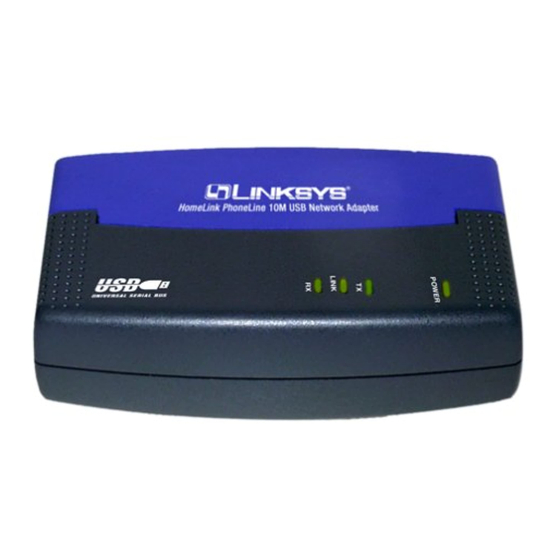Summary of Contents for Linksys USB200HA
- Page 1 HomeLink™ Series Phoneline 10M USB Network Adapter Model No.: USB200HA User Guide...
- Page 2 Linksys reserves the right to revise or update its products, software, or documentation without obligation to notify any individ- ual or entity.
-
Page 3: Table Of Contents
Introduction HomeLink Phoneline 10M USB Network Adapter Congratulations on your purchase of the Linksys HomeLink Phoneline 10M USB Network Adapter. Now you’ll be able to instantly connect multiple PCs over your telephone wiring and talk on the phone at the same time. -
Page 4: Package Contents
Some motherboards have USB interfaces, but no ports. You should be able to install your own USB port and attach it to your PC’s motherboard using hard- ware purchased at any computer store. Consult your computer’s user guide. Linksys HomeLink™ Series Phoneline 10M USB Network Adapter Getting to Know Your Phoneline 10M USB Network Adapter The Adapter’s Ports... -
Page 5: The Adapter's Leds
The USB Icon The USB icon shown below marks a USB port on a PC or device. Linksys HomeLink™ Series Phoneline 10M USB Network Adapter USB Cabling The HomeLink Phoneline 10M USB Network Adapter comes with one USB cable. -
Page 6: Installing The Usb Network Adapter & Cabling
PCs as a HomeLink phoneline network. N N o o t t e e : : Details on USB cabling and ports infor- mation can be found on page 5. Linksys HomeLink™ Series Phoneline 10M USB Network Adapter Connecting to a Phoneline Network Computers on a HomeLink network can be connected in one of two ways. -
Page 7: Installing The Usb Network Adapter's Driver
2. Windows 98 will automatically detect the presence of the Linksys Phoneline USB Adapter hardware in your PC. 3. Slide the Linksys Driver Disk into your floppy drive when the Add New Hardware Wizard window is displayed. Click Next. Linksys HomeLink™ Series Phoneline 10M USB Network Adapter 4. - Page 8 6. Windows will display a window announcing that it is ready to install the Linksys Phoneline 10M USB Network Adapter. Click Next. 7. Windows will start copying the files to your hard drive. See the chart below to guide you through the process.
-
Page 9: Network Component Configuration
There may be extra components listed in addition to the ones listed below, which is normal. • Client for Microsoft Networks • Linksys Phoneline 10M USB Network Adapter • IPX/SPX-compatible protocol • NetBEUI •... - Page 10 Workgroup Name used by all the other PCs on the network. Do not click OK when you are done. Linksys HomeLink™ Series Phoneline 10M USB Network Adapter 10. Optional: Enter a description of your computer in the Computer Description field.
- Page 11 • If you only see PCs that are running the same operating system as you, and you don’t see any other PCs, go to problem 7 on page 23. Linksys HomeLink™ Series Phoneline 10M USB Network Adapter Sharing Your Files and Printers in Windows 98 Overview By “sharing”...
-
Page 12: Installing The Usb Network Adapter's Driver
The Printer Sharing setup and installation is complete. Your printer can now be accessed by other network users. The printer’s driver may have to be installed on other PCs. Consult your printer’s documentation. Linksys HomeLink™ Series Phoneline 10M USB Network Adapter Windows 2000 Driver Installation... - Page 13 3. The Install Hardware Device Drivers window will appear. When Linksys USB Adapter is displayed, select “Search for a suitable driver for my device (Recommended). ” Click Next. 4. The Locate Driver Files window will appear. Select the “Floppy disk drives”...
-
Page 14: Troubleshooting
• The disk may be defective, files may be missing, or you may be pointing Windows to the wrong directory or drive. • You can download the correct driver from our website www.linksys.com. 3. The Windows Logon screen does not appear after I restart my PC. -
Page 15: Appendix
• Verify that your Microsoft Client is installed. See the Windows 98 setup instructions for directions. • Verify that you have logged in correctly. Refresh the screen by pressing F5 several times. Linksys HomeLink™ Series Phoneline 10M USB Network Adapter Appendix Client for Microsoft Setup for Windows 98... -
Page 16: Novell Netware 3.X Client Setup For Windows 98
User-level access control. 7. When you’re done, click OK to restart your PC. The NetWare Client portion of your Windows setup is now complete. Linksys HomeLink™ Series Phoneline 10M USB Network Adapter Starting Over in Windows 98 If you experience installation difficulties, you may need to reinstall all of the Windows networking components from scratch. - Page 17 4. Remove any instance of the name Linksys in the field, including IPX/SPX…Linksys, NetBEUI…Linksys, and TCP/IP…Linksys. Also remove Client for Microsoft Networks, Client for NetWare Networks, and File and Printer Sharing for Microsoft Networks. In some cases, removing one of these components may automatically remove other components as well.
-
Page 18: Starting Over In Windows 2000
8. If Network adapters is listed, then expand it by clicking on the plus [+] sign and remove all devices with the name Linksys in its description. If at any point you are asked to restart the computer, click No. -
Page 19: Manually Installing Network Components In Windows 98
5. Right-click on Linksys Phoneline 10M USB Network Adapter to bring up a context menu like the one shown below. 6. Choose Disable from the context menu first. 7. When asked if you want to disable the device, click Yes. -
Page 20: Open Source & Beta Operating Systems
For information on where to find device drivers and setup instructions for freeware OSes, visit the support pages and FAQ files on the Linksys website at www.linksys.com. Linksys does not provide technical support for beta operating systems. -
Page 21: Specifications
Linksys HomeLink™ Series Phoneline 10M USB Network Adapter Customer Support For help with the installation or operation of your HomeLink Phoneline 10M USB Network Adapter, contact Linksys Technical Support at one of the phone numbers or Internet addresses below. Customer Support E-mail... - Page 22 © Copyright 2000 Linksys, All Rights Reserved.