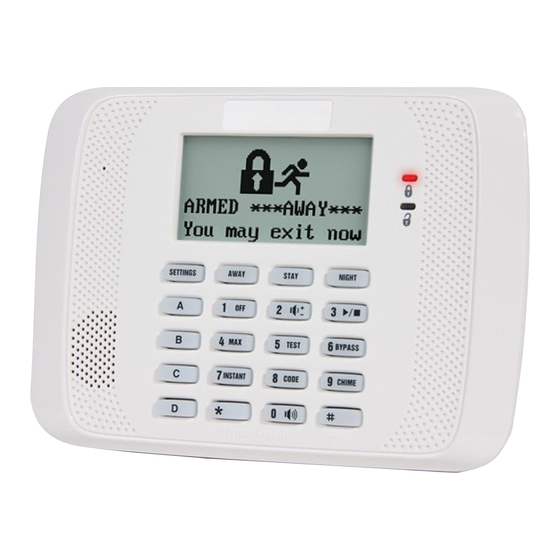
Advertisement
Quick Links
ADEMCO 6162RF Keypad / Transceiver –
User Guide
Alphanumeric Addressable Keypad/Transceivers for use with
Honeywell Control Panels; incorporates functions of an RF
Receiver and a 5800 Transmitter module.
Sounder
6162RF-KEYPAD-LBLD-UG-07-19-13_1
SETTINGS KEY FUNCTION
Displays Settings Menu
(options details below):
1 Set Time/Date
2 View Event Log
3 Reboot Keypad
Press
4 Set User Code**
1. Add a User
2. Delete a User
3. Assign Attr.
Note: For Commercial controls, some of the steps are different than described
below. Refer to the system User Guide for details on setting these options.
SETTINGS KEY OPTIONS
Set Time/ Date
1. Press
and then
2. Enter the Master User Code at the 'Enter Your Code' prompt and press
3. Press
to edit the time and date:
• Use the number keys to change the time and date shown
•
= PM,
• The navigation keys to move the cursor:
• When done, press
to select 'Set Time/Date'.
= AM;
to save and exit.
6162RF: 4-Line Alpha Display
Custom Zone Designators
= System ARMED
= System NOT ARMED
= READY to Arm
= NOT READY to Arm
Arming Keys
Programmable Function Keys
The Function Keys can be programmed
for special functions or panic alarm
activations. See the Function Keys
section and check with the system
installer for more information.
**
The menu-based user code
programming feature is only
available with certain
systems. Check with the
system installer for details on
features of your system.
= forward,
= back.
.
Advertisement

Summary of Contents for Honeywell ADEMCO 6162RF
- Page 1 ADEMCO 6162RF Keypad / Transceiver – User Guide Alphanumeric Addressable Keypad/Transceivers for use with Honeywell Control Panels; incorporates functions of an RF Receiver and a 5800 Transmitter module. 6162RF: 4-Line Alpha Display Custom Zone Designators = System ARMED = System NOT ARMED...
- Page 2 View Event Log 1. Press and then to select the ‘View Event Log’. 2. Enter the Master User Code at the ‘Enter Your Code’ prompt and press 3. Press to move forward or to move backward through events. 4. To exit, press any key except the keys.
- Page 3 SINGLE BUTTON ARMING If desired, the Arming Keys can be set for Single Button Arming by following prompts to store a valid user code in the keypad. (See the system User Guide for details on programming user codes.) Enabling Single Button Arming 1.
-
Page 4: Troubleshooting
REFER TO INSTALLATION INSTRUCTIONS FOR THE CONTROL PANEL WITH WHICH THIS DEVICE IS USED FOR WARRANTY INFORMATION AND LIMITATIONS OF THE ENTIRE ALARM SYSTEM. 2 Corporate Center Drive, Suite 100 P.O. Box 9040, Melville, NY 11747 Copyright © 2013 Honeywell International Inc. www.honeywell.com/security Ê800-11509V1:Š 800-11509V1 7/13 Rev A...













