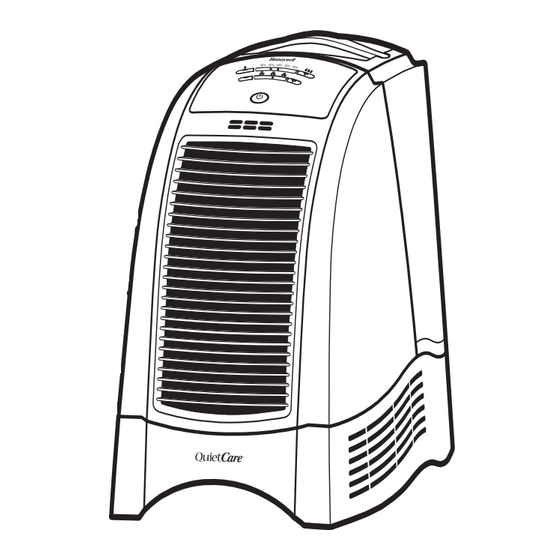Advertisement
3 US GALLONS (11.3 LITERS)
OUTPUT PER DAY
COOL MOISTURE HUMIDIFIERS
The Honeywell trademark is used by Kaz, Inc. under license from Honeywell Intellectual Properties, Inc.
MODELS:
HCM-630
HCM-635
OWNER'S MANUAL
4 US GALLONS (15.1 LITERS)
OUTPUT PER DAY
COOL MOISTURE HUMIDIFIERS
MODELS:
HCM-645
HCM-646
HCM-650
Advertisement
Table of Contents

Summary of Contents for Honeywell HCM-646 - Humidifier With Electronic Controls
- Page 1 3 US GALLONS (11.3 LITERS) 4 US GALLONS (15.1 LITERS) OUTPUT PER DAY OUTPUT PER DAY COOL MOISTURE HUMIDIFIERS COOL MOISTURE HUMIDIFIERS MODELS: MODELS: HCM-630 HCM-645 HCM-635 HCM-646 HCM-650 The Honeywell trademark is used by Kaz, Inc. under license from Honeywell Intellectual Properties, Inc.
-
Page 2: Important Safety Instructions
IMPORTANT SAFETY INSTRUCTIONS READ AND SAVE THESE SAFETY INSTRUCTIONS BEFORE USING THIS HUMIDIFIER When using electrical appliances, basic precautions should always be followed to reduce the risk of fire, electric shock, and injury to persons, including the following: Always place this humidifier on a firm, flat and level surface. This humidifier may not work properly on an uneven surface. -
Page 3: How Does It Work
Introduction H O W D O E S I T W O R K ? COOL MOISTURE SYSTEM: Dry air is pulled through the humidifier and the QuietCare ™ fan blows out invisible, moisture-balanced air. Unwanted minerals and bacteria from the water are trapped inside the filter. When the unit is running you will not see or feel a “mist”. - Page 4 Set-Up NOTE: We recommend that the humidifier be disinfected prior to first use. Please see CLEANING INSTRUCTIONS. Select a firm, level, flat location - at least six inches (15 cm) from any wall for proper air flow (Fig. 1). Place the humidifier on a water-resistant surface, as water can damage furniture and some flooring.
- Page 5 Manual Control Operation (Model HCM-630) P O W E R Fig. 4 CAUTION: DO NOT PLUG IN THE HUMIDIFIER WITH WET HANDS AS AN ELECTRICAL SHOCK COULD OCCUR. Speed Knob • With the power switch in the OFF position, plug the filled humidifier into a polarized 120V outlet.
- Page 6 EasySet Control Operation (Models HCM-635, HCM-645, HCM-646) ™ P O W E R Fig. 6 CAUTION: DO NOT PLUG IN THE HUMIDIFIER WITH WET HANDS AS AN ELECTRICAL SHOCK COULD OCCUR. Humidistat • With the power OFF, plug the filled humidifier into a Control polarized 120V outlet.
- Page 7 Digital EasySet Control Operation (Model HCM-650) ™ P O W E R CAUTION: DO NOT PLUG IN THE HUMIDIFIER WITH Fig. 9 WET HANDS AS AN ELECTRICAL SHOCK COULD OCCUR. Desired Humidity • With the power OFF, plug the filled humidifier into a Light polarized 120V outlet.
- Page 8 Digital EasySet Control Operation (Model HCM-650) ™ S T E P 4 : S E T H U M I D I T Y Fig. 12 • You can set your desired humidity in 1% increments anywhere from 30% to 60%. •...
-
Page 9: Scale Removal
Pour some of this solution into the Base. 2. Let solution stand for 20 minutes. 2. Let solution stand for 20 minutes. ® 3. With the vinegar or Honeywell Humidifier 3. Rinse with water until the smell of bleach is Cleaner in the Base, clean all interior gone. -
Page 10: End-Of-Season Care And Storage
™ Cleaning Cartridge part number PC-1 (1 pack) or PC-2 (2 pack) Electrical Ratings The Honeywell QuietCare ™ Series models are rated at 120V, 60 Hz. NOTE: IF YOU EXPERIENCE A PROBLEM, PLEASE RETURN THE HUMIDIFIER TO THE ORIGINAL PLACE OF PURCHASE OR SEE YOUR WARRANTY. -
Page 11: Troubleshooting
Troubleshooting Q: I hear the fan turning, but I don’t see any mist. Is my humidifier operating properly? A: Dry air is pulled through the system and a fan disperses invisible, moisture balanced air. There is no “mist” emitted. When operating normally you will feel only cool air coming from the unit. Monitor the water level in your Tank/ Base. -
Page 12: Year Limited Warranty
5 Year Limited Warranty You should first read all instructions before C. This warranty does not cover damage resulting attempting to use this product. from any unauthorized attempts to repair or from any use not in accordance with the A. This 5 year limited warranty applies to repair instruction manual.