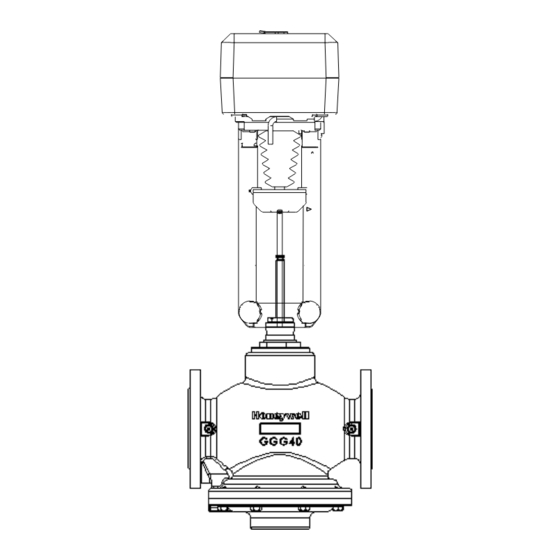Summary of Contents for Honeywell ML8824-BV Series
- Page 1 ML8824-BV系列 线性电动阀门执行器 安装说明 A1-A6:安装 说明:1. 浮点型控制(第S2-8位拨码开关为ON) 2. 使用浮点型时输入信号无效 FD-BV-06.2019-V01...
- Page 2 A5: 自适应 上电自适应(出厂默认设置):执行器供电后直接进入自适应模式,此时 执行器PCB中指示灯黄灯闪烁(1Hz),执行器将自动全关(运行到底部) 然后全开(运行到顶部)。指示灯不再闪烁表示过程完成。此过程完成 后,执行器运行到指定控制信号位置。 手动自适应(S2-7位拨码为OFF):按住电路板上的按钮S1约5秒以上 (如 图),直到指示灯开始闪烁(1Hz),此时进入自适应模式,现象与上电自 适应一致。 B: 手动操作 顺时针 逆时针 拨码开关设置 拨码 功能 设定值功能描述 20%:控制/反馈信号为4~20mA或2~10VDC 控制/反馈信号设定 S2-1 0:控制/反馈信号为0~20mA或0~10VDC(默认设置) II:电流控制 控制信号类型设定 S2-2 UI:电压控制(默认设置) UI:控制信号为电压(默认设置) 控制信号输入阻抗匹 S2-3 配设定 II:控制信号为电流 IO:反馈电流信号 阀位反馈信号类型设 S2-4 定 UO:反馈电压信号(默认设置) DA:控制信号增大时执行器向下运动,控制信号减小时执行器向上运动 工作模式设定 S2-5 RA:控制信号增大时执行器向上运动,控制信号减小时执行器向下运动(默认设置) DW:控制信号为电压或电流时,如信号线被切断,执行器内部会自动提供一个最小控制信号(默认设置)...
- Page 3 NFC功能和参数设置 通过NPC功能配套的APP可以进行参数设置。在参数设定界面,可以直接设定最大流量值。在参数设置界面,打开高级参数设置的按钮,可以设定最 大开度,死区和灵敏度。设置完毕后再次贴近执行器,可以将所设定参数写入执行器,APP界面会有“写入成功”提示。返回到读取界面,手机贴近执 行器,可以读取到设置的参数。 注意:由于PICV需要设定最大流量值,因此最大开度一般不建议设置。如果设置了最大开度,最大开度值优先最大流量值,会导致最大流量设置无 效。 参数 设定范围或选项 语言 中文,English,Auto 阀门型号 VPIC系列PICV,DN25~DN150 最大流量 所选PICV最大流量值的30%~100% 死区 1.0~10.0 灵敏度 0.5~10.0 最大开度 30%~100% 注意事项: 1. 保证设备的物理安全,只有授权人员才能接触到设备。 2. 保证设备的安装部署、运维管理的安全性。 3. 对于带NFC配置功能的型号,必须配套使用霍尼韦尔提供的专用APP。 4. 使用专用手机安装该APP,确保非越狱非刷机。定期进行手机病毒扫描和应用权限管理。 5. APP使用过程中如出现异常,请将错误码反馈给霍尼韦尔。 6. 如发现安全漏洞,请联系https://www.honeywell.com/en-us/product-security FD-BV-06.2019-V01...
- Page 4 ML8824-BV Series Linear Electric Valve Actuator INSTALLATION INSTRUCTIONS: A1-A6:Installation Floating control : Instructions 1. Floating control (when dip switch S2-8 is set to ON) FD-BV-06.2019-V01...
-
Page 5: Dip Switch Setting
A5:Self-Adaption Mode Power-on self-adaption: The actuator will directly enter into self-adaption mode after being powered up. Meanwhile, the yellow indicator on PCB blinks (1Hz) and the actuator will be automatically full off (traveling to the bot- tom) and then full on(traveling to the top). When the indicator stops blink- ing, it means that the process is completed. - Page 6 2. Ensure the secure installation, deployment and operation and maintenance management of the device. 3. Models with NFC configuration functionality must be used in conjunction with the dedicated app provided by Honeywell. 4. Install the app on a dedicated phone, ensuring that it has not been jailbroken or that the firmware has not been replaced.