Advertisement
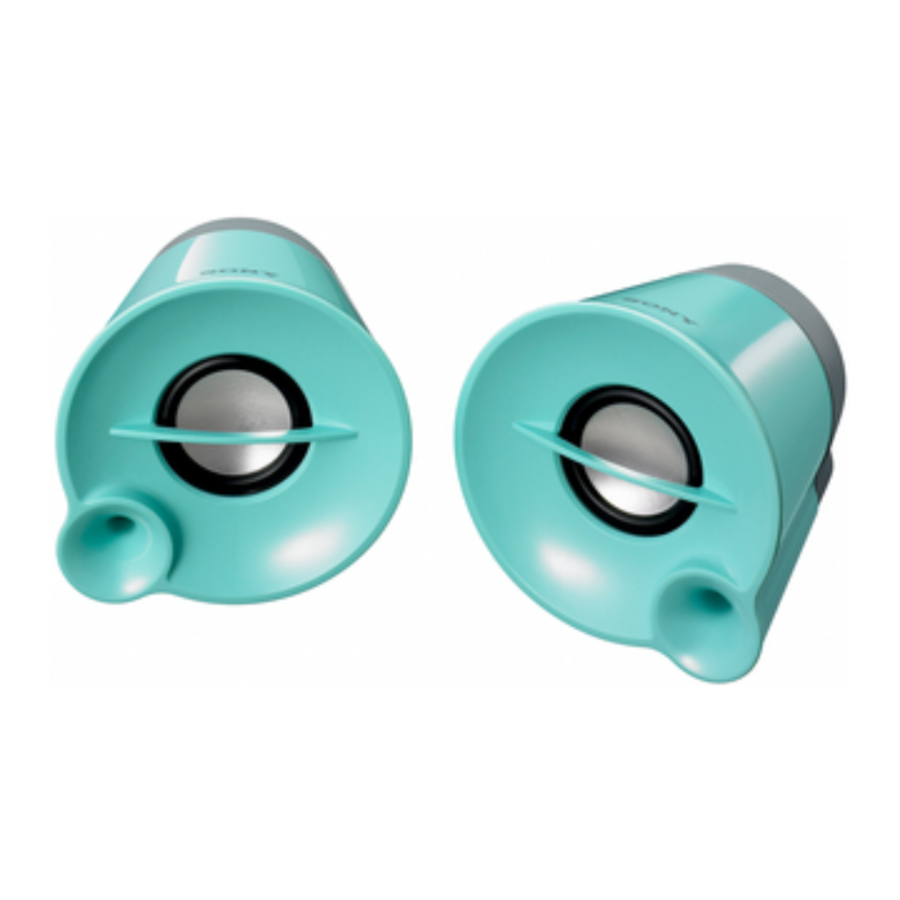
Introduction
Before operating the system, please read this manual thoroughly and retain it for future reference.
To reduce the risk of fire or electric shock, do not expose this apparatus to rain or moisture.
To reduce the risk of electrical shock, do not open the cabinet.
Refer servicing to qualified personnel only.
To reduce the risk of fire, do not cover the ventilation opening of the apparatus with newspapers, tablecloths, curtains, etc.
Do not place the naked flame sources such as lighted candles on the apparatus.
To reduce the risk of fire or electric shock, do not expose this apparatus to dripping or splashing, and do not place objects filled with liquids, such as vases, on the apparatus.
Do not install the appliance in a confined space, such as a bookcase or built-in cabinet.
As the main plug of AC power adaptor is used to disconnect the AC power adaptor from the mains, connect it to an easily accessible AC outlet.
Should you notice an abnormality in it, disconnect it from the AC outlet immediately.
The system is not disconnected from the mains as long as it is connected to the AC outlet, even if the system itself has been turned off.
You are cautioned that any changes or modifications not expressly approved in this manual could void your authority to operate this equipment.
The validity of the CE marking is restricted to only those countries where it is legally enforced, mainly in the countries EEA (European Economic Area).

Disposal of Old Electrical & Electronic Equipment (Applicable in the European Union and other European countries with separate collection systems)
This symbol on the product or on its packaging indicates that this product shall not be treated as household waste. Instead it shall be handed over to the applicable collection point for the recycling of electrical and electronic equipment. By ensuring this product is disposed of correctly, you will help prevent potential negative consequences for the environment and human health, which could otherwise be caused by inappropriate waste handling of this product. The recycling of materials will help to conserve natural resources. For more detailed information about recycling of this product, please contact your local Civic Office, your household waste disposal service or the shop where you purchased the product.
Applicable accessories: AC power adaptor
Notice for customers: the following information is only applicable to equipment sold in countries applying EU directives.
The manufacturer of this product is Sony Corporation, 1-7-1 Konan
Minato-ku Tokyo, 108-0075 Japan. The Authorized Representative for EMC and product safety is Sony
Deutschland GmbH, Hedelfinger
Strasse 61, 70327 Stuttgart, Germany. For any service or guarantee matters please refer to the addresses given in separate service or guarantee documents.
Precautions
On safety
The nameplate is located on the rear exterior of the system.
- Before operating the system, be sure that the operating voltage of the system is identical to that of your local power supply.
Where purchased Operating voltage All countries/regions 100 – 240 V AC, 50/60 Hz - Use only the supplied AC power adaptor
On operation
- Should any solid object or liquid fall into the system, have the system checked by qualified personnel before operating it any further.
- Although this system is magnetically shielded, do not leave recorded tapes, watches, personal credit cards, or floppy disks with magnetic coding in front of the system for an extended period of time.
On placement
- Do not set the speakers in an inclined position.
- Do not leave the system in a location near heat sources, or in a place subject to direct sunlight, excessive dust, moisture, rain or mechanical shock.
On cleaning
Do not use alcohol, benzine or thinner to clean the cabinet.
If the TV picture or monitor display is magnetically distorted
Although this system is magnetically shielded, there may be cases that the picture on some TV sets/personal computers may become magnetically distorted. In such a case, turn off the power of the TV set/personal computer once, and after 15 to 30 minutes turn it on again. In the case of a personal computer, take appropriate measures such as data storage before turning off.
If no improvement is apparent, locate the system farther away from the TV set/personal computer. Furthermore, be sure not to place objects in which magnets are attached or used, such as audio racks, TV stands, toys, etc, near the TV set/personal computer. These may cause magnetic distortion to the picture due to magnetic interaction.
If you have any questions or problems concerning this system that are not covered in this manual, please consult your nearest Sony dealer.
Identifying parts
(See fig. A)
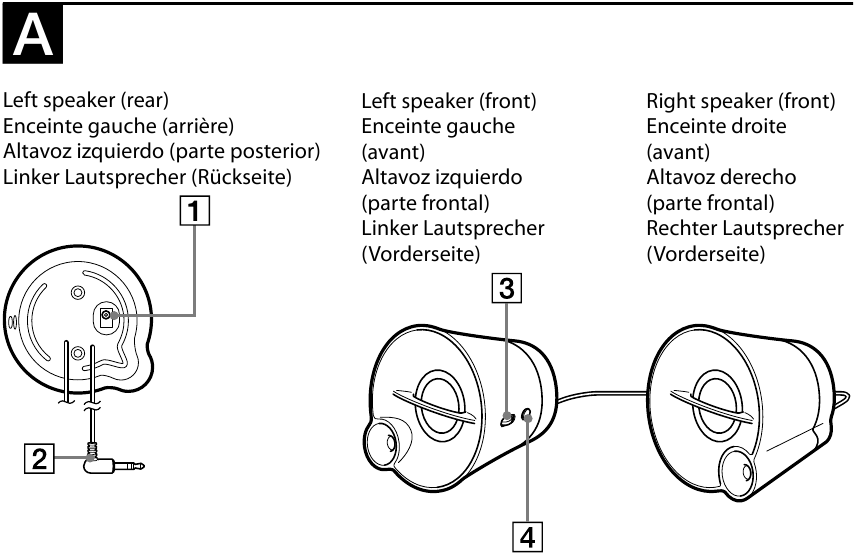
- DC IN 5.2 V jack
- INPUT
Connecting cord with stereo mini plug - VOL (volume) control
- POWER switch
Power Sources
Using mains power (See fig. B)

Note on the AC power adaptor
- Use only the supplied AC power adaptor. To avoid damaging the speakers do not use any other AC power adaptor.
![SONY - SRS-A300 - Polarity of the plug Polarity of the plug]()
- Plug the AC power adaptor into a nearby AC output. In the case of a problem, unplug from the AC outlet immediately.
- Do not place the AC power adaptor on a bookshelf or in a confined place, such as a cabinet.
- To avoid fire or electric shock do not use the AC power adaptor in a place subject to liquid or moisture. Furthermore, do not place liquidfilled vessels, such as vases, etc., on the AC power adaptor.
- Press down near the projection of the cover on the rear of the left speaker to open.
- Pass the cord of the AC power adaptor through the slit of the cover.
- Connect the AC power adaptor to the DC IN 5.2 V jack.
- Close the cover.
Hooking up the speakers
(See fig. C)

Connect the speaker to a source device.
When the system is connected to the monaural jack of a source device
The sound may not come through the right speaker.
Listening to the sound
First, turn down the volume on this system. When connecting the system to the headphones output, turn down the volume of the source device.
- Set the POWER switch to ON.
- Start playback of the source device.
- Adjust the volume.
Set the volume of the source device to a moderate level, and then turn up the VOL control on this system. - Set the POWER switch to OFF after use.
Notes
- If connecting the speaker to a device with a built-in radio or tuner, radio broadcasting cannot be received or sensitivity may be reduced significantly.
- If the source device has a bass boost function or equalizer function, set to off. If these functions are on, sound may be distorted.
- If the source device's headphone output has a line switch, better sound will be heard if it is set to on. See the operating instructions of the source device.
Adjusting the cord length
(See fig. D)
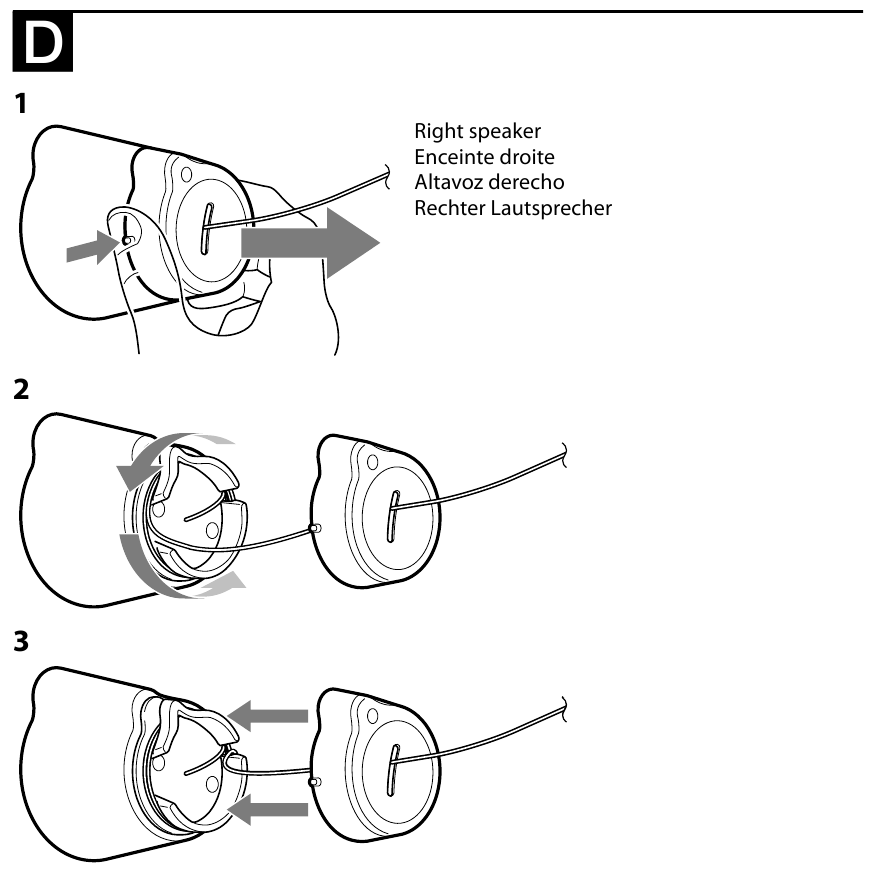
- Press down near the projection of the cover on the rear of the right speaker to open.
- Wrap the cord around the retainer of the unit.
- Close the cover.
Note
- Avoid pinching the cord between the cover and the unit when closing.
Hint
- It is also possible to adjust the cord length with the left speaker.
- You can also store the cord into the space in the cover (see fig. E).
![SONY - SRS-A300 - Adjusting the cord length - Step 2 Adjusting the cord length - Step 2]()
Turning the speaker on/off automatically
Auto Power On/Off function
If no signal is input for about 90 seconds or more*, the system turns off automatically.
* This may vary according to how the speaker is used.
Notes
- If the input signal level is too low, the system will not turn on automatically.
- If a device that generates microwaves, such as a mobile phone, is nearby, the system may be turned on unintentionally by the device.
- If a mobile phone is connected to the system, the system may be turned on unintentionally by noise or an incoming call. When connecting a mobile phone, turn on/off the system manually by the POWER switch.
- The system may not turn off automatically because of received noise, depending on the source device.
- If no device is connected, the system may not turn off automatically, or it may turn on unintentionally.
- The beginning of the input signal may not be heard, depending on the input signal level.
- When leaving the system unattended, set the POWER switch to OFF to prevent malfunction.
Attaching the cushions
(See fig. F)
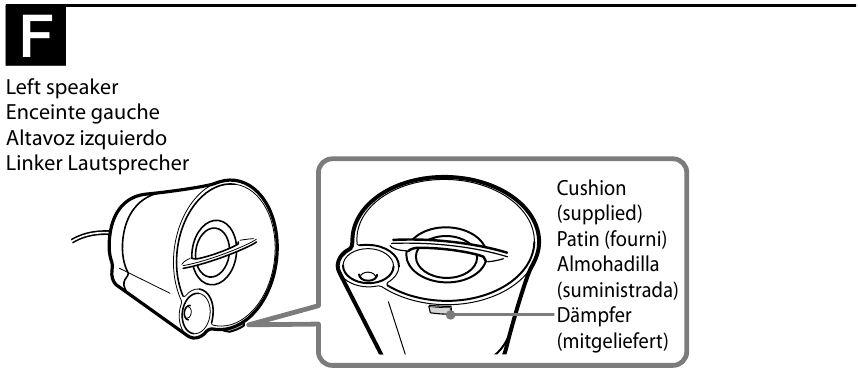
Depending on where the speaker is used, you can attach the cushion to the bottom of the speaker to avoid scuffing.
Troubleshooting
Should you experience any problems with your speaker system, check the following list and take the suggested measures. If the problem persists, consult your nearest Sony dealer.
No sound
- Check that both this system and the source device are turned on.
- Turn up the volume of the system.
- Turn up the volume of the source device as high as possible before the onset of distortion. For details on volume adjustment, refer to the operating instructions supplied with the device.
- Make sure all connections have been correctly made.
Low sound level
- Turn up the volume of the source device as high as possible before the onset of distortion. For details on volume adjustment, refer to the operating instructions supplied with the device.
- Turn up the volume of the system.
Distorted sound
- Turn down the volume of the source device to the point where the sound is no longer distorted. For details on volume adjustment, refer to the operating instructions supplied with the device.
- If the source device has a bass boost function, set it to off.
- Turn down the volume of the system.
There is hum or noise in the speaker output
- Make sure all connections have been correctly made.
- Make sure no audio devices are positioned too close to the TV set.
The system will not turn on automatically when the Auto Power On/Off function is on
When connected to the headphones jack, turn up the volume of the source device.
The system will not turn off automatically when the Auto Power On/Off function is on
- Re-position the system.
- Move the source device away from the system.
- Move the system away from devices that generate strong microwaves, such as mobile phones.
Specifications
Speaker section
Speaker system
38 mm, Full range, magnetically shielded
Enclosure type
bass reflex
Impedance
4 Ω
Amplifier section
Reference output power
2.5 W + 2.5 W (10% T.H.D., 1 kHz, 4 Ω)
Input
Connecting cord with stereo mini plug (75 cm) × 1
Input impedance
5 kΩ (at 1 kHz)
General
Power DC 5.2 V (supplied AC power adaptor)
Dimensions (w/h/d)
Approx. 85 × 82 × 75 mm
Mass
Approx. 110 g (Lch), Approx. 100 g (Rch)
Supplied accessories
AC power adaptor (1)
Cushion (1)
Operating Instructions (1)
Design and specifications are subject to change without notice.

Documents / ResourcesDownload manual
Here you can download full pdf version of manual, it may contain additional safety instructions, warranty information, FCC rules, etc.
Advertisement
Thank you! Your question has been received!


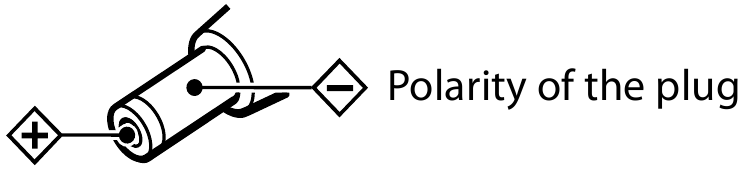
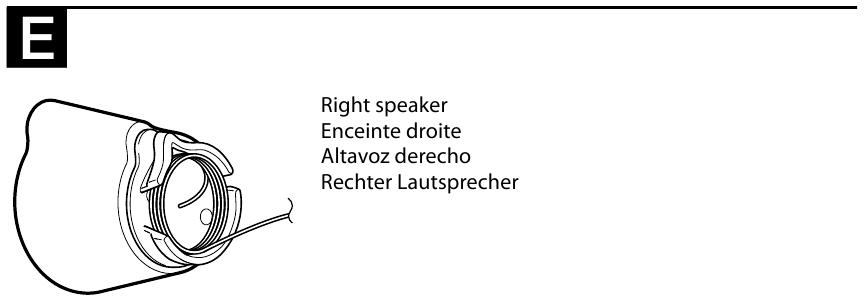














Need Assistance?
Do you have a question about the SRS-A300 that isn't answered in the manual? Leave your question here.