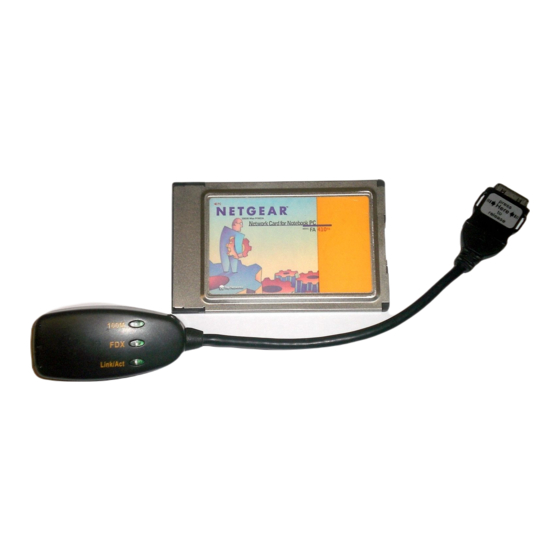
Table of Contents
Advertisement
Quick Links
Advertisement
Table of Contents

Summary of Contents for NETGEAR FA410TX
- Page 1 410TX MODEL Network Card Installation Guide...
-
Page 2: Start Here
Network Card. For instructions on installing and verifying the Windows 95 network driver, refer to “Install the Windows 95 Network Driver” on the other side of this guide. These three easy steps provide information for installing your Model FA410TX Network Card: 1. Verify Package Contents 2. -
Page 3: Verify Package Contents
Installation guide, Warranty & Owner Registration Card Verify PC Requirements The instructions given in this guide are for using the NETGEAR™ Model FA410TX Network ® Card in a PC that has a Microsoft Windows 95 operating system. Model FA410TX Network Card Installation Giude... - Page 4 Install the Network Card The Model FA410TX Network Card is hot swappable, which means it can be inserted into a PC that is either turned off or powered on. Insert the Model FA410TX Network Card into the PCI slot as illustrated in the figure.
-
Page 5: Connect The Network Cables
Note: One of the ports on NETGEAR hubs is switchable between Normal (MDI-X) and Uplink (MDI) with a Normal/Uplink push button. If you are using this switchable port on a NETGEAR hub to connect to a PC or the network card, make sure the Normal/Uplink push button is set to Normal. -
Page 6: Technical Specifications
Operating temperature 0 to 45 C Operating humidity 10% to 90% noncondensing Agency Compliance CE mark, commercial FCC, Part 15, Class B EN 55 022 (CISPR 22), Class B Canada ICES-003, Class B Model FA410TX Network Card Installation Giude ® compatible... - Page 7 PC (each name must be only one word). You also need to have the Windows 95 CD-ROM and the FA410TX Drivers and Diagnostics Disk ready to use in the installation process. Note: If the “Insert Disk” window opens and the “Please insert the disk labeled Windows 95...”...
- Page 8 Make sure Drive A is designated on the prompt line (for example, A:\) when the “Copy manufacturer’s files from...” message is displayed. Click on “OK.” Network You must provide computer and workgroup names that will identify this computer on the network. Click on “OK.” Model FA410TX Network Card Installation Giude...
- Page 9 (the name of your entire network) in the “Workgroup” entry field, and click on “OK” or “Close.” (If you have previously named your computer and network, the options on the window may vary slightly and could be either “OK” or “Close.”) Model FA410TX Network Card Installation Giude...
- Page 10 (example, D:\win95), and then click on “OK.” Remove the Drivers and Diagnostics Disk from the floppy drive, remove the Windows 95 CD-ROM from the CD drive, and then click on “Yes.” Proceed to “Verify Installation.” Model FA410TX Network Card Installation Giude...
-
Page 11: Verify Installation
Verify Installation Double-click on “My Computer” on the desktop, double-click on “Control Panel,” and then double-click on “System.” Model FA410TX Network Card Installation Giude... - Page 12 Click on “Device Manager.” Model FA410TX Network Card Installation Giude...
- Page 13 Double-click on “Network adapters,” and then double-click on “NETGEAR FA410TX Fast Ethernet...” Model FA410TX Network Card Installation Giude...
- Page 14 Double-click on “NETGEAR FA410TX Fast Ethernet PC Card” to display a message regarding the status of the device. If there is a problem with the installation of the driver, an exclamation point appears next to “NETGEAR FA410TX Fast Ethernet PC Card.”...
- Page 15 Certificate of the Manufacturer/Importer It is hereby certified that the Model FA410TX Network Card has been suppressed in accordance with the conditions set out in the BMPT- AmtsblVfg 243/1991 and Vfg 46/1992. The operation of some equipment (for example, test transmitters) in accordance with the regulations may, however, be subject to certain restrictions.
-
Page 16: Customer Support
4500 Great America Parkway Santa Clara, CA 95054 Phone: 1-888-NETGEAR http://www.NETGEAR.com Customer Support Phone U.S./Canada: 888-NETGEAR United Kingdom: 020-7216-0014 France: 0800-77-17-53 Germany: 00800-06384327 Australia: 800-787-638 New Zealand: 00800-1233-4566 Korea: 00308-11-0319 Sweden: 0200-298-298 Internet/World Wide Web The NETGEAR web page is at http://www.NETGEAR.com *M-FA410TXNA-1*...












