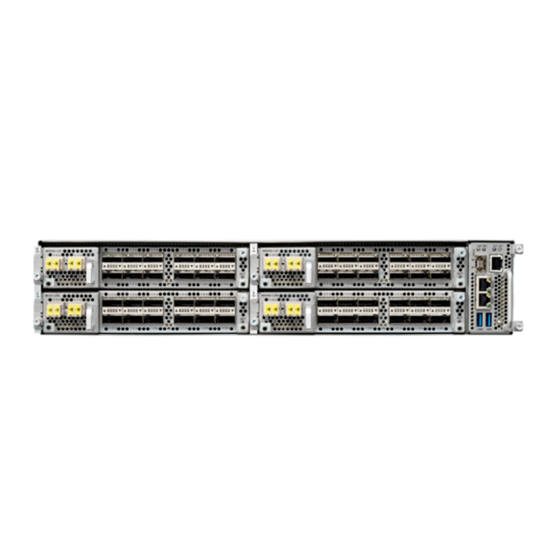
Cisco NCS 1004 Manual
Hide thumbs
Also See for NCS 1004:
- Command reference manual (110 pages) ,
- Hardware installation manual (70 pages) ,
- Manual (52 pages)
Advertisement
Quick Links
Install Cisco NCS 1004
This chapter contains procedures to install Cisco NCS 1004.
•
•
•
•
•
Rack Compatibility
This section provides rack compatibility details for the Cisco NCS 1004.
Figure 1: Four Post Rack Type
Rack Compatibility, on page 1
Install NCS 1004 on an EIA/ANSI/ ETSI Rack, on page 3
Stacking NCS 1004, on page 16
General Power and Grounding Requirements, on page 17
Power Supply, on page 19
Install Cisco NCS 1004
1
Advertisement

Summary of Contents for Cisco NCS 1004
-
Page 1: Table Of Contents
This chapter contains procedures to install Cisco NCS 1004. • Rack Compatibility, on page 1 • Install NCS 1004 on an EIA/ANSI/ ETSI Rack, on page 3 • Stacking NCS 1004, on page 16 • General Power and Grounding Requirements, on page 17 •... - Page 2 Install Cisco NCS 1004 Rack Compatibility Figure 2: Four Post Rack Type Figure 3: Two Post Rack Type Install Cisco NCS 1004...
-
Page 3: Install Ncs 1004 On An Eia/Ansi/ Etsi Rack
(open position). Install NCS 1004 on an EIA/ANSI/ ETSI Rack It is mandatory to fix the fiber management brackets for all the cards in the chassis before installing the Cisco NCS 1004 chassis onto the rack. See Attach Fiber Management Bracket section for the detailed procedure. - Page 4 Install Cisco NCS 1004 Install NCS 1004 on an EIA/ANSI/ ETSI Rack Figure 5: Line Cards fitted with Fiber Management Bracket Figure 6: Filler Cards fitted with Fiber Management Bracket Note In ETSI racks, to maintain a footprint of 600 mm, the cabinet door cannot be installed and the horizontal bar of the fiber management bracket should be maintained at the shortest length.
- Page 5 The sliding rail must be used only for first chassis positioning. The chassis must be fixed with screws on the front side. Caution Use only the fastening hardware provided with Cisco NCS 1004 to prevent loosening, deterioration, and electromechanical corrosion of the hardware and joined material. Before you begin Ensure the rack is compatible.
- Page 6 Install Cisco NCS 1004 Install Two Post Slider into an EIA/ANSI Rack Install Two Post Slider into an ETSI Rack Install Four Post Slider into an ETSI rack Step 3 Insert the chassis (with brackets) onto the sliders assembled on the rack.
- Page 7 Install Cisco NCS 1004 Install Two Post Slider into an EIA/ANSI Rack Figure 9: Two Post Slider Integration - 19" Rack Inner surface of the sliding bracket. Slider fixing screws (48-101524-01) Install Cisco NCS 1004...
- Page 8 Install Cisco NCS 1004 Install Four Post Slider into an EIA/ ANSI Rack Figure 10: Two Post Slider Integration - 23" Rack Adapter Slider fixing screws (48-101524-01) Install Four Post Slider into an EIA/ ANSI Rack This procedure has details about installing the four post slider into an EIA/ ANSI rack.
- Page 9 Install Cisco NCS 1004 Install Four Post Slider into an EIA/ ANSI Rack Figure 11: Four Post Slider Identification Slide and adjust the length of the slider arm. Step 2 Integrate the four post slider with the rack. The procedure for the 23" and 19" rack is discussed here: •...
- Page 10 Install Cisco NCS 1004 Install Four Post Slider into an EIA/ ANSI Rack Figure 12: Four Post Slider Integration - 19" Rack Edge surface of the slider Slider fixing screws (48-101524-01) Install Cisco NCS 1004...
- Page 11 Install Cisco NCS 1004 Install Two Post Slider into an ETSI Rack Figure 13: Four Post Slider Integration - 23" Rack Adapter Install Two Post Slider into an ETSI Rack This procedure has details about installing the two post slider into an ETSI rack.
- Page 12 Install Cisco NCS 1004 Install Two Post Slider into an ETSI Rack Step 1 Identify the two post slider and adjust the length of the slider (3" to 5"). Slide the inner sliders and adjust the length to mate with the rack surface.
- Page 13 Install Cisco NCS 1004 Install Two Post Slider into an ETSI Rack Figure 15: Two Post Slider Integration - ETSI Rack Adapter Install Cisco NCS 1004...
- Page 14 Install Cisco NCS 1004 Install Four Post Slider into an ETSI rack Slider fixing screws (48-101524-01) Install Four Post Slider into an ETSI rack This procedure has details about installing a four post slider in to an ETSI rack. Step 1 Identify the four post slider and adjust the length of the slider.
- Page 15 Install Cisco NCS 1004 Install Four Post Slider into an ETSI rack Figure 17: Four Post Slider Integration - ETSI Rack Adapter Install Cisco NCS 1004...
-
Page 16: Stacking Ncs 1004
Stacking NCS 1004 Stacking NCS 1004 While stacking multiple Cisco NCS 1004 chassis in a rack, it is recommended to start at the bottom. Install the first chassis of the stack at the bottom and move upwards. Figure 18: Stacking the NCS 1004... -
Page 17: General Power And Grounding Requirements
Install Cisco NCS 1004 General Power and Grounding Requirements Figure 19: Stacking the NCS 1004 General Power and Grounding Requirements General power and grounding requirements are: • Installation of the routing system must follow national and local electrical codes: • In the United States: United States National Fire Protection Association (NFPA) 70 and United States National Electrical Code (NEC). - Page 18 This task provides the grounding details for the NCS 1004 chassis. In the installation of the chassis, ground lug should be connected first. There is one grounding point provided at the rear side of the NCS 1004 chassis. The following warning label is affixed on the chassis.
-
Page 19: Power Supply
Power Supply The NCS 1004 has two slots for 2.1kW AC redundant Power Supply Units (PSU). Both the PSUs must be installed in the chassis at all times, except during replacement. When only one PSU is inserted in the chassis, the Power Module Redundancy Lost major alarm is raised. - Page 20 Caution The NCS 1004 chassis needs to have both the PSUs at all times. In case, one of the PSUs is not energized (due to a fault or missing mains), ensure that the system works at an ambient temperature of not more than 40 C.











