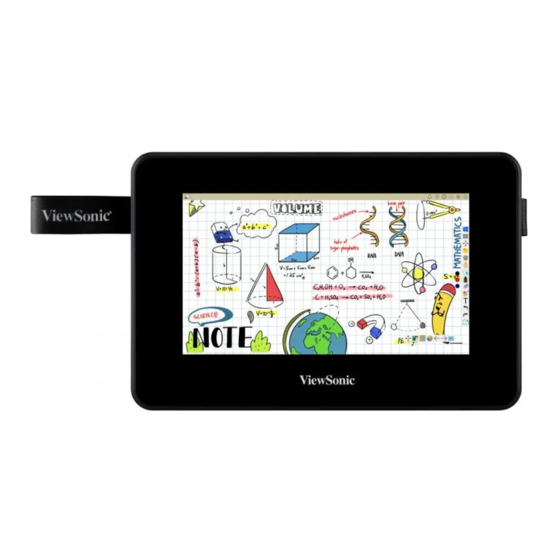
ViewSonic ViewBoard ID710 Quick Start Manual
Pen display
Hide thumbs
Also See for ViewBoard ID710:
- User manual (40 pages) ,
- Quick start manual (16 pages) ,
- User manual (20 pages)
Summary of Contents for ViewSonic ViewBoard ID710
- Page 1 ID710 ViewBoard Pen Display Quick Start Guide Guide de démarrage rapide Schnellstartanleitung Guía rápida de inicio Model No. VS18678 P/N:ID710-BWW...
-
Page 2: Package Contents
ViewBoard Pen Display Quick Start Guide Install DisplayLink display adapter driver and Pen Manager driver. Guide de démarrage rapide Schnellstartanleitung Guía rápida de inicio Plug in the ID710 and the system will show the “ViewSonic Pen Manager” icon in the system tray. -
Page 3: Support Options
Replacing the Pen Nibs Support Options Pull out the pen nib from the pen by using the nib removal tool. Visit ViewSonic® : Insert a new nib and push it into the pen. Click “contact us” to send your enquiry. - Page 4 Température: saisir 5V/ 2A Humidité: Contenu de la boîte Configuration • ID710 ViewBoard Pen Display x 1 • ViewSonic Style • Pointe de stylo graphiques/ moniteurs installés sur votre ordinateur portable/ de bureau. • Dissolvant de stylo • Câble USB-C vers USB-A x 1 Assurez-vous d’installer le pilote en tant qu’administrateur...
- Page 5 ID710 Guide de démarrage rapide Remplacement de la pointe du stylet Option de Suport Visit ViewSonic® : ViewSonic® : ViewSonic® PenDisplay : Informations importantes Caveat Windows: 7/8/10 oder höher macOS 10.15 oder höher...
- Page 6 Laden Sie den Treiber herunter und installieren Sie ihn : ID710 ViewBoard Pen Display Quick Start Guide Guide de démarrage rapide Schnellstartanleitung Guía rápida de inicio Stecken Sie den ID710 an und das System zeigt das Synbol „ViewSonic anchez “ in der Taskleiste...
- Page 7 Deutsch ID710 Schnellstartanleitung Stiftspitze wechseln Support-Option Besuchen Sie ViewSonic®: ViewSonic® : ViewSonic® PenDisplay : Wichtige Informationen Warnung wenn sie diese Teile verschlucken. • Halten Sie Kinder von diesen Kleinteilen fern. Der Betrieb unterliegt den folgenden zwei Bedingungen:...
-
Page 8: Información General
5V/ 2A Humedad: Contenido del paquete Configurar • ID710 ViewBoard Pen Display x 1 • ViewSonic • Plumilla x 3 • Removedor de pluma x 1 • Cable USB-C a USB-A x 1 Asegúrese de instalar el controlador como administrador. - Page 9 Información importante Advertencia El manual del usuario está disponible en la página del producto ViewSonic y proporciona información detallada sobre el uso y la personalización de su ID710. Las actualizaciones de controladores para su ID710 se pueden encontrar en :...
- Page 10 Type C 5V/ 2A • ID710 ViewBoard Pen Display • ViewSonic • • • USB-C to USB-A • ID710 ViewBoard Pen Display Quick Start Guide DisplayLink Pen Manager Guide de démarrage rapide Schnellstartanleitung Guía rápida de inicio ID710 ”ViewSonic Pen Manager”...
- Page 11 ID710 ViewSonic® : ViewSonic® : ViewSonic® PenDisplay : • 。...
- Page 12 ID710 (Pb) (Hg) (Cd) (Cr) (PBB) (PBDE) • (PCBA)* • • • 0.1 wt % 0.01 wt % Lead CNS15663 (Pb) (PCBA)*...
- Page 13 Type C 5V/ 2A • ID710 ViewBoard Pen Display • ViewSonic • • • USB-C to USB-A • ID710 ViewBoard Pen Display Quick Start Guide DisplayLink Pen Manager Guide de démarrage rapide Schnellstartanleitung Guía rápida de inicio ID710 ”ViewSonic Pen Manager”...
- Page 14 ID710 ViewSonic® : ViewSonic® : ViewSonic® PenDisplay : ViewSonic ID710...










