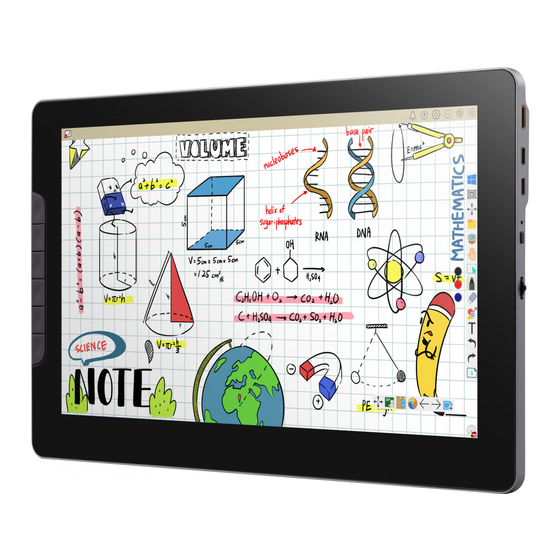Summary of Contents for ViewSonic ViewBoard ID1330
- Page 1 ID1330 ViewBoard Pen Display Quick Start Guide Guide de démarrage rapide Schnellstartanleitung Guía rápida de inicio 快速入門手冊...
-
Page 3: System Requirements
Overview Shortcut keys(Six) NOTE: The six shortcut keys can be customized as needed. Notas Pen Display Quick Start Guide Guide de démarrage rap Guía rápida de inicio Schnellstartanleitung System Requirements Windows: 7/8/10 or above Mac OSX : 10.11 or above... -
Page 4: Package Contents
Package Contents • Stylus x1 • Pen Nibs x3 and Pen Nibs Remover x1 • Type-C to Type-C Cable x1 • Mini HDMI to HDMI Cable x1 • USB-A to Type-C Cable x1 • Quick Start Guide x1 ID1330 ViewBoard Pen Display Quick Start Guide Guide de démarrage rapide Guía rápida de inicio... - Page 5 Connection Type-C to USB & Mini HDMI to HDMI Connect the Type-C/Mini HDMI end to the ID1330 Connect USB/HDMI end to your computer and Connect the USB/HDMI end to your computer, then press and hold the ID1330's power button for 3 seconds. Type-C to Type-C Connect the ID1330 to your computer using the Type-C cable and see above note.
-
Page 6: Before Installing
After a successful installation, reboot the computer. Plug in the ID1330 and the system will show the "ViewSonic Pen Manager" icon in the system tray. Changing the Pen Tip Pull out the pen nib from the pen by using the nib removal tool. - Page 7 Important information The user manual is uploaded into ViewSonic product page. It provides detailed information in using and customizing your ID1330 You may find a solution from FAQ if you have any questions with ID1330 Check for updated driver of ID1330 from Driver page: https://pendisplay.
-
Page 8: Vue D'ensemble
Vue d’ensemble Touches express (6) REMARQUE : Les 6 touches de raccourci peuvent être personnalisées si nécessaire. Notas Pen Displa Quick Start G Guide de dém Guía rápida d Schnellstarta Configuration système requise Windows : 7/8/10 ou supérieur Mac OSX : 10.11 ou supérieur... -
Page 9: Contenu De La Boîte
Contenu de la boîte • Stylet passif x1 • Pointes de stylet x3 et pince à pointe x1 • Câble Type-C x1 • Câble HDMI x1 • Câble USB-A vers Type-C x1 • Guide de démarrage rapide x1 ID1330 Pen Display Quick Start Guide Guide de démarrage rapide Guía rápida de inicio... - Page 10 Connexion Type-C vers USB et Mini HDMI vers HDMI Raccordez l’extrémité Type-C/Mini HDMI à ID1330 Raccordez l’extrémité USB/HDMI à votre ordinateur, appuyez et maintenez le bouton d’alimentation enfoncé pendant 3 secondes Type-C vers Type-C Raccordez ID1330 à votre ordinateur à l’aide du câble Type-C et appuyez sur le bouton d’alimentation pendant 3 secondes.
- Page 11 Téléchargez et installez le pilote depuis : https://pendisplay.viewsonic.com/pages/support-ID1330 Après une installation réussie et un redémarrage Branchez ID1330, le système affiche « ViewSonic Pen Manager » dans la zone de notification Remplacement de la pointe du stylet Retirez la pointe du stylet à l’aide de la pince à pointe...
- Page 12 Informations importantes Le manuel d’utilisation est téléchargé sur la page du produit ViewSonic. Il fournit des informations détaillées sur l’utilisation et la personnalisation de votre ID1330 Vous pouvez trouver des solutions dans la FAQ si vous avez des questions sur ID1330 Recherchez les mises à...
- Page 13 Überblick Schnelltasten (6) HINWEIS: Die 6 Shortcut-Tasten können je nach Bedarf angepasst. Notas Pen Display Quick Start Guide Guide de démarrage rap Guía rápida de inicio Schnellstartanleitung Systemvoraussetzungen Windows: 7/8/10 oder höher Mac OSX: 10.11 oder höher...
- Page 14 Lieferumfang • Passiver Stift x1 • Stiftspitze x3 und Stifthalter x1 • Typ-C-Kabel x1 • HDMI-Kabel x1 • USB-A zu Typ-C-Kabel x1 • Schnellstartanleitung x1 ID1330 Pen Display Quick Start Guide Guide de démarrage rapide Guía rápida de inicio Schnellstartanleitung...
- Page 15 Verbindung Typ-C zu USB und Mini-HDMI zu HDMI Kabelende mit Typ-C/Mini-HDMI an ID1330 anschließen Kabelende mit USB/HDMI an Ihren Computer anschließen und die Netztaste 3 Sekunden lang gedrückt halten Typ-C zu Typ-C ID1330 mit dem Typ-C-Kabel an Ihren Computer anschließen und die Netztaste 3 Sekunden lang gedrückt halten.
- Page 16 Nach einer erfolgreichen Installation und einem Neustart Stecken Sie ID1330 an und das System zeigt in der Taskleiste „ViewSonic Pen Manager“ an Stiftspitze wechseln Ziehen Sie die Stiftspitze mit dem Stiftclip aus dem Stift Setzen Sie eine neue Stiftspitze ein und drücken Sie sie fest hinein...
- Page 17 Wichtige Informationen Die Bedienungsanleitung ist auf der ViewSonic-Produktseite verfügbar. Sie enthält ausführliche Informationen über den Gebrauch und die individuelle Anpassung Ihres ID1330 Bei Fragen zu ID1330 lesen Sie in den FAQs nach, ob Sie eine Antwort finden Informieren Sie sich auf der Treiberseite, ob es neue Treiber für ID1330 gibt: https://pendisplay.viewsonic.com/pages/support-ID1330...
-
Page 18: Información General
Información general Botones rápidos (6) NOTA: Los 6 botones de acceso directo se pueden personalizar según sea necesario. Notas Pen Displa Quick Start G Guide de dém Guía rápida d Schnellstarta Sistema requerido Windows: 7/8/10 o superior Mac OSX: 10.11 o superior... -
Page 19: Contenido Del Paquete
Contenido del paquete • Lápiz pasivo x1 • Plumillas x3 y clip de plumilla x1 • Cable Tipo-C x1 • Cable HDMI x1 • Cable USB-A a Tipo-C x1 • Guía de inicio rápido x1 ID1330 Pen Display Quick Start Guide Guide de démarrage rapide Guía rápida de inicio Schnellstartanleitung... - Page 20 Conexión Tipo-C a USB y Mini-HDMI a HDMI Conecte el extremo Tipo-C/Mini-HDMI a ID1330 Conecte el extremo USB/HDMI a su PC y presione sin soltar el botón de alimentación durante 3 segundos Tipo-C a Tipo-C Conecte ID1330 a su PC mediante el cable Tipo-C y presione el botón de alimentación durante 3 segundos.
-
Page 21: Instalación
Descargue e instale el controlador desde: https://pendisplay.viewsonic.com/pages/support-ID1330 Después de una instalación correcta, reinicie Enchufe ID1330 y el sistema mostrará “ViewSonic Pen Manager” en el icono de la bandeja Cambiar la punta del lápiz Saque la plumilla del lápiz utilizando el clip de plumilla Reemplace una plumilla nueva, colóquela y empújela introduciéndola en el... - Page 22 Información importante El manual del usuario se carga en la página del producto ViewSonic. Proporciona información detallada sobre el uso y la personalización de sus ID1330 Puede encontrar una solución en las preguntas más frecuentes si tiene alguna pregunta sobre ID1330 Compruebe si hay alguna actualización del controlador de ID1330 en la página...
- Page 23 系統規格 快捷鍵六個(6) 附註: 快捷鍵功能可以由使用者在驅動程式中自行設定 Notas Pen Display Quick Start Guide Guide de démarrage rap Guía rápida de inicio Schnellstartanleitung 系統需求 Windows: 7/8/10 以上 Mac OSX : 10.11 以上...
- Page 24 內含物 • 無源電磁筆 x1 • 筆尖 x3 跟 筆尖夾 x1 • Type-C到Type-C電線 x1 • Mini HDMI到HDMI電線 x1 • USB-C到Type-A電線 x1 • 快速使用手冊 x1 ID1330 Pen Display Quick Start Guide Guide de démarrage rapide Guía rápida de inicio Schnellstartanleitung...
- Page 25 連接方式 Type-C連接到USB-A/mini HDMI 連接到HDMI 插入Type-C跟mini HDMI線並連接到ID1330 插入USB-A跟HDMI線到使用者電腦上, 並按住電源紐3秒即可開機 TypeC 連接到Type-C 連接Type-C線到使用者電腦的Type-C插座並按住電源紐3秒即可開機 附註: 請確認使用者電腦的Type-C插座有支援數據跟足量的電源供應 如產生黑屏或是條紋狀畫面,即表示電腦供電不足,亦或使用超 過70%的亮度,請另外接上外接電源供電...
- Page 26 安裝ViewSonic ID1330 安裝須知 請移除使用者電腦中所有的繪圖板或是繪圖螢幕的驅動程式 請暫時關閉防毒軟體或是防火牆軟體 確認安裝驅動程式時, 有管理者權限 安裝 https://pendisplay.viewsonic.com/pages/support-ID1330 請到 成功安裝驅動程式後請重新開機 插入ID1330後, 系統列會出現"ViewSonic Pen Manager”的圖示 更換筆尖 用筆夾夾住筆尖後,往外拉出筆尖 更換新的筆尖後插入筆頭...
- Page 27 重要訊息 使用者可以到ViewSonic網站下載說明書來做更多的客製化設定跟使用方式 說明 使用者也可以在常見問題的網頁找到ID1330的常用問題說明 https://pendisplay.viewsonic.com/pages/ 任何更新的驅動程式也請到: support-ID1330 下載 支援選項 https://pendisplay.viewsonic.com/pages/support-ID1330 請到 網頁下載驅動 程式,使用手冊跟常見問題 有任何問題也歡迎利用電子郵件詢問 ID1330_QSG_1a_TCH_20210112 版權所有 © 2020 ViewSonic Corporation。保留所有權利。...