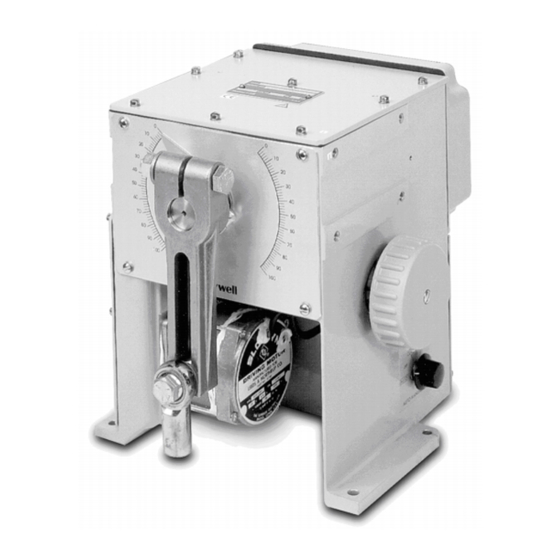
Summary of Contents for Honeywell HercuLine 10260A
- Page 1 ® 10260A HercuLine Actuator Installation, Operation and Maintenance Manual ISO 9002 62-86-25-06 Rev. 6 2/03 Industrial Measurement and Control...
- Page 2 Contact your local sales office for warranty information. If warranted goods are returned to Honeywell during the period of coverage, Honeywell will repair or replace without charge those items it finds defective. The foregoing is Buyer's sole remedy and is in lieu of all other warranties, expressed or implied, including those of merchantability and fitness for a particular purpose.
- Page 3 This manual contains instructions for installation, operation and maintenance of the 10260A Series Actuators. References Honeywell Documents The following list identifies all Honeywell documents that may be sources of reference for the material discussed in this publication. Document Title ID #...
- Page 4 Symbol Definitions The following table lists those symbols that may be used in this document to denote certain conditions. Symbol Definition This CAUTION symbol on the equipment refers the user to the Product Manual for additional information. This symbol appears next to required information in the manual. WARNING PERSONAL INJURY: Risk of electrical shock.
-
Page 5: Table Of Contents
1.3.10 Field Reversible ....................... 3 1.3.11 Customer Connections ..................... 3 1.3.12 Warranty .......................... 3 Honeywell Linkage Kits......................... 4 SPECIFICATIONS AND MODEL SELECTION GUIDE ........7 Introduction ............................ 7 Specifications ..........................7 Model Selection Guide ......................... 11 INSTALLATION ....................13 Introduction ..........................13 Before Starting .......................... - Page 6 CALIBRATION PROCEDURES................27 Overview ............................27 Setting End-of-Travel Limit Switches (actuators mfd. pre-1/1/03)..........27 Setting End-of-Travel Limit Switches (actuators mfd. after 1/1/03)..........28 Setting Auxiliary Switches (actuators mfd. pre-1/1/03)............... 30 Setting Auxiliary Switches (actuators mfd. after 1/1/03) ............. 33 Non-Contact Sensor ........................34 Motor Positioner Board ........................
- Page 7 Non-Contact Sensor, Film Potentiometer, Output Board Limit/Aux Switch and CAM Kits ..57 Linkage Parts/Kits ........................61 Accessories........................... 61 Non-Contact Position Sensor Field Upgrade Kits................ 62 Honeywell Actuator Linkage Analysis Software (HAL) ............. 65 Replacement Fuses (Not for Sale) ....................65 8.10 Film Potentiometer Upgrade Kits ..................... 65 TROUBLESHOOTING ..................
- Page 8 Tables Table 3-1 Recommended Minimum Wire Size ____________________________________________ 21 Table 4-1 Available Adjustments ______________________________________________________ 35 Table 9-1 Observable Symptoms of Failure ______________________________________________ 69 Table 9-2 Troubleshooting Current Output _____________________________________________ 70 Table 9-3 Troubleshooting Slidewire Output _____________________________________________ 71 Table 9-4 Troubleshooting CW/CCW Operation __________________________________________ 72 Table 9-5 Troubleshooting Control Action on Actuator _____________________________________ 73 Table 9-6 Troubleshooting the Auto /Manual Switch _______________________________________ 74 Table 9-7 Troubleshooting the CW/CCW Switch __________________________________________ 75...
- Page 9 Figures Figure 1-1 10260A Actuator ___________________________________________________________ 4 Figure 1-2 10260A Internal View _______________________________________________________ 5 Figure 3-1 Outline and Dimensions of 10261A, -62A, -64A, -66A, -67A, -68A, and -69A Actuators _ 14 Figure 3-2 Outline and dimensions of 10263A and 10265A Actuators__________________________ 15 Figure 3-3 Constant Torque Linkage ____________________________________________________ 16 Figure 3-4 Constant Torque Profile _____________________________________________________ 17 Figure 3-5 Variable Torque Linkage ____________________________________________________ 17...
- Page 10 10260A Series Actuators – Installation, Operations, and Maintenance 2/03...
-
Page 11: Introduction
1.2 Applications Honeywell actuators have a long and respected history in the industrial actuator market. 10260A actuators are designed for precision modulation of final control devices such as dampers, vanes, fluid couplings, scoop tubes, fuel/air ratio valves, windbox dampers, and coal mill dampers, and quarter turn valves. The robustness of the design serves as the basis for long-term reliability and reduced operating costs. -
Page 12: Slidewire Emulation
1.3.4 Motor Positioner Board Introduction The Honeywell Motor Positioner Board accepts a current input signal to provide internal closed loop control of the position of the actuator. The Honeywell Motor Positioner makes positive position control possible with current output controllers. -
Page 13: Auto/Manual Switch
The design of the handwheel allows for positioning of the actuator safely under full load conditions. 1.3.9 All Position Mounting Honeywell 10260A actuators may be mounted in any orientation making retrofit in tight locations easier. 1.3.10 Field Reversible NCS: As factory shipped, the actuator is set for counter-clockwise rotation. By changing a jumper and switch, the actuator can be set for clockwise rotation. -
Page 14: Honeywell Linkage Kits
Honeywell turnbuckle and pipe linkage kits are available and are recommended to provide optimal positioning performance. The rod-end bearing connections eliminate all linkage hysteresis giving accurate and repeatable positioning of the final control element. Honeywell has designed a linkage analysis program (HAL) that is used to deign linkage set-up. -
Page 15: Figure 1-2 10260A Internal View
Introduction Output Board N o n - C o n t a c t P o s i t i o n S e n s o r L i m i t S w i t c h es a n d A u x i l l i a r y S w i t ches H a n d w h e e l... - Page 16 10260A Series Actuators Installation, Operations, and Maintenance Manual 10260A Series Actuators – Installation, Operations, and Maintenance 2/03...
-
Page 17: Specifications And Model Selection Guide
Specifications and Model Selection Guide 2. Specifications and Model Selection Guide 2.1 Introduction This chapter provides the user with the specifications and the Model Selection Guide for the 10260A Series Actuator. 2.2 Specifications Specification – General Physical Weight 40 lb. (18 kg) net Enclosure Precision machined Aluminum alloy casting, finished in light gray powder coat epoxy. - Page 18 10260A Series Actuators Installation, Operations, and Maintenance Manual Physical Output Torque/Full Travel Model # Torque Output Shaft Speed sec/90° Stroking Time Lb.-ft @ 60Hz @ 50Hz 10261A 10262A 10264A 10266A 10267A 10268A 10269A 10263A 10265A Electrical Power Input 120 Vac single phase, 50 or 60 Hz 240 Vac single phase, 50 or 60 Hz Motor Instant start/stop, non-coasting, non-burnout, continuous duty permanent magnet...
- Page 19 Specifications and Model Selection Guide Specification - Actuator with Motor Positioner Board Electrical Input Signals Input: 4-20 mA 1 to 5 Vdc with appropriate shunt resistor for current range (Resistor: 250 ohms ± 0.1 % Part No.: 070756) Input Impedance Input Input Impedance 4-20 mA...
- Page 20 10260A Series Actuators Installation, Operations, and Maintenance Manual Specification - Actuator with Output Board Electrical Feedback signals 0-20 mA 4-20 mA 1-5 Vdc with 250 ohm resistor ± 0.1 % 0-16 Vdc with 800 ohm resistor ± 0.1 % Slidewire Emulation Provides output voltage ratiometric to shaft position and potentiometric to supply voltage (1-20 Vdc) without a slidewire.
-
Page 21: Model Selection Guide
Specifications and Model Selection Guide 2.3 Model Selection Guide Instructions Select the desired key number. The arrow to the right marks the selection available. Make the desired selections from Tables I thru VII using the column below the arrow. A dot ( ) denotes unrestricted availability. Key Number _ _ _ _ _ _ _ _ _ _ _... - Page 22 10260A Series Actuators Installation, Operations, and Maintenance Manual 1A, 2A, 3A, 4A, 5A 6A, 7A, 8A, 9A 1026_ _ TABLE V - OPTIONS Selection Shafts Standard 0_ _ _ _ 5 Inch (127,0 mm) Extension 1_ _ _ _ 3 Inch ( 76,2 mm) Extension 3_ _ _ _ Projecting Scale None...
-
Page 23: Installation
If there are visible signs of damage to the shipping container, notify the carrier and Honeywell immediately. If there is no visible damage, compare the contents with the packing list. Notify the carrier and Honeywell immediately if there is equipment damage or shortage. -
Page 24: Figure 3-1 Outline And Dimensions Of 10261A, -62A, -64A, -66A, -67A, -68A, And -69A Actuators
Figure 3-1 Outline and Dimensions of 10261A, -62A, -64A, -66A, -67A, -68A, and -69A Actuators 10260A Series Actuators – Installation, Operations, and Maintenance 2/03... -
Page 25: Figure 3-2 Outline And Dimensions Of 10263A And 10265A Actuators
Figure 3-2 Outline and dimensions of 10263A and 10265A Actuators 2/03 10260A Series Actuators – Installation, Operations, and Maintenance... -
Page 26: Mechanical Installation
The 10260A Series Actuator linkage can be set up to achieve an optimal delivered torque distribution for specific applications. To assist with linkage design, Honeywell offers a linkage analysis software package (HAL). The software can be ordered as P/N 51197910-001. -
Page 27: Figure 3-4 Constant Torque Profile
Installation Figure 3-4 Constant Torque Profile Variable Torque Linkage A variable torque linkage is employed when it is desired to provide a non-linear torque profile throughout the full range of final control element travel. In this general situation, the actuator and driven crank arms will be set up to provide a higher torque for seating or unseating the final control element. -
Page 28: Figure 3-6 Variable Torque Profile
10260A Series Actuators Installation, Operations, and Maintenance Manual Figure 3-6 Variable Torque Profile Turnbuckle Linkage Kits (See Section 8 for Kit numbers.) These kits are to be used where short lengths are required. These lengths range from 12 to 24 inches and refer to the rod end center - to - center distance. -
Page 29: Figure 3-8 Pipe Linkage Kit
Installation 24 to 120 inches Customer supplied nut and bolt Rod end, nut and bolt are supplied with the actuator Customer supplied pipe* 1/2"-20 right-hand threads 1/2"-20 left-hand threads * cut to size with a/n 23202 standard NPT both ends Figure 3-8 Pipe Linkage Kit Pipe length = Overall linkage length minus (-) 17 inches (43 cm). -
Page 30: Projecting Scale Option
10260A Series Actuators Installation, Operations, and Maintenance Manual 3.3.3 Projecting Scale Option The projecting scale option is available for customers whose actuators are direct coupled that it would be impossible to read the standard scale on the actuator. The projecting scale sits above the actuator and is readable from a distance. -
Page 31: Electrical Installation
Installation 3.4 Electrical Installation 3.4.1 General Wiring Recommendations WARNING Wiring should be performed by qualified personnel only. Wiring must conform to national and local electrical codes. In general, stranded copper wire should be used. Unless locally applicable codes dictate otherwise, the recommended minimum wire sizes in Table 3-1 should be observed. -
Page 32: Customer Connections
10260A Series Actuators Installation, Operations, and Maintenance Manual 3.4.2 Customer Connections WARNING The ground terminal must be connected to a reliable earth ground. WARNING While the unit is powered, a potentially lethal shock hazard exists inside the case. Do not open the case while the unit is powered. -
Page 33: Figure 3-12 Customer Terminal Connections (Film Potentiometer)
Installation Figure 3-12 Customer Terminal Connections (Film Potentiometer) 2/03 10260A Series Actuators – Installation, Operations, and Maintenance... -
Page 34: Power Connections
10260A Series Actuators Installation, Operations, and Maintenance Manual 3.4.3 Power Connections For connections, refer to section 3.4.2. Customer Connections. 3.4.4 CE Wiring For CE approved units clamp the ferrite filter provided (087414) around the AC mains power supply wires (hot, neutral, ground) inside the case near the conduit entry. 3.4.5 0/4-20 mA, 0/1-5 Vdc Input Signal Connections For connections, refer to section 3.4.2. -
Page 35: Slidewire Emulator Connections
Installation 3.4.7 Slidewire Emulator Connections For connections, refer to Figure 3-11 and Figure 3-13. ATTENTION Shielded and grounded cables are recommended. CONNECTION WHEN AUTO/MAN SWITCH CW/CCW IS NOT PRESENT SWITCH AUTO LIMIT DOWN AUTO/MAN SW Motor CONNECTION WHEN AUTO/MAN SWITCH IS NOT PRESENT LIMIT NEUTRAL... -
Page 37: Calibration Procedures
Calibration Procedures 4. Calibration Procedures 4.1 Overview Calibration of the 10260A Series Actuator may consist of setting the limit and auxiliary switches, calibrating the non-contact sensor, calibrating the motor position board that positions the actuator with 0/4- 20mA input signal, and calibrating the slidewire emulation output or the 0/4-20mA output signal. In calibrating the non-contact position sensor assembly, it is necessary to determine whether the actuator actuation is rotating in a clockwise or counterclockwise direction with increasing control signal. -
Page 38: Setting End-Of-Travel Limit Switches (Actuators Mfd. After 1/1/03)
10260A Series Actuators Installation, Operations, and Maintenance Manual may be detected by the clicking sound or with a continuity tester connected to the terminals. Both the NC and NO contact states are available to the customer at the terminals (see Figure 3-11). •... - Page 39 Calibration Procedures 1. Remove the cover (terminal cover, see Figure 1-1). 2. Using a slotted screwdriver on the slots at the edge of the cams, or your finger, rotate the cams until the switches are set (see Figure 4-1). • Rotate the actuator shaft, using the manual handwheel or the auto/manual switch, to the 0 % position (this is the 0 % for CCW operation using the left-hand scale or 100 % for CW operation using the right hand scale).
-
Page 40: Setting Auxiliary Switches (Actuators Mfd. Pre-1/1/03)
10260A Series Actuators Installation, Operations, and Maintenance Manual 4.4 Setting Auxiliary Switches (actuators mfd. pre-1/1/03) WARNING While the unit is powered, a potentially lethal shock hazard exists inside the case. ATTENTION The first two cams (starting from the back) are for the 0 % and 100 % end of travel limit switches and should not need any adjustments as they are factory set to stop the actuator at 0 % and 100 %. -
Page 41: Figure 4-1 Location Of Auxiliary Switches
Calibration Procedures 4. Once the cams are set in the correct positions, turn the locking nut clockwise until snug tight (it does not have to be “hard” tight and does not have to completely flatten the spring washer). 5. Double check limit switch actuation by first manually driving the actuator to each end of travel and hearing the switch click or by detecting it with a continuity tester. -
Page 42: Figure 4-2 End Of Travel Limit Switch Settings
10260A Series Actuators Installation, Operations, and Maintenance Manual End of travel limit switch settings 100% Left hand 8 (SW1 COM) 9 (SW2 COM) Pointer scale SW#1 SW#2 Clockwise and counterclockwise rotation is the direction of the output shaft when facing the end of the shaft. -
Page 43: Setting Auxiliary Switches (Actuators Mfd. After 1/1/03)
Calibration Procedures 4.5 Setting Auxiliary Switches (actuators mfd. after 1/1/03) WARNING While the unit is powered, a potentially lethal shock hazard exists inside the case. ATTENTION The first two cams (starting from the back) are for the 0 % and 100 % end of travel limit switches and should not need any adjustments as they are factory set to stop the actuator at 0 % and 100%. -
Page 44: Non-Contact Sensor
10260A Series Actuators Installation, Operations, and Maintenance Manual 4.6 Non-Contact Sensor WARNING While the unit is powered, a potentially lethal shock hazard exists inside the case. ATTENTION The 10260A Series Actuator comes with the Non-Contact Position Sensor (NCS) already adjusted from the factory to 90 degree rotation. -
Page 45: Motor Positioner Board
Calibration Procedures 4.7 Motor Positioner Board WARNING While the unit is powered, a potentially lethal shock hazard exists inside the case. ATTENTION The Motor Positioner board is mounted inside the top extended cover. The cover with the Motor Positioner board and cables still connecting it to the NCS Sensor and NCS board may be unscrewed from the actuator housing and positioned nearby with cables connected to make adjustments. -
Page 46: Zero And Span Adjustments
10260A Series Actuators Installation, Operations, and Maintenance Manual 4.7.3 ZERO and SPAN Adjustments WARNING While the unit is powered, a potentially lethal shock hazard exists inside the case. Do not open the case while the unit is powered. Disconnect power before moving jumpers. REFERENCE Note that jumpers (W1 and W2) may be inserted to connect the common (center) terminal to either of two other terminals. -
Page 47: Filter Settings
Calibration Procedures Select the fail-safe setting for the event of a loss of input signal (signal from the controller to the Motor Positioner). There are two fail-safe choices, selectable by jumper W2: stop the actuator immediately, or bring the actuator to a stop at some particular position. 1. -
Page 48: Output Board Calibration
10260A Series Actuators Installation, Operations, and Maintenance Manual 4.8 Output Board Calibration The 10260A Series Actuator is available with one of three output boards. The first is the 0/4-20 mA Output board, the next is the Slidewire Emulation board. Finally, there is a basic NO output board that provides signal conditioning and CW/CCW reversing circuitry for the non-contact sensor. -
Page 49: Figure 4-6 0/4-20 Ma Pwa Output Board
Calibration Procedures Adjusting R4 will cause actuator movement (for units with a Motor Positioner board) and may be required to get actuator to 100 % position even if output is in tolerance. 16. Reposition the actuator to the 0 % of span position and take another reading. 17. -
Page 50: Slidewire Emulation
10260A Series Actuators Installation, Operations, and Maintenance Manual 4.8.2 Slidewire Emulation The Slidewire Emulation Output Card (51404886-003) can be calibrated for Slidewire Supply voltages between 1.0 Vdc and 20 Vdc. The Actuator leaves the factory with no Slidewire Supply connected to the terminals. -
Page 51: Figure 4-7 Slidewire Emulation Board
Calibration Procedures Figure 4-7 Slidewire Emulation Board 2/03 10260A Series Actuators – Installation, Operations, and Maintenance... -
Page 52: Reversal Of Direction (Non Contact Sensor)
10260A Series Actuators Installation, Operations, and Maintenance Manual 4.9 Reversal of Direction (Non contact sensor) The CW/CCW Inverter Output Circuit is included on each of the versions of the NCS Output Card (51404886-001, 002, and 003). It can be calibrated by monitoring any of the output signals or using the scale on the actuator. -
Page 53: Figure 4-8 Switch Jumper For Reversal
Calibration Procedures T E RM IN A L B L O CK P L A T E T O G G L E HA ND L E T O RI G H T CC W P O S I T I O N SC ALE 1.500 W1 0... - Page 54 10260A Series Actuators Installation, Operations, and Maintenance Manual 10260A Series Actuators – Installation, Operations, and Maintenance 2/03...
-
Page 55: Start-Up/Operation
Start-up/Operation 5. Start-Up/Operation 5.1 Introduction After the equipment is completely installed, wired, and the preliminary adjustment made, it is advisable to check the operation of the actuator and controlled device before using the equipment for actual control. In other words, operate the controlled device and check its direction of travel in response to an increase in the controlled variable and make sure it is correct for the process. - Page 56 10260A Series Actuators Installation, Operations, and Maintenance Manual 10260A Series Actuators – Installation, Operations, and Maintenance 2/03...
-
Page 57: Other Control Functions
Other Control Functions 6. Other Control Functions 6.1 Split Range WARNING While the unit is powered, a potentially lethal shock hazard exists inside the case. Procedure for Actuator to Operate from 4 to 12 mA To set span of printed circuit board to 8 mA: •... -
Page 58: Basic Flow Control
10260A Series Actuators Installation, Operations, and Maintenance Manual 6.2.1 Basic Flow Control When the process variable signal is below set point, the current output increases (4 to 20mA) opening the valve. At 4mA the zero adjustment on the motor positioner PCA is made for the low end of actuator travel. At 20mA the span adjustment is used for the high end of actuator travel. -
Page 59: Proportional Flow Using Multiple Actuators
Other Control Functions 6.2.2 Proportional Flow using Multiple Actuators The controller governs flow rate in one burner. Only that flow is measured. Since #2 and #3 motor positioners receive the same signal as #1 motor positioner, valves #2 and #3 will deliver the same amount of fuel. -
Page 60: Figure 6-4 Multiple Actuator Interconnection Diagram
10260A Series Actuators Installation, Operations, and Maintenance Manual Figure 6-4 Multiple Actuator Interconnection Diagram REFERENCE The minimum recommended “zero” adjustment is 0.2 V. Below 0.11 V the positioner assumes a loss of signal and will drive the actuator to the customer selected position. The maximum zero adjustment is 3.0 V if full travel is desired (span set at 5.0 V). -
Page 61: Split Valve Configuration
Other Control Functions 6.2.3 Split Valve Configuration A common heat or cool type process requires two valves. In this case the controller has only one output. The two motor positioners are calibrated differently, one responds to 4 mA to 12 mA and the other responds to 12 mA to 20 mA. - Page 62 10260A Series Actuators Installation, Operations, and Maintenance Manual 10260A Series Actuators – Installation, Operations, and Maintenance 2/03...
-
Page 63: Maintenance
7.2 Basic Maintenance 7.2.1 Main Gear Lubrication The main gears are lubricated at the factory with Texaco Starplex 2 EP grease. Honeywell recommends visual inspection of the worm and worm gear lubricant during major shutdown periods. Apply lubricant as necessary to assure that the gears are adequately protected. - Page 64 10260A Series Actuators Installation, Operations, and Maintenance Manual 10260A Series Actuators – Installation, Operations, and Maintenance 2/03...
-
Page 65: Replacement/Recommended Spare Parts
Replacement/Recommended Spare Parts 8. Replacement/Recommended Spare Parts 8.1 Introduction This chapter provides the user with a complete list of all the spare parts that may be needed for the 10260A Series Actuators and the optional equipment. 8.2 Motor Kits Kit #51205551-501 Motor 1026 (1, 2, 4, 6) 120 V 50/60 Kit Part Description Quantity MOTOR... - Page 66 10260A Series Actuators Installation, Operations, and Maintenance Manual Kit #51205551-504 Motor 1026 (1, 2, 4, 6, 7, 8, 9) 240 V 50/60 Kit Part Description Quantity MOTOR CAPACITOR, MOTOR CAPACITOR, MOTOR GASKET KIT (10260) INSTRUCTIONS, MOTOR Kit #51205551-505 Motor 10263 240 V 50/60 Kit Part Description Quantity MOTOR...
-
Page 67: Idler Gear Kits
Replacement/Recommended Spare Parts 8.3 Idler Gear Kits Kit #51205552-501 Idler Gear 1026 (1, 2, 4, 6, 7) Fiber (2) Kit Part Description Quantity IDLER GEAR ASSY (FIBER) GASKET KIT (10260) INSTRUCTIONS, IDLER GEAR Kit #51205552-502 Idler Gear 1026 (8, 9) Steel (2) Kit Part Description Quantity IDLER GEAR ASSY (STEEL) - Page 68 10260A Series Actuators Installation, Operations, and Maintenance Manual Kit #51451656-507 Film Potentiometer Kit Part Description Quantity FILM POTENTIOMETER 1000 OHMS, 90 DEGREES GASKET SET FOR 1 1026X UNIT 1026XA WIRING DIAGRAM FILM POTENTIOMETER Kit #51404885-501 Power Inverter/NCS Board Part Description Quantity POWER INVERTER/NCS PWA GASKET KIT (10260)
- Page 69 Replacement/Recommended Spare Parts Kit #51404978-501 4-20 mA Input (CAT/PAT) Board (120V) Part Description Quantity CAT/PAT (120V) GASKET KIT (10260) 30 OHM RESISTOR KIT INSTRUCTIONS, CAT/PAT Kit #51404978-502 4-20 mA Input (CAT/PAT) Board (240 V) Part Description Quantity CAT/PAT KIT (240V) GASKET KIT (10260) 30 OHM RESISTOR KIT INSTRUCTIONS, CAT/PAT...
- Page 70 10260A Series Actuators Installation, Operations, and Maintenance Manual Kit #51205550-501 Switch Kit Part Description Quantity SWITCH BRACKET SCREWS, #10-32 X 1/2 LOCKWASHER, #10 WASHER (N) #10 SWITCH SUPPORT BRACKET SWITCHES SWITCH INSULATOR SCREW, #4-40 X .75 LOCKWASHER, #4 WASHER (N) #4 SCREW, #4-40 X 1.25 SCREW, #4-40 X 1.75 CABLE ASSY, SWITCH...
-
Page 71: Linkage Parts/Kits
Replacement/Recommended Spare Parts 8.5 Linkage Parts/Kits Turnbuckle Kit Pipe Kit Overall linkage length (inches/cm) Overall linkage length (inches/cm)* up to 75 lb-ft min. max. kit number min. max. pipe size kit number (100 NM) 083381 1” 083384 083382 1 ½” 083385 083383 Overall linkage length (inches) -
Page 72: Non-Contact Position Sensor Field Upgrade Kits
10260A Series Actuators Installation, Operations, and Maintenance Manual 8.7 Non-Contact Position Sensor Field Upgrade Kits NOTE:These kits are for upgrading 10260A Actuators. Kits for upgrading existing 10260 Actuators are covered separately. Kit #51205568-501 NCS 4-20 mA Input and 4-20 mA Output Upgrade Kit (120 V) Part Description Quantity... - Page 73 Replacement/Recommended Spare Parts Kit #51205568-503 NCS 4-20 Output Upgrade Kit Part Description Quantity NC SENSOR PWA KIT 4-20 OP/INVERTER-NCS PWA KIT NCS BRACKET SCREWS, #10-32 X 3/4 LOCKWASHER, #10 WASHER (N) #10 FRAME, PWA SCREW, #10-32 X 1/2 INSTRUCTIONS, NCS UPGRADE W/4-20 OP CABLES, NCS POWER CABLE, 4-20 OP Kit #51205568-504 NCS Slidewire Emulation Upgrade Kit...
- Page 74 10260A Series Actuators Installation, Operations, and Maintenance Manual Kit #51205568-505 NCS 4-20 mA Input Upgrade Kit (120 V) Part Description Quantity NC SENSOR PWA KIT POWER INVERTER/RVIT-Z PWA CAT/PAT 4-20 INPUT W/CABLES (120 V) NCS BRACKET SCREWS, #10-32 X 3/4 LOCKWASHER, #10 WASHER (N) #10 FRAME, PWA...
-
Page 75: Honeywell Actuator Linkage Analysis Software (Hal)
Replacement/Recommended Spare Parts 8.8 Honeywell Actuator Linkage Analysis Software (HAL) Part Number: 51197910-001 8.9 Replacement Fuses (Not for Sale) Bussmann GDB1.6: 1.6 Amp Fast Littlefuse 312001: 1.0 Amp Fast 8.10 Film Potentiometer Upgrade Kits Kit #51205568-507 Film Potentiometer Upgrade Kit... - Page 76 10260A Series Actuators Installation, Operations, and Maintenance Manual Kit #51205568-508 Film Pot, 4 to 20mA Input 120VAC Upgrade Kit Part Description Quantity HEX STANDOFF 8-32 NUT WASHER ASSY THDFRMPANSCAD1/4X6-32 TAPTITE NCS BRACKET CAT/PAT INPUT CAB ASSY 10260A MOUNTING PLATE - POTENTIOMETER -OHM 30.
- Page 77 Replacement/Recommended Spare Parts Kit #51205568-509 Film Pot, 4 to 20mA Input 240VAC Upgrade Kit Part Description Quantity HEX STANDOFF 8-32 NUT WASHER ASSY THDFRMPANSCAD1/4X6-32 TAPTITE NCS BRACKET CAT/PAT INPUT CAB ASSY 10260A MOUNTING PLATE - POTENTIOMETER -OHM 30. 30. W 5% 4-20 IP CAT/PAT 240V (10260A) SEMS #4-40 X .310LG PNPHSTL SEMS-EXT 8-32 X .50 PHPNSS...
- Page 78 10260A Series Actuators Installation, Operations, and Maintenance Manual 10260A Series Actuators – Installation, Operations, and Maintenance 2/03...
-
Page 79: Troubleshooting
Troubleshooting 9. Troubleshooting 9.1 Introduction Table 9-1 indicates some of the observable symptoms of failure that can be identified by noting the erratic actuator functions. Symptoms Compare the actuator’s symptoms with those in Table 9-1 and refer to the indicated subsections for the appropriate troubleshooting procedures. -
Page 80: Actuator Current Output Does Not Function
10260A Series Actuators Installation, Operations, and Maintenance Manual 9.2.1 Actuator Current Output does not function. Table 9-2 explains how to troubleshoot the actuator current output failure. Table 9-2 Troubleshooting Current Output Step What to Do How To Do it or Where to Find the Instructions Check that the cables are plugged into On the NCS Output Board insure that the the correct headers on the NCS Output... -
Page 81: Actuator Slidewire Output Does Not Function
Troubleshooting 9.2.2 Actuator Slidewire Output does not function. Table 9-3 explains how to troubleshoot the actuator Slidewire Output failure. Table 9-3 Troubleshooting Slidewire Output Step What to Do How To Do it or Where to Find the Instructions Check that the cables are plugged into On the NCS Output Board insure that the the correct headers on the NCS Output following are connected: (See Figure 4-7.) -
Page 82: Actuator Cw/Ccw Operation Is Not Correct
10260A Series Actuators Installation, Operations, and Maintenance Manual 9.2.3 Actuator CW/CCW operation is not correct. Table 9-4 explains how to troubleshoot the actuator for proper CW/CCW operation. Table 9-4 Troubleshooting CW/CCW Operation Step What to Do How To Do it or Where to Find the Instructions Check that the cables are On the NCS Output Board insure that the following are plugged into the correct... -
Page 83: Actuator Does Not Control To The Proper Position
Troubleshooting 9.2.4 Actuator does not control to the proper position. Table 9-5 explains how to troubleshoot the actuator for the correct control operation. Table 9-5 Troubleshooting Control Action on Actuator Step What to Do How To Do it or Where to Find the Instructions Check the connectors to the Motor Check to make sure connectors are securely Positioner Board. -
Page 84: Auto/Manual Switch Does Not Operate Correctly
10260A Series Actuators Installation, Operations, and Maintenance Manual 9.2.5 Auto/Manual Switch does not operate correctly. Table 9-6 explains how to troubleshoot the actuator Auto/Manual Switch. Table 9-6 Troubleshooting the Auto /Manual Switch Step What to Do How To Do it or Where to Find the Instructions Check the Auto/Manual Switch in Set the Auto/Manual Switch in the CCW position. -
Page 85: Actuator Cw/Ccw Switch Does Not Operate Correctly
Troubleshooting 9.2.6 Actuator CW/CCW Switch does not operate correctly. Table 9-7 explains how to troubleshoot the actuator CW/CCW Switch. Table 9-7 Troubleshooting the CW/CCW Switch Step What to Do How To Do it or Where to Find the Instructions Check that the CW/CCW Switch and Verify that when the CW/CCW Switch is toward the jumper on the NCS Output Board the CCW position that jumper W10 on the NCS... -
Page 86: Actuator Up/Down Action Does Not Operate Correctly
10260A Series Actuators Installation, Operations, and Maintenance Manual 9.2.7 Actuator Up/Down action does not operate correctly. Table 9-8 explains how to troubleshoot the Up/Down Actuator action. Table 9-8 Troubleshooting the Up/Down Actuator Action Step What to Do How To Do it or Where to Find the Instructions Check motor by driving directly.









