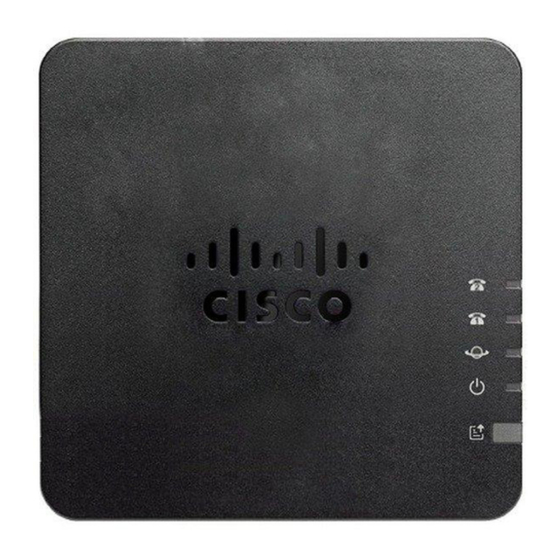
Cisco ATA 192 User Manual
Analog telephone adapter
Hide thumbs
Also See for ATA 192:
- Administration manual (142 pages) ,
- Manual (10 pages) ,
- User manual (40 pages)
Advertisement
Quick Links
Download this manual
See also:
Administration Manual
Your ATA
•
•
•
•
•
•
Your New ATA
Your analog telephone adapter (ATA) allows you to connect an analog device, such as an analog phone or
fax machine, to your network. The connected device can then function like the IP phones in your network.
Your new analog telephone adapter (ATA) has two interfaces:
• Two RJ11 ports for analog devices
• A RJ45 port for Ethernet
Light-emitting diodes (LEDs) on the ATA provide status.
Install your ATA with the components that are included in the box.
You'll perform these tasks:
• Install your ATA with the components in the box.
Devices Associated with Your ATA
Use your ATA to connect these types of devices to your network:
• Analog phones
Your New ATA, page 1
Devices Associated with Your ATA, page 1
Cisco ATA 191 and ATA 192 Hardware, page 2
Install Your New ATA, page 6
Phone Adapter Configuration Utility, page 7
Supported ATA Call Features, page 8
◦ Analog phones have no softkeys.
◦ The information that analog phones display depends on the model you have.
Cisco ATA 191 and ATA 192 Analog Telephone Adapter User Guide for Multiplatform Firmware
1
Advertisement

Summary of Contents for Cisco ATA 192
- Page 1 Use your ATA to connect these types of devices to your network: • Analog phones ◦ Analog phones have no softkeys. ◦ The information that analog phones display depends on the model you have. Cisco ATA 191 and ATA 192 Analog Telephone Adapter User Guide for Multiplatform Firmware...
- Page 2 The unit provides these connectors: • 5V DC power connector. • Two RJ-11 FXS (Foreign Exchange Station) ports—The ATA 191 and ATA 192 have two RJ-11 phone ports that work with any standard analog phone device. Each port supports either voice calls or fax sessions, and both ports can be used simultaneously.
- Page 3 Your ATA ATA 191 and ATA 192 Top Panel ATA 191 and ATA 192 Top Panel Figure 1: ATA 191 and ATA 192 Top Panel Cisco ATA 191 and ATA 192 Analog Telephone Adapter User Guide for Multiplatform Firmware...
-
Page 4: Problem Report Tool Button
You can instruct your analog phone users to press the PRT button on the ATA device to start the PRT log file process. One of the following must be completed to upload the PRT log file from the ATA: Cisco ATA 191 and ATA 192 Analog Telephone Adapter User Guide for Multiplatform Firmware... - Page 5 To restore the factory default settings, press and hold for 10 seconds. PHONE 1 Use an RJ-11 phone cable to connect an analog phone or fax machine. Cisco ATA 191 and ATA 192 Analog Telephone Adapter User Guide for Multiplatform Firmware...
-
Page 6: Install Your New Ata
Connect the network cable to your network and to the NETWORK port on the ATA. Step 2 Connect the phone cable to the PHONE 1 port on the ATA and to your analog device (phone or fax machine). Cisco ATA 191 and ATA 192 Analog Telephone Adapter User Guide for Multiplatform Firmware... - Page 7 Most people use the Phone Adapter Configuration Utility page to set up a few basic features such as Speed dial or Call forward. To set up these features, refer to the following table. Cisco ATA 191 and ATA 192 Analog Telephone Adapter User Guide for Multiplatform Firmware...
-
Page 8: Supported Ata Call Features
• Transfer (attended or supervised)—In this type of transfer, you talk to the receiving party before you complete the transfer. • Transfer (unattended or unsupervised)—In this type of transfer, you complete the transfer and hang up before the receiving party answers. Cisco ATA 191 and ATA 192 Analog Telephone Adapter User Guide for Multiplatform Firmware... - Page 9 • Voicemail—This feature has no visual indicator, but a message waiting tone when you go off-hook indicates that you have voice messages. Some analog phones with a large LCD screen may display a voicemail icon. • Call Forward. • Redial. Cisco ATA 191 and ATA 192 Analog Telephone Adapter User Guide for Multiplatform Firmware...
- Page 10 Your ATA Supported ATA Call Features Cisco ATA 191 and ATA 192 Analog Telephone Adapter User Guide for Multiplatform Firmware...










