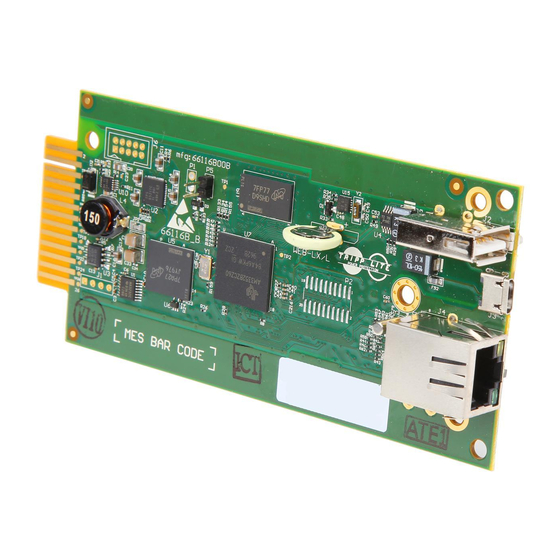Table of Contents
Advertisement
Quick Links
SNMP/Web Management Accessory Card
Read this manual carefully before installation. A separate downloadable
User's Guide can be found by going to www.tripplite.com/support and typing
WEBCARDLX in the search field. Refer to the User's Guide for additional
information about configuration and operation.
Este manual esta disponible en español en la página de Tripp Lite: www.tripplite.com
Ce manuel est disponible en français sur le site Web de Tripp Lite : www.tripplite.com
Русскоязычная версия настоящего руководства представлена на веб-сайте
1111 W. 35th Street, Chicago, IL 60609 USA • www.tripplite.com/support
18-02-314-93358E-EN.indd 1
Owner's Manual
Model: WEBCARDLX
компании Tripp Lite по адресу: www.tripplite.com
PROTECT YOUR INVESTMENT!
Register your product for quicker service
and ultimate peace of mind.
You could also win an ISOBAR6ULTRA
surge protector—a $100 value!
www.tripplite.com/warranty
Copyright © 2018 Tripp Lite. All rights reserved.
1
2/26/2018 2:50:29 PM
Advertisement
Table of Contents

Summary of Contents for Tripp Lite WEBCARDLX
- Page 1 Este manual esta disponible en español en la página de Tripp Lite: www.tripplite.com Ce manuel est disponible en français sur le site Web de Tripp Lite : www.tripplite.com Русскоязычная версия настоящего руководства представлена на веб-сайте...
- Page 2 Overview The WEBCARDLX allows users to operate any compatible Tripp Lite UPS System or network-enabled PDU as a managed device on the network, accessible via Web browser, Network Management Station or telnet/SSH. This manual refers to installing the card in a UPS system, but the same instructions apply to installing the card in a compatible PDU.
- Page 3 Features WEBCARDLX Legend Identifier LED Function LED Color Status Description Ethernet Green Flashing There is network activity on the port Link/Activity There is no network activity on the Indicator port Perform reset via interface or reset button Ethernet Yellow On steady...
-
Page 4: Installation
WEBCARDLX, proceed to 2 - Dynamic IP Address Assignment. If you will assign a static IP address to the WEBCARDLX, proceed to 3 - Static IP Address Assignment. If you are uncertain which method to use, contact your network administrator for assistance before continuing the installation process. -
Page 5: Dynamic Ip Address Assignment
MAC address of the WEBCARDLX. You can also determine the IP address locally at the card. If you do not already have the serial over USB driver installed on your PC, you can download it from www.tripplite.com/support by typing WEBCARDLX in the search... -
Page 6: Configuration Settings
Determine IP Information: The WEBCARDLX can support a single static IPv4 address (requires setting the IP address, subnet mask and gateway) and/or a single static IPv6 address. In addition, the WEBCARDLX can support a single static IPv4 or an IPv6 DNS address that is required to be entered. -
Page 7: Technical Support
PowerAlert Status page will appear in the browser window. For more information about configuration and operation of the managed device, refer to the WEBCARDLX User's Guide located in the support section of the WEBCARDLX product web page. -
Page 8: Warranty And Product Registration
Seller will repair or replace the product, in its sole discretion. Service under this Warranty can only be obtained by your delivering or shipping the product (with all shipping or delivery charges prepaid) to: Tripp Lite, 1111 W. 35th Street, Chicago, IL 60609, USA.