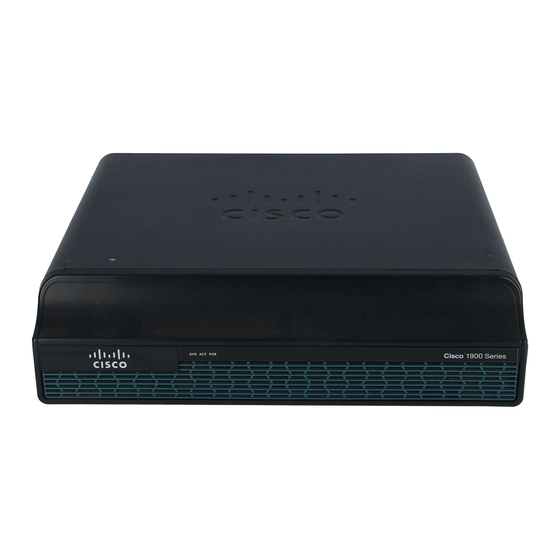
Cisco 1941W Configuration Manual
Cisco 3900 series, cisco 2900 series,
cisco 1900 series
Hide thumbs
Also See for 1941W:
- Hardware installation manual (102 pages) ,
- Installing and upgrading (24 pages)
Table of Contents
Advertisement
Cisco 3900 Series, Cisco 2900 Series, and
Cisco 1900 Series
Integrated Services Routers Generation 2
Software Configuration Guide
April 10, 2015
Cisco Systems, Inc.
www.cisco.com
Cisco has more than 200 offices worldwide.
Addresses, phone numbers, and fax numbers
are listed on the Cisco website at
www.cisco.com/go/offices.
Advertisement
Table of Contents
Troubleshooting

Summary of Contents for Cisco 1941W
- Page 1 Cisco 3900 Series, Cisco 2900 Series, and Cisco 1900 Series Integrated Services Routers Generation 2 Software Configuration Guide April 10, 2015 Cisco Systems, Inc. www.cisco.com Cisco has more than 200 offices worldwide. Addresses, phone numbers, and fax numbers are listed on the Cisco website at...
- Page 2 OR ITS SUPPLIERS HAVE BEEN ADVISED OF THE POSSIBILITY OF SUCH DAMAGES. Cisco and the Cisco logo are trademarks or registered trademarks of Cisco and/or its affiliates in the U.S. and other countries. To view a list of Cisco trademarks, go to this URL: www.cisco.com/go/trademarks.
- Page 3 This guide is divided into three parts: Part 1—Configuring the Router • Part 2—Configuring the Access Point • Part 3—Appendix • Cisco 3900 Series, Cisco 2900 Series, and Cisco 1900 Series Integrated Services Routers Generation 2 Software Configuration Guide 2iii...
- Page 4 Describes how to perform the initial Configuration configuration of the router using the Cisco IOS CLI, and additional configuration procedures for the router. Cisco 3900 Series, Cisco 2900 Series, and Cisco 1900 Series Integrated Services Routers Generation 2 Software Configuration Guide...
- Page 5 Means reader be careful. In this situation, you might perform an action that could result in equipment Caution damage or loss of data. Cisco 3900 Series, Cisco 2900 Series, and Cisco 1900 Series Integrated Services Routers Generation 2 Software Configuration Guide...
- Page 6 Software Activation for Cisco Integrated Services Routers • Cisco IOS Software Activation Configuration Guide • Configuration • Cisco CP Express User’s Guide Cisco 3900 Series, Cisco 2900 Series, and Cisco 1900 Series Integrated Services Routers Generation 2 Software Configuration Guide...
- Page 7 Use the Full Reader Search window to search multiple PDF files simultaneously and to change case sensitivity and other options. Adobe Reader’s online help has more information about how to search PDF documents. Cisco 3900 Series, Cisco 2900 Series, and Cisco 1900 Series Integrated Services Routers Generation 2 Software Configuration Guide 2vii...
- Page 8 Preface Searching Cisco Documents Cisco 3900 Series, Cisco 2900 Series, and Cisco 1900 Series Integrated Services Routers Generation 2 Software Configuration Guide 2viii...
- Page 9 New Slots and Ports by Platform, page 5 • Common Ports, page 6 Licensing, page 6 • Getting Started, page 7 • Cisco 3900 Series, Cisco 2900 Series, and Cisco 1900 Series Integrated Services Routers Generation 2 Software Configuration Guide...
- Page 10 Media can be configured for failover redundancy when the network goes down. For more information, see the “Configuring Backup Data Lines and Remote Management” section on page Cisco 3900 Series, Cisco 2900 Series, and Cisco 1900 Series Integrated Services Routers Generation 2 Software Configuration Guide...
- Page 11 2. USB = universal serial bus 3. CF = CompactFlash 4. MGF = multi-gigabit fabric 5. HIMI = High-Speed Intrachassis Module Interconnect Cisco 3900 Series, Cisco 2900 Series, and Cisco 1900 Series Integrated Services Routers Generation 2 Software Configuration Guide...
- Page 12 2. Must have Services Performance Engine 250 installed in the router. 3. Does not support Voice application services. 4. Does not support Voice application services. Includes embedded wireless access point that supports Cisco Unified Wireless Architecture. New Slots Cisco 3900 series, 2900 series, and 1900 series ISRs have introduced new slots on the chassis. The first...
- Page 13 New Slots and Ports by Platform New Slots and Ports by Platform This section provides the type and number of the slots and ports available in the Cisco 3900 series, 2900 series, and 1900 series ISRs. Cisco 3900 Series ISRs, page 5 •...
- Page 14 If you need to upgrade or install a new technology package or feature Software Activation on Integrated Services Router, http://www.cisco.com/en/US/docs/routers/access/sw_activation/SA_on_ISR.html. Cisco 3900 Series, Cisco 2900 Series, and Cisco 1900 Series Integrated Services Routers Generation 2 Software Configuration Guide...
-
Page 15: Getting Started
Follow instructions in the “Unified Communications on Cisco Integrated Services Routers” section on page 169 to configure Voice features on the router. Cisco 3900 Series, Cisco 2900 Series, and Cisco 1900 Series Integrated Services Routers Generation 2 Software Configuration Guide... - Page 16 Use this command in Global configuration mode. Cisco 3900 Series, Cisco 2900 Series, and Cisco 1900 Series Integrated Services Routers Generation 2 Software Configuration Guide...
- Page 17 EXEC mode. clock set hh:mm:ss day month year clock set hh:mm:ss month day year Cisco 3900 Series, Cisco 2900 Series, and Cisco 1900 Series Integrated Services Routers Generation 2 Software Configuration Guide...
- Page 18 NV memory. Writing write This command Router#write Potential enough to flap bfd. configuration to quickly saves memory. config to memory. Cisco 3900 Series, Cisco 2900 Series, and Cisco 1900 Series Integrated Services Routers Generation 2 Software Configuration Guide...
- Page 19 Disabling access [no] service This command Router# no service Potential enough to flap bfd. to ROMMON. password-recove disables all access password-recover to ROMMON. Cisco 3900 Series, Cisco 2900 Series, and Cisco 1900 Series Integrated Services Routers Generation 2 Software Configuration Guide...
- Page 20 Chapter Overview of the Hardware and Software IOS Commands Cisco 3900 Series, Cisco 2900 Series, and Cisco 1900 Series Integrated Services Routers Generation 2 Software Configuration Guide...
-
Page 21: Table Of Contents
Configuring a Loopback Interface, page 19 • Routing Configuration Configuring Command-Line Access, page 21 • • Configuring Static Routes, page 23 • Configuring Dynamic Routes, page 25 Cisco 3900 Series, Cisco 2900 Series, and Cisco 1900 Series Integrated Services Routers Generation 2 Software Configuration Guide... -
Page 22: Default Configuration
Default Configuration Default Configuration When you boot up your Cisco router for the first time, you notice some basic configuration has already been performed. Use the show running-config command to view the initial configuration, as shown in the following example. -
Page 23: Configuring Global Parameters
Login: login id Password: ********* Router> enable Step 2 hostname name Specifies the name for the router. Example: Router(config)# hostname Router Router(config)# Cisco 3900 Series, Cisco 2900 Series, and Cisco 1900 Series Integrated Services Routers Generation 2 Software Configuration Guide... - Page 24 DRAM to use for I/O memory: 5, 10, 15, 20, 25, 30, 40, 50 Router(config)# memory-size iomem 25 Smart-init will be disabled and new I/O memory size will take effect upon reload. Router(config)# end Cisco 3900 Series, Cisco 2900 Series, and Cisco 1900 Series Integrated Services Routers Generation 2 Software Configuration Guide...
-
Page 25: Interface Ports
<int>0/1/<port> Wide-HWIC port interface0/3/port interface0/3/port interface0/3/port Interfaces on SM not supported not supported interface1/port interface1-2/port interface1-2/port interface1-4/port interface1-4/port Cisco 3900 Series, Cisco 2900 Series, and Cisco 1900 Series Integrated Services Routers Generation 2 Software Configuration Guide... -
Page 26: Configuring Gigabit Ethernet Interfaces
1. On the Cisco 2901 router, the numbering format for configuring an asynchronous interface is 0/slot/port. To configure the line associated with an asynchronous interface, simply use the interface number to specify the asynchronous line. For example, line 0/1/0 specifies the line associated with interface serial 0/1/0 on a WIC-2A/S in slot 1. -
Page 27: Configuring Wireless Lan Interfaces
To configure a loopback interface, follow these steps, beginning in global configuration mode. SUMMARY STEPS interface type number ip address ip-address mask exit Cisco 3900 Series, Cisco 2900 Series, and Cisco 1900 Series Integrated Services Routers Generation 2 Software Configuration Guide... - Page 28 Last input never, output never, output hang never Last clearing of "show interface" counters never Queueing strategy: fifo Output queue 0/0, 0 drops; input queue 0/75, 0 drops Cisco 3900 Series, Cisco 2900 Series, and Cisco 1900 Series Integrated Services Routers Generation 2 Software Configuration Guide...
-
Page 29: Configuring Command-Line Access
In Cisco ISR G2 series routers, the TTY lines are incremented by 1 and start with line number3 instead of line number 2 in Cisco ISR G1 series routers. In ISR G2 series routers, line number 2 cannot be accessed since it has been used for the second core feature.TTY lines are not static and line numbers can be changed in future when more... - Page 30 Example: Router(config-line)# login Router(config-line)# Step 8 Exits line configuration mode, and returns to privileged EXEC mode. Example: Router(config-line)# end Router# Cisco 3900 Series, Cisco 2900 Series, and Cisco 1900 Series Integrated Services Routers Generation 2 Software Configuration Guide...
-
Page 31: Configuring Static Routes
Routing Protocols, Release 12.3 255.255.0.0 10.10.10.2 Router(config)# Step 2 Exits router configuration mode, and enters privileged EXEC mode. Example: Router(config)# end Router# Cisco 3900 Series, Cisco 2900 Series, and Cisco 1900 Series Integrated Services Routers Generation 2 Software Configuration Guide... - Page 32 You do not need to enter the command marked “(default).” This command appears automatically in the configuration file generated when you use the show running-config command. ip classless (default) ip route 192.168.1.0 255.255.255.0 10.10.10.2! Cisco 3900 Series, Cisco 2900 Series, and Cisco 1900 Series Integrated Services Routers Generation 2 Software Configuration Guide...
-
Page 33: Configuring Dynamic Routes
To configure the RIP routing protocol on the router, follow these steps, beginning in global configuration mode. SUMMARY STEPS router rip version {1 | 2} network ip-address no auto-summary Cisco 3900 Series, Cisco 2900 Series, and Cisco 1900 Series Integrated Services Routers Generation 2 Software Configuration Guide... - Page 34 To see this configuration, use the show running-config command from privileged EXEC mode. Router# show running-config router rip version 2 network 10.0.0.0 network 192.168.1.0 no auto-summary Cisco 3900 Series, Cisco 2900 Series, and Cisco 1900 Series Integrated Services Routers Generation 2 Software Configuration Guide...
- Page 35 Router(config)# network 192.145.1.0 Router(config)# network 10.10.12.115 Router(config)# Step 3 Exits router configuration mode, and enters privileged EXEC mode. Example: Router(config-router)# end Router# Cisco 3900 Series, Cisco 2900 Series, and Cisco 1900 Series Integrated Services Routers Generation 2 Software Configuration Guide...
- Page 36 Gateway of last resort is not set 10.0.0.0/24 is subnetted, 1 subnets 10.108.1.0 is directly connected, Loopback0 3.0.0.0/8 [90/409600] via 2.2.2.1, 00:00:02, Ethernet0/0 Cisco 3900 Series, Cisco 2900 Series, and Cisco 1900 Series Integrated Services Routers Generation 2 Software Configuration Guide...
- Page 37 Cisco ISR and Cisco ISR G2 platforms, see http://www.cisco.com/en/US/docs/routers/access/sw_activation/SA_on_ISR.html. Configuring the NID The following steps describe how to configure the NID: SUMMARY STEPS enable Step 1 Cisco 3900 Series, Cisco 2900 Series, and Cisco 1900 Series Integrated Services Routers Generation 2 Software Configuration Guide...
- Page 38 6 Step 7 Exits the interface configuration mode. Example: Router(config-if-port-tagging)#end Configuration Example This configuration example shows how to configure the NID: Cisco 3900 Series, Cisco 2900 Series, and Cisco 1900 Series Integrated Services Routers Generation 2 Software Configuration Guide...
- Page 39 NID functionality. The Cisco IOS Master Command List at http://www.cisco.com/en/US/docs/ios/mcl/allreleasemcl/all_book.html provides more information about these commands. Cisco 3900 Series, Cisco 2900 Series, and Cisco 1900 Series Integrated Services Routers Generation 2 Software Configuration Guide...
- Page 40 • • Untagged frames are not supported on a subinterface. However, the frames for dot1q and qinq are supported on a subinterface. Cisco 3900 Series, Cisco 2900 Series, and Cisco 1900 Series Integrated Services Routers Generation 2 Software Configuration Guide...
- Page 41 SUMMARY STEPS enable Step 1 configure terminal Step 2 interface gigabitethernet slot/port.sub-port Step 3 encapsulation dot1q vlan-id Step 4 Cisco 3900 Series, Cisco 2900 Series, and Cisco 1900 Series Integrated Services Routers Generation 2 Software Configuration Guide...
- Page 42 Configures Ethernet external loopback on the ethernet loopback permit external subinterface. Example: Router(config-subif)#ethernet loopback permit external Step 6 Exits the subinterface configuration mode. Example: Router(config-subif)#end Cisco 3900 Series, Cisco 2900 Series, and Cisco 1900 Series Integrated Services Routers Generation 2 Software Configuration Guide...
-
Page 43: Session Id
Router(config-subif)#end This example shows how to start an Ethernet data plane loopback: Router#ethernet loopback start local interface gigabitethernet 0/2.1101 external timeout none Cisco 3900 Series, Cisco 2900 Series, and Cisco 1900 Series Integrated Services Routers Generation 2 Software Configuration Guide... - Page 44 Use the show ethernet loopback active command to display the summary of the active loopback sessions on the main interface: Router#show ethernet loopback permitted Loopback Session ID Interface : GigabitEthernet0/2 Cisco 3900 Series, Cisco 2900 Series, and Cisco 1900 Series Integrated Services Routers Generation 2 Software Configuration Guide...
- Page 45 Displays debugging information about Ethernet data plane loopback configuration errors. debug elb-pal-pd event Displays debugging information about Ethernet data plane loopback configuration changes. Cisco 3900 Series, Cisco 2900 Series, and Cisco 1900 Series Integrated Services Routers Generation 2 Software Configuration Guide...
-
Page 46: Level
Step 9 configure terminal Step 10 interface gigabitethernet slot/port ethernet cfm mep domain domain-name mpid mpid-value service service-name Step 11 Step 12 Cisco 3900 Series, Cisco 2900 Series, and Cisco 1900 Series Integrated Services Routers Generation 2 Software Configuration Guide... - Page 47 Returns the router to the privileged EXEC mode. Example: Router(config-ecfm-srv)#end Step 9 Enters the global configuration mode. configure terminal Example: Router#configure terminal Cisco 3900 Series, Cisco 2900 Series, and Cisco 1900 Series Integrated Services Routers Generation 2 Software Configuration Guide...
- Page 48 Use the show ethernet cfm domain command to view details about CFM maintenance domains: Router#show ethernet cfm domain carrier Domain Name: carrier Level: 2 Total Services: 1 Cisco 3900 Series, Cisco 2900 Series, and Cisco 1900 Series Integrated Services Routers Generation 2 Software Configuration Guide...
- Page 49 Gi0/2.1101 customer1101 100,1101 MPID: 4101 Domain: customer MA: customer1101 3102 customer 5657.a86c.fa92 customer Gi0/2.1102 customer1102 100,1102 MPID: 4102 Domain: customer MA: customer1102 Cisco 3900 Series, Cisco 2900 Series, and Cisco 1900 Series Integrated Services Routers Generation 2 Software Configuration Guide...
- Page 50 ! = Target Destination * = Per hop Timeout -------------------------------------------------------------------------------- Ingress Ingr Action Relay Action Hops Host Forwarded Egress Egr Action Previous Hop -------------------------------------------------------------------------------- Cisco 3900 Series, Cisco 2900 Series, and Cisco 1900 Series Integrated Services Routers Generation 2 Software Configuration Guide...
- Page 51 Configuring Ethernet CFM and Y.1731 Performance Monitoring on Layer 3 Interfaces CFM Support on Routed Port and Port MEP 5657.a86c.fa92 Gi0/2 IngOk RlyHit:MEP Not Forwarded 5657.g945.04fa Router# Cisco 3900 Series, Cisco 2900 Series, and Cisco 1900 Series Integrated Services Routers Generation 2 Software Configuration Guide...
- Page 52 Example: Router(config)#ethernet cfm ieee Step 4 Enables CFM processing globally on the router. ethernet cfm global Example: Router(config)#ethernet cfm global Cisco 3900 Series, Cisco 2900 Series, and Cisco 1900 Series Integrated Services Routers Generation 2 Software Configuration Guide...
- Page 53 Returns the router to the privileged EXEC mode. Example: Router(config-subif)#end Configuration Example for Ethernet CFM (Single-Tagged Packets) This example shows how to configure Ethernet CFM for single-tagged packets: Cisco 3900 Series, Cisco 2900 Series, and Cisco 1900 Series Integrated Services Routers Generation 2 Software Configuration Guide...
- Page 54 Router#show ethernet cfm maintenance-points local -------------------------------------------------------------------------------- MPID Domain Name MacAddress Type Ofld Domain Id Port MA Name SrvcInst Source EVC name -------------------------------------------------------------------------------- customer 70ca.9b4d.a400 Vlan Cisco 3900 Series, Cisco 2900 Series, and Cisco 1900 Series Integrated Services Routers Generation 2 Software Configuration Guide...
- Page 55 Router2#show ethernet cfm maintenance-points remote ----------------------------------------------------------------------------------------- MPID Domain Name MacAddress IfSt PtSt Lvl Domain Ingress RDI MA Type Id SrvcInst EVC Name Local MEP Info ----------------------------------------------------------------------------------------- Cisco 3900 Series, Cisco 2900 Series, and Cisco 1900 Series Integrated Services Routers Generation 2 Software Configuration Guide...
- Page 56 Step 9 interface gigabitethernet slot/port.subinterface Step 10 encapsulation dot1q vlan-id second-dot1q inner vlan-id Step 11 Step 12 Cisco 3900 Series, Cisco 2900 Series, and Cisco 1900 Series Integrated Services Routers Generation 2 Software Configuration Guide...
- Page 57 Enables sending continuity check messages. continuity-check Example: Router(config-ecfm-srv)#continuity-ch Step 8 Specifies an interface and enters the interface interface gigabitethernet slot/port configuration mode. Example: Router(config-ecfm-srv)#interface gigabitethernet 0/2 Cisco 3900 Series, Cisco 2900 Series, and Cisco 1900 Series Integrated Services Routers Generation 2 Software Configuration Guide...
- Page 58 • traceroute ethernet mpid mpid-value domain domain-name service service-name • • show ethernet cfm error configuration Cisco 3900 Series, Cisco 2900 Series, and Cisco 1900 Series Integrated Services Routers Generation 2 Software Configuration Guide...
- Page 59 MPID Domain Name MacAddress IfSt PtSt Lvl Domain ID Ingress RDI MA Name Type Id SrvcInst EVC Name Local MEP Info ---------------------------------------------------------------------------------- Cisco 3900 Series, Cisco 2900 Series, and Cisco 1900 Series Integrated Services Routers Generation 2 Software Configuration Guide...
- Page 60 Table 3 lists the debug commands to troubleshoot issues pertaining to the Ethernet CFM configuration. The Cisco IOS Master Command List at Cisco 3900 Series, Cisco 2900 Series, and Cisco 1900 Series Integrated Services Routers Generation 2 Software Configuration Guide...
- Page 61 Enables debugging of all Ethernet CFM platform endpoint list (EPL) events. debug ecfmpal isr Enables debugging of all Ethernet CFM platform interrupt service request (ISR) events. Cisco 3900 Series, Cisco 2900 Series, and Cisco 1900 Series Integrated Services Routers Generation 2 Software Configuration Guide...
- Page 62 Step 5 exit Step 6 ip sla schedule operation number start-time {start time | now} Step 7 Cisco 3900 Series, Cisco 2900 Series, and Cisco 1900 Series Integrated Services Routers Generation 2 Software Configuration Guide...
- Page 63 Example: seconds—Specifies the length of time, in seconds. Router(config-sla-y1731-delay)# aggregate interval 30 Cisco 3900 Series, Cisco 2900 Series, and Cisco 1900 Series Integrated Services Routers Generation 2 Software Configuration Guide...
- Page 64 • show ip sla configuration entry-number • show ethernet cfm pm session summary • show ethernet cfm pm session detail session-id • Cisco 3900 Series, Cisco 2900 Series, and Cisco 1900 Series Integrated Services Routers Generation 2 Software Configuration Guide...
- Page 65 Next Scheduled Start Time: Start Time already passed Group Scheduled : FALSE Randomly Scheduled : FALSE Life (seconds): Forever Entry Ageout (seconds): never Cisco 3900 Series, Cisco 2900 Series, and Cisco 1900 Series Integrated Services Routers Generation 2 Software Configuration Guide...
-
Page 66: Table Of Contents
Transmitted: 0 SLRs: Rcvd: 0 Test ID 0 Router1# Router#show ethernet cfm pm session db 0 ---------------------------------------------------------------------------- TX Time FWD RX Time FWD Cisco 3900 Series, Cisco 2900 Series, and Cisco 1900 Series Integrated Services Routers Generation 2 Software Configuration Guide... - Page 67 Enables debugging of all Ethernet performance monitoring (PM) events. debug epmpal api Enables debugging of Ethernet PM API events. Cisco 3900 Series, Cisco 2900 Series, and Cisco 1900 Series Integrated Services Routers Generation 2 Software Configuration Guide...
- Page 68 Command Purpose debug epmpal rx Enables debugging of Ethernet PM packet-receive events. debug epmpal tx Enables debugging of Ethernet PM packet-transmit events. Cisco 3900 Series, Cisco 2900 Series, and Cisco 1900 Series Integrated Services Routers Generation 2 Software Configuration Guide...
- Page 69 Perform this task to configure an EFP. SUMMARY STEPS enable Step 1 configure terminal Step 2 Cisco 3900 Series, Cisco 2900 Series, and Cisco 1900 Series Integrated Services Routers Generation 2 Software Configuration Guide...
- Page 70 1-to-1 dot1q 1 command with reciprocal adjustment to be done in symmetric the egress direction. Cisco 3900 Series, Cisco 2900 Series, and Cisco 1900 Series Integrated Services Routers Generation 2 Software Configuration Guide...
- Page 71 1-to-1 dot1q 300 symmetric bridge-domain 1 service instance 2 ethernet encapsulation default bridge-domain 1 service instance 3 ethernet encapsulation priority-tagged bridge-domain 2 Cisco 3900 Series, Cisco 2900 Series, and Cisco 1900 Series Integrated Services Routers Generation 2 Software Configuration Guide...
- Page 72 Perform this task to configure Ethernet Data Plane Loopback. Configuring or permitting Ethernet Data Plane Loopback is not the same as starting an actual loopback Note session. Cisco 3900 Series, Cisco 2900 Series, and Cisco 1900 Series Integrated Services Routers Generation 2 Software Configuration Guide...
- Page 73 Ethernet interface name and notation rack/slot/module/port. Example: router(config)# interface 0/1 The example indicates an 8-port Note 10-Gigabit Ethernet interface in modular services card slot 1. Cisco 3900 Series, Cisco 2900 Series, and Cisco 1900 Series Integrated Services Routers Generation 2 Software Configuration Guide...
- Page 74 Router# ethernet loopback stop local interface <name> id <id> This example shows how to extend an Ethernet Data Plane Loopback: router# ethernet loopback extend local interface <name> id <id> length Cisco 3900 Series, Cisco 2900 Series, and Cisco 1900 Series Integrated Services Routers Generation 2 Software Configuration Guide...
- Page 75 Filters – details of the filters specified when the loopback session was started. Similar to the start • CLI, only the filters supported by the platform are displayed. Cisco 3900 Series, Cisco 2900 Series, and Cisco 1900 Series Integrated Services Routers Generation 2 Software Configuration Guide...
-
Page 76: Configuring Ethernet Cfm
Configuration Examples for Configuring Ethernet CFM for the Cisco ISR G2 Routers, page 81 • Provisioning the Network (CE-A) Complete these steps to configure provisioning the network (CE-A): SUMMARY STEPS Step 1 enable Cisco 3900 Series, Cisco 2900 Series, and Cisco 1900 Series Integrated Services Routers Generation 2 Software Configuration Guide... - Page 77 Returns the device to global configuration mode. exit Example: Router(config-ecfm)# exit Step 6 Enables CFM processing globally on the device. ethernet cfm global Example: Router(config)# ethernet cfm global Cisco 3900 Series, Cisco 2900 Series, and Cisco 1900 Series Integrated Services Routers Generation 2 Software Configuration Guide...
- Page 78 Returns the router to the privileged EXEC mode. Example: Router(config)# end Provisioning the Network (CE-B) Complete these steps to configure provisioning the network (CE-B): Cisco 3900 Series, Cisco 2900 Series, and Cisco 1900 Series Integrated Services Routers Generation 2 Software Configuration Guide...
- Page 79 Example: Router(config-ecfm)# mep archive-hold-time 60 Step 5 Returns the device to global configuration mode. exit Example: Router(config-ecfm)# exit Cisco 3900 Series, Cisco 2900 Series, and Cisco 1900 Series Integrated Services Routers Generation 2 Software Configuration Guide...
- Page 80 Example: Router(config)# snmp-server enable traps ethernet cfm crosscheck mep-unknown Step 13 Returns the router to the privileged EXEC mode. Example: Router(config)# end Cisco 3900 Series, Cisco 2900 Series, and Cisco 1900 Series Integrated Services Routers Generation 2 Software Configuration Guide...
- Page 81 Enter your password when prompted. Example: Router> enable Step 2 Enters the global configuration mode. configure terminal Example: Router# configure terminal Cisco 3900 Series, Cisco 2900 Series, and Cisco 1900 Series Integrated Services Routers Generation 2 Software Configuration Guide...
- Page 82 Example: Router(config-ecfm)# mep archive-hold-time 60 Step 10 Returns the device to global configuration mode. exit Example: Router(config-ecfm)# exit Cisco 3900 Series, Cisco 2900 Series, and Cisco 1900 Series Integrated Services Routers Generation 2 Software Configuration Guide...
- Page 83 Router(config-if)# ethernet cfm mep domain Customer mpid 701 vlan 100 Step 19 Returns the router to the privileged EXEC mode. Example: Router(config-if)# end Router# Cisco 3900 Series, Cisco 2900 Series, and Cisco 1900 Series Integrated Services Routers Generation 2 Software Configuration Guide...
- Page 84 [direction outward] and enters Ethernet CFM configuration mode. Example: Router(config)# ethernet cfm domain Customer level 7 direction outward Cisco 3900 Series, Cisco 2900 Series, and Cisco 1900 Series Integrated Services Routers Generation 2 Software Configuration Guide...
- Page 85 Returns the device to global configuration mode. exit Example: Router(config-ecfm)# exit Step 11 Enables CFM processing globally on the device. ethernet cfm global Example: Router(config)# ethernet cfm global Cisco 3900 Series, Cisco 2900 Series, and Cisco 1900 Series Integrated Services Routers Generation 2 Software Configuration Guide...
- Page 86 Perform this task to configure and enable cross-checking for a down MEP. This task requires you to configure and enable cross-checking on two devices. This task is optional. Cisco 3900 Series, Cisco 2900 Series, and Cisco 1900 Series Integrated Services Routers Generation 2 Software Configuration Guide...
- Page 87 MEPs to come up before the cross-check operation is started. Example: Router(config)# ethernet cfm mep crosscheck start-delay 60 Cisco 3900 Series, Cisco 2900 Series, and Cisco 1900 Series Integrated Services Routers Generation 2 Software Configuration Guide...
- Page 88 Enables the privileged EXEC mode. enable Enter your password when prompted. Example: Router>enable Step 2 Enters the global configuration mode. configure terminal Example: Router# configure terminal Cisco 3900 Series, Cisco 2900 Series, and Cisco 1900 Series Integrated Services Routers Generation 2 Software Configuration Guide...
- Page 89 Configuration Examples for Configuring Ethernet CFM for the Cisco ISR G2 Routers The following two examples show configurations for a network. Configurations are shown not only for the Carrier Ethernet Cisco ISR G2 Routers, but also for the devices used at the access and core of the service provider’s network.
- Page 90 <<<< Manual MIP interface gigabitethernet4/1 ethernet cfm mip level 1 <<<< Manual MIP N-PE A Configuration ethernet cfm global ethernet cfm ieee Cisco 3900 Series, Cisco 2900 Series, and Cisco 1900 Series Integrated Services Routers Generation 2 Software Configuration Guide...
- Page 91 PE-AGG B Configuration ethernet cfm global ethernet cfm ieee ethernet cfm domain OperatorB level 2 Cisco 3900 Series, Cisco 2900 Series, and Cisco 1900 Series Integrated Services Routers Generation 2 Software Configuration Guide...
- Page 92 Example: Provisioning Service CE-A Configuration ethernet cfm global ethernet cfm ieee Cisco 3900 Series, Cisco 2900 Series, and Cisco 1900 Series Integrated Services Routers Generation 2 Software Configuration Guide...
- Page 93 200 ethernet cfm traceroute cache hold-time 60 Cisco 3900 Series, Cisco 2900 Series, and Cisco 1900 Series Integrated Services Routers Generation 2 Software Configuration Guide...
- Page 94 60 ethernet cfm domain ServiceProvider level 4 mep archive-hold-time 60 mip auto-create service MetroCustomer1 vlan 101 continuity-check Cisco 3900 Series, Cisco 2900 Series, and Cisco 1900 Series Integrated Services Routers Generation 2 Software Configuration Guide...
- Page 95 (latency) or delay-variation measurements. Configure either Precision Time Protocol (PTP) or Network Time Pprotocol (NTP) on both the source and destination devices. Cisco 3900 Series, Cisco 2900 Series, and Cisco 1900 Series Integrated Services Routers Generation 2 Software Configuration Guide...
- Page 96 Step 3 Begins configuring an IP SLAs operation and enters IP ip sla operation-number SLA configuration mode. Example: Router(config-term)# ip sla 10 Cisco 3900 Series, Cisco 2900 Series, and Cisco 1900 Series Integrated Services Routers Generation 2 Software Configuration Guide...
- Page 97 Example: Router(config-sla-y1731-delay)# frame offset 1 Step 10 (Optional) Configures padding size for frames. frame size bytes Example: Router(config-sla-y1731-delay)# frame size 32 Cisco 3900 Series, Cisco 2900 Series, and Cisco 1900 Series Integrated Services Routers Generation 2 Software Configuration Guide...
- Page 98 You can connect a SVI with a Metro Ethernet BD to re-direct the traffic from a switch port onto the BD and vice versa, as shown in Figure Cisco 3900 Series, Cisco 2900 Series, and Cisco 1900 Series Integrated Services Routers Generation 2 Software Configuration Guide...
- Page 99 Configuration Examples to add an Access Port SVI to a BD This example shows how to add an Access Port SVI to a BD: interface GigabitEthernet4 switchport access vlan 40 Cisco 3900 Series, Cisco 2900 Series, and Cisco 1900 Series Integrated Services Routers Generation 2 Software Configuration Guide...
- Page 100 40 ethernet encapsulation dot1q 40 bridge-domain 40 EVC Quality of Service (QoS) For information about EVC QoS, see http://www.cisco.com/c/en/us/td/docs/ios-xml/ios/qos_mqc/configuration/xe-3s/qos-mqc-xe-3s-book/q os-evc.html. Cisco 3900 Series, Cisco 2900 Series, and Cisco 1900 Series Integrated Services Routers Generation 2 Software Configuration Guide...
-
Page 101: Configuring Etherchannel
After you configure an EtherChannel, the configuration that you apply to the physical ports affects only the LAN port where you apply the configuration. Cisco 3900 Series, Cisco 2900 Series, and Cisco 1900 Series Integrated Services Routers Generation 2 Software Configuration Guide... - Page 102 Router(config-if)# end Step 5 interface range type number - number Configures the interface range for the EtherChannel. Example: Router(config)# interface range gigabitEthernet 0/0-1 Cisco 3900 Series, Cisco 2900 Series, and Cisco 1900 Series Integrated Services Routers Generation 2 Software Configuration Guide...
- Page 103 Router# configure terminal Router(config)# interface port-channel 1 Router(config-if)# ip address 10.0.0.1 255.255.255.0 Router(config-if)# end Router(config)# interface range gigabitEthernet 0/0-1 Router(config-if)# channel-group 1 Router(config-if)# end Cisco 3900 Series, Cisco 2900 Series, and Cisco 1900 Series Integrated Services Routers Generation 2 Software Configuration Guide...
- Page 104 Chapter Configuring EtherChannel Cisco 3900 Series, Cisco 2900 Series, and Cisco 1900 Series Integrated Services Routers Generation 2 Software Configuration Guide...
- Page 105 To configure the router with a backup interface, follow these steps, beginning in global configuration mode. Cisco 3900 Series, Cisco 2900 Series, and Cisco 1900 Series Integrated Services Routers Generation 2 Software Configuration Guide...
- Page 106 Router(config-if)# backup delay enable being disabled. delay Step 4 exit Exits configuration interface mode. Example: Router(config-if)# exit Router(config)# Cisco 3900 Series, Cisco 2900 Series, and Cisco 1900 Series Integrated Services Routers Generation 2 Software Configuration Guide OL-20696-04...
- Page 107 Login: login id Password: ********* Router> enable Step 2 interface gigabitethernet slot/port Enters interface configuration mode. Example: Router(config)# interface gigabitethernet 0/1 Router(config-if)# Cisco 3900 Series, Cisco 2900 Series, and Cisco 1900 Series Integrated Services Routers Generation 2 Software Configuration Guide...
- Page 108 To configure the Auto-Detect feature, follow these steps, beginning in global configuration mode. SUMMARY STEPS configure terminal interface gigabitethernet slot/port no media-type Cisco 3900 Series, Cisco 2900 Series, and Cisco 1900 Series Integrated Services Routers Generation 2 Software Configuration Guide OL-20696-04...
- Page 109 IPSec Configuration” section on page 104. You cannot configure a backup interface for the cellular interface or any other asynchronous Note serial interface. Cisco 3900 Series, Cisco 2900 Series, and Cisco 1900 Series Integrated Services Routers Generation 2 Software Configuration Guide...
- Page 110 Creates a dialer list for traffic of interest and permits deny | list access-list-number | access-group}> access to an entire protocol. Example: Router(config)# dialer-list 2 protocol ip permit Cisco 3900 Series, Cisco 2900 Series, and Cisco 1900 Series Integrated Services Routers Generation 2 Software Configuration Guide OL-20696-04...
- Page 111 Make sure you have IP classless enabled on your router. Note SUMMARY STEPS configure terminal ip route network-number network-mask {ip address | interface} [administrative-distance] [name name] Cisco 3900 Series, Cisco 2900 Series, and Cisco 1900 Series Integrated Services Routers Generation 2 Software Configuration Guide...
- Page 112 Router boot-start-marker boot-end-marker no aaa new-model service-module wlan-ap 0 bootimage autonomous no ipv6 cef ip source-route ip cef ip multicast-routing Cisco 3900 Series, Cisco 2900 Series, and Cisco 1900 Series Integrated Services Routers Generation 2 Software Configuration Guide OL-20696-04...
- Page 113 192.168.1.1 255.255.255.0 arp timeout 0 no mop enabled no mop sysid interface GigabitEthernet0/1 ip address 10.1.0.254 255.255.0.0 ip nat inside ip virtual-reassembly shutdown Cisco 3900 Series, Cisco 2900 Series, and Cisco 1900 Series Integrated Services Routers Generation 2 Software Configuration Guide...
- Page 114 0 nopassword ppp ipcp dns request ppp timeout retry 120 ppp timeout ncp 30 Cisco 3900 Series, Cisco 2900 Series, and Cisco 1900 Series Integrated Services Routers Generation 2 Software Configuration Guide OL-20696-04...
- Page 115 10 match ip address 102 set interface Dialer2 Null0 route-map nat2dsl permit 10 match ip address 101 match interface Dialer2 Cisco 3900 Series, Cisco 2900 Series, and Cisco 1900 Series Integrated Services Routers Generation 2 Software Configuration Guide...
- Page 116 20000 1000 event manager applet pri_back event track 234 state any action 2.0 cli command "clear ip nat trans forced" Router# Cisco 3900 Series, Cisco 2900 Series, and Cisco 1900 Series Integrated Services Routers Generation 2 Software Configuration Guide OL-20696-04...
- Page 117 Console Port or Auxiliary Port When customer premises equipment, such as a Cisco 3900 series ISR, is connected to an ISP, an IP address is dynamically assigned to the router, or the IP address is assigned by the router peer through the centrally managed function.
- Page 118 Configure the DHCP address pool. For Router(config-dhcp)# sample commands that you can use in DHCP pool configuration mode, see the “Example” section on page 113. Cisco 3900 Series, Cisco 2900 Series, and Cisco 1900 Series Integrated Services Routers Generation 2 Software Configuration Guide OL-20696-04...
- Page 119 | pool name} [overload] on the inside interface. Example: Router(config)# ip nat inside source list 101 interface Dialer 3 overload Cisco 3900 Series, Cisco 2900 Series, and Cisco 1900 Series Integrated Services Routers Generation 2 Software Configuration Guide...
- Page 120 Switches the port from console port to auxiliary port function. Example: Router(config-line)# modem enable Router(config-line)# Step 16 exit Exits interface configuration mode. Example: Router(config-line)# exit Router(config)# Cisco 3900 Series, Cisco 2900 Series, and Cisco 1900 Series Integrated Services Routers Generation 2 Software Configuration Guide OL-20696-04...
- Page 121 ATM0 mtu 1492 no ip address no atm ilmi-keepalive pvc 0/35 pppoe-client dial-pool-number 1 Cisco 3900 Series, Cisco 2900 Series, and Cisco 1900 Series Integrated Services Routers Generation 2 Software Configuration Guide...
- Page 122 103 permit ip 192.168.0.0 0.0.255.255 any ! Watch multiple IP addresses because peers are alternated ! among them when the CPE is connected. Cisco 3900 Series, Cisco 2900 Series, and Cisco 1900 Series Integrated Services Routers Generation 2 Software Configuration Guide OL-20696-04...
- Page 123 5000 Starting from Cisco IOS Release 15.3(3)M, if the second core of the CPU was disabled, then you do not need to include transport input all command in line 2. If the second core was enabled, then the transport input all command is added to the configuration.
- Page 124 DSL link is down; serves as dial-in access Web server to allow changes or updates to Cisco IOS configuration Administrator Cisco 3900 Series, Cisco 2900 Series, and Cisco 1900 Series Integrated Services Routers Generation 2 Software Configuration Guide OL-20696-04...
- Page 125 To configure your router ISDN interface for use as a backup interface, follow these steps, beginning in global configuration mode. SUMMARY STEPS isdn switch-type switch-type interface type number encapsulation encapsulation-type dialer pool-member number isdn switch-type switch-type exit Cisco 3900 Series, Cisco 2900 Series, and Cisco 1900 Series Integrated Services Routers Generation 2 Software Configuration Guide...
- Page 126 Router(config-if)# isdn switch-type basic-net3 Router(config-if)# Step 6 exit Exits interface configuration mode and enters global configuration mode. Example: Router(config-if)# exit Router(config)# Cisco 3900 Series, Cisco 2900 Series, and Cisco 1900 Series Integrated Services Routers Generation 2 Software Configuration Guide OL-20696-04...
- Page 127 Router(config)# dialer-list 1 protocol ip For details about this command and additional permit parameters that can be set, see Cisco IOS Dial Router(config)# Technologies Command Reference. Cisco 3900 Series, Cisco 2900 Series, and Cisco 1900 Series Integrated Services Routers Generation 2 Software Configuration Guide...
- Page 128 30.1.1.2 255.0.0.0 interface BRI0 description “to 836-dialbackup” no ip address encapsulation ppp dialer pool-member 1 isdn switch-type basic-net3 interface Dialer0 Cisco 3900 Series, Cisco 2900 Series, and Cisco 1900 Series Integrated Services Routers Generation 2 Software Configuration Guide OL-20696-04...
- Page 129 Third-party SFPs are manufactured by companies that are not on the Cisco-approved Vendor List (AVL). Currently, Cisco ISR G2 routers support only Cisco-approved SFPs. From Release 15.3(2)T, Cisco ISR G2 routers recognize third-party SFPs. Cisco does not provide any kind of support for the third-party SFPs because they are not validated by Note Cisco.
- Page 130 1000 Mbps only. Step 7 shutdown Disables the interface, changing its state from administratively UP to administratively DOWN. Example: Router(config-if)# shutdown Cisco 3900 Series, Cisco 2900 Series, and Cisco 1900 Series Integrated Services Routers Generation 2 Software Configuration Guide OL-20696-04...
- Page 131 Router(config-if)# service unsupported-transceiver Router(config)# interface ethernet 0/3/0 Router(config-if)# media-type sfp Router(config-if)# speed 100 Router(config-if)# shutdown Router(config-if)# no shutdown Router(config-if)# exit Router(config)# exit Cisco 3900 Series, Cisco 2900 Series, and Cisco 1900 Series Integrated Services Routers Generation 2 Software Configuration Guide...
- Page 132 Chapter Configuring Backup Data Lines and Remote Management Configuring Third-Party SFPs Cisco 3900 Series, Cisco 2900 Series, and Cisco 1900 Series Integrated Services Routers Generation 2 Software Configuration Guide OL-20696-04...
- Page 133 ISR G2s must be running Cisco IOS Release 15.0(1)M or later to support EnergyWise. Detailed configuration procedures are included in the Cisco EnergyWise Configuration Guide, which can be found at Cisco.com.
- Page 134 The online insertion and removal (OIR) commands cannot be used when a module is in power save • mode. When the OIR commands are executed, power efficiency management cannot be configured on a • service module. Cisco 3900 Series, Cisco 2900 Series, and Cisco 1900 Series Integrated Services Routers Generation 2 Software Configuration Guide...
-
Page 135: Configuring Security Features
Internet. Remote access is provided through a SSL–enabled SSL VPN gateway. The SSL VPN gateway allows remote users to establish a secure VPN tunnel using a web browser. This feature provides a Cisco 3900 Series, Cisco 2900 Series, and Cisco 1900 Series Integrated Services Routers Generation 2 Software Configuration Guide... -
Page 136: Configuring Autosecure
For a complete description of the AutoSecure feature, see the AutoSecure feature document at: http://www.cisco.com/univercd/cc/td/doc/product/software/ios123/123newft/123_1/ftatosec.htm. Cisco 3900 Series, Cisco 2900 Series, and Cisco 1900 Series Integrated Services Routers Generation 2 Software Configuration Guide... -
Page 137: Configuring Access Lists
All parameters must match the access list before the packet is permitted or denied. • There is an implicit “deny all” at the end of all sequences. Cisco 3900 Series, Cisco 2900 Series, and Cisco 1900 Series Integrated Services Routers Generation 2 Software Configuration Guide... - Page 138 For additional information about configuring zone-based policy firewall, see the “Zone-Based Policy Firewall” section of Cisco IOS Security Configuration Guide: Securing the Data Plane, Release 12.4T http://www.cisco.com/en/US/docs/ios/sec_data_plane/configuration/guide/12_4t/ sec_data_plane_12_4t_book.html. Cisco 3900 Series, Cisco 2900 Series, and Cisco 1900 Series Integrated Services Routers Generation 2 Software Configuration Guide...
-
Page 139: Content Filtering
A Virtual Private Network (VPN) connection provides a secure connection between two networks over a public network such as the Internet. Cisco 3900 series, 2900 series, and 1900 series ISRs support two types of VPNs: site-to-site and remote access. Remote access VPNs are used by remote clients to log in to a corporate network. - Page 140 Cisco Unity Client protocol. This protocol allows most VPN parameters, such as internal IP addresses, internal subnet masks, DHCP server addresses, Windows Internet Naming Service (WINS) server addresses, and split-tunneling flags, to be defined at a VPN server, such as a Cisco VPN 3000 series concentrator that is acting as an IPSec server.
- Page 141 Network Address Translation/Peer Address Translation (NAT/PAT) parameters on both the client and the server. Cisco 3900 series, 2900 series, and 1900 series ISRs can be also configured to act as Cisco Easy VPN servers, letting authorized Cisco Easy VPN clients establish dynamic VPN tunnels to the connected network.
- Page 142 Configure the IPSec Crypto Method and Parameters, page 141 • Apply the Crypto Map to the Physical Interface, page 142 Where to Go Next, page 143 • Cisco 3900 Series, Cisco 2900 Series, and Cisco 1900 Series Integrated Services Routers Generation 2 Software Configuration Guide...
- Page 143 {1 | 2 | 5} Specifies the Diffie-Hellman group to be used in an IKE policy. Example: Router(config-isakmp)# group 2 Router(config-isakmp)# Cisco 3900 Series, Cisco 2900 Series, and Cisco 1900 Series Integrated Services Routers Generation 2 Software Configuration Guide...
-
Page 144: Configure Group Policy Information
Router(config-isakmp-group)# Step 2 key name Specifies the IKE pre-shared key for the group policy. Example: Router(config-isakmp-group)# key secret-password Router(config-isakmp-group)# Cisco 3900 Series, Cisco 2900 Series, and Cisco 1900 Series Integrated Services Routers Generation 2 Software Configuration Guide... - Page 145 Example: Router(config)# ip local pool dynpool 30.30.30.20 30.30.30.30 Router(config)# 1. DNS = Domain Name System 2. WINS = Windows Internet Naming Service Cisco 3900 Series, Cisco 2900 Series, and Cisco 1900 Series Integrated Services Routers Generation 2 Software Configuration Guide...
- Page 146 Configures the router to reply to mode [initiate | respond] configuration requests from remote clients. Example: Router(config)# crypto map dynmap client configuration address respond Router(config)# Cisco 3900 Series, Cisco 2900 Series, and Cisco 1900 Series Integrated Services Routers Generation 2 Software Configuration Guide...
-
Page 147: Enable Policy Lookup
This example implements a username of username1 with an encrypted password of password1. Example: Router(config)# username username1 password 0 password1 Router(config)# Cisco 3900 Series, Cisco 2900 Series, and Cisco 1900 Series Integrated Services Routers Generation 2 Software Configuration Guide... -
Page 148: Configure Ipsec Transforms And Protocols
{seconds seconds | kilobytes kilobytes} security associations are negotiated. Cisco IOS Security Command Reference details. Example: Router(config)# crypto ipsec security-association lifetime seconds 86400 Router(config)# Cisco 3900 Series, Cisco 2900 Series, and Cisco 1900 Series Integrated Services Routers Generation 2 Software Configuration Guide... -
Page 149: Configure The Ipsec Crypto Method And Parameters
Step 3 reverse-route Creates source proxy information for the crypto map entry. Cisco IOS Security Command Reference Example: details. Router(config-crypto-map)# reverse-route Router(config-crypto-map)# Cisco 3900 Series, Cisco 2900 Series, and Cisco 1900 Series Integrated Services Routers Generation 2 Software Configuration Guide... - Page 150 Enters the interface configuration mode for the interface to which you are applying the crypto map. Example: Router(config)# interface fastethernet 4 Router(config-if)# Cisco 3900 Series, Cisco 2900 Series, and Cisco 1900 Series Integrated Services Routers Generation 2 Software Configuration Guide...
- Page 151 146. Create a Cisco Easy VPN Remote Configuration The router that is acting as the Cisco Easy VPN client must create a Cisco Easy VPN remote configuration and assign it to the outgoing interface. To create the remote configuration, follow these steps, beginning in global configuration mode.
- Page 152 Enables dead peer detection messages. Time between messages is given in seconds, with a range of 10 to 3600. Example: Router(config-crypto-ezvpn)# crypto isakmp keepalive 10 Router(config)# Cisco 3900 Series, Cisco 2900 Series, and Cisco 1900 Series Integrated Services Routers Generation 2 Software Configuration Guide...
- Page 153 1 ipsec-isakmp dynamic dynmap crypto map dynmap isakmp authorization list rtr-remote crypto map dynmap client configuration address respond Cisco 3900 Series, Cisco 2900 Series, and Cisco 1900 Series Integrated Services Routers Generation 2 Software Configuration Guide...
- Page 154 Router(config)# interface tunnel 1 Router(config-if)# Step 2 ip address ip-address mask Assigns an address to the tunnel. Example: Router(config-if)# 10.62.1.193 255.255.255.252 Router(config-if)# Cisco 3900 Series, Cisco 2900 Series, and Cisco 1900 Series Integrated Services Routers Generation 2 Software Configuration Guide...
- Page 155 192.168.100.1 host 192.168.101.1 Router(config-acl)# Step 9 exit Returns to global configuration mode. Example: Router(config-acl)# exit Router(config)# 1. ACL = access control list Cisco 3900 Series, Cisco 2900 Series, and Cisco 1900 Series Integrated Services Routers Generation 2 Software Configuration Guide...
- Page 156 ! Associates all crypto values and peering address for the IPsec tunnel. crypto map to_corporate 1 ipsec-isakmp set peer 200.1.1.1 set transform-set set1 match address 105 Cisco 3900 Series, Cisco 2900 Series, and Cisco 1900 Series Integrated Services Routers Generation 2 Software Configuration Guide...
- Page 157 For additional information about configuring DMVPN, see the “Dynamic Multipoint VPN” section of Cisco IOS Security Configuration Guide: Secure Connectivity, Release 12.4T http://www.cisco.com/en/US/docs/ios/sec_secure_connectivity/configuration/guide/12_4t/ sec_secure_connectivity_12_4t_book.html. Cisco 3900 Series, Cisco 2900 Series, and Cisco 1900 Series Integrated Services Routers Generation 2 Software Configuration Guide...
- Page 158 Group Encrypted Transport (GET) VPN is a set of features that are necessary to secure IP multicast group traffic or unicast traffic over a private WAN that originates on or flows through a Cisco IOS device. GET VPN combines the keying protocol Group Domain of Interpretation (GDOI) with IPsec encryption to provide users with an efficient method of securing IP multicast traffic or unicast traffic.
- Page 159 Perform these steps to configure SGT over Ethernet Tagging. SUMMARY STEPS enable configure terminal interface gigabitethernet slot/port cts manual propagate sgt policy static sgt tag [trusted] Cisco 3900 Series, Cisco 2900 Series, and Cisco 1900 Series Integrated Services Routers Generation 2 Software Configuration Guide...
- Page 160 SGT value specified in the configuration. Step 7 Exits the configuration session. Example: Router(config-if-cts-manual)# end Cisco 3900 Series, Cisco 2900 Series, and Cisco 1900 Series Integrated Services Routers Generation 2 Software Configuration Guide...
- Page 161 Pkts In : 31627 Pkts (policy SGT assigned) : 24 Pkts Out : 6866 Pkts Drop (malformed packet): 0 Pkts Drop (invalid SGT) Cisco 3900 Series, Cisco 2900 Series, and Cisco 1900 Series Integrated Services Routers Generation 2 Software Configuration Guide...
- Page 162 Chapter Configuring Security Features SGT over Ethernet Tagging Cisco 3900 Series, Cisco 2900 Series, and Cisco 1900 Series Integrated Services Routers Generation 2 Software Configuration Guide...
-
Page 163: Authentication Methods
MAC Authentication Bypass (MAB) • Configuring the IEEE 802.1X Perform these steps to configure the IEEE 802.1X on the Cisco 1921 ISR. Cisco 3900 Series, Cisco 2900 Series, and Cisco 1900 Series Integrated Services Routers Generation 2 Software Configuration Guide... - Page 164 Returns to privileged EXEC mode. Example: Router(config-if)# end Router# Verifying the IEEE 802.1X Use the show authentication sessions command to verify the configuration: c1921#show authentication sessions Cisco 3900 Series, Cisco 2900 Series, and Cisco 1900 Series Integrated Services Routers Generation 2 Software Configuration Guide...
- Page 165 Configuring the MAC Authentication Bypass (MAB) Perform these steps to configure the MAB. SUMMARY STEPS enable configure terminal interface gigabitethernet slot / port authentication port-control auto Cisco 3900 Series, Cisco 2900 Series, and Cisco 1900 Series Integrated Services Routers Generation 2 Software Configuration Guide...
- Page 166 DATA Authz Success 0303030300000004002500A8 c1921#show authentication sessions interface Gi0/1 Interface: GigabitEthernet0/1 MAC Address: 0201.0201.0201 IP Address: Unknown User-Name: 02-01-02-01-02-01 Status: Authz Success Cisco 3900 Series, Cisco 2900 Series, and Cisco 1900 Series Integrated Services Routers Generation 2 Software Configuration Guide...
- Page 167 Perform these steps to configure the Controlling Port Authorization state. SUMMARY STEPS enable configure terminal interface gigabitethernet slot / port authentication port-control auto Cisco 3900 Series, Cisco 2900 Series, and Cisco 1900 Series Integrated Services Routers Generation 2 Software Configuration Guide...
- Page 168 Session ID Gi0/1 (unknown) dot1x DATA Authz Success 030303030000000A002CFCBC c1921#show authentication sessions interface gi0/1 Interface: GigabitEthernet0/1 MAC Address: Unknown IP Address: Unknown Cisco 3900 Series, Cisco 2900 Series, and Cisco 1900 Series Integrated Services Routers Generation 2 Software Configuration Guide...
- Page 169 Dot1x Info for GigabitEthernet0/1 ----------------------------------- = AUTHENTICATOR PortControl = FORCE_UNAUTHORIZED ControlDirection = Both HostMode = SINGLE_HOST QuietPeriod = 60 ServerTimeout SuppTimeout = 30 ReAuthMax Cisco 3900 Series, Cisco 2900 Series, and Cisco 1900 Series Integrated Services Routers Generation 2 Software Configuration Guide...
- Page 170 Configuring Open Access Perform these steps to configure Open Access. SUMMARY STEPS enable configure terminal interface gigabitethernet slot / port authentication open Cisco 3900 Series, Cisco 2900 Series, and Cisco 1900 Series Integrated Services Routers Generation 2 Software Configuration Guide...
- Page 171 Configuring Control-Direction (Wake-on-LAN) Perform these steps to configure Control-Direction (Wake-on-LAN). SUMMARY STEPS enable configure terminal interface gigabitethernet slot / port authentication control-direction {in|both} Cisco 3900 Series, Cisco 2900 Series, and Cisco 1900 Series Integrated Services Routers Generation 2 Software Configuration Guide...
- Page 172 This is the default value. control-direction both Step 5 Returns to privileged EXEC mode. Example: Router(config-if)# end Router# Cisco 3900 Series, Cisco 2900 Series, and Cisco 1900 Series Integrated Services Routers Generation 2 Software Configuration Guide...
- Page 173 = AUTHENTICATOR PortControl = AUTO ControlDirection = Both HostMode = SINGLE_HOST QuietPeriod = 60 ServerTimeout SuppTimeout = 30 ReAuthMax MaxReq TxPeriod = 30 Cisco 3900 Series, Cisco 2900 Series, and Cisco 1900 Series Integrated Services Routers Generation 2 Software Configuration Guide...
- Page 174 The ACL allows the end point to get a minimum access to the network to get its IP Address and running. Configuring the Preauthentication Access Control List For information about preconfiguring ACL, see: http://www.cisco.com/c/en/us/td/docs/switches/lan/catalyst6500/ios/12-2SY/configuration/guide/sy_s wcg/port_acls.html#wp1039754 Cisco 3900 Series, Cisco 2900 Series, and Cisco 1900 Series Integrated Services Routers Generation 2 Software Configuration Guide...
- Page 175 Enterprise Policy Manager (EPM) module to convert the dACLs to each user by adding the IP address to them. Cisco 3900 Series, Cisco 2900 Series, and Cisco 1900 Series Integrated Services Routers Generation 2 Software Configuration Guide...
- Page 176 Chapter Configuring Identity Features on Layer 3 Interface IP Device Tracking Cisco 3900 Series, Cisco 2900 Series, and Cisco 1900 Series Integrated Services Routers Generation 2 Software Configuration Guide...
- Page 177 Virtual Route Forward, page 179 – Applications and Application Interfaces (APIs), page 179 • Cisco Unity Express, page 180 – Voice XML, page 180 – Cisco 3900 Series, Cisco 2900 Series, and Cisco 1900 Series Integrated Services Routers Generation 2 Software Configuration Guide...
-
Page 178: Call Control
The ability to deliver IP telephony and data routing by using a single converged solution allows customers to optimize their operations and maintenance costs, resulting in a very cost-effective solution that meets office needs. Cisco 3900 Series, Cisco 2900 Series, and Cisco 1900 Series Integrated Services Routers Generation 2 Software Configuration Guide... - Page 179 For SIP-specific SRST information, see Cisco Unified SIP SRST System Administrator Guide. To configure SIP SRST features, see the Cisco Unified SIP SRST 4.1 chapter. Cisco 3900 Series, Cisco 2900 Series, and Cisco 1900 Series Integrated Services Routers Generation 2 Software Configuration Guide...
- Page 180 Gatekeeper using the H.323 Registration Admission Status (RAS) protocol. The H.323 Gatekeeper is a special Cisco IOS software image that runs on the Cisco ISR platforms and the AS5350XM and AS5400XM Universal Gateway platforms. The Cisco IOS H.323 Gatekeeper is an application that acts as the point of control for a variety of voice and video components that can be attached to an IP network such as IP telephony devices, IP-PSTN gateways, H.323 video conferencing...
- Page 181 The Cisco 3900 series and Cisco 2900 series ISRs support the following line-side call control protocols: • SCCP-Controlled Analog Ports with Supplementary Features, page 174 • Session Initiation Protocol (SIP), page 174 Cisco 3900 Series, Cisco 2900 Series, and Cisco 1900 Series Integrated Services Routers Generation 2 Software Configuration Guide...
- Page 182 The Cisco 3900 series and Cisco 2900 series ISRs support the following Unified Communication gateways: TDM Gateways, page 175 • Cisco Unified Border Element, page 176 • Unified Messaging Gateway, page 176 • Cisco 3900 Series, Cisco 2900 Series, and Cisco 1900 Series Integrated Services Routers Generation 2 Software Configuration Guide...
-
Page 183: Voice Gateways
Video gateway (http://www.cisco.com/en/US/docs/ios/12_4t/12_4t11/h320gw.html.) See Cisco IOS H.323 Configuration Guide, Release 12.4T at Cisco.com for details about the H.323 protocol (http://www.cisco.com/en/US/docs/ios/voice/h323/configuration/guide/12_4t/ vh_12_4t_book.html). Cisco 3900 Series, Cisco 2900 Series, and Cisco 1900 Series Integrated Services Routers Generation 2 Software Configuration Guide... - Page 184 Integrates up to 10,000 mixed Cisco Unity Express, Cisco Unity, and Cisco Unity Connection • systems. See Cisco Unified Messaging Gateway 1.0 Command Reference at Cisco.com for more information, http://www.cisco.com/en/US/docs/voice_ip_comm/umg/rel1_0/command/reference/UMG_1.0_CmdRe f.html. Cisco 3900 Series, Cisco 2900 Series, and Cisco 1900 Series Integrated Services Routers Generation 2 Software Configuration Guide...
- Page 185 TRPs into the media path constitutes a first step toward VoIP deployment within a virtual network. See Media Resource Management at Cisco.com for more information, http://www.cisco.com/en/US/docs/voice_ip_comm/cucm/admin/7_0_1/ccmsys/ a05media.html#wp1056492. Cisco 3900 Series, Cisco 2900 Series, and Cisco 1900 Series Integrated Services Routers Generation 2 Software Configuration Guide...
- Page 186 Provide a solution without compromising on network security. • To configure UC Trusted Firewall features, see Cisco Unified Communications Trusted Firewall Control http://www.cisco.com/en/US/docs/voice_ip_comm/cucme/feature/guide/TrustedFirewallControll.html. Cisco 3900 Series, Cisco 2900 Series, and Cisco 1900 Series Integrated Services Routers Generation 2 Software Configuration Guide...
- Page 187 Voice XML, page 180 • Hoot-n-Holler, page 181 • Hoot-n-Holler, page 181 • Cisco Application Extension Platform, page 181 • APIs, page 181 • Cisco 3900 Series, Cisco 2900 Series, and Cisco 1900 Series Integrated Services Routers Generation 2 Software Configuration Guide...
- Page 188 Tcl or VoiceXML application on a Cisco voice gateway are provided at: http://www.cisco.com/en/US/docs/ios/voice/ivr/configuration/guide/Roadmap.html#wp1008602. Cisco 3900 Series, Cisco 2900 Series, and Cisco 1900 Series Integrated Services Routers Generation 2 Software Configuration Guide...
- Page 189 Cisco Hoot-n-Holler network solution uses Cisco IOS Multicast and Cisco IOS Voice-over-IP technologies. The Cisco IP-based Hoot network uses bandwidth when it is in use; when it is not, the same bandwidth can be used to carry other traffic. The IP backbone interoperates with existing Hoot & Holler end-station equipment, such as microphones, turrets, Hoot phones, or squawk boxes, as well as bridges and mixers, for a seamless transition.
- Page 190 For instructions on inserting, removing, and replacing the module, see the hardware installation guide for your router at Cisco.com. Cisco 3900 Series, Cisco 2900 Series, and Cisco 1900 Series Integrated Services Routers Generation 2 Software Configuration Guide...
- Page 191 Chapter Unified Communications on Cisco Integrated Services Routers Online Insertion and Removal Cisco 3900 Series, Cisco 2900 Series, and Cisco 1900 Series Integrated Services Routers Generation 2 Software Configuration Guide...
- Page 192 Chapter Unified Communications on Cisco Integrated Services Routers Online Insertion and Removal Cisco 3900 Series, Cisco 2900 Series, and Cisco 1900 Series Integrated Services Routers Generation 2 Software Configuration Guide...
- Page 193 Restrictions for Configuring the PVDM3 Module on Cisco Voice Gateway Routers, page 186 • • Information About Configuring the PVDM3 Module on Cisco Voice Gateway Routers, page 187 Cisco 3900 Series, Cisco 2900 Series, and Cisco 1900 Series Integrated Services Routers Generation 2 Software Configuration Guide...
- Page 194 Cisco IOS Release 15.1(1)T or later release installed. The image must provide a voice-capable feature set. If you have installed the PVDM3 cards in your Cisco gateway, make certain that you have complied with the hardware installation instructions in Cisco 2900 Series and 3900 Series Integrated Services Routers Hardware Installation Guide.
- Page 195 13,14 19,20,21,22,23 Device ID 0,0,0,1,1,1 6,6,6,7,7 PVDM2 Only PVDM2-32 PVDM2-64 PVDM2-16 PVDM2-48 DSP ID 5,6,7,8 13,14,15 Mixed Installation PVDM-DM PVDM3-256 PVDM3-32 — Cisco 3900 Series, Cisco 2900 Series, and Cisco 1900 Series Integrated Services Routers Generation 2 Software Configuration Guide...
- Page 196 Trans-scripting services for conversion between SRTP configurations or between secured and • unsecured networks. IP-based voice conferencing, including narrowband and wideband participants. • Cisco 3900 Series, Cisco 2900 Series, and Cisco 1900 Series Integrated Services Routers Generation 2 Software Configuration Guide...
- Page 197 Meet Me—Participants call in to a central number and are joined in a single conference. • Participants whose end devices use different codec types are joined in a single conference; no additional transcoding resource is needed. Cisco 3900 Series, Cisco 2900 Series, and Cisco 1900 Series Integrated Services Routers Generation 2 Software Configuration Guide...
- Page 198 Perform the steps detailed in this section to shut down the controller and voice ports SUMMARY STEPS enable configure terminal controller e1 slot/port shutdown exit voice-port slot number/port Cisco 3900 Series, Cisco 2900 Series, and Cisco 1900 Series Integrated Services Routers Generation 2 Software Configuration Guide...
- Page 199 Router(config-voiceport)# shutdown Step 8 exit Exit config-voiceport mode. Use the exit command till you are in privileged EXEC mode. Example: Router(config-voiceport)# exit Cisco 3900 Series, Cisco 2900 Series, and Cisco 1900 Series Integrated Services Routers Generation 2 Software Configuration Guide...
- Page 200 Restart the controller and voice ports SUMMARY STEPS configure terminal controller e1 slot/port no shutdown exit voice-port slot number/port no shutdown exit Cisco 3900 Series, Cisco 2900 Series, and Cisco 1900 Series Integrated Services Routers Generation 2 Software Configuration Guide...
- Page 201 Router(config)# voice-port 0/0/0:1 Step 6 no shutdown Restarts the voice port. Example: Router(config-voiceport)# no shutdown Step 7 exit Exits config-voiceport mode. Example: Router(config-voiceport)# exit Cisco 3900 Series, Cisco 2900 Series, and Cisco 1900 Series Integrated Services Routers Generation 2 Software Configuration Guide...
- Page 202 Cisco 3900 Series, Cisco 2900 Series, and Cisco 1900 Series Integrated Services Routers Generation 2 Software Configuration Guide...
- Page 203 0/1/1:23 2 vtsp level 0 state = S_CONNECT callid 0x0012 B02 state S_TSP_CONNECT clld 4085001112 cllg 4085001112 0/1/1:23 3 - 0/1/1:23 4 - Cisco 3900 Series, Cisco 2900 Series, and Cisco 1900 Series Integrated Services Routers Generation 2 Software Configuration Guide...
- Page 204 Credits used (rounded-up): 0 Slot: 0 Device idx: 0 PVDM Slot: 0 Dsp Type: SP2600 dsp 3: State: UP, firmware: 26.0.135 Max signal/voice channel: 42/43 Cisco 3900 Series, Cisco 2900 Series, and Cisco 1900 Series Integrated Services Routers Generation 2 Software Configuration Guide...
- Page 205 Signaling channels allocated: 0 Voice channels allocated: 0 Credits used (rounded-up): 0 Slot: 0 Device idx: 1 PVDM Slot: 0 Dsp Type: SP2600 Cisco 3900 Series, Cisco 2900 Series, and Cisco 1900 Series Integrated Services Routers Generation 2 Software Configuration Guide...
- Page 206 Group: FLEX_GROUP_VOICE, complexity: FLEX Shared credits: 240, reserved credits: 0 Signaling channels allocated: 0 Voice channels allocated: 0 Credits used (rounded-up): 0 Cisco 3900 Series, Cisco 2900 Series, and Cisco 1900 Series Integrated Services Routers Generation 2 Software Configuration Guide...
- Page 207 Max Conference Parties per DSP: G711 88, G729 48, G722 40, ILBC 24, Sec G711 56, Sec G729 32, Sec G722 24 Sec ILBC 16, Cisco 3900 Series, Cisco 2900 Series, and Cisco 1900 Series Integrated Services Routers Generation 2 Software Configuration Guide...
-
Page 208: Transmitted
0 Ctrl & 0 Media out of sequence packets, 0 packets drop 0 input error packets, 0 output error packets 0 resource errors packets, 0 gaints vlan id: 2 Cisco 3900 Series, Cisco 2900 Series, and Cisco 1900 Series Integrated Services Routers Generation 2 Software Configuration Guide... - Page 209 IP addresses and telephone numbers that are not actual, valid addresses and telephone numbers; they are provided for illustrative purposes only. Cisco 3900 Series, Cisco 2900 Series, and Cisco 1900 Series Integrated Services Routers Generation 2 Software Configuration Guide...
- Page 210 223.255.254.254 255.255.255.255 ntp update-calendar ntp server 10.1.32.153 ntp peer 10.1.32.153 multilink bundle-name authenticated isdn switch-type primary-ni voice-card 0 dsp services dspfarm voice-card 2 Cisco 3900 Series, Cisco 2900 Series, and Cisco 1900 Series Integrated Services Routers Generation 2 Software Configuration Guide...
- Page 211 Serial0/0/1:23 no ip address encapsulation hdlc isdn switch-type primary-ni isdn incoming-voice voice no cdp enable Cisco 3900 Series, Cisco 2900 Series, and Cisco 1900 Series Integrated Services Routers Generation 2 Software Configuration Guide...
- Page 212 32 maximum sessions 2 associate application SCCP shutdown Cisco 3900 Series, Cisco 2900 Series, and Cisco 1900 Series Integrated Services Routers Generation 2 Software Configuration Guide...
- Page 213 0 0 line aux 0 line vty 0 4 login exception data-corruption buffer truncate scheduler allocate 20000 1000 no process cpu autoprofile hog Cisco 3900 Series, Cisco 2900 Series, and Cisco 1900 Series Integrated Services Routers Generation 2 Software Configuration Guide...
- Page 214 To locate and download MIBs for selected platforms, Cisco IOS releases, and feature sets, use Cisco MIB Locator found at: http://www.cisco.com/go/mibs RFCs Title None — Cisco 3900 Series, Cisco 2900 Series, and Cisco 1900 Series Integrated Services Routers Generation 2 Software Configuration Guide...
- Page 215 In Release 15.1(1)T, this feature is supported only on the Cisco 3925E and Cisco 3945E ISRs. 1. DSP = digital signal processor Cisco 3900 Series, Cisco 2900 Series, and Cisco 1900 Series Integrated Services Routers Generation 2 Software Configuration Guide...
- Page 216 REA—Ethernet Ready Announcement, like bootp message. RI—Restart indication from DSP/Device. RTP—Real-time Transport Protocol. SA—Ethernet source address. SGMII—Serial Gigabit Media Independent Interface. SM—Service Module. SRTP—Secure Real-time Transport Protocol. Cisco 3900 Series, Cisco 2900 Series, and Cisco 1900 Series Integrated Services Routers Generation 2 Software Configuration Guide...
- Page 217 Configuring Next-Generation High-Density PVDM3 Modules Glossary TDM—Time Division Multiplexing. UHPI—Universal Host Port Interface. VIC—Voice Interface Card. VLAN—Virtual LAN. VNM—Voice Network Module. VWIC—Voice/WAN Interface Card. Cisco 3900 Series, Cisco 2900 Series, and Cisco 1900 Series Integrated Services Routers Generation 2 Software Configuration Guide...
- Page 218 Chapter Configuring Next-Generation High-Density PVDM3 Modules Glossary Cisco 3900 Series, Cisco 2900 Series, and Cisco 1900 Series Integrated Services Routers Generation 2 Software Configuration Guide...
- Page 219 The following slots support communication through the MGF: Service module (SM) • Enhanced high-speed WAN interface card (EHWIC) • Internal service module (ISM) • Cisco 3900 Series, Cisco 2900 Series, and Cisco 1900 Series Integrated Services Routers Generation 2 Software Configuration Guide...
- Page 220 Cisco 3900 Series, Cisco 2900 Series, and Cisco 1900 Series Integrated Services Routers support the following Cisco EtherSwitch service modules for SM-to-SM or SM-to-ISM communication. NME-16ES-1G • NME-16ES-1G-P • NME-X-23ES-1G • NME-X-23ES-1G-P • Cisco 3900 Series, Cisco 2900 Series, and Cisco 1900 Series Integrated Services Routers Generation 2 Software Configuration Guide...
- Page 221 HIMI connections on the Cisco 3900 series ISR routers and one HIMI connection on Cisco 2900 series andCisco 1900 series ISRs. Module 1 and Module 2 are the slot/port of the two modules. The Channel-id1 and Channel-id2 variables must always have a value of 0.
- Page 222 EHWIC-1 NR EHWIC-2 NR EHWIC-3 NR PVDM-0 PVDM-1 PVDM-2 PVDM-3 SM-1 SM/6 high 1000 high SM-2 SM/6 high 1000 high SM-3 SM-4 Cisco 3900 Series, Cisco 2900 Series, and Cisco 1900 Series Integrated Services Routers Generation 2 Software Configuration Guide...
- Page 223 0 pause input 3955781430 packets output, 1598708166660 bytes, 0 underruns 0 broadcast, 0 multicast, 3955781430 unicast 0 late collisions, 0 collisions, 0 deferred 0 bad bytes received, 0 multiple, 94987 pause output Cisco 3900 Series, Cisco 2900 Series, and Cisco 1900 Series Integrated Services Routers Generation 2 Software Configuration Guide...
- Page 224 0 CRC, 0 fragments, 0 pause input 0 packets output, 0 bytes, 0 underruns 0 broadcast, 0 multicast, 0 unicast 0 late collisions, 0 collisions, 0 deferred 0 bad bytes received, 0 multiple, 0 pause output Cisco 3900 Series, Cisco 2900 Series, and Cisco 1900 Series Integrated Services Routers Generation 2 Software Configuration Guide...
- Page 225 • download images to new Advanced Capability CompactFlash (CF) memory cards. Legacy CF will not operate in Cisco 3900 series, Cisco 2900 series, and Cisco 1900 series ISRs. When legacy CF is inserted, the following error message appears: WARNING: Unsupported compact flash detected. Use of this card during normal operation can impact and severely degrade performance of the system.
- Page 226 Why Would I Upgrade the System Image? System images contain the Cisco IOS software. Your router was shipped with an image installed. The Cisco 1941W access point runs a Cisco IOS image that is separate from the Cisco IOS image on the Note router.
- Page 227 Which Cisco IOS Release Is Running on My Router Now? To determine the Cisco IOS release that is currently running on your router, and the filename of the system image, enter the show version command in user EXEC or privileged EXEC mode.
- Page 228 Router# copy flash0: ftp: Enter the flash memory partition number if prompted. • Enter the filename and destination URL when • prompted. Cisco 3900 Series, Cisco 2900 Series, and Cisco 1900 Series Integrated Services Routers Generation 2 Software Configuration Guide...
- Page 229 Choose the Cisco IOS release and system image to which you want to upgrade. See the “Information About Upgrading the System Image” section on page 218. Cisco 3900 Series, Cisco 2900 Series, and Cisco 1900 Series Integrated Services Routers Generation 2 Software Configuration Guide...
- Page 230 Step 1 http://www.cisco.com/cgi-bin/Software/Iosplanner/Planner-tool/iosplanner.cgi. You must have an account at Cisco.com. If you do not have an account or have forgotten your username or password, click Cancel at the login dialog box and follow the instructions that appear. Write down the minimum memory requirements for the image, as displayed in the File Download Step 2 Information table.
- Page 231 Cisco 3900 series, Cisco 2900 series, and Cisco 1900 series ISRs have two external CF slots and two USB slots. Use the secondary CF for overflow files, if required.
- Page 232 If the available memory is equal to or greater than the new system image’s minimum flash requirements, proceed to the “Copying the System Image into Flash Memory” section on page 226. Cisco 3900 Series, Cisco 2900 Series, and Cisco 1900 Series Integrated Services Routers Generation 2 Software Configuration Guide...
- Page 233 See the hardware installation guide for your router. Cisco 3900 Series, Cisco 2900 Series, and Cisco 1900 Series Integrated Services Routers Generation 2 Software Configuration Guide...
- Page 234 Using the ROM Monitor to Copy the System Image over a Network, page 229 • Using a PC with a CompactFlash Card Reader to Copy the System Image into Flash Memory, • page 231 Cisco 3900 Series, Cisco 2900 Series, and Cisco 1900 Series Integrated Services Routers Generation 2 Software Configuration Guide...
- Page 235 “Ensuring Adequate Flash Memory for the New System Image” section on page 223. If the error message does not appear, enter no when prompted to erase the flash memory before copying. Cisco 3900 Series, Cisco 2900 Series, and Cisco 1900 Series Integrated Services Routers Generation 2 Software Configuration Guide...
- Page 236 Erase flash0: before copying? [confirm] no Troubleshooting Tips See the Common Problems in Installing Images Using TFTP or an RCP Server tech note. Cisco 3900 Series, Cisco 2900 Series, and Cisco 1900 Series Integrated Services Routers Generation 2 Software Configuration Guide...
- Page 237 Using the ROM Monitor to Copy the System Image over a Network This section describes how to download a Cisco IOS software image from a remote TFTP server to the router flash memory by using the tftpdnld ROM monitor command.
- Page 238 (Optional) Set the amount of time, in seconds, before the download process times out. The default is Step 11 2400 seconds (40 minutes). The following example shows 1800 seconds (30 minutes): TFTP_TIMEOUT=1800 Cisco 3900 Series, Cisco 2900 Series, and Cisco 1900 Series Integrated Services Routers Generation 2 Software Configuration Guide...
- Page 239 Removing the compact flash memory card may disrupt the network because some software features use Caution the compact flash memory card to store tables and other important data. Cisco 3900 Series, Cisco 2900 Series, and Cisco 1900 Series Integrated Services Routers Generation 2 Software Configuration Guide...
- Page 240 This section describes how to load the new system image that you copied into flash memory. First, determine whether you are in ROM monitor mode or in the Cisco IOS CLI, then choose one of the following methods of loading the new system image: •...
- Page 241 (Optional) Repeat to specify the order in which the router should attempt to load any backup system Step 5 images. exit Step 6 Use this command to exit global configuration mode: Router(config)# exit Router# Cisco 3900 Series, Cisco 2900 Series, and Cisco 1900 Series Integrated Services Routers Generation 2 Software Configuration Guide...
- Page 242 Use this command to reload the operating system: Router# reload When prompted to save the system configuration, enter no: Step 14 System configuration has been modified. Save? [yes/no]: no Cisco 3900 Series, Cisco 2900 Series, and Cisco 1900 Series Integrated Services Routers Generation 2 Software Configuration Guide...
- Page 243 To load the new system image from ROM monitor mode, follow these steps. SUMMARY STEPS dir flash0:[partition-number:] confreg 0x2102 boot flash0:[partition-number:]filename After the system loads the new system image, press Return a few times to display the Cisco IOS command-line interface (CLI) prompt. enable configure terminal no boot system...
- Page 244 Step 3 Use this command to force the router to load the new system image: rommon > boot flash0:c2900-universalk9-mz.binT After the system loads the new system image, press Return a few times to display the Cisco IOS CLI Step 4 prompt.
- Page 245 Saving Backup Copies of Your New System Image and Configuration To aid file recovery and to minimize downtime in the event of file corruption, we recommend that you save backup copies of the startup configuration file and the Cisco IOS software system image file on a server.
- Page 246 System flash directory: File Length Name/status 1 4137888 c2900-mz [4137952 bytes used, 12639264 available, 16777216 total] 16384K bytes of processor board System flash (Read/Write)\ Cisco 3900 Series, Cisco 2900 Series, and Cisco 1900 Series Integrated Services Routers Generation 2 Software Configuration Guide...
- Page 247 Sets the IP address and subnet mask for the specified Gigabit Ethernet interface. Example: Router(config-if)# ip address 192.168.12.2 255.255.255.0 Router(config-if)# Cisco 3900 Series, Cisco 2900 Series, and Cisco 1900 Series Integrated Services Routers Generation 2 Software Configuration Guide...
- Page 248 Secure an IP Address on the Access Point To secure an IP address on the access point so it can communicate with an external server where a Cisco IOS image is located, use the DHCP server functionality on the router. The host router provides the access point DHCP server functionality through the DHCP pool.
- Page 249 The IP address must be assigned to the same subnet as the VLAN1 interface on the router. Here is an Note example configuration. Example ap: set CONTROLLER_TYPE=0x05A4 DEFAULT_ROUTER=192.168.10.1 ENABLE_BREAK=yes IOS_STATIC_DEFAULT_GATEWAY=192.168.10.1 IP_ADDR=192.168.10.2 MANUAL_BOOT=yes NETMASK=255.255.255.0 PEP_PRODUCT_ID=AP801AGN-A-K9 PRODUCT_MODEL_NUM=AP801AGN-A-K9 TOP_ASSY_SERIAL_NUM=FHKTESTTEST ap: copy tftp://223.255.254.254/saek/ap801-k9w7-tar.124-10b.JDA flash0: ap801-k9w7-tar.124-10b.JDA Cisco 3900 Series, Cisco 2900 Series, and Cisco 1900 Series Integrated Services Routers Generation 2 Software Configuration Guide...
- Page 250 Cisco.com users can log in from this page to access even more content. 1. You must have an account at Cisco.com. If you do not have an account or have forgotten your username or password, click Cancel at the login dialog box and follow the instructions that appear.
- Page 251 The controller manages the wireless device configuration, firmware, and control transactions such as 802.1x authentication. All wireless traffic is tunneled through the controller. Cisco 3900 Series, Cisco 2900 Series, and Cisco 1900 Series Integrated Services Routers Generation 2 Software Configuration Guide...
-
Page 252: Management Options
0aecd805df476.pdf Management Options The wireless device runs its own version of Cisco IOS software that is separate from the Cisco IOS software operating on the router. You can configure and monitor the access point with several different tools: Cisco IOS software command-line interface (CLI) •... - Page 253 Figure 2 shows an access point in an all-wireless network. Figure 2 Access Point as Central Unit in All-Wireless Network Access point Cisco 3900 Series, Cisco 2900 Series, and Cisco 1900 Series Integrated Services Routers Generation 2 Software Configuration Guide...
- Page 254 Chapter Wireless Device Overview Management Options Cisco 3900 Series, Cisco 2900 Series, and Cisco 1900 Series Integrated Services Routers Generation 2 Software Configuration Guide...
- Page 255 SUMMARY STEPS interface wlan-ap0 ip address subnet mask no shut interface vlan1 ip address subnet mask exit exit service-module wlan-ap 0 session Cisco 3900 Series, Cisco 2900 Series, and Cisco 1900 Series Integrated Services Routers Generation 2 Software Configuration Guide...
- Page 256 Specifies the interface IP address and subnet mask. Example: router(config-if)# ip address 10.10.0.30 255.255.255.0 Step 6 exit Exits the mode. Example: router(config-if)# exit router(config)# Cisco 3900 Series, Cisco 2900 Series, and Cisco 1900 Series Integrated Services Routers Generation 2 Software Configuration Guide...
-
Page 257: Configuring Wireless Settings
Configure the wireless device with the appropriate software tool. Unified software—Cisco Express Setup, page 250 • Autonomous software—Cisco IOS CLI, page 250 • Cisco 3900 Series, Cisco 2900 Series, and Cisco 1900 Series Integrated Services Routers Generation 2 Software Configuration Guide... - Page 258 Configuring the Radio Configure the radio parameters on the wireless device to transmit signals. See Chapter 16, “Configuring Radio Settings,” for specific configuration procedures. Cisco 3900 Series, Cisco 2900 Series, and Cisco 1900 Series Integrated Services Routers Generation 2 Software Configuration Guide...
- Page 259 See Using the Access Point as a Local Authenticator at Cisco.com for details about setting up the wireless device in this role: http://www.cisco.com/en/US/docs/routers/access/wireless/software/guide/ SecurityLocalAuthent.html Cisco 3900 Series, Cisco 2900 Series, and Cisco 1900 Series Integrated Services Routers Generation 2 Software Configuration Guide...
- Page 260 Cipher suites are sets of encryption and integrity algorithms designed to protect radio communication on your wireless LAN. You must use a cipher suite to enable Wi-Fi Protected Access (WPA) or Cisco Centralized Key Management (CCKM).
- Page 261 See Using the Access Point as a Local Authenticator at Cisco.com for instructions, http://www.cisco.com/en/US/docs/routers/access/ wireless/software/guide/SecurityLocalAuthent.html. Cisco 3900 Series, Cisco 2900 Series, and Cisco 1900 Series Integrated Services Routers Generation 2 Software Configuration Guide...
- Page 262 It sends the packets without any assurance of reliability, delay bounds, or throughput. To configure quality of service (QoS) for your wireless device, see Quality of Service in a Wireless Environment at: http://www.cisco.com/en/US/docs/routers/access/wireless/software/guide/QualityOfService.html. Cisco 3900 Series, Cisco 2900 Series, and Cisco 1900 Series Integrated Services Routers Generation 2 Software Configuration Guide...
- Page 263 Recovering Software on the Access Point, page 257 • Software Prerequisites Cisco 1941W ISRs are eligible to upgrade to Cisco Unified software, if the router is running IP Base • feature set and Cisco IOS Release 15.0(1)M. To use the embedded access point in a Cisco Unified Architecture, the Cisco wireless LAN •...
- Page 264 See the “Cisco Express Setup” section on page 250 for details about using the Web-based configuration page to configure the wireless device settings. Cisco 3900 Series, Cisco 2900 Series, and Cisco 1900 Series Integrated Services Routers Generation 2 Software Configuration Guide...
- Page 265 This command returns the access point to the bootloader for manual image recovery. Use this command with caution. Use this command only to recover from a shutdown or failed Caution state. Cisco 3900 Series, Cisco 2900 Series, and Cisco 1900 Series Integrated Services Routers Generation 2 Software Configuration Guide...
- Page 266 SSIDs on the wireless device. Administering Links Description Administering the “Administering the Wireless Device” Describes how to administer the wireless device on the Access Point network. Cisco 3900 Series, Cisco 2900 Series, and Cisco 1900 Series Integrated Services Routers Generation 2 Software Configuration Guide...
- Page 267 12.4(10b) JA and 12.3(8) JEC Cisco Aironet 1240AG Access Point Support http://www.cisco.com/en/US/docs/wireless/access_point/1240/quick/guide/ Documentation ap1240qs.html Cisco 4400 Series Wireless LAN Controllers http://www.cisco.com/en/US/products/ps6366/ Support Documentation tsd_products_support_series_home.html Cisco 3900 Series, Cisco 2900 Series, and Cisco 1900 Series Integrated Services Routers Generation 2 Software Configuration Guide...
- Page 268 Chapter Configuring the Wireless Device Related Documentation Cisco 3900 Series, Cisco 2900 Series, and Cisco 1900 Series Integrated Services Routers Generation 2 Software Configuration Guide...
-
Page 269: Enabling The Radio Interface
The wireless device radios are disabled by default. You must create a service set identifier (SSID) before you can enable the radio interface. Note Cisco 3900 Series, Cisco 2900 Series, and Cisco 1900 Series Integrated Services Routers Generation 2 Software Configuration Guide... - Page 270 Step 7 copy running-config startup-config (Optional) Saves your entries in the configuration file. Use the shutdown command to disable the radio port. Cisco 3900 Series, Cisco 2900 Series, and Cisco 1900 Series Integrated Services Routers Generation 2 Software Configuration Guide...
- Page 271 {access-point | ap-only | [bridge | wireless-clients] | [fallback | repeater | shutdown]} workgroup-bridge {multicast | mode <client | infrastructure>| universal <Ethernet client MAC address>} copy running-config startup-config Cisco 3900 Series, Cisco 2900 Series, and Cisco 1900 Series Integrated Services Routers Generation 2 Software Configuration Guide...
- Page 272 The software status will be up when the device on the other end is configured and ready. Cisco 3900 Series, Cisco 2900 Series, and Cisco 1900 Series Integrated Services Routers Generation 2 Software Configuration Guide...
- Page 273 # station-role root access-point fallback track d0 shutdown To track radio 1, enter the following command: • # station-role root access-point fallback track d1 shutdown Cisco 3900 Series, Cisco 2900 Series, and Cisco 1900 Series Integrated Services Routers Generation 2 Software Configuration Guide...
-
Page 274: Configuring Radio Data Rates
(6, 9, 12, 18, 24, 36, 48, 54) to basic. To set the 5-GHz radio for 54-Mb/s service only, set the 54-Mb/s rate to basic, and set the other data rates to disabled. Cisco 3900 Series, Cisco 2900 Series, and Cisco 1900 Series Integrated Services Routers Generation 2 Software Configuration Guide... -
Page 275: Interface Configuration
Enters interface configuration mode for the radio interface. The 2.4-GHz and the 802.11g/n 2.4-GHz radios are radio 0. The 5-GHz and the 802.11n 5-GHz radio is radio 1. Cisco 3900 Series, Cisco 2900 Series, and Cisco 1900 Series Integrated Services Routers Generation 2 Software Configuration Guide... - Page 276 [m8-15] [m8.] [m9.] | range | The modulation coding scheme (MCS) index range for both 802.11g/n throughput} radios is 0 to 15. Cisco 3900 Series, Cisco 2900 Series, and Cisco 1900 Series Integrated Services Routers Generation 2 Software Configuration Guide...
- Page 277 MCS, bandwidth, and guard interval. The 802.11a, b, and g radios use 20-MHz channel widths. Table 1 shows potential data rated based on MCS, guard interval, and channel width. Cisco 3900 Series, Cisco 2900 Series, and Cisco 1900 Series Integrated Services Routers Generation 2 Software Configuration Guide...
- Page 278 2.0 5.5 11.0 6.0 9.0 12.0 18.0 24.0 36.0 48.0 54.0 m0. m1. m2. m3. m4. m8. m9. m10. m11. m12. m13. m14. m15. Cisco 3900 Series, Cisco 2900 Series, and Cisco 1900 Series Integrated Services Routers Generation 2 Software Configuration Guide...
-
Page 279: Configuring Radio Transmit Power
To specify a maximum allowed power setting on all client devices that associate to the wireless device, follow these steps, beginning in privileged EXEC mode. Cisco 3900 Series, Cisco 2900 Series, and Cisco 1900 Series Integrated Services Routers Generation 2 Software Configuration Guide... - Page 280 Aironet extensions must be enabled to limit the power level on associated client devices. Aironet Note extensions are enabled by default. Cisco 3900 Series, Cisco 2900 Series, and Cisco 1900 Series Integrated Services Routers Generation 2 Software Configuration Guide...
-
Page 281: Configuring Radio Channel Settings
{0 | 1} channel {frequency | least-congested | width [20 | 40-above | 40-below] | dfs} copy running-config startup-config Cisco 3900 Series, Cisco 2900 Series, and Cisco 1900 Series Integrated Services Routers Generation 2 Software Configuration Guide... -
Page 282: Dynamic Frequency Selection
Disassociates remaining client devices. • If participating in WDS, sends a DFS notification to the active WDS device that it is leaving the • frequency. Cisco 3900 Series, Cisco 2900 Series, and Cisco 1900 Series Integrated Services Routers Generation 2 Software Configuration Guide... - Page 283 After 30 minutes, the flag is cleared for the corresponding channel. If the access point is rebooted before a flag is cleared, the non-occupancy time is reset to 30 minutes when the channel initializes. Cisco 3900 Series, Cisco 2900 Series, and Cisco 1900 Series Integrated Services Routers Generation 2 Software Configuration Guide...
-
Page 284: Cli Commands
Allowed Power Levels: -1 2 5 8 11 14 15 17 Allowed Client Power Levels: 2 5 8 11 14 15 17 Cisco 3900 Series, Cisco 2900 Series, and Cisco 1900 Series Integrated Services Routers Generation 2 Software Configuration Guide... - Page 285 The following example selects channel 36 and configures it to use DFS on a frequency band 1: ap# configure terminal ap(config)interface dot11radio1 ap(config-if) channel 36 ap(config-if) Cisco 3900 Series, Cisco 2900 Series, and Cisco 1900 Series Integrated Services Routers Generation 2 Software Configuration Guide...
- Page 286 The following is an example message displayed on the console when radar is detected: *Mar 6 12:35:09.750: %DOG11-6-DFS_TRIGGERED: DFS: triggered on frequency 5500 MHz Cisco 3900 Series, Cisco 2900 Series, and Cisco 1900 Series Integrated Services Routers Generation 2 Software Configuration Guide...
- Page 287 World mode is disabled by default. To enable world mode, follow these steps, beginning in privileged EXEC mode. Cisco 3900 Series, Cisco 2900 Series, and Cisco 1900 Series Integrated Services Routers Generation 2 Software Configuration Guide...
- Page 288 (Optional) Saves your entries in the configuration file. Use the no form of the world-mode command to disable world mode. Cisco 3900 Series, Cisco 2900 Series, and Cisco 1900 Series Integrated Services Routers Generation 2 Software Configuration Guide...
- Page 289 (Optional) Saves your entries in the configuration file. Short preambles are enabled by default. Use the preamble-short command to enable short preambles if they are disabled. Cisco 3900 Series, Cisco 2900 Series, and Cisco 1900 Series Integrated Services Routers Generation 2 Software Configuration Guide...
- Page 290 For one antenna, attach the antenna on the right and set the antenna for right. Cisco 3900 Series, Cisco 2900 Series, and Cisco 1900 Series Integrated Services Routers Generation 2 Software Configuration Guide...
- Page 291 (10 Kusec) and speed (6.0 Mbps). Step 4 period Kusec (Optional) Accepts a value from 10 to 255. The default value is Cisco 3900 Series, Cisco 2900 Series, and Cisco 1900 Series Integrated Services Routers Generation 2 Software Configuration Guide...
-
Page 292: Disabling And Enabling Aironet Extensions
To disable Aironet extensions, follow these steps, beginning in privileged EXEC mode. SUMMARY STEPS configure terminal interface dot11radio {0| 1} no dot11 extension aironet copy running-config startup-config Cisco 3900 Series, Cisco 2900 Series, and Cisco 1900 Series Integrated Services Routers Generation 2 Software Configuration Guide... -
Page 293: Configuring The Ethernet Encapsulation Transformation Method
To configure the encapsulation transformation method, follow these steps, beginning in privileged EXEC mode. SUMMARY STEPS configure terminal interface dot11radio {0| 1} payload-encapsulation {snap | dot1h} copy running-config startup-config Cisco 3900 Series, Cisco 2900 Series, and Cisco 1900 Series Integrated Services Routers Generation 2 Software Configuration Guide... - Page 294 PSPF is disabled by default. To enable PSPF, follow these steps, beginning in privileged EXEC mode. SUMMARY STEPS configure terminal interface dot11radio {0| 1} bridge-group group port-protected copy running-config startup-config Cisco 3900 Series, Cisco 2900 Series, and Cisco 1900 Series Integrated Services Routers Generation 2 Software Configuration Guide...
-
Page 295: Configuring Protected Ports
Step 5 show interfaces interface-id Verifies your entries. switchport Step 6 copy running-config startup-config (Optional) Saves your entries in the configuration file. Cisco 3900 Series, Cisco 2900 Series, and Cisco 1900 Series Integrated Services Routers Generation 2 Software Configuration Guide... - Page 296 Sets the DTIM. Enter a value in kilomicroseconds. Step 5 Returns to privileged EXEC mode. Step 6 copy running-config startup-config (Optional) Saves your entries in the configuration file. Cisco 3900 Series, Cisco 2900 Series, and Cisco 1900 Series Integrated Services Routers Generation 2 Software Configuration Guide...
- Page 297 (Optional) Saves your entries in the configuration file. Use the no form of the rts command to reset the RTS settings to defaults. Cisco 3900 Series, Cisco 2900 Series, and Cisco 1900 Series Integrated Services Routers Generation 2 Software Configuration Guide...
-
Page 298: Configuring The Maximum Data Retries
To configure the fragmentation threshold, follow these steps, beginning in privileged EXEC mode. SUMMARY STEPS configure terminal interface dot11radio {0| 1} fragment-threshold value copy running-config startup-config Cisco 3900 Series, Cisco 2900 Series, and Cisco 1900 Series Integrated Services Routers Generation 2 Software Configuration Guide... -
Page 299: Performing A Carrier Busy Test
For interface-number, enter dot11radio 0 to run the test on the 2.4-GHz radio, or enter dot11radio 1 to run the test on the 5-GHz radio. Use the show dot11 carrier busy command to redisplay the carrier busy test results. Cisco 3900 Series, Cisco 2900 Series, and Cisco 1900 Series Integrated Services Routers Generation 2 Software Configuration Guide... - Page 300 Click Apply. Step 6 You can also configure VoIP packet handling using the CLI. For a list of Cisco IOS commands for configuring VoIP packet handling using the CLI, consult Cisco IOS Command Reference for Cisco Aironet Access Points and Bridges.
- Page 301 Chapter Configuring Radio Settings Configuring VoIP Packet Handling Cisco 3900 Series, Cisco 2900 Series, and Cisco 1900 Series Integrated Services Routers Generation 2 Software Configuration Guide...
- Page 302 Chapter Configuring Radio Settings Configuring VoIP Packet Handling Cisco 3900 Series, Cisco 2900 Series, and Cisco 1900 Series Integrated Services Routers Generation 2 Software Configuration Guide...
- Page 303 Disabling the Mode Button Function You can disable the mode button on the wireless device by using the [no] boot mode-button command. Cisco 3900 Series, Cisco 2900 Series, and Cisco 1900 Series Integrated Services Routers Generation 2 Software Configuration Guide...
- Page 304 As long as the privileged EXEC password is known, you can use the boot mode-button command to Note restore the mode button to normal operation. Cisco 3900 Series, Cisco 2900 Series, and Cisco 1900 Series Integrated Services Routers Generation 2 Software Configuration Guide...
-
Page 305: Protecting Access To Privileged Exec Commands
Protecting Enable and Enable Secret Passwords with Encryption, page 299 • Configuring Username and Password Pairs, page 301 • Configuring Multiple Privilege Levels, page 302 • Cisco 3900 Series, Cisco 2900 Series, and Cisco 1900 Series Integrated Services Routers Generation 2 Software Configuration Guide... -
Page 306: Setting Or Changing A Static Enable Password
To set or change a static enable password, follow these steps, beginning in privileged EXEC mode. SUMMARY STEPS configure terminal enable password password show running-config copy running-config startup-config Cisco 3900 Series, Cisco 2900 Series, and Cisco 1900 Series Integrated Services Routers Generation 2 Software Configuration Guide... -
Page 307: Protecting Enable And Enable Secret Passwords With Encryption
If you configure the enable secret command, it takes precedence over the enable password command; the two commands cannot be in effect simultaneously. Cisco 3900 Series, Cisco 2900 Series, and Cisco 1900 Series Integrated Services Routers Generation 2 Software Configuration Guide... - Page 308 Step 4 Returns to privileged EXEC mode. Step 5 copy running-config startup-config (Optional) Saves your entries in the configuration file. Cisco 3900 Series, Cisco 2900 Series, and Cisco 1900 Series Integrated Services Routers Generation 2 Software Configuration Guide...
-
Page 309: Configuring Username And Password Pairs
EXEC mode. SUMMARY STEPS configure terminal username name [privilege level] {password encryption-type password} login local show running-config copy running-config startup-config Cisco 3900 Series, Cisco 2900 Series, and Cisco 1900 Series Integrated Services Routers Generation 2 Software Configuration Guide... -
Page 310: Configuring Multiple Privilege Levels
This section includes this configuration information: • Setting the Privilege Level for a Command, page 303 • Logging Into and Exiting a Privilege Level, page 304 Cisco 3900 Series, Cisco 2900 Series, and Cisco 1900 Series Integrated Services Routers Generation 2 Software Configuration Guide... - Page 311 Note The characters TAB, ?, $, +, and [ are invalid characters for passwords. Step 4 Returns to privileged EXEC mode. Cisco 3900 Series, Cisco 2900 Series, and Cisco 1900 Series Integrated Services Routers Generation 2 Software Configuration Guide...
- Page 312 For level, the range is 0 to 15. Step 2 disable level Exits to a specified privilege level. For level, the range is 0 to 15. Cisco 3900 Series, Cisco 2900 Series, and Cisco 1900 Series Integrated Services Routers Generation 2 Software Configuration Guide...
-
Page 313: Default Radius Configuration
Cisco 3900 Series, Cisco 2900 Series, and Cisco 1900 Series Integrated Services Routers Generation 2 Software Configuration Guide... - Page 314 [console | tty | vty] line-number Enters line configuration mode, and configures the lines for which to [ending-line-number] apply the authentication list. Cisco 3900 Series, Cisco 2900 Series, and Cisco 1900 Series Integrated Services Routers Generation 2 Software Configuration Guide...
-
Page 315: Defining Aaa Server Groups
{hostname | ip-address} [auth-port port-number] [acct-port port-number] [timeout seconds] [retransmit retries] [key string] aaa group server radius group-name server ip-address show running-config Cisco 3900 Series, Cisco 2900 Series, and Cisco 1900 Series Integrated Services Routers Generation 2 Software Configuration Guide... - Page 316 Repeat this step for each RADIUS server in the AAA server group. Each server in the group must be previously defined in Step 2. Cisco 3900 Series, Cisco 2900 Series, and Cisco 1900 Series Integrated Services Routers Generation 2 Software Configuration Guide...
-
Page 317: Network Services
Use the local database if authentication was not performed by using RADIUS. • Authorization is bypassed for authenticated users who log in through the CLI even if authorization has Note been configured. Cisco 3900 Series, Cisco 2900 Series, and Cisco 1900 Series Integrated Services Routers Generation 2 Software Configuration Guide... -
Page 318: Displaying The Radius Configuration
TACACS+ provides detailed accounting information and flexible administrative control over authentication and authorization processes. TACACS+ is facilitated through AAA and can be enabled only through AAA commands. Cisco 3900 Series, Cisco 2900 Series, and Cisco 1900 Series Integrated Services Routers Generation 2 Software Configuration Guide... - Page 319 {default | list-name} method1 [method2...] line [console | tty | vty] line-number [ending-line-number] login authentication {default | list-name} Cisco 3900 Series, Cisco 2900 Series, and Cisco 1900 Series Integrated Services Routers Generation 2 Software Configuration Guide...
- Page 320 To either disable TACACS+ authentication for logins or to return to the default value, use the no login authentication {default | list-name} command in line configuration mode. Cisco 3900 Series, Cisco 2900 Series, and Cisco 1900 Series Integrated Services Routers Generation 2 Software Configuration Guide...
- Page 321 Returns to privileged EXEC mode. Step 5 show running-config Verifies your entries. Step 6 copy running-config startup-config (Optional) Saves your entries in the configuration file. Cisco 3900 Series, Cisco 2900 Series, and Cisco 1900 Series Integrated Services Routers Generation 2 Software Configuration Guide...
- Page 322 The AP is in LWAPP mode. Reload is normally handled by WLC controller. Still want to proceed? [yes] Cisco 3900 Series, Cisco 2900 Series, and Cisco 1900 Series Integrated Services Routers Generation 2 Software Configuration Guide...
-
Page 323: Managing The System Time And Date
This section provides the following configuration information: Understanding Simple Network Time Protocol, page 316 • Configuring SNTP, page 316 • Configuring Time and Date Manually, page 316 • Cisco 3900 Series, Cisco 2900 Series, and Cisco 1900 Series Integrated Services Routers Generation 2 Software Configuration Guide... -
Page 324: Configuring Sntp
Displaying the Time and Date Configuration, page 317 • Configuring the Time Zone, page 318 Configuring Summer Time (Daylight Saving Time), page 318 • Cisco 3900 Series, Cisco 2900 Series, and Cisco 1900 Series Integrated Services Routers Generation 2 Software Configuration Guide... -
Page 325: Displaying The Time And Date Configuration
The symbol that precedes the show clock display has this meaning: • *—Time is not authoritative. • (blank)—Time is authoritative. • .—Time is authoritative, but NTP is not synchronized. Cisco 3900 Series, Cisco 2900 Series, and Cisco 1900 Series Integrated Services Routers Generation 2 Software Configuration Guide... - Page 326 EXEC mode. SUMMARY STEPS configure terminal clock summer-time zone recurring [week day month hh:mm week day month hh:mm [offset]] Cisco 3900 Series, Cisco 2900 Series, and Cisco 1900 Series Integrated Services Routers Generation 2 Software Configuration Guide...
- Page 327 [month date year hh:mm month date year hh:mm [offset]] clock summer-time zone date [date month year hh:mm date month year hh:mm [offset]] show running-config copy running-config startup-config Cisco 3900 Series, Cisco 2900 Series, and Cisco 1900 Series Integrated Services Routers Generation 2 Software Configuration Guide...
- Page 328 This example shows how to set summer time to start on October 12, 2000, at 02:00, and end on April 26, 2001, at 02:00: AP(config)# clock summer-time pdt date 12 October 2000 2:00 26 April 2001 2:00 Cisco 3900 Series, Cisco 2900 Series, and Cisco 1900 Series Integrated Services Routers Generation 2 Software Configuration Guide...
-
Page 329: Configuring A System Name And Prompt
To manually configure a system name, follow these steps, beginning in privileged EXEC mode. SUMMARY STEPS configure terminal hostname name show running-config copy running-config startup-config Cisco 3900 Series, Cisco 2900 Series, and Cisco 1900 Series Integrated Services Routers Generation 2 Software Configuration Guide... -
Page 330: Understanding Dns
Domain names are pieced together with periods (.) as the delimiting characters. For example, Cisco Systems is a commercial organization that IP identifies by a com domain name, so its domain name is cisco.com. A specific device in this domain, such as the File Transfer Protocol (FTP) system, is identified as ftp.cisco.com. - Page 331 The first server specified is the primary server. The wireless device sends DNS queries to the primary server first. If that query fails, the backup servers are queried. Cisco 3900 Series, Cisco 2900 Series, and Cisco 1900 Series Integrated Services Routers Generation 2 Software Configuration Guide...
-
Page 332: Creating A Banner
If there is a period (.) in the hostname, Cisco IOS software looks up the IP address without appending any default domain name to the hostname. -
Page 333: Default Banner Configuration
The following is example shows how to configure a MOTD banner for the wireless device. The pound sign (#) is used as the beginning and ending delimiter: AP(config)# banner motd # Cisco 3900 Series, Cisco 2900 Series, and Cisco 1900 Series Integrated Services Routers Generation 2 Software Configuration Guide... -
Page 334: Configuring A Login Banner
Returns to privileged EXEC mode. Step 4 show running-config Verifies your entries. Step 5 copy running-config startup-config (Optional) Saves your entries in the configuration file. Cisco 3900 Series, Cisco 2900 Series, and Cisco 1900 Series Integrated Services Routers Generation 2 Software Configuration Guide... - Page 335 {auto | full | half} Configures the duplex setting. we recommend that you use auto, the default setting. Step 5 Returns to privileged EXEC mode. Cisco 3900 Series, Cisco 2900 Series, and Cisco 1900 Series Integrated Services Routers Generation 2 Software Configuration Guide...
- Page 336 [privilege level] {password encryption-type password} Cisco 3900 Series, Cisco 2900 Series, and Cisco 1900 Series Integrated Services Routers Generation 2 Software Configuration Guide...
- Page 337 To disable AAA, use the no aaa new-model command in global configuration mode. To disable authorization, use the no aaa authorization {network | exec} method1 command in global configuration mode. Cisco 3900 Series, Cisco 2900 Series, and Cisco 1900 Series Integrated Services Routers Generation 2 Software Configuration Guide...
- Page 338 192.168.133.231 cache expiry 1 cache authorization profile admin_cache cache authentication profile admin_cache Cisco 3900 Series, Cisco 2900 Series, and Cisco 1900 Series Integrated Services Routers Generation 2 Software Configuration Guide...
- Page 339 BVI1 Cisco 3900 Series, Cisco 2900 Series, and Cisco 1900 Series Integrated Services Routers Generation 2 Software Configuration Guide...
-
Page 340: Setting Up The Dhcp Server
For detailed information on DHCP-related commands and options, see the DHCP part in Cisco IOS IP Addressing Services Configuration Guide, Release 12.4. Click this URL to browse to the DHCP part: http://www.cisco.com/en/US/docs/ios/ipaddr/configuration/guide/ iad_dhcp_rdmp_ps6350_TSD_Products_Configuration_Guide_Chapter.html Cisco 3900 Series, Cisco 2900 Series, and Cisco 1900 Series Integrated Services Routers Generation 2 Software Configuration Guide... - Page 341 (optional) hours—configure the lease duration in number of hours • (optional) minutes—configure the lease duration in number of • minutes infinite—set the lease duration to infinite • Cisco 3900 Series, Cisco 2900 Series, and Cisco 1900 Series Integrated Services Routers Generation 2 Software Configuration Guide...
-
Page 342: Show Commands
Use this command in privileged EXEC Note mode. show ip dhcp server statistics Displays count information about server statistics and messages sent and received. Cisco 3900 Series, Cisco 2900 Series, and Cisco 1900 Series Integrated Services Routers Generation 2 Software Configuration Guide... -
Page 343: Understanding Ssh
328) For more information about SSH, see Part 5, “Other Security Features” in the Cisco IOS Security Configuration Guide for Release 12.4. Cisco 3900 Series, Cisco 2900 Series, and Cisco 1900 Series Integrated Services Routers Generation 2 Software Configuration Guide... -
Page 344: Configuring Ssh
Optional ARP Caching When a non-Cisco client device is associated to an access point and is not passing data, the wireless device might not know the client IP address. If this situation occurs frequently on your wireless LAN, you can enable optional ARP caching. - Page 345 Only uplink traffic can be controlled by using the Fast Ethernet ingress ports of non-root bridges. Cisco 3900 Series, Cisco 2900 Series, and Cisco 1900 Series Integrated Services Routers Generation 2 Software Configuration Guide...
- Page 346 Ethernet interface of a non-root bridge. Applying the rate at the ingress of the Ethernet interface ensures that all incoming Ethernet packets conform to the configured rate. Cisco 3900 Series, Cisco 2900 Series, and Cisco 1900 Series Integrated Services Routers Generation 2 Software Configuration Guide...
- Page 347 (for instance, when you add a new interface). It can take several minutes for the router to determine that AutoInstall is not connected to a remote TCP/IP host. Cisco 3900 Series, Cisco 2900 Series, and Cisco 1900 Series Integrated Services Routers Generation 2 Software Configuration Guide...
-
Page 348: Configuring The Router Hostname
Names must be 63 characters or fewer. For more information, see RFC 1035, Domain Names—Implementation and Specification. SUMMARY STEPS enable configure terminal hostname name Verify that the router prompt displays your new hostname. Cisco 3900 Series, Cisco 2900 Series, and Cisco 1900 Series Integrated Services Routers Generation 2 Software Configuration Guide... -
Page 349: Configuring The Enable And Enable Secret Passwords
If you configure the enable secret command, it takes precedence over the enable password command; the two commands cannot be in effect simultaneously. Cisco 3900 Series, Cisco 2900 Series, and Cisco 1900 Series Integrated Services Routers Generation 2 Software Configuration Guide... - Page 350 Verify that your new enable or enable secret password works. Example: Router> enable Step 7 (Optional) Returns to privileged EXEC mode. Example: Router(config)# end Cisco 3900 Series, Cisco 2900 Series, and Cisco 1900 Series Integrated Services Routers Generation 2 Software Configuration Guide...
-
Page 351: Configuring The Console Idle Privileged Exec Timeout
This could have security implications if you leave the console without manually logging out using the disable command. Cisco 3900 Series, Cisco 2900 Series, and Cisco 1900 Series Integrated Services Routers Generation 2 Software Configuration Guide... - Page 352 0/port description string ip address ip-address mask no shutdown show ip interface brief Cisco 3900 Series, Cisco 2900 Series, and Cisco 1900 Series Integrated Services Routers Generation 2 Software Configuration Guide...
- Page 353 Displays a brief status of the interfaces that are configured for IP. Verify that the Ethernet interfaces are up and • Example: configured correctly. Router# show ip interface brief Cisco 3900 Series, Cisco 2900 Series, and Cisco 1900 Series Integrated Services Routers Generation 2 Software Configuration Guide...
-
Page 354: Specifying A Default Route Or Gateway Of Last Resort
The Cisco IOS software uses the gateway (router) of last resort if it does not have a better route for a packet and if the destination is not a connected network. This section describes how to select a network as a default route (a candidate route for computing the gateway of last resort). -
Page 355: Default Network
SUMMARY STEPS enable configure terminal ip routing ip route dest-prefix mask next-hop-ip-address [admin-distance] [permanent] ip default-network network-number ip route dest-prefix mask next-hop-ip-address Cisco 3900 Series, Cisco 2900 Series, and Cisco 1900 Series Integrated Services Routers Generation 2 Software Configuration Guide... - Page 356 Displays the current routing table information. Verify that the gateway of last resort is set. • Example: Router# show ip route Cisco 3900 Series, Cisco 2900 Series, and Cisco 1900 Series Integrated Services Routers Generation 2 Software Configuration Guide A-10...
-
Page 357: Configuring Virtual Terminal Lines For Remote Console Access
If you want to secure the vty lines with an access list, see Access Control Lists: Overview and Guidelines. Also see the Cisco IOS Password Encryption Facts tech note. Cisco 3900 Series, Cisco 2900 Series, and Cisco 1900 Series Integrated Services Routers Generation 2 Software Configuration Guide A-11... - Page 358 Step 5 login Enables password checking at login. Example: Router(config-line)# login Step 6 Returns to privileged EXEC mode. Example: Router(config-line)# end Cisco 3900 Series, Cisco 2900 Series, and Cisco 1900 Series Integrated Services Routers Generation 2 Software Configuration Guide A-12...
-
Page 359: Configuring The Auxiliary Line
Configuring Dialout Using a Modem on the AUX Port, sample configuration http://www.cisco.com/en/US/tech/tk801/tk36/ technologies_configuration_example09186a0080094579.shtml Configuring AUX-to-AUX Port Async Backup with Dialer Watch, sample configuration http://www.cisco.com/en/US/tech/tk801/tk36/ technologies_configuration_example09186a0080093d2b.shtml Modem-Router Connection Guide, tech note http://www.cisco.com/en/US/tech/tk801/tk36/technologies_tech_note09186a008009428b.shtml Cisco 3900 Series, Cisco 2900 Series, and Cisco 1900 Series Integrated Services Routers Generation 2 Software Configuration Guide A-13... -
Page 360: Verifying Network Connectivity
The router must be connected to a properly configured network host. • SUMMARY STEPS enable ping [ip-address | hostname] telnet {ip-address | hostname} Cisco 3900 Series, Cisco 2900 Series, and Cisco 1900 Series Integrated Services Routers Generation 2 Software Configuration Guide A-14... - Page 361 Sending 5, 100-byte ICMP Echos to 192.168.7.27, timeout is 2 seconds: !!!!! Success rate is 100 percent, round-trip min/avg/max = 1/3/4 ms Cisco 3900 Series, Cisco 2900 Series, and Cisco 1900 Series Integrated Services Routers Generation 2 Software Configuration Guide A-15...
-
Page 362: Saving Your Router Configuration
Saving Backup Copies of Configuration and System Image To aid file recovery and minimize downtime in case of file corruption, we recommend that you save backup copies of the startup configuration file and the Cisco IOS software system image file on a server. SUMMARY STEPS... - Page 363 [4137952 bytes used, 12639264 available, 16777216 total] 16384K bytes of processor board System flash (Read/Write)\ Router# copy {flash0|flash1}: tftp: IP address of remote host [255.255.255.255]? 172.16.13.110 Cisco 3900 Series, Cisco 2900 Series, and Cisco 1900 Series Integrated Services Routers Generation 2 Software Configuration Guide A-17...
- Page 364 Using the Cisco IOS CLI to Perform Initial Configuration filename to write on tftp host? c3600-c2is-mz writing c3900-c2is-mz !!!!... successful ftp write. Cisco 3900 Series, Cisco 2900 Series, and Cisco 1900 Series Integrated Services Routers Generation 2 Software Configuration Guide A-18...
- Page 365 CF in Slot0 can store the system image, configuration, and data files. The CF must be present in this • slot for the router to boot and perform normal file operations. Cisco 3900 Series, Cisco 2900 Series, and Cisco 1900 Series Integrated Services Routers Generation 2 Software Configuration Guide...
- Page 366 If geometry and format information does not appear in the output, the card is formatted with a • Class B flash file system. Class B files systems are not supported on CF inserted in Cisco 3900 Series, 2900 Series, and 1900 Series Integrated Services Routers.
- Page 367 Format CF memory cards with a Class C flash file system • Remove the files from a CF memory card previously formatted with a Class C flash file system • Cisco 3900 Series, Cisco 2900 Series, and Cisco 1900 Series Integrated Services Routers Generation 2 Software Configuration Guide...
-
Page 368: Copying Files
In the following example, the file my-config1 on the CF memory card is copied into the startup-config file in the system memory: Router# copy flash0:my-config1 startup-config Destination filename [startup-config]? [OK] 517 bytes copied in 4.188 secs (129 bytes/sec) Cisco 3900 Series, Cisco 2900 Series, and Cisco 1900 Series Integrated Services Routers Generation 2 Software Configuration Guide... -
Page 369: Privileged Exec Mode
,%G. <... ,&G. <... 00000150: AC27C720 3C018001 AC30C724 3C018001 <... ,0G$ <... 00000160: AC31C728 3C018001 AC32C72C 3C018001 ,1G( <... ,2G, <... --More-- q Cisco 3900 Series, Cisco 2900 Series, and Cisco 1900 Series Integrated Services Routers Generation 2 Software Configuration Guide... -
Page 370: Deleting Files
Note flash1: flash0 to access CF in slot 0. Router# dir flash0: Directory of flash0:/ -rw- 6458388 Mar 01 2004 00:00:58 c2900-universalk9-mz.tmp Cisco 3900 Series, Cisco 2900 Series, and Cisco 1900 Series Integrated Services Routers Generation 2 Software Configuration Guide... - Page 371 63930368 bytes total (51007488 bytes free) Entering a Directory: Example To enter the /config directory: Router# cd config To verify that you are in the /config directory: Cisco 3900 Series, Cisco 2900 Series, and Cisco 1900 Series Integrated Services Routers Generation 2 Software Configuration Guide...
-
Page 372: Creating A New Directory
Directory of flash0:/ -rw- 6458208 Mar 01 2004 00:04:08 c2900-universalk9-mz.tmp 1580 drw- Mar 01 2004 23:48:36 config 128094208 bytes total (121626624 bytes free) Cisco 3900 Series, Cisco 2900 Series, and Cisco 1900 Series Integrated Services Routers Generation 2 Software Configuration Guide... -
Page 373: Removing A Directory
Remove directory filename [/config/test-config]? Delete flash0:/config/test-config? [confirm] Removed dir flash0:/config/test-config Router# dir Directory of flash0:/config/ No files in directory 128094208 bytes total (121630720 bytes free) Cisco 3900 Series, Cisco 2900 Series, and Cisco 1900 Series Integrated Services Routers Generation 2 Software Configuration Guide... - Page 374 Appendix B Using CompactFlash Memory Cards Directory Operations on a CompactFlash Memory Card Cisco 3900 Series, Cisco 2900 Series, and Cisco 1900 Series Integrated Services Routers Generation 2 Software Configuration Guide B-10...
- Page 375 5 seconds after reloading the router. The following sections describe how to use the ROM monitor in the Cisco 3900 series, 2900 series, 1900 series integrated services routers (ISRs) to manually load a system image or upgrade the system image for disaster, or when there are no TFTP servers or network connections.
- Page 376 To find out which commands are available on your router and to display command syntax options, • see the “Displaying Commands and Command Syntax in ROM Monitor Mode (?, help, -?)” section on page C-7. Cisco 3900 Series, Cisco 2900 Series, and Cisco 1900 Series Integrated Services Routers Generation 2 Software Configuration Guide...
-
Page 377: Entering Rom Monitor Mode
• Prerequisites Connect a terminal or PC to the router console port. For help, see the hardware installation guide for your router. Cisco 3900 Series, Cisco 2900 Series, and Cisco 1900 Series Integrated Services Routers Generation 2 Software Configuration Guide... - Page 378 *** System received an abort due to Break Key *** signal= 0x3, code= 0x0, context= 0x431aaf40 PC = 0x4008b5dc, Cause = 0x20, Status Reg = 0x3400c102 rommon 1 > Cisco 3900 Series, Cisco 2900 Series, and Cisco 1900 Series Integrated Services Routers Generation 2 Software Configuration Guide...
- Page 379 | inc configuration command, and then replacing the last (rightmost) number with a 0 in the configuration register command. SUMMARY STEPS enable configure terminal config-register 0x0 exit write memory reload Cisco 3900 Series, Cisco 2900 Series, and Cisco 1900 Series Integrated Services Routers Generation 2 Software Configuration Guide...
- Page 380 Router# *Sep 23 16:01:24.351: %SYS-5-CONFIG_I: Configured from console by console Router# write memory Building configuration... [OK] Router# reload Proceed with reload? [confirm] Cisco 3900 Series, Cisco 2900 Series, and Cisco 1900 Series Integrated Services Routers Generation 2 Software Configuration Guide...
- Page 381 1 > help Step 2 command -? Displays syntax information for a ROM monitor command. Example: rommon 16 > display -? Cisco 3900 Series, Cisco 2900 Series, and Cisco 1900 Series Integrated Services Routers Generation 2 Software Configuration Guide...
- Page 382 This section describes how to load a system image by using the boot ROM monitor command. Prerequisites Determine the filename and location of the system image that you want to load. Cisco 3900 Series, Cisco 2900 Series, and Cisco 1900 Series Integrated Services Routers Generation 2 Software Configuration Guide...
- Page 383 -v (verbose). ROMMON > boot usbflash0:someimage 1. Cisco 3925E and Cisco 3945E do not support this boot option. Cisco 3900 Series, Cisco 2900 Series, and Cisco 1900 Series Integrated Services Routers Generation 2 Software Configuration Guide...
- Page 384 Importers, exporters, distributors and users are responsible for compliance with U.S. and local country laws. By using this product you Cisco 3900 Series, Cisco 2900 Series, and Cisco 1900 Series Integrated Services Routers Generation 2 Software Configuration Guide C-10...
- Page 385 Onboard devices & buffer pools 0x0228F000 ----------------------------------------------- TOTAL: 0x03A8F000 Rounded IOMEM up to: 60Mb. Using 5 percent iomem. [60Mb/1024Mb] Restricted Rights Legend Cisco 3900 Series, Cisco 2900 Series, and Cisco 1900 Series Integrated Services Routers Generation 2 Software Configuration Guide C-11...
- Page 386 Booting Commands” chapter of Cisco IOS Configuration Fundamentals Command Reference • Cisco IOS Configuration Fundamentals Configuration Guide • Cisco 3900 Series, Cisco 2900 Series, and Cisco 1900 Series Integrated Services Routers Generation 2 Software Configuration Guide C-12...
- Page 387 "load rom after netboot fails"? y/n [n]: y enable "use all zero broadcast"? y/n [n]: y enable "break/abort has effect"? y/n [n]: y Cisco 3900 Series, Cisco 2900 Series, and Cisco 1900 Series Integrated Services Routers Generation 2 Software Configuration Guide C-13...
- Page 388 Directory of usbflash0: 2 54212244 -rw- c2900-universalk9-mz Sample Output for the dev ROM Monitor Command rommon 2 > dev Devices in device table: Cisco 3900 Series, Cisco 2900 Series, and Cisco 1900 Series Integrated Services Routers Generation 2 Software Configuration Guide C-14...
- Page 389 If you need to set the router I/O memory permanently by using a manual method, use the memory-size iomem Cisco IOS command. If you set the I/O memory from the Cisco IOS software, you must restart the router for I/O memory to be set properly.
- Page 390 NVRAM size: 191KB Recovering the System Image (tftpdnld) This section describes how to download a Cisco IOS software image from a remote TFTP server to the router flash memory by using the tftpdnld command in ROM monitor mode. Use the tftpdnld command only for disaster recovery because it can erase all existing data in flash Caution memory before it downloads a new software image to the router.
- Page 391 Example: rommon > DEFAULT_GATEWAY=172.16.23.40 Step 4 TFTP_SERVER=ip_address Sets the TFTP server from which the software is downloaded. Example: rommon > TFTP_SERVER=172.16.23.33 Cisco 3900 Series, Cisco 2900 Series, and Cisco 1900 Series Integrated Services Routers Generation 2 Software Configuration Guide C-17...
- Page 392 (Optional) Sets the number of times that the router attempts Address Resolution Protocol (ARP) and TFTP download. The default is 18. Example: rommon > TFTP_RETRY_COUNT=10 Cisco 3900 Series, Cisco 2900 Series, and Cisco 1900 Series Integrated Services Routers Generation 2 Software Configuration Guide C-18...
- Page 393 Step 18 Confirms that you want to continue with the TFTP download. Example: Do you wish to continue? y/n: [n]: Cisco 3900 Series, Cisco 2900 Series, and Cisco 1900 Series Integrated Services Routers Generation 2 Software Configuration Guide C-19...
- Page 394 "xxx: kernel context state is invalid, can not proceed." The ROM monitor commands in this section are all optional and can be entered in any order. Cisco 3900 Series, Cisco 2900 Series, and Cisco 1900 Series Integrated Services Routers Generation 2 Software Configuration Guide C-20...
- Page 395 The system reload or power-cycle can cause important information to be lost that is needed for determining the root cause of the problem. SUMMARY STEPS stack context frame [number] sysret meminfo Cisco 3900 Series, Cisco 2900 Series, and Cisco 1900 Series Integrated Services Routers Generation 2 Software Configuration Guide C-21...
- Page 396 Sample Output for the sysret ROM Monitor Command, page C-24 • Sample Output for the meminfo ROM Monitor Command, page C-24 • Cisco 3900 Series, Cisco 2900 Series, and Cisco 1900 Series Integrated Services Routers Generation 2 Software Configuration Guide C-22...
- Page 397 | k0 : 00000000 644822e8 : ffffffff ffff00ff | k1 : 00000000 61d86d84 : 00000000 6079eee0 | gp : 00000000 63c1c2d8 Cisco 3900 Series, Cisco 2900 Series, and Cisco 1900 Series Integrated Services Routers Generation 2 Software Configuration Guide C-23...
- Page 398 You can also use the meminfo -l command to show the supported DRAM configurations for the router. The following is sample output for the command: Cisco 3900 Series, Cisco 2900 Series, and Cisco 1900 Series Integrated Services Routers Generation 2 Software Configuration Guide C-24...
-
Page 399: Troubleshooting Tips
If your router entered ROM monitor mode because it could not locate and load the system image, • perform the steps in the following procedure. SUMMARY STEPS dir flash0:[directory] boot flash0:[directory] [filename] boot filename tftpserver boot [filename] Cisco 3900 Series, Cisco 2900 Series, and Cisco 1900 Series Integrated Services Routers Generation 2 Software Configuration Guide C-25... - Page 400 If you want to configure the router to load a specified image at the next system reload or power-cycle, see the “Loading and Managing System Images” section in Cisco IOS Configuration Fundamentals Command Reference. Cisco 3900 Series, Cisco 2900 Series, and Cisco 1900 Series Integrated Services Routers Generation 2 Software Configuration Guide C-26...
- Page 401 Cisco.com users can log in from this page to access even more content. 1. You must have an account at Cisco.com. If you do not have an account or have forgotten your username or password, click Cancel at the login dialog box and follow the instructions that appear.
- Page 402 Appendix C Using ROM Monitor Additional References Cisco 3900 Series, Cisco 2900 Series, and Cisco 1900 Series Integrated Services Routers Generation 2 Software Configuration Guide C-28...
- Page 403 Table D-2 for details. 0x0040 Causes the system software to ignore the contents of NVRAM. 0x0080 bit enabled. Cisco 3900 Series, Cisco 2900 Series, and Cisco 1900 Series Integrated Services Routers Generation 2 Software Configuration Guide...
- Page 404 10 and 14. 0x8000 Enables diagnostic messages and ignores the contents of NVRAM. 1. OEM = Original Equipment Manufacturer 2. CLI = command-line interface Cisco 3900 Series, Cisco 2900 Series, and Cisco 1900 Series Integrated Services Routers Generation 2 Software Configuration Guide...
- Page 405 Console Line Speed Configuration Register Bit Combinations Console Line Speed Bit 5 Bit 11 Bit 12 (baud) 115200 57600 38400 19200 9600 4800 Cisco 3900 Series, Cisco 2900 Series, and Cisco 1900 Series Integrated Services Routers Generation 2 Software Configuration Guide...
- Page 406 To change the console speed from the Cisco IOS CLI, see the “Configuring the Console Line Speed (Cisco IOS CLI)” section on page D-5. Exit global configuration mode: Step 8 Router(config)# end Router# Cisco 3900 Series, Cisco 2900 Series, and Cisco 1900 Series Integrated Services Routers Generation 2 Software Configuration Guide...
- Page 407 Enables privileged EXEC mode. Enter your password if prompted. Example: Router> enable Password: password Router# configure terminal Step 2 Enters global configuration mode. Example: Router# configure terminal Router(config)# Cisco 3900 Series, Cisco 2900 Series, and Cisco 1900 Series Integrated Services Routers Generation 2 Software Configuration Guide...
- Page 408 Step 4 Specifies the console line speed. Possible values (in baud): 1200, 2400, 4800, 9600, 19200, 38400, 57600, 115200. Example: Router(config-line)# speed baud Cisco 3900 Series, Cisco 2900 Series, and Cisco 1900 Series Integrated Services Routers Generation 2 Software Configuration Guide...








