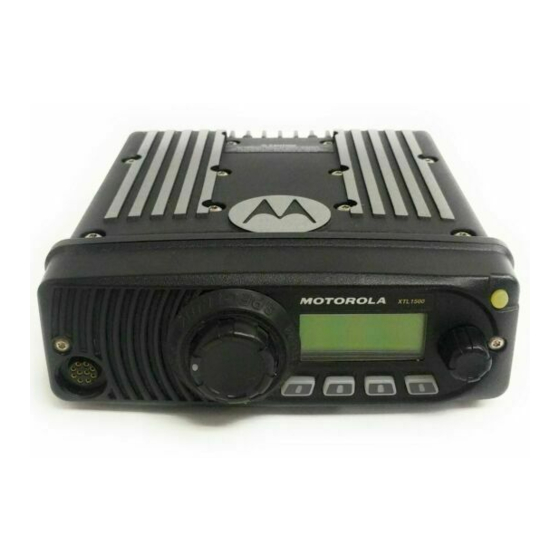
Motorola XTL 1500 User Manual
Digital mobile radio
Hide thumbs
Also See for XTL 1500:
- Installation manual (60 pages) ,
- Detailed service manual (452 pages)
Table of Contents
Advertisement
Advertisement
Table of Contents

Summary of Contents for Motorola XTL 1500
- Page 1 ASTRO ® 1500 ™ Digital Mobile Radio User's Guide...
- Page 3 Unlit Not transmitting desired zone. transmit operating instructions in the Product Safety and RF Exposure booklet enclosed with your radio (Motorola 2 Press CHAN and rotate the Mode knob to select the Release the Steady Channel activity present Publication part number 6881095C99) to ensure mode.
- Page 4 STATUS ANNUNCIATORS GENERAL FEATURES Cancelling an Emergency Alarm These are small symbols that appear on the display Press and hold the preprogrammed emergency button Status (Trunking Systems Only) indicating the status of certain radio functions. (T1) before the alarm is acknowledged. You hear an exit tone and the radio returns to normal 1 Press STS.
-
Page 5: Trunking Features
Scanning Telephone Operation Private Conversation™ II, Enhanced Private Conversation™, and Call Alert Turning Scan On or Off Answering a Telephone Call Calling or Paging the Last ID Number Transmitted or 1 Press m below SCAN. You hear a telephone-like ringing sound. The display Alternatively, press the preprogrammed Scan button. - Page 6 Going Directly to an ID Number in the Call List Sending a Call Alert Page Answering a Call Alert Page 1 Press the CALL (PAGE for Call Alert) softkey. 1 Press the PTT button to transmit the displayed ID When a call alert page is received, the display alternately number.
-
Page 7: Alert Tones
ALERT TONES (SECURE-EQUIPPED ALERT TONES ALERT TONES (Continued) RADIOS ONLY) Type of Tone Indication Action Type of Tone Indication Action Type of Tone Indication Action Short, low- Unsuccessful power-up. Contact your Continuous, Emergency alarm/call One beep Indicates clear pitched tone Radio failed self-test. -
Page 9: Declaration Of Conformity
• Increase the separation between the equipment and receiver. • Connect the equipment into an outlet on a circuit different from that to which the receiver is connected. • Consult the dealer or an experienced radio/TV technician for help. ASTRO XTL 1500 Digital Mobile Radio with Control Head... -
Page 10: Computer Software Copyrights
No duplication or distribution of this document or any portion thereof shall take place without the express written permission of Motorola. No part of this manual may be reproduced, distributed, or transmitted in any form or by any means, electronic or mechanical, for any purpose without the express written permission of Motorola. -
Page 11: Notations Used In This Manual
Orange button or symbol. The special display font is used to show information in the display. Menu items (softkeys) are similar to the way they PHON appear on the radio’s display. ASTRO XTL 1500 Digital Mobile Radio with Control Head... -
Page 12: Table Of Contents
Getting to Know Your Radio ....1 Major Radio Components ..............2 The XTL 1500 Radio ..............2 The Control Head ............... 2 Using Your Radio: The Basics ............ - Page 13 Hang Up Box (HUB) ..............60 Enhanced Private Conversation ............. 60 Calling the Last ID Number Transmitted or Received ....60 Entering Directly the ID Number to Be Called ......61 ASTRO XTL 1500 Digital Mobile Radio with Control Head...
- Page 14 Secure Features ......73 Features Available on Secure XTL 1500 .........73 Transmitting in Secure and Clear Modes ........74 System Considerations ..............75...
- Page 15 Index ........95 Control Head Foldout Page ....101 viii ASTRO XTL 1500 Digital Mobile Radio with Control Head...
- Page 16 Notes...
-
Page 17: Getting To Know Your Radio
Intelligent and flexible software increases the radio's capability, and permits many of the radio’s features to be customized for your specific needs. The XTL 1500 Digital Mobile Radio can operate in the following frequency ranges: 700/800 MHz 136-174 MHz... -
Page 18: Major Radio Components
The Control Head The control head that came with your XTL 1500 radio has the following features (refer to the foldout at the back of this user guide): • Power On/Volume Knob : Used to turn the radio on or off and also to adjust the volume (see page 4). - Page 19 Use the foldout at the back of this manual to record the functions that have been programmed to each button. • PTT button on keypad mic: Pressed to transmit on the displayed mode and released to receive. ASTRO XTL 1500 Digital Mobile Radio with Control Head...
-
Page 20: Using Your Radio: The Basics
Turning Your Radio On or Off To turn your radio on or off: Turn the Volume Knob clockwise. The display shows XTL 1500. You hear a high-pitched tone indicating the radio has passed a self-check. If the display shows ERRXX/YY (where XX/YY is an alphanumeric code) and you hear a low-pitched tone, the radio has failed the self-test. -
Page 21: Adjusting The Volume
Each menu item has a four-digit alpha label (for example, MUTE and VIEW). To access a menu item: Press the menu-select button (m) immediately below the softkey you wish to access. ASTRO XTL 1500 Digital Mobile Radio with Control Head... -
Page 22: Returning To The Home Display
Getting to Know Your Radio Returning to the HOME Display In most cases, the home display is your radio’s dispatch state, that is, the default channel and zone that your radio operates on. If your radio is in a feature, you can return to the home display by pressing the EXIT menu or softkey. -
Page 23: Interpreting Radio Status Indicators
The radio is scanning a preprogrammed list of channels/ modes for activity. Priority Scan Indicates scanning of a priority mode (flashing for Priority 1 mode; solid for Priority 2 mode). RSSI Radio signal strenght. ASTRO XTL 1500 Digital Mobile Radio with Control Head... - Page 24 Getting to Know Your Radio Annunciator Indicates... Tx Power Level Transmission power is low. PPP Link Establishment Radio is ready to receive data through a data cable. Direct/Talkaround (Conventional operation only) When on, indicates you are talking directly to another radio.
- Page 25 Short, medium- Valid (good) key press. A key pitched tone press was accepted. Pressed emergency button to enter emergency. Emergency entered. Short, high- Successful power-up. Radio pitched tone passed self-test. ASTRO XTL 1500 Digital Mobile Radio with Control Head...
- Page 26 Getting to Know Your Radio Type of Tone Indicates... Action Continuous, low- Transmit on receive-only mode. Release PTT pitched tone Pressed PTT button on receive- button. only mode. Transmit inhibit on busy mode. Pressed PTT button while mode is busy. Invalid mode.
- Page 27 No Emergency. Current trunking pitched tone personality or conventional system does not have emergency enabled. No emergency tone. Group of two Fast ring in Private call. high-pitched System is searching for target tones radio. ASTRO XTL 1500 Digital Mobile Radio with Control Head...
- Page 28 Getting to Know Your Radio Alert Tones (Secure-Equipped Radios Only) Your secure-equipped radio uses alert tones to let you know the condition of security features. Type of Tone Indication Action One beep Indicates clear transmission on immediately after secure-equipped radio. PTT button press Six medium- Keyfail.
-
Page 29: Entering Characters Using The Keypad
Getting to Know Your Radio Entering Characters Using the Keypad Your XTL 1500 radio accepts input through the keypad in the form of numeric or alphanumeric strings. You may use manual keypad entry to select a status or a mode, to program a list, or to call a radio ID. - Page 30 Getting to Know Your Radio Notes...
-
Page 31: Basic Radio Operation
Use the foldout at the back of this user guide as a reference when you review these procedures. This section also has information on the following feature: • Time-Out Timer or TOT (page 21) ASTRO XTL 1500 Digital Mobile Radio with Control Head... -
Page 32: Monitoring Conventional Modes
Basic Radio Operation Monitoring Conventional Modes To monitor conventional modes, do the following: Press the preprogrammed Monitor button. The display shows MON ON and the carrier squelch annunciator is turned on indicating that the squelch circuit has been opened, allowing you to monitor all of the traffic on the channel. -
Page 33: Selecting A Zone And Mode (Channel)
To select a particular mode within a zone, rotate the Mode Knob until the desired mode is displayed. Note: After the selection timer expires, the radio will automatically select the zone and mode. ASTRO XTL 1500 Digital Mobile Radio with Control Head... -
Page 34: Receiving On A Conventional Mode
Basic Radio Operation Receiving on a Conventional Mode Follow these steps to receive on a conventional mode: Select a desired zone and mode (see page 17). When you hear a transmission, use the Volume Knob to adjust the volume to a comfortable listening level if necessary. Your radio is now set to receive on the selected mode. -
Page 35: Receiving On Trunked Systems
The red LED lights continuously when the radio is transmitting. Release the PTT button to receive. Note: If you try to transmit on a receive-only mode, you will hear a continuous low-pitched (“invalid mode”) tone. ASTRO XTL 1500 Digital Mobile Radio with Control Head... -
Page 36: Transmitting On Trunked Systems
Basic Radio Operation Transmitting on Trunked Systems Follow these steps to transmit on a trunked system: Select a desired zone and mode (see page 17). Note:If no secure voice modes are available for a transmission, the display shows NO SEC. You must switch to a clear mode or wait until a secure voice channel is available before you can transmit. -
Page 37: Time-Out Timer
This feature limits the amount of time you can continuously transmit. Your system manager can program the timer for up to 465 seconds at 15-second intervals. XTL 1500 radios are programmed at the factory to time-out after 60 seconds. Notes: You hear a low-pitched alert tone four seconds before your transmission is about to expire. - Page 38 Basic Radio Operation Notes...
-
Page 39: Common Radio Features
• Turning scanning on or off (page 32) • Deleting nuisance modes from the scan list (page 32) • Telephone operation (page 34) • Call Alert (page 35) • Optional external alarms (horn and/or lights) (page 41) ASTRO XTL 1500 Digital Mobile Radio with Control Head... -
Page 40: Sending A Status Call (Trunking Only)
Common Radio Features Sending a Status Call (Trunking Only) A Status Call is a text message sent to the dispatcher informing him or her of your situation. It does not involve a voice transmission. The status call feature is available on both conventional and trunked systems. - Page 41 You can still receive voice transmissions during this time. Press the PTT button to transmit the status, or press the EXIT softkey to exit the status menu. ASTRO XTL 1500 Digital Mobile Radio with Control Head...
-
Page 42: Selecting Transmit Power Level
Common Radio Features Selecting Transmit Power Level You may need to change the transmit power level on your XTL 5000 radio based on operating conditions. Press the m button below PWR. The display shows HIGH PWR or LOW PWR depending on what was selected previously. -
Page 43: Conventional Squelch Options
• Data Squelch — This option allows you to hear any digital traffic that matches the network access code and sel call packet. ASTRO XTL 1500 Digital Mobile Radio with Control Head... -
Page 44: Sending An Emergency Alarm
Common Radio Features Sending an Emergency Alarm This feature is useful when you want to alert the dispatcher of an emergency condition. The dispatcher receives your radio ID in addition to the emergency message. An emergency call gives your radio priority over any other traffic on the channel. Follow the steps below to send an emergency alarm: Press the orange button (T1). -
Page 45: Sending An Emergency Call
To exit the emergency call mode, press the orange emergency button (T1) for more than 1-1/2 seconds (programmable). A medium-pitched exit tone sounds until you release T1. The radio returns to normal operation. ASTRO XTL 1500 Digital Mobile Radio with Control Head... -
Page 46: Special Considerations For Emergencies
Common Radio Features Notes: The operating mode for your emergency call assumes one of two possible programmed operations: • For non-revert operation, you will talk on the mode you selected before the emergency call. • For revert operation, you will talk on a programmed emergency mode. -
Page 47: Types Of Scan
Common Radio Features Types of Scan Your XTL 1500 radio can monitor traffic on many different channels by scanning a list containing as many as 15 conventional or trunked modes. Up to 2 different scan lists are available per radio. A special package configured by your service provider can allow up to a maximum of 20 scan lists. -
Page 48: Turning Scan On Or Off
Common Radio Features Turning Scan On or Off Press m below SCAN. SCAN Alternatively press the preprogrammed Scan button. The display shows SCAN ON if previously SCAN OFF was selected and the scan indicator is turned on. The display shows SCAN OFF if previously SCAN ON was selected and the scan indicator is turned off Deleting Nuisance Modes... -
Page 49: Ptt-Id (Optional)
The timer is set for 60 seconds at the factory, but it can be reprogrammed by a qualified radio technician for between 15 and 465 seconds (7.75 minutes), in 15-second intervals, or it can be disabled entirely for each radio mode. ASTRO XTL 1500 Digital Mobile Radio with Control Head... -
Page 50: Telephone Operation (Conventional And Trunking)
Common Radio Features Telephone Operation (Conventional and Trunking) You can use your radio in a manner similar to a standard telephone. Answering a Telephone Call Note: This section is only applicable for trunking modes. CHAN TGRP ZONE H / L When your radio receives a telephone call: •... -
Page 51: Call Alert (Conventional And Trunking)
Follow these steps to enter the ID directly: For Call Alert, press the PAGE softkey. PROG PAGE The display shows the last ID number transmitted or received. LIST Use the keypad to enter the new ID number. LIST ASTRO XTL 1500 Digital Mobile Radio with Control Head... -
Page 52: Scrolling To An Id Number In The Page List
Common Radio Features Notes: If you enter more than six digits and press the PTT button, you will hear a bad key-press tone. Press the < button to move the cursor to the left and erase the previous digit. When you have erased the last digit, press the <... -
Page 53: Going Directly To An Id Number In The Page List
• If there are 10 or more members, LOC#X| is displayed (where X is a 0 or a 1 and it is the first digit entered). The cursor flashes to show the location of the second digit. LNUM ASTRO XTL 1500 Digital Mobile Radio with Control Head... -
Page 54: Sending A Call Alert Page
Common Radio Features • Press the numeric keys to enter the second digit of the location number. The member’s name and ID number are alternately displayed. Note: The display shows INVALID if you enter a nonexisting number (for example, 24). The radio will revert back to step 4. -
Page 55: Answering A Call Alert Page
Note: Pressing the PTT button enables you to transmit, and releasing it enables you to listen to a transmission. Everyone in the talkgroup will hear your voice when you transmit. ASTRO XTL 1500 Digital Mobile Radio with Control Head... - Page 56 Common Radio Features Answering a Page Using Enhanced Private Call Press the programmed quick-response or call button. Press the m button below CALL. The display shows the ID number of the paging radio. LIST Press the PTT button. The ID number is transmitted. Pause for one second to allow the alert tone to sound on the receiving radio.
-
Page 57: Optional External Alarms (Horn And/Or Lights)
CHAN MUTE ZONE H / L The display shows H/L OFF if previously H/L ON was selected and disables horn and lights. The display alternatively shows the enabled alarm and the selected mode. ASTRO XTL 1500 Digital Mobile Radio with Control Head... -
Page 58: When A Call Is Received While Alarms Are Turned On
Common Radio Features When a Call Is Received While Alarms Are Turned On When a call is received, the vehicle’s horn sounds for four seconds, and/or the vehicle’s lights turn on for 60 CHAN MUTE ZONE H / L seconds. (These time intervals can be changed by the system administrator.) The display alternates between the type of call received (CALL RCV, or... -
Page 59: Conventional Features
You talk through the repeater, thereby increasing the radio’s range. The transmit and receive frequencies differ. If repeater/direct is associated with a mode, that mode is programmed by your system manager for repeater or direct operation. ASTRO XTL 1500 Digital Mobile Radio with Control Head... -
Page 60: Status Calls (Digital Modes Only)
Conventional Features Status Calls (Digital Modes Only) Radio status calls are used to inform the dispatcher of the present state of the mobile unit. For example, a status might be ENROUTE or AT SITE. Status names are field programmable. Each radio can have up to 8 separate statuses. -
Page 61: Smart Ptt
PTT button twice within the time programmed for Smart PTT Quick-Key Timer. (The default value is half a second). ASTRO XTL 1500 Digital Mobile Radio with Control Head... -
Page 62: Talkgroup Calls
Conventional Features Talkgroup Calls This feature enables your system manager to define a group of conventional system users who can share the use of a conventional channel. Talkgroups can be associated with a personality as programmed by your system manager, or you can select them yourself. -
Page 63: Selective Calls
Press the m button below CALL PHON CALL PAGE EXIT The display shows the last ID number transmitted or received. LIST Refer to “Starting a Selective Call” on page 51 to place your call. ASTRO XTL 1500 Digital Mobile Radio with Control Head... -
Page 64: Entering Directly The Id Number To Be Called
Conventional Features Entering Directly the ID Number to Be Called You can use the keypad to directly enter the ID number of the person you want to call. Follow these steps to enter the ID directly: For Selective Call, press the CALL softkey. The display shows the last ID number transmitted or received. -
Page 65: Scrolling To An Id Number In The Call List
Note: The last member of the list equals the last ID number transmitted or received. This is the same as location 00 in the list. Refer to “Starting a Selective Call” on page 51 to place your call. ASTRO XTL 1500 Digital Mobile Radio with Control Head... -
Page 66: Going Directly To An Id Number In The Call List
Conventional Features Going Directly to an ID Number in the Call List Press the m button below CALL. The display shows the last ID number transmitted or received. LIST Rotate the Mode Knob to scroll through the list. Note: The last member of the list equals the last ID number transmitted or received. -
Page 67: Starting A Selective Call
Pause for one second for the alert tone to sound on the receiving radio. When the person you called answers, press the PTT button to respond. To hang up, press the EXIT softkey. The radio returns to the home display. ASTRO XTL 1500 Digital Mobile Radio with Control Head... - Page 68 Conventional Features Notes...
-
Page 69: Trunking Features
• Programming a Page, Call, or Phone List Name (page 58) • Enhanced Private Conversation (page 60) • Dynamic Regrouping (page 67) • SmartZone Operation (page 68) • Out-of-Range Indication (page 71) • Trunked Announcement (page 72) ASTRO XTL 1500 Digital Mobile Radio with Control Head... -
Page 70: Viewing Your Radio's Id Number
Trunking Features Viewing Your Radio’s ID Number Press the m button below CALL. PHON CALL PAGE EXIT The display shows the ID number. LIST Press the left navigation key on the keypad mic. If you are in the preprogrammed call list, press the * button on the keypad mic. -
Page 71: Programming A Page Or Call Number
Note: If you accidentally erase all the numbers, press the < or > button to exit without making any changes. Start again at step 3. To return to the home display without making any changes, press the EXIT softkey. ASTRO XTL 1500 Digital Mobile Radio with Control Head... - Page 72 Trunking Features Press the numeric keys (0 through 9) to enter the new number. The blinking cursor indicates the position of the next number to be added. To enter a number at the blinking cursor, refer to the following table. The following table shows what keys to press and how many times to press them to enter a character.
- Page 73 You can continue to edit other numbers by returning to step 3. • Press the EXIT softkey to exit the number editing mode without saving the changes. Press the EXIT softkey to exit the programming mode and return to the home display. ASTRO XTL 1500 Digital Mobile Radio with Control Head...
-
Page 74: Programming A Page Or Call Name
Trunking Features Programming a Page or Call Name This feature lets you change the ID names assigned to the call lists used by the trunked Private Conversation and Call Alert features, as well as the phone names used by the phone feature. Press the m button below PROG.. - Page 75 You can continue to edit other names by returning to step 3. • Press the EXIT softkey to exit the name editing mode without saving the changes. Press the EXIT softkey to exit the programming mode and return to the home display. ASTRO XTL 1500 Digital Mobile Radio with Control Head...
-
Page 76: Hang Up Box (Hub)
Trunking Features Hang Up Box (HUB) To temporarily suspend Scan Mode operation, remove the microphone from the Hang Up Box (HUB). You are allowed to use the microphone while scan is suspended. Priority Member scanning is not suspended, however. This feature applies to all Scan Lists and Scan Types. Scan is resumed once the microphone is returned to the holding clip and the preprogrammed hang time has elapsed. -
Page 77: Entering Directly The Id Number To Be Called
When you have erased the last digit, press the < button to display the last entry in the list. Press the > button to display the first list entry. ASTRO XTL 1500 Digital Mobile Radio with Control Head... -
Page 78: Scrolling To An Id Number In The Call List
Trunking Features Scrolling to an ID Number in the Call List The same call list is shared by Selective Call. Press the m button below CALL. The display shows the last ID number transmitted or received. LIST Rotate the Mode knob to scroll through the list. -
Page 79: Going Directly To An Id Number In The Call List
Note: The display shows INVALID if you enter a nonexisting number (for example, 24). The radio reverts back to step 3. Refer to “Sending a Private Conversation Call” on page 64 to place your call. ASTRO XTL 1500 Digital Mobile Radio with Control Head... -
Page 80: Sending A Private Conversation Call
Trunking Features Sending a Private Conversation Call Follow the steps below to initiate a Private Call: Press the PTT button to send a Private Conversation Call to the radio whose ID number you have selected. The radio transmits the ID number. Pause for one second for the alert tone to sound on the receiving radio. -
Page 81: Answering An Enhanced Private Conversation Call
A busy tone indicates the system is busy. If you hear a call- back tone, a mode is available. The radio automatically keys up for three seconds, after which you can begin speaking. ASTRO XTL 1500 Digital Mobile Radio with Control Head... - Page 82 Trunking Features To hang up, do one of the following: • Press the EXIT softkey. • Press the preprogrammed quick-response button if your radio has one. The caller’s ID number is saved as the last ID number received. The radio returns to the home display.
-
Page 83: Dynamic Regrouping
• Select-disabled radios can not be changed from the dynamic mode that the dispatcher has selected. Note: Scan, phone, and Private Conversation cannot be selected while the radio is select disabled. ASTRO XTL 1500 Digital Mobile Radio with Control Head... -
Page 84: Smartzone Operation
Trunking Features SmartZone Operation ® A SmartZone system allows up to 50 sites in a wide-area trunking system. Site switching features allow the radio to quickly switch to other sites within the SmartZone system. These features are based on signal strength and site preferences. No action is required on your part for site switching. -
Page 85: Searching For A Site
The display shows SCANNING until the radio affiliates with a new site. The number of the new site is then displayed. CHAN MUTE ZONE H / L The home display is automatically returned. ASTRO XTL 1500 Digital Mobile Radio with Control Head... -
Page 86: Site Trunking
Trunking Features Site Trunking STE TRNK is alternately displayed (if so programmed) with the selected mode whenever the radio’s usable site is not communicating with the SmartZone controller. You can only communicate with other radios operating at the same site when STE TRNK is displayed. No wide-area calls can be made from a site-trunking site. -
Page 87: Out-Of-Range Indication
The out-of-range indication remains in effect until one of the following conditions occur: • The radio locks on a control channel. • The radio locks on a failsoft channel. • The radio is turned off. ASTRO XTL 1500 Digital Mobile Radio with Control Head... -
Page 88: Trunked Announcement
Trunking Features Trunked Announcement The announcement capability allows a user to make announcements to the entire user group, as well as monitor talkgroup calls and other announcements. Announcement calls are handled in two different ways, depending on the trunked central controller configuration. The two types are called ruthless and non-ruthless preemption. -
Page 89: Secure Features
Secure Features Features Available on Secure XTL 1500 This chapter covers features available on XTL 1500 Digital Mobile Radios with secure encryption. The following topics are covered: • Transmitting in Secure and Clear Modes (page 74) • System Considerations (page 75) •... -
Page 90: Transmitting In Secure And Clear Modes
Secure Features Transmitting in Secure and Clear Modes If your radio is secure-capable, you can transmit messages in secure mode. To transmit a message in secure or encrypted mode: Press and release the preprogrammed SEC softkey when your radio is on personalities or talkgroups that have been designated by your system manager for secure transmissions. -
Page 91: System Considerations
The keyfail reminder will not sound when the radio is in clear mode. ASTRO XTL 1500 Digital Mobile Radio with Control Head... -
Page 92: Selecting A Key (Conventional Only)
Secure Features Selecting a Key (Conventional Only) This feature allows you to manually select one of the 18 encryption keys. Follow these steps to select a key: Press and hold down SEC softkey until a tone sounds, which indicates entry into the Secure Menu. Press the m button below KEY. -
Page 93: Troubleshooting
Similar problems indicate a system malfunction rather than a radio failure. If symptoms persist or, if your unit exhibits other problems, contact a qualified radio technician. ASTRO XTL 1500 Digital Mobile Radio with Control Head... - Page 94 Troubleshooting Notes...
-
Page 95: Accessories
UHF, 450–470 MHz, 5.0 db RAE4016_RB UHF, 494–512 MHz, 5.0 db gain HAF4013_ 764–870 MHz, 3db, low profile HAF4014_ 764–870 MHz, 3db, elevated feed HAF4016_ 764–870 MHz, quarterwave, roof mount HAF4017_ 764–870 MHz, 3db, Collinear ASTRO XTL 1500 Digital Mobile Radio with Control Head... -
Page 96: Cables
Accessories Cables HKN4191_ Power, high-power, dash-mount HKN6160_ Data, 6-ft., dash-mount (kit) Microphones HMN1090_ Standard palm HMN1081_ System 9000 Miscellaneous HLN5113_ Emergency footswitch HLN6188_ Emergency pushbutton HLN6372_ Key lock mount Speakers HSN4031_ 7.5 W MCS external Trunnion Kits HLN6861_ HW Millennium Standard Install... -
Page 97: Appendix: Maritime Radio Use In The Vhf Frequency Range
11 If you do not receive an immediate response, remain by the radio and repeat the transmission at intervals until you receive a response. Be prepared to follow any instructions given to you. ASTRO XTL 1500 Digital Mobile Radio with Control Head... -
Page 98: Non-Commercial Call Channel
Appendix: Maritime Radio Use in the VHF Frequency Range Non-Commercial Call Channel For non-commercial transmissions, such as fishing reports, rendezvous arrangements, repair scheduling, or berthing information, use VHF Channel 9. Operating Frequency Requirements A radio designated for shipboard use must comply with Federal Communications Commission Rule Part 80 as follows: •... - Page 99 157.150 161.750 157.200 161.800 157.250 161.850 157.300 161.900 157.350 161.950 157.400 162.000 156.025 160.625 156.075 160.675 156.125 160.725 156.175 160.775 156.225 160.825 156.275 160.875 156.325 160.925 67** 156.375 156.375 156.425 156.425 ASTRO XTL 1500 Digital Mobile Radio with Control Head...
- Page 100 Appendix: Maritime Radio Use in the VHF Frequency Range Table A-1: VHF Marine Channel List (Continued) Frequency (MHz) Channel Number Transmit Receive 156.475 156.475 156.575 156.575 156.625 – 156.675 156.675 156.725 156.725 77** 156.875 – 156.925 161.525 156.975 161.575 157.025 161.625 157.075 161.675...
-
Page 101: Glossary
An individual who has radio system management duties. Failsoft A back-up system allowing you to communicate in a non-trunked, conventional mode should the trunked system fail. Federal Communications Commission. Hang Up Disconnect. ASTRO XTL 1500 Digital Mobile Radio with Control Head... - Page 102 Glossary Home Display The first display information after the radio completes its self test. Liquid-Crystal Display. Mode A programmed combination of operating parameters; for example, a channel or talkgroup. Mode-Slaving Radio programmed to automatically give the proper operation for a given mode you have selected.
- Page 103 Zone A grouping of channels or talkgroups. ASTRO XTL 1500 Digital Mobile Radio with Control Head...
- Page 104 Glossary Notes...
-
Page 105: Commercial Warranty And Service
Product Accessories One (1) Year Motorola, at its option, will at no charge either repair the Product (with new or reconditioned parts), replace it (with a new or reconditioned Product), or refund the purchase price of the Product during the warranty period provided it is returned in accordance with the terms of this warranty. - Page 106 Product item, transportation and insurance prepaid, to an authorized warranty service location. Warranty service will be provided by Motorola through one of its authorized warranty service locations. If you first contact the company which sold you the Product, it can facilitate your obtaining warranty...
- Page 107 Product, does not function in accordance with MOTOROLA’s published specifications or the FCC type acceptance labeling in effect for the Product at the time the Product was initially distributed from MOTOROLA. ASTRO XTL 1500 Digital Mobile Radio with Control Head...
- Page 108 A) that MOTOROLA will be notified promptly in writing by such purchaser of any notice of such claim; B) that MOTOROLA will have sole control of the defense of such suit and all negotiations for its settlement or compromise; and C) should the Product or parts become, or in MOTOROLA’s...
-
Page 109: Service
Commercial Warranty and Service Product. The foregoing states the entire liability of MOTOROLA with respect to infringement of patents by the Product or any parts thereof. Laws in the United States and other countries preserve for MOTOROLA certain exclusive rights for copyrighted MOTOROLA software such as the exclusive rights to reproduce in copies and distribute copies of such Motorola software. - Page 110 Commercial Warranty and Service Notes...
-
Page 111: Index
......75 box, hang up (HUB) ....60 direct entry of last ID number ......35, 48, 61 direct status annunciator ....8 display call description ........ 5 send a status ......24 ASTRO XTL 1500 Digital Mobile Radio with Control Head... - Page 112 Index dynamic regrouping mode (menu) selection ....67 identifying radio by PTT-ID ..33 purpose ........67 indicator select-disabled ......67 LED ........... 9 select-enabled ......67 out-of-range ......71 initiate trunked announcement ... 72 editing selecting characters ....59 electronic (menu) mode selection 67 emergencies, special HOME ........
- Page 113 ......36, 49, 62 number secure operation status call list ........55 annunciator ........ 7 page list .......55 select-disable regrouping ... 67 phone list ......55 selected alarms, turning on PTT (Push-to-Talk) and off ........41 ASTRO XTL 1500 Digital Mobile Radio with Control Head...
- Page 114 Index select-enable regrouping .....67 status calls selecting description ....... 44 characters ........59 sending ........44 encryption key ......76 talkgroups ........46 transmit power ......26 talkgroup zone and mode (channel) ..17 calls ......... 46 selection scan ........31 channel ........17 selection ........46 mode ........17 telephone call zone .........17...
- Page 115 Index UHF frequencies ......1 units troubleshooting ......77 VHF frequency ......1 maritime radio use ....81 warranty ........89 zone definition ........17 selection ........17 ASTRO XTL 1500 Digital Mobile Radio with Control Head...
-
Page 117: Control Head Foldout Page
Control Head Foldout Page GCAI Programmable Speaker Button (T1) LED Indicators Volume / Power Knob Mode Knob 4 Soft Menu Keys LCD Display ASTRO XTL 1500 Digital Mobile Radio with Control Head...














