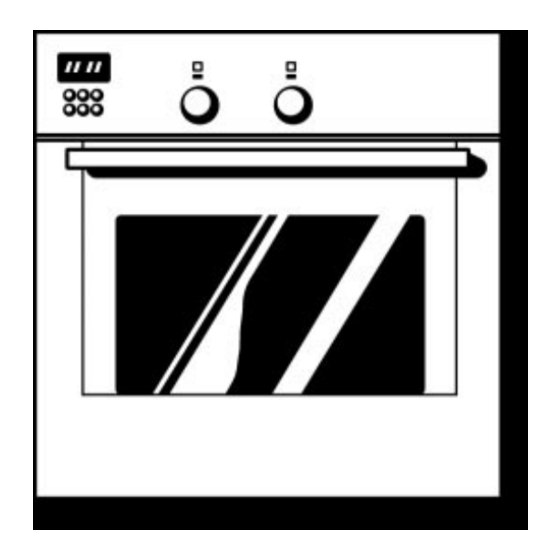
Table of Contents
Advertisement
This cooker will provide you with much pleasure in your
cooking.
Please read these operating instructions carefully, so as to
make use of all the technical advantages provided by the
appliance.
The start of the operating instructions contains a number of
important instructions with regard to safety. You will then be
introduced to the individual components of your new cooker.
This section will tell you all you need to know about the
cooker functions and operation.
The tables have been structured in such a way as to provide
a step by step guide to the cooker settings. They contain
useful information about the appropriate cookware, insertion
level, and the optimum settings, all of which have, of course,
been carefully tested in our cooking studio.
To ensure the long lasting attractiveness of your cooker,
we have also included numerous tips on appliance care
and cleaning. And in the unlikely event of an appliance fault,
you will find, on the last pages, troubleshooting information
which will help you to rectify minor faults yourself.
Any questions? You can always refer to the detailed table
of contents, enabling you to find your way around quickly.
And now - enjoy your cooking.
Operating Instructions
HB 280.. GB
en
5650 004 650
S31282
Advertisement
Table of Contents

Summary of Contents for Siemens HB280 Series
-
Page 1: Operating Instructions
This cooker will provide you with much pleasure in your cooking. Please read these operating instructions carefully, so as to make use of all the technical advantages provided by the appliance. The start of the operating instructions contains a number of important instructions with regard to safety. -
Page 2: Table Of Contents
Table of contents Important information ..... . . Before connecting the appliance ....Safety information . - Page 3 Table of contents Sterilizing ........Preparation ....... . . Setting procedure .
-
Page 4: Important Information
Important information q Installation and connection must be carried in Before connecting accordance with the instructions and wiring the appliance diagram provided, and only by an authorised expert. Improper connection will invalidate your warranty. q Do not switch the appliance on if transport damage is apparent. -
Page 5: How To Prevent Damage To Your Appliance
q This appliance complies with all regulations for heating appliances. The switches and oven handle may become hot when the appliance is operated at a high temperature for a long period of time. q This appliance must be used for the preparation of food only. -
Page 6: Your New Cooker
Your new cooker The control panel Details vary according to the cooker model Clock Minus Timer Function selector with indicator light button button button t = Top/bottom heating f = Special top/bottom heating Cooking Plus Q = Fan assisted cooking time button button button... - Page 7 Temperature selector with indicator light 50 280 = Temperature in ºC Radiant grilling = low grill SS = medium grill SSS = high grill The indicator light comes on when you switch on the temperature selector. It goes out when the temperature you have set is reached and comes back on when the oven starts heating up again.
-
Page 8: Push In Control Knobs
The control knobs can be pushed in at the OFF Push in control position. knobs Simply press the control knob to release it or push it The switches can be turned clockwise or anti clockwise. If the setting for the oven is not changed for several Automatic safety hours, the safety switch off function is activated. -
Page 9: Cooling Fan
Hot air A fan in the rear wall of the oven distributes the heat from the Conventional heat evenly throughout the oven. You can cook on two or three levels at the same time when using hot air. This type of heating will also provide optimum results when baking sponge cakes in cake tins. -
Page 10: Oven And Accessories
Oven and accessories The accessories can be inserted on 5 different levels within the oven. It is possible to pull out two thirds of the accessory without it tilting. This allows you to easily remove the food from the oven. Wire grill for food for grilling, frozen meals and biscuits. -
Page 11: Before Using For The First Time
Accessories can be purchased from a specialist store at a later date. Before using for the first time When the oven is first connected, or following a power Setting the clock failure, three zeros will flash in the display. Set the time. Use the + or buttons to set the correct time. -
Page 12: Heating The Oven
In order to clear the 'new' smell, heat up the empty Heating the oven oven for 60 minutes with the door closed. Set the function selector to r and the temperature selector to 240 ºC. Please wash the accessories with soapy water before Cleaning the using them for the first time. -
Page 13: If The Oven Is To Switch Off Automatically
Set the function selector and the temperature selector If the oven is to as described in points switch off automatically Press the ? cooking time button. Use the + or buttons to change the suggested cooking time. The oven switches on after a few seconds. When the time has elapsed A signal sounds when the time has elapsed. -
Page 14: If The Oven Is To Switch On And Off Automatically
Notes q The set time counts down in the clock display. If you wish to know how much longer the meal in the oven will take, press the ? cooking time button. The time remaining is then displayed for a few seconds. -
Page 15: Cakes And Pastries
Automatic operation is cleared when the time appears in the display. If the display still shows 0.00, press the ? cooking time button. The time will appear. If the meal is not quite Reset as described in points if the meal is not ready quite ready. - Page 16 Note: Condensation may form on the inner pane in the oven door as a result of the high moisture content created when cooking using f conventional baking. Steam escapes when you open the oven door. More information can be found in the Baking tips" section which follows the tables.
- Page 17 Conventional baking Food Dish Shelf Cooking Temp. C Cooking position method time, mins Hot air Baking on 2 or 3 levels Food Dish Shelf Cooking Temp. C Cooking position method time, mins...
-
Page 18: Advice On Baking
Advice on baking You wish to bake using Orientate your baking to similar items from the baking your own recipe. tables. This way you can see if the Approximately 10 minutes before the end of the bak sponge cake is baked ing time specified in the cooking instructions, pierce through. -
Page 19: Meat, Poultry, Fish
Meat, poultry, fish Cookware You may use any heat resistant dishes. For large roasts, the universal pan may also be used. Always place the dish in the centre of the wire grill. Hot glass dishes should be placed on a dry kitchen towel after removal from the oven. -
Page 20: Roasting And Grilling
Note: The grill heating element switches on and off automatically. This is normal. How often this occurs depends on the selected grill setting. The table applies to insertion into a cold oven. The Roasting and time specifications are provided as guidelines only and grilling depend on the type and quality of the meat. -
Page 21: Advice On Roasting And Grilling
Advice on roasting and grilling How can you tell when the Use a meat thermometer (available from specialist roast is ready. stores) or implement a spoon test". Press a spoon onto the roast. If it feels firm, it is ready. If it can be pressed in, it needs to be cooked for a little longer. -
Page 22: Defrosting
Defrosting Remove the food from its packaging and place it in a suitable dish on the wire grill. Please observe the instructions on the package. The defrosting times depend on the type and amount of food. Accessories Level Type of Temperature C heating Delicate frozen foods... -
Page 23: Drying
Drying q Only use perfectly fresh fruit and vegetables, and wash them thoroughly. q Allow the food to drain well, or dry it yourself. q Line the baking tray and wire grill with baking paper or greaseproof paper. Foodstuff Level Type of heating Temperature C Duration, hours 600 g apple rings approx. -
Page 24: Setting Procedure
q The times specified in the tables are guidelines only. They can be influenced by the room temperature, the number of jars, as well as the amount and temperature of the jar contents. Before you change settings or switch off the appliance, make sure that the contents of the jars are actually bubbling. -
Page 25: Sterilizing Vegetables
As soon as the contents of the jars begin to bubble, Sterilizing switch the temperature selector to around 120 to vegetables 140 ºC, and then switch off the temperature selector. The function selector remains switched on. Refer to the table to see when you should switch off the oven. -
Page 26: Timer
Timer You can set the timer at any time. You can even set it when a cooking time or end time has already been set. The time set always counts down visibly in the display. The timer also features a special acoustic signal. This enables you to tell whether it is the timer or a cooking time which has run down. -
Page 27: Care And Cleaning
Care and cleaning Do not under any circumstances use a highpressure or steam cleaner. Just wipe the appliance with a damp cloth. For Appliance exterior stubborn soil add a few drops of washing up liquid to the water. Dry with a dry cloth. Never use strong or abrasive cleaning agents, as these can leave the surfaces looking dull. - Page 28 Open the door wide enough to pull it upwards and out. When replacing the oven door, ensure that the notch engages correctly under the hinge. Cleaning catalytic enamel The roof and the back wall of the oven are coated with a layer of catalytic enamel.
-
Page 29: Troubleshooting
q Wipe the oven down thoroughly. Glass cover for the oven It is best to clean the glass cover in the oven with light soapy water. Notes The oven is enamelled. Enamel has to be burnt on at very high temperatures. This can cause some slight colour variation. - Page 30 Problem Possible cause Comments/remedy The cooker does not work. Blown fuse. Look in the fuse box and check that the fuse is in working order. Power failure. Check whether the kitchen light switches on. The clock display flashes. Power failure. Reset the time.
-
Page 31: Replacing The Oven Light On The Ceiling
If the oven light fails, it must be replaced. You can do Replacing the oven this yourself. Heat resistant replacement lights can be light on the ceiling obtained from the after sales service or a specialist store. Please specify the E number and FD number of your appliance. -
Page 32: After Sales Service
After sales service Our after sales service is there for you in the event that your appliance needs to be repaired. Your nearest appliance service centre can be found in the phone book, should your appliance need repairing. The specified after sales service centres will also be happy to inform you of a service point in your local area. -
Page 33: How To Save Energy
Up to date information concerning options for disposing of your old appliance and the packaging from the new one can be obtained from your retailer or local authority. q The oven should only be preheated if recommen How to save energy ded in the cooking instructions or the applications table in the instruction manual. -
Page 34: Test Dishes
Test dishes referring to EN 60350. Baking Food Dish and notes Shelf Cooking Temp. ºC Cooking position method time mins Grilling Food Dish and notes Shelf Cooking Grill Cooking position method time mins... - Page 35 Notes...
- Page 36 Notes...


