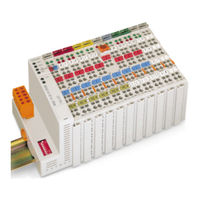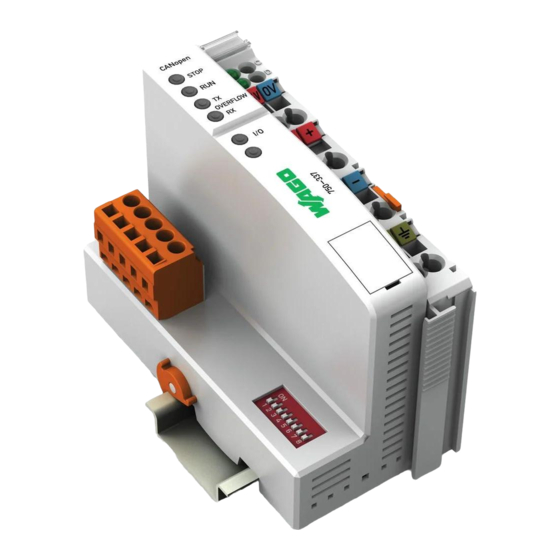
WAGO 750-337 Fieldbus Coupler CANopen Manuals
Manuals and User Guides for WAGO 750-337 Fieldbus Coupler CANopen. We have 2 WAGO 750-337 Fieldbus Coupler CANopen manuals available for free PDF download: Technical Description, Instruction Manual
WAGO 750-337 Technical Description (192 pages)
Modular I/O System CANopen
Brand: WAGO
|
Category: I/O Systems
|
Size: 2.12 MB
Table of Contents
Advertisement
WAGO 750-337 Instruction Manual (34 pages)
Connection Procedure of Bus Coupler and Pro-face display units supporting CANopen master for WAGO-I/O-SYSTEM 750
Brand: WAGO
|
Category: Industrial Electrical
|
Size: 0.66 MB
Table of Contents
Advertisement