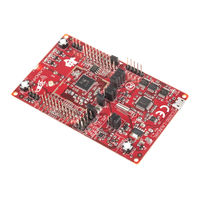Texas Instruments SimpleLink CC3200 Wi-Fi Manuals
Manuals and User Guides for Texas Instruments SimpleLink CC3200 Wi-Fi. We have 11 Texas Instruments SimpleLink CC3200 Wi-Fi manuals available for free PDF download: Technical Reference Manual, Programmer's Manual, Manual, User Manual
Texas Instruments SimpleLink CC3200 Wi-Fi Technical Reference Manual (572 pages)
SimpleLink Wi-Fi and Internet-of Things
Solution, a Single Chip Wireless MCU
Brand: Texas Instruments
|
Category: Microcontrollers
|
Size: 5.77 MB
Table of Contents
Advertisement
Texas Instruments SimpleLink CC3200 Wi-Fi Programmer's Manual (73 pages)
Single Chip Wireless MCU
Brand: Texas Instruments
|
Category: Microcontrollers
|
Size: 2.24 MB
Table of Contents
Texas Instruments SimpleLink CC3200 Wi-Fi Manual (72 pages)
Brand: Texas Instruments
|
Category: Microcontrollers
|
Size: 3.39 MB
Table of Contents
Advertisement
Texas Instruments SimpleLink CC3200 Wi-Fi User Manual (29 pages)
SimpleLink Wi-Fi and IoT Solution with MCU LaunchPad Hardware
Brand: Texas Instruments
|
Category: Motherboard
|
Size: 5.2 MB
Table of Contents
Texas Instruments SimpleLink CC3200 Wi-Fi User Manual (22 pages)
Brand: Texas Instruments
|
Category: Computer Hardware
|
Size: 1.7 MB
Table of Contents
Texas Instruments SimpleLink CC3200 Wi-Fi User Manual (21 pages)
Smart Plug
Brand: Texas Instruments
|
Category: Adapter
|
Size: 3.52 MB
Table of Contents
Texas Instruments SimpleLink CC3200 Wi-Fi User Manual (22 pages)
Internet of Things Solution Layout Guidelines
Brand: Texas Instruments
|
Category: Computer Hardware
|
Size: 1.17 MB
Table of Contents
Texas Instruments SimpleLink CC3200 Wi-Fi User Manual (16 pages)
SimpleLink Wi-Fi and IoT Solution, A SingleChip Wireless MCU - Audio BoosterPack
Brand: Texas Instruments
|
Category: Computer Hardware
|
Size: 1.45 MB
Table of Contents
Texas Instruments SimpleLink CC3200 Wi-Fi User Manual (15 pages)
Brand: Texas Instruments
|
Category: Microcontrollers
|
Size: 0.43 MB
Table of Contents
Texas Instruments SimpleLink CC3200 Wi-Fi User Manual (11 pages)
Brand: Texas Instruments
|
Category: Computer Hardware
|
Size: 1.31 MB
Table of Contents
Texas Instruments SimpleLink CC3200 Wi-Fi User Manual (10 pages)
Brand: Texas Instruments
|
Category: Microcontrollers
|
Size: 0.92 MB
Table of Contents
Advertisement
Related Products
- Texas Instruments SimpleLink CC3200MOD
- Texas Instruments CC3200-LAUNCHXL
- Texas Instruments CC3200STK-WIFIMK
- Texas Instruments SimpleLink Wi-Fi CC3 20 Series
- Texas Instruments CC3200MODLAUNCHXL
- Texas Instruments CC3200AUDBOOST
- Texas Instruments CC3235 SimpleLink Series
- Texas Instruments SimpleLink CC3220-OV788
- Texas Instruments SimpleLink CC3235MODS
- Texas Instruments CC3220SM2ARGK