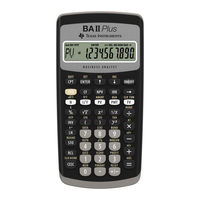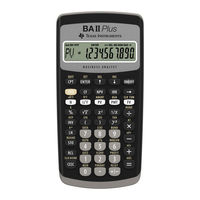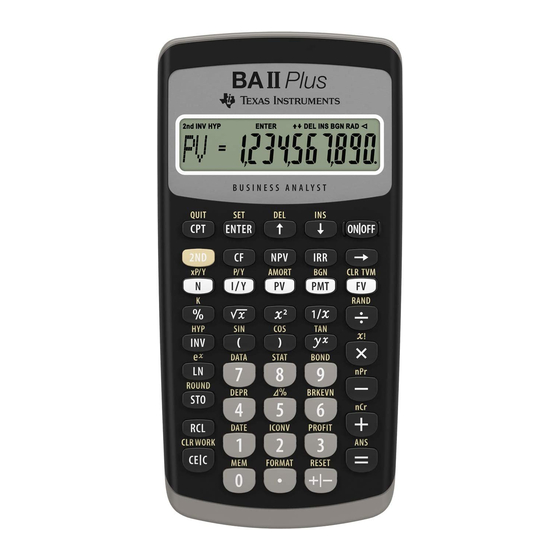
Texas Instruments BA II Plus Manuals
Manuals and User Guides for Texas Instruments BA II Plus. We have 7 Texas Instruments BA II Plus manuals available for free PDF download: User Manual, Manual, Tutorial
Texas Instruments BA II Plus User Manual (148 pages)
Brand: Texas Instruments
|
Category: Calculator
|
Size: 0.95 MB
Table of Contents
Advertisement
Texas Instruments BA II Plus User Manual (116 pages)
PROFESSIONAL Calculator
Brand: Texas Instruments
|
Category: Calculator
|
Size: 1.73 MB
Table of Contents
Texas Instruments BA II Plus User Manual (114 pages)
TI BA II PLUS: User Guide
Brand: Texas Instruments
|
Category: Calculator
|
Size: 1.04 MB
Table of Contents
Advertisement
Texas Instruments BA II Plus Manual (105 pages)
Brand: Texas Instruments
|
Category: Calculator
|
Size: 1.33 MB
Table of Contents
Texas Instruments BA II Plus User Manual (18 pages)
Calculator
Brand: Texas Instruments
|
Category: Calculator
|
Size: 0.48 MB
Table of Contents
Texas Instruments BA II Plus Manual (6 pages)
Brand: Texas Instruments
|
Category: Calculator
|
Size: 0.59 MB
Table of Contents
Texas Instruments BA II Plus Tutorial (4 pages)
Brand: Texas Instruments
|
Category: Calculator
|
Size: 0.02 MB
Advertisement
Related Products
- Texas Instruments BA II PLUS PROFESSIONAL
- Texas Instruments BA II PLUS PRO - BA II Plus Professional Financial Calculator
- Texas Instruments BAIIPlus - BA II Plus Financial Calculator
- Texas Instruments BA-20 Profit Manager
- Texas Instruments BA Real Estate
- Texas Instruments bq24079T
- Texas Instruments BP-DAC11001EVM
- Texas Instruments BQ76952
- Texas Instruments bq2403 Series
- Texas Instruments BMS034E1