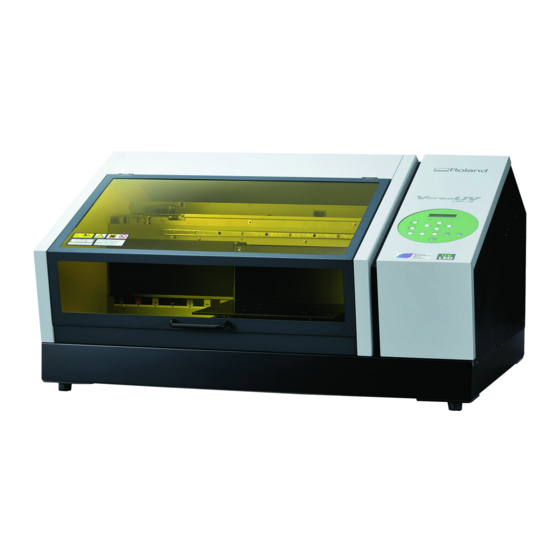
User Manuals: Roland VersaUV LEF-12 UV Flatbed Printer
Manuals and User Guides for Roland VersaUV LEF-12 UV Flatbed Printer. We have 2 Roland VersaUV LEF-12 UV Flatbed Printer manuals available for free PDF download: Master Manual, First Step Manual
Advertisement

