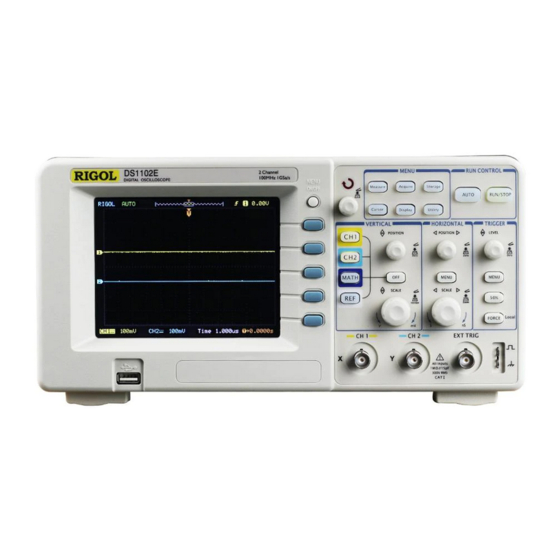
Rigol DS1102E Manuals
Manuals and User Guides for Rigol DS1102E. We have 7 Rigol DS1102E manuals available for free PDF download: User Manual, Service Manual, Quick Manual, Declassification Manual, Datasheet
Rigol DS1102E User Manual (172 pages)
DS1000E, DS1000D Series Digital Oscilloscopes
Brand: Rigol
|
Category: Test Equipment
|
Size: 2.43 MB
Table of Contents
Advertisement
Rigol DS1102E User Manual (166 pages)
Digital Oscilloscopes
Brand: Rigol
|
Category: Test Equipment
|
Size: 5.68 MB
Table of Contents
Rigol DS1102E Service Manual (72 pages)
DS1000E, DS1000D Series
Brand: Rigol
|
Category: Test Equipment
|
Size: 1.63 MB
Table of Contents
Advertisement
Rigol DS1102E User Manual (42 pages)
High Voltage Differential Probe
Brand: Rigol
|
Category: Measuring Instruments
|
Size: 0.49 MB
Table of Contents
Rigol DS1102E Quick Manual (17 pages)
DS1000E Series;
DS1000D Series.
Digital Oscilloscope
Brand: Rigol
|
Category: Test Equipment
|
Size: 0.4 MB
Table of Contents
Rigol DS1102E Datasheet (8 pages)
DS1000E, DS1000D Series Digital Oscilloscopes
Brand: Rigol
|
Category: Test Equipment
|
Size: 0.27 MB
Table of Contents
Rigol DS1102E Declassification Manual (16 pages)
Digital Oscilloscope
Brand: Rigol
|
Category: Test Equipment
|
Size: 0.11 MB
Advertisement






