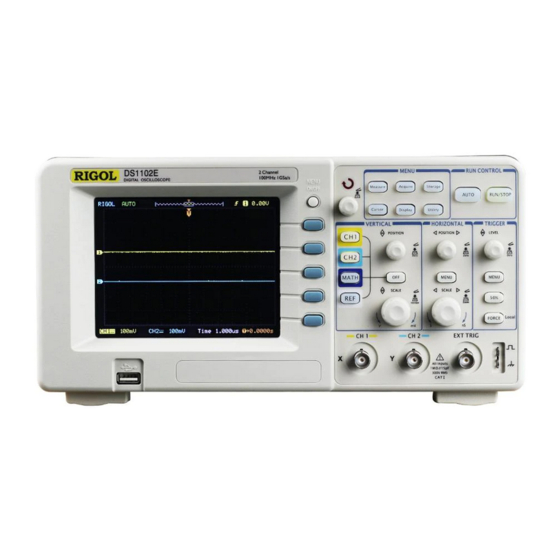
Rigol DS1102E Service Manual
Ds1000e, ds1000d series
Hide thumbs
Also See for DS1102E:
- Quick manual (17 pages) ,
- Datasheet (8 pages) ,
- User manual (172 pages)
Summary of Contents for Rigol DS1102E
- Page 1 RIGOL Service Guide DS1000E, DS1000D Series Digital Oscilloscopes DS1102E, DS1052E, DS1102D, DS1052D Jun 2013 RIGOL Technologies, Inc.
- Page 3 Notices RIGOL products are protected by patent law in and outside of P.R.C.. RIGOL Technologies, Inc. reserves the right to modify or change parts of or all the specifications and pricing policies at company’s sole decision. Information in this publication replaces all previously corresponding material.
-
Page 4: Safety Notices
RIGOL Safety Notices Review the following safety precautions carefully before operating the instrument to avoid any personal injuries or damages to the instrument and any product connected to it. To prevent potential hazards, do use the instrument specified by this user’s guide only. - Page 5 RIGOL Keep Well Ventilation. Inadequately ventilated will cause the temperature rises or damages to the device. Please keep well ventilation and inspect the intake and fan regularly. Do not Operate in Wet/Damp Conditions. In order to avoid short circuit to the interior of the device or electric shock, please do not operate in a humid environment.
-
Page 6: Safety Terms And Symbols
RIGOL Safety Terms and Symbols Terms in this Guide. These terms may appear in this manual: WARNING Warning statements indicate the conditions or practices that could result in injury or loss of life. CAUTION Caution statements indicate the conditions or practices that could result in damage to this product or other property. -
Page 7: Document Overview
RIGOL Document Overview Chapter 1 Specifications List the specifications and general specifications of DS1000E, DS1000D series. Chapter 2 Prepare for Use Introduce the preparatory work should be done before using the oscilloscope. Chapter 3 Performance Test Introduce how to execute the performance test to understand current performance status of the oscilloscope. -
Page 8: Table Of Contents
RIGOL Contents Safety Notices ..................... II Safety Terms and Symbols ................IV Document Overview ..................V Contents ....................VI Figures ....................VIII Tables ......................IX Chapter 1 Specifications ................ 1-1 Specifications ................... 1-2 General Specifications ................1-5 Chapter 2 Prepare for Use ..............2-1 General Inspection .................. - Page 9 RIGOL Disassemble and Assemble the Mainboard ..........5-10 Chapter 6 Troubleshooting ..............6-1 Chapter 7 Replaceable Parts ..............7-1 Chapter 8 Service & Support ..............8-1 Warranty ....................8-2 Care and Cleaning ..................8-3 Contact Us ....................8-4 Service Guide for DS1000E, DS1000D Series...
-
Page 10: Figures
RIGOL Figures Figure 2-1 Connect the power cord ..............2-3 Figure 2-2 Power-on inspection ................ 2-3 Figure 2-3 Connect probe to oscilloscope ............2-4 Figure 2-4 Connect probe to circuit ..............2-4 Figure 2-5 Set the probe attenuation quotient and switch ........2-5 Figure 2-6 Connect the probe compensator ............ -
Page 11: Tables
RIGOL Tables Table 2-1 The auto items .................. 2-9 Table 3-1 Pass/Fail setting items................ 3-8 Table 7-1 Replaceable parts list ................. 7-2 Service Guide for DS1000E, DS1000D Series... -
Page 13: Chapter 1 Specifications
RIGOL Chapter 1 Specifications Chapter 1 Specifications All specifications apply to DS1000E, DS1000D series Oscilloscopes unless noted otherwise. To meet these specifications, two conditions must first be met: The instrument must have been operating continuously for thirty minutes within ... -
Page 14: Specifications
RIGOL Chapter 1 Specifications Specifications Acquisition Sampling Modes Real-Time Equivalent Sampling Rate DS1102X DS1052X 1GSa/s , 500MSa/s 25GSa/s 10GSa/s Averages N time acquisitions, all channels simultaneously, N is selectable from 2, 4, 8, 16, 32, 64, 128 and 256. Inputs... - Page 15 RP3200 10:1: CAT II 300Vrms RP3300 10:1: CAT II 300Vrms Offset Range ±40V(250mV/div~10V/div),±2V(2mV/div~245mV/div) Analog Bandwidth 100MHz (DS1102D,DS1102E) 50MHz (DS1052D, DS1052E) Single-shot 100MHz (DS1102D, DS1102E) Bandwidth 50MHz (DS1052D, DS1052E) Selectable Analog Bandwidth Limit 20MHz (typical) Lower Frequency ≤5Hz (at input BNC) Limit (AC –3dB)
-
Page 16: Alternate Trigger
RIGOL Chapter 1 Specifications Normal mode: pre-trigger (storage depth/ 2*sampling rate), delayed trigger 1s Trigger Offset Slow Scan mode: pre-trigger 6div, delayed trigger 6div Trigger Holdoff range 500ns~1.5s Set Level to 50% Input signal frequency ≥50Hz (Typical) Edge Trigger Edge trigger slope... -
Page 17: General Specifications
RIGOL Chapter 1 Specifications General Specifications Display Display Type 5.7 in. (145 mm) diagonal TFT Liquid Crystal Display Display Resolution 320 horizontal ×RGB×234 vertical pixels Display Color 64k color Display Contrast (typical) 150:1 Backlight 300 nit Brightness(typical) Probe Compensator Output... -
Page 19: Chapter 2 Prepare For Use
RIGOL Chapter 2 Prepare for Use Chapter 2 Prepare for Use This chapter contains the following topics: General Inspection Power-On Inspection Connect the Probe Probe Compensation Digital Probe (Only for DS1000D Series) Display a Waveform Automatically ... -
Page 20: General Inspection
Representative. If the shipping container is damaged, or the cushioning materials show signs of stress, please notify the carrier as well as the RIGOL sales office. Keep the shipping materials for the carrier’s inspection. RIGOL offices will arrange for repair or replacement at RIGOL’s option without waiting for claim settlement. -
Page 21: Power-On Inspection
RIGOL Chapter 2 Prepare for Use Power-On Inspection Generally, normal operating voltage and frequency for DS1000E, DS1000D series digital oscilloscope are 100-240V and 45-440Hz respectively. Please connect one terminal of the power cord to the socket in left side of the oscilloscope and the other to the AC power source. -
Page 22: Connect The Probe
RIGOL Chapter 2 Prepare for Use Connect the Probe DS1000E series is a type of digital oscilloscope with dual channel inputs and one external trigger input. While, DS1000D series is a type with dual channel input, one external trigger input and sixteen channel digital inputs. -
Page 23: Probe Compensation
RIGOL Chapter 2 Prepare for Use Probe Compensation You are suggested to compensate probe before first using so as to match its characteristics with oscilloscope. Measurement error may be generated without compensation or because of deviation compensation. To compensate the probe, follow the steps below. -
Page 24: Figure 2-7 Waveform Compensation
RIGOL Chapter 2 Prepare for Use correct in accordance with the shape of waveform. Over compensation Correct Compensation Under Compensation Figure 2-7 Waveform compensation If necessary, use a non-metallic screwdriver to adjust the variable capacitor of the probe until a “Correct Compensation” wave displayed on the screen. -
Page 25: Digital Probe (Only For Ds1000D Series)
Figure 2-8 Connect the digital probes to oscilloscope CAUTION Use only FC1868, LH1116, TC1100 and LC1150 made by RIGOL for specified DS1000D series. Connect a test clip to one lead wire; make sure it’s connection good. - Page 26 RIGOL Chapter 2 Prepare for Use Ground Figure 2-10 Connect to the ground Test your device with the clip. Figure 2-11 Attach the clip to testing point Service Guide for DS1000E, DS1000D Series...
-
Page 27: Display A Waveform Automatically
RIGOL Chapter 2 Prepare for Use Display a Waveform Automatically DS1000E, DS1000D series digital oscilloscopes have an automatic feature to display the input signal best-fit. The oscilloscope enables to automatically set up VERTICAL, HORIZONTAL and TRIGGER parameters for the input signal under display. The input signal should be 50Hz or higher of frequency and the duty cycle of which should greater than 1%. -
Page 29: Chapter 3 Performance Test
RIGOL Chapter 3 Performance Test Chapter 3 Performance Test This chapter contains the following topics: Interfaces Test USB Host Interface Test USB Device Interface Test RS-232 Interface Test P/F Interface Test Logic Analyzer Interface Test (Only for DS1000D Series) Specifications Test ... -
Page 30: Interfaces Test
RIGOL Chapter 3 Performance Test Interfaces Test USB Host Interface Test Purpose: Test if the USB Host interface works normally through U disc. Tools: A set of DS1000E, DS1000D series digital oscilloscope An U disk Steps: Insert the U disk into the USB Host interface on the front panel of the oscilloscope. - Page 31 RIGOL Chapter 3 Performance Test If an update program about the oscilloscope available in the U disc is detected, a prompt will appeared to ask you whether to update or not; if select OK, the corresponding update process will be shown on the screen.
-
Page 32: Usb Device Interface Test
RIGOL Chapter 3 Performance Test USB Device Interface Test Purpose: Test if the USB Device interface works normally through Ultrascope for DS1000E, DS1000D series. Tools: A set of DS1000E, DS1000D series digital oscilloscope A PC with USB interface ... -
Page 33: Figure 3-5 Fail To Connection
RIGOL Chapter 3 Performance Test Click Tools→Connect to Oscilloscope; If successful, the corresponding indicator at the upper right corner of the software will be changed from red to blue; if failed, a prompting message will be appeared as below. Figure 3-5 Fail to connection... -
Page 34: Rs-232 Interface Test
RIGOL Chapter 3 Performance Test RS-232 Interface Test Purpose: Test if RS-232 interface works normally through Ultrascope for DS1000E, DS1000D series. Tools: A set of DS1000E, DS1000D series digital oscilloscope A PC with RS-232 interface A standard RS-232 cable ... -
Page 35: Figure 3-8 Rs-232 Interface Setting
RIGOL Chapter 3 Performance Test Click Communication Setting and setup the communication interface under using and the baud rate. Figure 3-8 RS-232 interface setting Press Utility→I/O Setting and set the baud rate as the same value in Ultrascope. Click Tools→Connect to Oscilloscope; If successful, the corresponding reminder light at the upper right corner of the software will be changed from red to blue;... -
Page 36: P/F Interface Test
RIGOL Chapter 3 Performance Test P/F Interface Test Purpose: Test if P/F interface work normally. Tools: A set of DS1000E, DS1000D series digital oscilloscope A BNC cable Steps: Power on the DS1000E and DS1000D respectively. Connect the P/F interface at the rear panel of the DS1000E and the CH1 channel of the DS1000D using the BNC cable. -
Page 37: Logic Analyzer Interface Test (Only For Ds1000D Series)
RIGOL Chapter 3 Performance Test Logic Analyzer Interface Test (Only for DS1000D Series) Purpose: Test if the Logic Analyzer (hereinafter referred to as LA) interface works normally through the logic signal output module (DG-POD-A) of DG3000. Tools: A set of DS1000D series digital oscilloscope ... -
Page 38: Figure 3-12 Setting Interface
RIGOL Chapter 3 Performance Test Figure 3-12 Setting interface Press LA button on the oscilloscope, select D7-D0 and D15-D8 to open all the logic channels. Select EDGE mode under the trigger menu and select any one source among Do to D15, if obtain the stable interface as follows, the LA module will be proved works normally. -
Page 39: Specifications Test
Specifications Test This section introduces the performance verification test method of DS1000E/DS1000D series digital oscilloscope by taking DS1102E as an example. You can perform the following test in any order. In this manual, the test device used is Fluke 9500B. You can also use other devices that fulfill the specification requirements for the test. -
Page 40: Impedance Test
RIGOL Chapter 3 Performance Test Impedance Test Specifications: Input Impedance 1 MΩ ±2% (0.98 MΩ to 1.02 MΩ) Test Devices: Fluke 9500B or Digital Multimeter and BNC (male) to Dual-banana Plug Cable. In this manual, the test device is Fluke 9500B. -
Page 41: Dc Gain Accuracy Test
RIGOL Chapter 3 Performance Test DC Gain Accuracy Test Specifications: DC Gain ≤4%×Full Scale (2 mV/div to 5 mV/div) Accuracy ≤3%×Full Scale (10 mV/div to 10 V/div) Explanation: Full Scale = 8 div×vertical scale. Relative error of each scale: |(Vavg1–Vavg2)–(V... - Page 42 RIGOL Chapter 3 Performance Test Test Record Form: Test Result Vertical Channel Calculation Limit Pass/Fail Scale Vavg1 Vavg2 Result 2 mV/div ≤4% 5 mV/div 10 mV/div 20 mV/div 50 mV/div mV/div mV/div ≤3% mV/div 1 V/div 2 V/div 5 V/div...
-
Page 43: Bandwidth Test
RIGOL Chapter 3 Performance Test Bandwidth Test Specification: Amplitude Loss -3 dB to 1 dB Explanation: (Vrms2/Vrms1) Amplitude loss (dB) = 20×lg Test device: Fluke 9500B Test Procedures: Connect the active head of Fluke 9500B to CH1 of the oscilloscope. - Page 44 RIGOL Chapter 3 Performance Test Test Record Form: Channel Vertical Scale Test Result Limit Pass/Fail Vrms1 Vrms2 100 mV/div Amplitude Loss Vrms1 200 mV/div Vrms2 Amplitude Loss Vrms1 500 mV/div Vrms2 ≥ -3 dB and ≤ 1 Amplitude Loss Vrms1...
-
Page 45: Bandwidth Limit Test
RIGOL Chapter 3 Performance Test Bandwidth Limit Test Specification: Amplitude Loss -3 dB to 1 dB Explanation: (Vrmsn/Vrms1) Amplitude Loss (dB) = 20×lg . Wherein, Vrmsn represents Vrms2 and Vrms3. Test Device: Fluke 9500B Test procedures: Connect the active head of Fluke 9500B to CH1 of the oscilloscope. - Page 46 RIGOL Chapter 3 Performance Test 17) Repeat step 6). 18) Output a sine waveform with 20 MHz frequency and 1.2 Vpp amplitude from Fluke 9500B. 19) Repeat step 8), 9) and 10). 20) Output a sine waveform with 50 MHz frequency and 1.2 Vpp amplitude from Fluke 9500B.
- Page 47 RIGOL Chapter 3 Performance Test Test Record Form: Chann Vertical Pass Test Result Limit Scale /Fail Vrms1 Vrms2 Vrms3 mV/div ≥ -3 dB and (Vrms2/Vrms1) Amplitude Loss (dB) = 20×lg ≤ 1 dB (Vrms3/Vrms1) Amplitude Loss (dB) = 20×lg ≤ 3 dB...
-
Page 48: Time Base Accuracy Test
RIGOL Chapter 3 Performance Test Time Base Accuracy Test Specification: Time Base Accuracy 50 ppm ≤ ± Test Devices: Fluke 9500B or signal generator and BNC (m)-BNC (m) cable. Test procedures: Connect the active head of Fluke 9500B to CH1 of the oscilloscope. -
Page 49: Zero Point Offset Test
RIGOL Chapter 3 Performance Test Zero Point Offset Test Zero point offset is defined as the offset of the crossing point of the waveform and the trigger level relative to the trigger position as shown in the figure below. Specification:... - Page 50 RIGOL Chapter 3 Performance Test Test Record Form: Fast Edge Signal Vertical Channel Test Result Limit Pass/Fail Amplitude Scale 600 mV 100 mV/div 500 mV/div ≤ 500 ps 600 mV 100 mV/div 500 mV/div Service Guide for DS1000E, DS1000D Series...
-
Page 51: Chapter 4 Calibration
RIGOL Chapter 4 Calibration Chapter 4 Calibration The oscilloscope can achieve the optimum state fleetly by performing the calibration program and get accurate measurement. You can execute the calibration at any time. But when the operating temperature changes up to or more than 5℃, you must perform this programme. - Page 52 To resolve the trouble, restart the instrument and perform the Self-Calibration again, if the problem still remains, contact RIGOL for help. Service Guide for DS1000E, DS1000D Series...
-
Page 53: Chapter 5 Disassembly And Assembly
RIGOL Chapter 5 Disassembly and Assembly Chapter 5 Disassembly and Assembly This chapter includes the following topics: Notices Structure Chart Disassemble and Assemble the Cover Disassemble and Assemble the Upper and Rear Cover Disassemble and Assemble the Power Board and the Fan ... -
Page 54: Notices
RIGOL Chapter 5 Disassembly and Assembly Notices Notices: Don’t disassemble the product except the work needed. Disassemble only can be done by qualified person. Cut the power before disassembling. Take ESD glove under disassembling. Use proper tools and follow the disassembly sequence. -
Page 55: Structure Chart
RIGOL Chapter 5 Disassembly and Assembly Structure Chart Power Button Handle Multi-function Knob Function Run Control Buttons Vertical Control Horizontal Control Trigger Control USB Host Digital Analog External Interface Signal Input Signal Input Trigger Input Figure 5-1 Structure chart Service Guide for DS1000E, DS1000D Series... -
Page 56: Disassemble And Assemble The Cover
RIGOL Chapter 5 Disassembly and Assembly Disassemble and Assemble the Cover Handle Power Button ② ② ① ① Cover Foot Mat Figure 5-2 Disassemble and assemble the cover Parts Explanations: ① Bolts on the bottom of the cover (M3*8 Pan head Torx recess Drilling tapping screws): 2 ②... -
Page 57: Disassemble And Assemble The Upper And Rear Covers
RIGOL Chapter 5 Disassembly and Assembly Disassemble and Assemble the Upper and Rear Covers ④ Upper Cover Rear Cover ④ ③ ③ Panel Tank Body Figure 5-3 Disassemble and assemble the upper and rear covers Parts Explanations: ③ Bolts at the interface of RS-232 (DB9 interface bolts): 2 ④... -
Page 58: Disassemble And Assemble The Power Board And The Fan
RIGOL Chapter 5 Disassembly and Assembly Disassemble and Assemble the Power Board and the Fan ⑤ ⑦ Power Board ⑥ ⑦ ⑤ ⑤ Mainboard ⑧ ⑧ ⑧ Panel ⑧ Figure 5-4 Disassemble and assemble the power board and the fan Parts Explanations: ⑤... - Page 59 RIGOL Chapter 5 Disassembly and Assembly line 2pin for the screen as well as the power ground wire; Back out both the three bolts ⑤ and the bolt ⑥ on the power board separately using TORX driver T10 and T20;...
-
Page 60: Disassemble And Assemble The Panel
RIGOL Chapter 5 Disassembly and Assembly Disassemble and Assemble the Panel ⑪ ⑪ ⑪ ⑪ ⑪ ⑨ ⑨ ⑨ ⑨ ⑩ ⑩ Tank Body Panel Button, Knob Figure 5-5 Disassemble and assemble the panel Parts Explanations: ⑨ Small knobs: 4 ⑩... -
Page 61: Figure 5-6 Disassemble And Assemble Lcd And The Keyboard
RIGOL Chapter 5 Disassembly and Assembly Disassemble Assemble Keyboard ⑫ ⑬ ⑬ ⑬ ⑬ Rubber Button Keyboard Tank Body Figure 5-6 Disassemble and assemble LCD and the keyboard Parts Explanations: ⑫ Bolts for the screen ground wire (M2*4 Pan head Torx recess machine screws): 1 ⑬... -
Page 62: Disassemble And Assemble The Mainboard
RIGOL Chapter 5 Disassembly and Assembly Disassemble and Assemble the Mainboard ⑯ ⑯ ⑮ ⑮ ⑭ LA Board ⑭ Cooling Plate ⑮ ⑰ Mainboard ⑳ ⑳ ⑱ ⑱ ⑲ ⑱ ⑲ ⑲ BNC Nut Tank Body Figure 5-7 Disassemble and assemble the mainboard Parts Explanations: ⑭... - Page 63 RIGOL Chapter 5 Disassembly and Assembly ⑳ Bolts at LA terminal (0.1*0.3inch Hexagon Bolt in British system): 2 Disassemble steps: Backout the two bolts ⑭ from LA board using a TORX driver (T10); Backout the three bolts ⑮ from the cooling plate using a TORX driver (T10);...
-
Page 65: Chapter 6 Troubleshooting
(2) Ensure the power switch has been turned on. (3) After above inspection, restart the oscilloscope. (4) If the problem still remains, please ask RIGOL for help. After the signal acquisition the waveform does not appear: (1) Check if the probe is connecting with the signals. - Page 66 RIGOL Chapter 6 Troubleshooting rotate the horizontal knob to increase horizontal resolution to improve the display. (2) Maybe the display Type is set to Vectors set it to Dots mode to improve the display. Service Guide for DS1000E, DS1000D Series...
-
Page 67: Chapter 7 Replaceable Parts
Chapter 7 Replaceable Parts Chapter 7 Replaceable Parts RIGOL provides some replaceable parts in order to maintain or update for users. Please see as the following figure and table. Note that the numbers in the figure and the table are associated with each other. -
Page 68: Table 7-1 Replaceable Parts List
RIGOL Chapter 7 Replaceable Parts Table 7-1 Replaceable parts list Name Specification Big Knob Small Knob Panel Color Screen: FG050600ANNNA-01 Metallic Tank Body Rubber Button BNC Nut BNC Nut BNC Lock Spacer BNC Lock Spacer Encoder Keyboard Bolt 0.1*0.3inch Hexagon Bolt, British... -
Page 69: Chapter 8 Service & Support
RIGOL Chapter 8 Service & Support Chapter 8 Service & Support This chapter contains the following topics: Warranty Care and Cleaning Contact Us Service Guide for DS1000E, DS1000D Series... -
Page 70: Warranty
To get repair service or obtain a copy of the whole warranty statement, please contact with your nearest RIGOL sales and service office. RIGOL does not provide any other warranty items except the one being provided by this summary and the warranty statement. The warranty items include but not being subjected to the hint guarantee items related to tradable characteristic and any particular purpose. -
Page 71: Care And Cleaning
RIGOL Chapter 8 Service & Support Care and Cleaning General Maintenance Do not store or leave the instrument in where the instrument will be exposed to direct sunlight for long periods of time. Caution To avoid damages to the instrument or probes, do not expose them to liquids which have causticity. -
Page 72: Contact Us
RIGOL Chapter 8 Service & Support Contact Us If you have any problem or requirement when using our products, please contact RIGOL Technologies, Inc. or your local distributors, or visit: www.rigol.com. Service Guide for DS1000E, DS1000D Series...
















Need help?
Do you have a question about the DS1102E and is the answer not in the manual?
Questions and answers