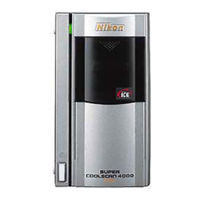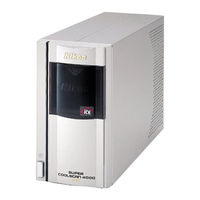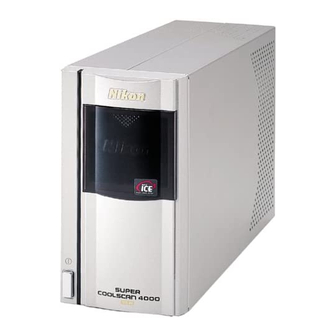
Nikon Super Coolscan 4000 ED Manuals
Manuals and User Guides for Nikon Super Coolscan 4000 ED. We have 3 Nikon Super Coolscan 4000 ED manuals available for free PDF download: User Manual, Repair Manual
Advertisement
Advertisement
Advertisement
Related Products
- Nikon Super Coolscan 9000 ED
- Nikon Super Coolscan 5000 ED
- Nikon SUPER COOLSCAN 8000 ED
- Nikon Super Coolscan 900ED
- Nikon AF-S NIKKOR 400mm f/2.8G ED VR
- Nikon AF-S NIKKOR 400mm f/2.8 ED VR
- Nikon AF-S Nikkor ED 400mm f/2.8DII IF
- Nikon Coolshot 40
- Nikon AF-S DX Micro- Nikkor 40mm f/2.8G
- Nikon 4799 - F 6 SLR Camera