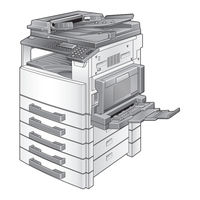Konica Minolta BIZHUB 210 Manuals
Manuals and User Guides for Konica Minolta BIZHUB 210. We have 6 Konica Minolta BIZHUB 210 manuals available for free PDF download: Service Manual, User Manual, Facsimile Manual, Installation Manual
Konica Minolta BIZHUB 210 Service Manual (660 pages)
All in One Printer
Brand: Konica Minolta
|
Category: All in One Printer
|
Size: 47.36 MB
Table of Contents
-
-
Main Unit20
-
Maintenance
36-
-
Service Tool49
-
CE Tool List49
-
-
Other56
-
PH Unit68
-
CCD Unit72
-
Main Motor83
-
Feed Roller89
-
CCD Sensor91
-
Lens91
-
Mirrors91
-
PH Window92
-
-
-
Utility Mode97
-
Exiting98
-
Procedure98
-
User Management100
-
Copy Setting 1102
-
Copy Setting 2103
-
10. Service Mode108
-
-
Factory Test135
-
Clear Data136
-
Security138
-
-
-
Introduction144
-
Switch145
-
Motor146
-
Jam Display147
-
Sensor Layout148
-
Solution149
-
-
Action174
-
Detection Timing174
-
-
-
Solution184
-
-
Maintenance
222 -
3 Other
228 -
6 Status Mode
237-
-
Exiting238
-
Procedure238
-
Total Page238
-
TX/ RX Result238
-
Print Report239
-
7 Utility Mode
245-
Machine Setting247
-
User Management250
-
Copy Setting 1254
-
Fax Registration256
-
Tx Operation258
-
Rx Operation259
-
Comm. Setting267
-
Reporting268
-
8 Service Mode
270-
-
Service's Choice274
-
Adjust287
-
Counter295
-
Display298
-
Function299
-
Soft Switch302
-
Report303
-
Factory Test311
-
Clear Data312
-
-
9 Security
315 -
-
-
Soft Switch List326
-
Soft Switch: #33354
-
Soft Switch: #34354
-
Soft Switch: #35354
-
Soft Switch: #36358
-
Soft Switch: #38358
-
Soft Switch: #39358
-
Soft Switch: #43361
-
Soft Switch: #44361
-
Soft Switch: #45362
-
Soft Switch: #46363
-
Soft Switch: #47363
-
Soft Switch: #48364
-
Soft Switch: #49365
-
Soft Switch: #50365
-
Soft Switch: #51366
-
Soft Switch: #52366
-
Soft Switch: #53366
-
Soft Switch: #54367
-
Soft Switch: #55367
-
Soft Switch: #56368
-
Soft Switch: #57368
-
Soft Switch: #58368
-
Soft Switch: #60372
-
Soft Switch: #61373
-
Soft Switch: #62373
-
Soft Switch: #63374
-
Soft Switch: #64374
-
-
-
Maintenance
400 -
3 Other
405 -
5 Service Mode
409 -
Troubleshooting
418 -
7 Introduction
418 -
8 Jam Display
421
-
-
3 Other
444 -
6 Service Mode
453 -
Troubleshooting
464 -
8 Introduction
464 -
9 Jam Display
467-
Sensor Layout467
-
Solution468
-
-
11 Time Chart
474
-
Section 5
484-
2 Other
488 -
4 Service Mode
495 -
5 Introduction
498 -
6 Jam Display
501
Advertisement
Konica Minolta BIZHUB 210 User Manual (256 pages)
Konica Minolta All in One Printer User Manual
Brand: Konica Minolta
|
Category: All in One Printer
|
Size: 3.21 MB
Table of Contents
-
-
-
Laser Safety17
-
Energy Star34
-
-
Tips36
-
-
Power Supply63
-
Paper67
-
Paper Types67
-
Paper Sizes68
-
-
Print Area71
-
-
4 Making Copies
105-
Basic Copies107
-
Loading Paper109
-
-
-
-
Finishing Copies156
-
Access Numbers168
Konica Minolta BIZHUB 210 Facsimile Manual (206 pages)
Facsimile operations
Brand: Konica Minolta
|
Category: All in One Printer
|
Size: 4.1 MB
Table of Contents
-
-
-
Power Cord17
-
Power Source18
-
Power Plug19
-
Grounding20
-
Installation21
-
Ventilation22
-
Consumables24
-
2 Precaution
27 -
3 Faxing
41-
Dialing43
-
Basic Faxing56
-
-
-
-
Advertisement
Konica Minolta BIZHUB 210 Service Manual (89 pages)
Brand: Konica Minolta
|
Category: All in One Printer
|
Size: 4.35 MB
Table of Contents
-
Main Unit20
-
-
Bizhub 21028
-
Bizhub 16229
-
-
4 Paper Path
35 -
-
-
Construction46
-
-
-
Construction53
-
Operation54
-
-
-
Construction55
-
Operation56
-
PC Drum57
-
-
-
Construction66
-
Operation67
-
Konica Minolta BIZHUB 210 Installation Manual (9 pages)
Brand: Konica Minolta
|
Category: Copier
|
Size: 0.48 MB
Table of Contents
Konica Minolta BIZHUB 210 Installation Manual (12 pages)
FK-505
Brand: Konica Minolta
|
Category: Fax Machine
|
Size: 0.84 MB