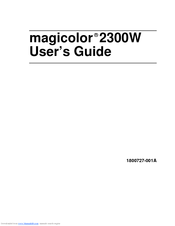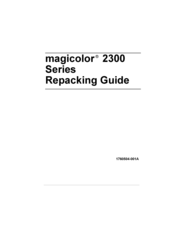Konica Minolta Magicolor 2300W Manuals
Manuals and User Guides for Konica Minolta Magicolor 2300W. We have 4 Konica Minolta Magicolor 2300W manuals available for free PDF download: Service Manual, User Manual, Supplementary Manual, Installation Manual
Konica Minolta Magicolor 2300W User Manual (156 pages)
Konica Minolta Magicolor 2300W: Users Guide
Brand: Konica Minolta
|
Category: Printer
|
Size: 2.45 MB
Table of Contents
Advertisement
Konica Minolta Magicolor 2300W Service Manual (176 pages)
Konica Minolta Service Manual Printer 2300
Brand: Konica Minolta
|
Category: All in One Printer
|
Size: 4.67 MB
Table of Contents
Konica Minolta Magicolor 2300W Installation Manual (15 pages)
Konica Minolta Magicolor 2300W: Installation Guide
Brand: Konica Minolta
|
Category: Printer
|
Size: 0.38 MB
Table of Contents
Advertisement
Konica Minolta Magicolor 2300W Supplementary Manual (19 pages)
Magicolor 2300 Series
Brand: Konica Minolta
|
Category: All in One Printer
|
Size: 0.68 MB