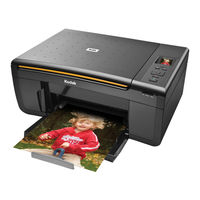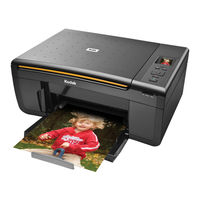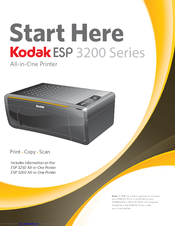Kodak ESP 3250 Manuals
Manuals and User Guides for Kodak ESP 3250. We have 3 Kodak ESP 3250 manuals available for free PDF download: Start Here Manual, Extended User Manual
Kodak ESP 3250 Start Here Manual (90 pages)
ESP 3200 Series
Brand: Kodak
|
Category: All in One Printer
|
Size: 21.77 MB
Table of Contents
Advertisement
Kodak ESP 3250 Extended User Manual (56 pages)
ESP 3200 Series
Brand: Kodak
|
Category: All in One Printer
|
Size: 2.96 MB
Table of Contents
Kodak ESP 3250 Start Here Manual (12 pages)
ESP 3200 Series
Brand: Kodak
|
Category: All in One Printer
|
Size: 2.17 MB
Table of Contents
Advertisement
Advertisement