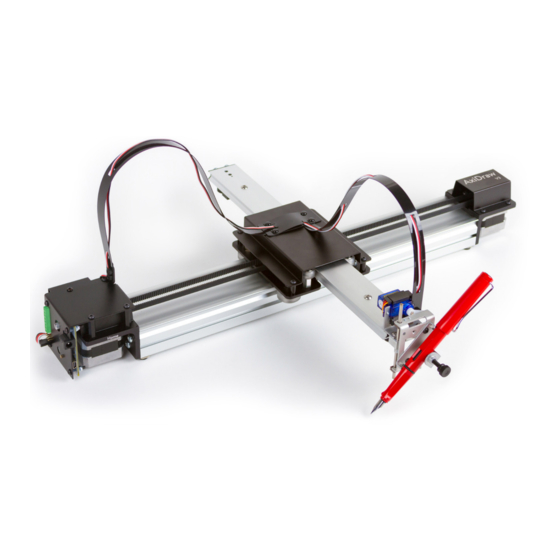
Evil Mad Scientist AxiDraw V3 Manuals
Manuals and User Guides for Evil Mad Scientist AxiDraw V3. We have 3 Evil Mad Scientist AxiDraw V3 manuals available for free PDF download: User Manual
Evil Mad Scientist AxiDraw V3 User Manual (94 pages)
High Performance Writing and Drawing Machines
Brand: Evil Mad Scientist
|
Category: Science Education products
|
Size: 18.21 MB
Table of Contents
Advertisement
Evil Mad Scientist AxiDraw V3 User Manual (80 pages)
High Performance Writing and Drawing Machines
Brand: Evil Mad Scientist
|
Category: Robotics
|
Size: 14.79 MB
Table of Contents
Evil Mad Scientist AxiDraw V3 User Manual (60 pages)
Personal Writing and Drawing Machine
Brand: Evil Mad Scientist
|
Category: Toy
|
Size: 9.85 MB
Table of Contents
Advertisement
Advertisement
Related Products
- Evil Mad Scientist WaterColorBot v 2.0
- Evil Mad Scientist AxiDraw V3/A3
- Evil Mad Scientist AxiDraw V3 XLX
- Evil Mad Scientist AxiDraw V3/B6
- Evil Mad Scientist axidraw
- Evil Mad Scientist AxiDraw SE/A3
- Evil Mad Scientist AxiDraw MiniKit
- Evil Mad Scientist AxiDraw MiniKit 2
- Evil Mad Scientist AxiDraw SE/A4


