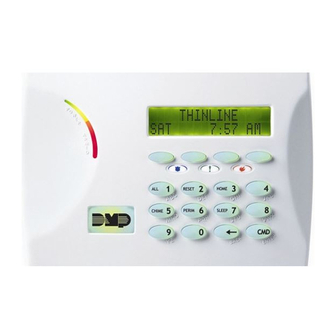
DMP Electronics XR500 SERIES Manuals
Manuals and User Guides for DMP Electronics XR500 SERIES. We have 10 DMP Electronics XR500 SERIES manuals available for free PDF download: Programming Manual, User Manual, Installation Manual, Programming Options, Manual, Quick Reference
DMP Electronics XR500 SERIES Programming Manual (85 pages)
XR500 Series Canadian Access Control Command Processor Panel
Brand: DMP Electronics
|
Category: Computer Hardware
|
Size: 1.88 MB
Table of Contents
Advertisement
DMP Electronics XR500 SERIES User Manual (80 pages)
Brand: DMP Electronics
|
Category: Security System
|
Size: 3.63 MB
Table of Contents
DMP Electronics XR500 SERIES User Manual (80 pages)
Brand: DMP Electronics
|
Category: Security System
|
Size: 3.73 MB
Table of Contents
Advertisement
DMP Electronics XR500 SERIES Installation Manual (70 pages)
Brand: DMP Electronics
|
Category: Control Panel
|
Size: 4.76 MB
Table of Contents
DMP Electronics XR500 SERIES Programming Options (11 pages)
COMMAND PROCESSOR PANELS
Brand: DMP Electronics
|
Category: Network Hardware
|
Size: 0.19 MB
Table of Contents
DMP Electronics XR500 SERIES Installation Manual (8 pages)
734W Wiegand Interface Module
Brand: DMP Electronics
|
Category: Control Unit
|
Size: 0.54 MB
Table of Contents
DMP Electronics XR500 SERIES Manual (4 pages)
Brand: DMP Electronics
|
Category: Control Panel
|
Size: 0.19 MB
Table of Contents
DMP Electronics XR500 SERIES User Manual (2 pages)
Brand: DMP Electronics
|
Category: Security System
|
Size: 0.55 MB
DMP Electronics XR500 SERIES Installation Manual (2 pages)
Brand: DMP Electronics
|
Category: Cell Phone
|
Size: 0.29 MB
DMP Electronics XR500 SERIES Quick Reference (2 pages)
Brand: DMP Electronics
|
Category: Security System
|
Size: 0.57 MB









