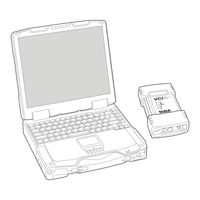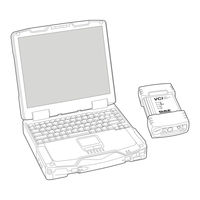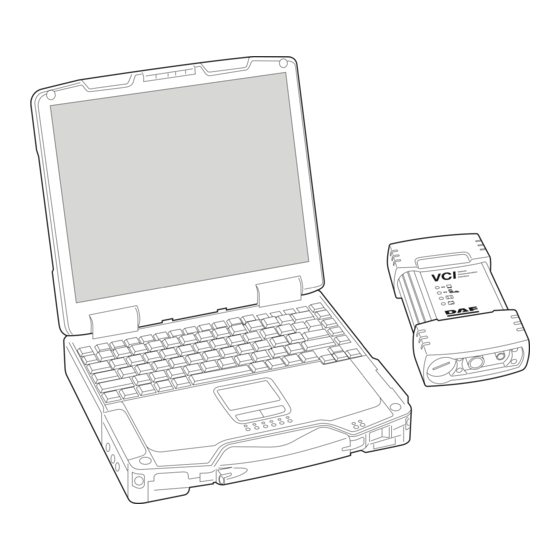
DAF DAVIE XDc II Manuals
Manuals and User Guides for DAF DAVIE XDc II. We have 2 DAF DAVIE XDc II manuals available for free PDF download: User Manual, Quick Start Manual
DAF DAVIE XDc II User Manual (126 pages)
For Laptops with new VCI only Runtime 5.3.0
Brand: DAF
|
Category: Test Equipment
|
Size: 9.62 MB
Table of Contents
Advertisement
DAF DAVIE XDc II Quick Start Manual (68 pages)
Vehicle Communication Interface
Brand: DAF
|
Category: Recording Equipment
|
Size: 2.13 MB
Table of Contents
Advertisement