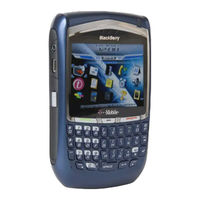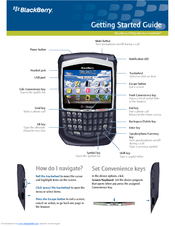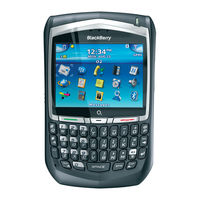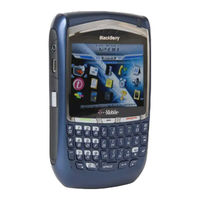Blackberry 8700g - GSM Manuals
Manuals and User Guides for Blackberry 8700g - GSM. We have 9 Blackberry 8700g - GSM manuals available for free PDF download: User Manual, Getting Started Manual, Safety And Product Information, Pocket Manual
Blackberry 8700g - GSM User Manual (166 pages)
Wireless Handheld
Brand: Blackberry
|
Category: Handhelds
|
Size: 1.78 MB
Table of Contents
Advertisement
Blackberry 8700g - GSM Getting Started Manual (28 pages)
Wireless Handheld
Brand: Blackberry
|
Category: Handhelds
|
Size: 0.92 MB
Table of Contents
BLACKBERRY 8700g - GSM Getting Started Manual (28 pages)
Wireless Handheld
Brand: BLACKBERRY
|
Category: Cell Phone
|
Size: 1.28 MB
Table of Contents
Advertisement
BLACKBERRY 8700g - GSM Getting Started Manual (24 pages)
Wireless Handheld
Brand: BLACKBERRY
|
Category: Handhelds
|
Size: 0.81 MB
Table of Contents
BLACKBERRY 8700g - GSM Getting Started Manual (23 pages)
Wireless Handheld
Brand: BLACKBERRY
|
Category: Cell Phone
|
Size: 1.03 MB
Table of Contents
Blackberry 8700g - GSM User Manual (15 pages)
Roadpost International Services, BlackBerry Enterprise Server
Brand: Blackberry
|
Category: Cell Phone
|
Size: 0.61 MB
Table of Contents
Blackberry 8700g - GSM User Manual (12 pages)
Roadpost International Services, Edition: Roadpost Mail
Brand: Blackberry
|
Category: Cell Phone
|
Size: 0.23 MB
Table of Contents
Blackberry 8700g - GSM Safety And Product Information (11 pages)
Wireless Handheld
Brand: Blackberry
|
Category: Handhelds
|
Size: 0.12 MB
Table of Contents
Blackberry 8700g - GSM Pocket Manual (2 pages)
For GSM/GPRS and EDGE Networks
Brand: Blackberry
|
Category: PDA
|
Size: 0.18 MB
Advertisement
Related Products
- Blackberry 8700f
- Blackberry 8700r
- Blackberry 8700 - VERSION 4.1
- Blackberry 8700C - VERSION 4.1
- BLACKBERRY 8700G - GETTING STARTED GUIDE @@ LIMITED INTERNET SERVICE FROM O2
- Blackberry 8703e Version 4.1
- Blackberry 8703e Wireless Handheld
- Blackberry 857
- BLACKBERRY 8700G - GETTING STARTED GUIDE FROM T-MOBILE (USA)
- Blackberry 8700C - GSM