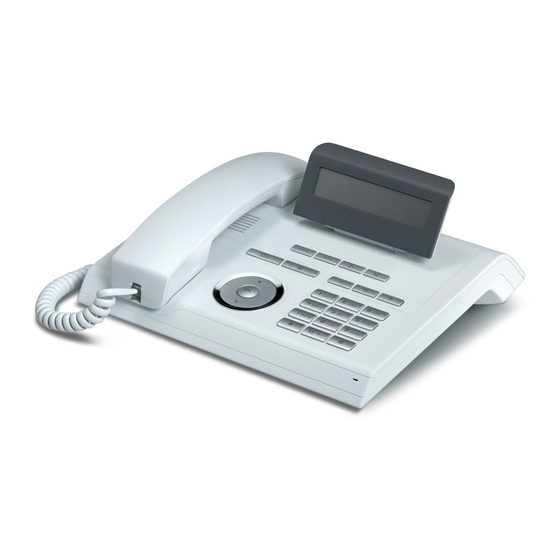
Unify OpenStage 60 Administration Manual
Openstage sip v3r3 for openscape voice
Hide thumbs
Also See for OpenStage 60:
- User manual (288 pages) ,
- User manual (2 pages) ,
- Manual (19 pages)
Summary of Contents for Unify OpenStage 60
- Page 1 OpenStage SIP V3R3 for OpenScape Voice Administration Manual A31003-S2030-M100-11-76A9...
- Page 2 Availability and technical specifications are subject to change without notice. Unify, OpenScape, OpenStage and HiPath are registered trademarks of Unify GmbH & Co. KG. All other company, brand, product and service names are trademarks or registered trademarks of their respective holders.
-
Page 3: Table Of Contents
1.5.1 OpenStage 60/80 ........ - Page 4 bkTOC.fm Content Nur für den internen Gebrauch 2.5 Cloud Deployment........... . 1-44 2.5.1 Process of Cloud Deployment .
- Page 5 bkTOC.fm Content Nur für den internen Gebrauch 3.4.5.4 Character Set ..........1-91 3.4.5.5 Change Admin and User password .
- Page 6 bkTOC.fm Content Nur für den internen Gebrauch 3.7.7 Message Waiting Address ......... 1-139 3.7.8 Indicate Messages .
- Page 7 bkTOC.fm Content Nur für den internen Gebrauch 3.8.33 Start Phonebook (OpenStage 40/15 only starting with V2R1) ... . 1-168 3.8.34 Show phone screen (OpenStage 15 and OpenStage 40 only) ... . 1-169 3.8.35 Mute (OpenStage 15 only) .
- Page 8 3.19 Applications............1-246 3.19.1 XML Applications/Xpressions (OpenStage 60/80) ..... . 1-246 3.19.1.1 Setup/Configuration .
- Page 9 3.27 Bluetooth (OpenStage 60/80) ........
- Page 10 5.2.2 For OpenStage 60/80 ........
-
Page 11: Overview
uebersicht.fm Overview Important Notes Overview Important Notes Do not operate the equipment in environments where there is a danger of explosions. For safety reasons the phone should only be operating using the supplied plug in pow- er unit. Use only original accessories. The use of other accessories may be hazardous and will render the warranty, extended manufacturer’s liability and the CE marking invalid. -
Page 12: Maintenance Notes
For the parameters described in this document, a WBM screenshot and the path in the local phone menu is provided. All WBM screenshots are taken from OpenStage 60/80. As some WBM input masks have been changed with firmware updates, the screenshots are selected af- ter the following rules: •... - Page 13 uebersicht.fm Overview Conventions for this Document • If the title of a mask (e.g. "Pixel saver" vs. "Energy saving") or the name of a parameter (e.g. "Time Zone" vs. "DST zone") has changed, the later version is shown. • If a parameter has moved from one mask to another, both older and later versions are shown.
-
Page 14: The Openstage Family
The OpenStage Family The OpenStage Family 1.5.1 OpenStage 60/80 With the handset, the user can pick up and dial calls in the usual manner. The graphic display provides intuitive support for telephone operation. The mode keys provide easy access to the phone’s applications. -
Page 15: Openstage 40
uebersicht.fm Overview The OpenStage Family 1.5.2 OpenStage 40 With the handset, the user can pick up and dial calls in the usual manner. The graphic display provides intuitive support for telephone operation. The fixed function keys provide access to frequently used telephony func- tions. -
Page 16: Openstage 40 Us
uebersicht.fm Overview The OpenStage Family 1.5.3 OpenStage 40 US With the handset, the user can pick up and dial calls in the usual manner. The graphic display provides intuitive support for telephone operation. The fixed function keys provide access to frequently used telephony func- tions. -
Page 17: Openstage 20
uebersicht.fm Overview The OpenStage Family 1.5.4 OpenStage 20 With the handset, the user can pick up and dial calls in the usual manner. The display provides intuitive support for telephone operation. The fixed function keys provide access to frequently used telephony func- tions. -
Page 18: Openstage 15
uebersicht.fm Overview The OpenStage Family 1.5.5 OpenStage 15 With the handset, the user can pick up and dial calls in the usual manner. The display provides intuitive support for telephone operation. With the audio keys, the user can control the audio settings. The fixed function keys provide access to frequently used telephony func- tions. -
Page 19: Administration Interfaces
uebersicht.fm Overview Administration Interfaces Administration Interfaces You can configure the OpenStage phone by using any of the methods described in this chapter. 1.6.1 Web-based Management (WBM) This method employs a web browser for communication with the phone via HTTPS. It is appli- cable for remote configuration of individual IP phones in your network. -
Page 20: Startup
An FTP Server for file transfer, e. g. firmware, configuration data, application software. • A DHCP (Dynamic Host Configuration Protocol) server (recommended). • DLS (Deployment Service) for advanced configuration and software deployment (recom- mended). For additional information see: http://wiki.unify.com/wiki/IEEE_802.1x. A31003-S2030-M100-11-76A9, 01/2015 OpenStage SIP V3R3 for OpenScape Voice, Administration Manual... -
Page 21: Assembling And Installing The Phone
• Phone • Handset • Handset cable • Document "Information and Important Operating Procedures" 2.2.2 Connectors at the bottom side OpenStage 60 Power supply Stick Switch Headset Key Module Handset A31003-S2030-M100-11-76A9, 01/2015 OpenStage SIP V3R3 for OpenScape Voice, Administration Manual... -
Page 22: Assembly
inbetriebnahme.fm Startup Assembling and Installing the Phone OpenStage 40 (OpenStage 15 and 20 similar, except [1] OpenStage 40 andd Power supply Switch Headset Key Module Handset 2.2.3 Assembly Insert the plug on the long end of the handset cable into the jack on the base of the tele- phone and press the cable into the groove provided for it. - Page 23 OpenStage 60/80 + 2nd Key Module Power Class 3 OpenStage 60/80 G Power Class 3 OpenStage 60/80 G + 2nd Key Module External power unit required Includes 1 Key Module 15. Includes 1 Key Module. Includes 1 Key Module + USB-Extension with Acoustic Unit.
- Page 24 inbetriebnahme.fm Startup Assembling and Installing the Phone If applicable, connect the following optional jacks: • LAN connection to PC • Headset (accessory) • Connection to add-on device (accessory) • Connection to external keyboard (accessory) • USB master for connection to a USB device (e. g. accessory USB Acoustic Adapter) To prevent damage on the OpenStage phone, connect an USB stick using the adapter cable C39195-Z7704-A5.
-
Page 25: Quick Start
inbetriebnahme.fm Startup Quick Start Quick Start This section describes a typical case: the setup of an OpenStage endpoint in an environment using a DHCP server and the web interface. For different scenarios, cross-references to the corresponding section of the administration chapter are given. Alternatively, the DLS (Deployment Service) administration tool can be used. -
Page 26: Set The Terminal Number
inbetriebnahme.fm Startup Quick Start Click on the tab "Administrator Pages". In the dialog box, enter the admin password: Admin Login Enter Admin password: Login Reset The administration main page opens. The left column contains the menu tree. If you click on an item which is printed in normal style, the corresponding dialog opens in the center of the page. -
Page 27: Dhcp Resilience
inbetriebnahme.fm Startup Quick Start 2.3.4 DHCP Resilience It is possible to sustain network connectivity in case of DHCP server failure. If DHCP lease re- use is activated, the phone will keep its DHCP-based IP address even if the lease expires. To prevent address conflicts, the phone will send ARP requests in 5 second intervals. -
Page 28: Sip Server Address
inbetriebnahme.fm Startup Quick Start 2.3.6 SIP Server Address The IP Address or hostname of the SIP server can be provided by DHCP. The option’s name and code are as follows: • option #120 "SIP Servers DHCP Option" For manual configuration of the SIP server address see Section 3.5.6.1, “SIP Addresses”. 2.3.7 Extended Network Configuration To have constant access to other subnets, you can enter a total of two more network destina-... -
Page 29: Using A Vendor Class
inbetriebnahme.fm Startup Quick Start 2.3.8.1 Using a Vendor Class It is recommended to define a vendor class on the DHCP server, thus enabling server and phone to exchange vendor-specific data exclusively. The data is disclosed from other clients. In the following, the configuration of vendor classes is explained both for a Windows DHCP Server and for Unix/Linux. - Page 30 inbetriebnahme.fm Startup Quick Start Press Add... to define a new vendor class. Enter "OptiIpPhone" as Display name and give a description of this class. Provide the class name proper by setting the cursor underneath ASCII and typing "OptiIpPhone". The binary value is displayed simultaneously. Click OK to apply the changes.
- Page 31 inbetriebnahme.fm Startup Quick Start In the DHCP console menu, right-click the DHCP server in question and select Set Pre- defined Options from the context menu. In the dialog, select the previously defined OptiIpPhone class and click on Add... to add a new option.
- Page 32 inbetriebnahme.fm Startup Quick Start In the following dialog, specify the option type as follows. (If the workaround for a pre-SP2 Windows 2003 Server has been applied, the option type dialog will be skipped for the first option.) Name: Free text, e. g. "OptiIpPhone element 01". •...
- Page 33 inbetriebnahme.fm Startup Quick Start 11. If the VLAN is to be provided by DHCP: Repeat step 7 and 8, and then specify the option type as follows. If you want to proceed to the configuration of the DLS address, continue with step 13.
- Page 34 inbetriebnahme.fm Startup Quick Start 13. If the DLS address is to be provided by DHCP: Repeat step 7 and 8, and then specify the option type as follows. Name: Free text, e. g. "OptiIpPhone element 03". • Data type: "String". •...
- Page 35 inbetriebnahme.fm Startup Quick Start 15. To define a scope, select the DHCP server in question, and then Scope, and right-click Scope Options. Select Configure Options... in the context menu. 16. Select the Advanced tab. Under Vendor class, select the class that you previously de- fined (OptiIpPhone) and, under User class, select Default User Class.
- Page 36 inbetriebnahme.fm Startup Quick Start 17. The DHCP console now shows the information that will be transmitted to the corresponding workpoints. Information from the Standard vendor is transmitted to all clients, whereas in- formation from the OptiIpPhone vendor is transmitted only to the clients (workpoints) in this vendor class.
-
Page 37: Using Option #43 "Vendor Specific
inbetriebnahme.fm Startup Quick Start Setup using a DHCP server on Unix/Linux The following snippet from a DHCP configuration file (usually dhcpd.conf) shows how to set up a configuration using a vendor class and the "vendor-encapsulated-options" option. class "OptiIpPhone" { option vendor-encapsulated-options # The vendor encapsulated options consist of hexadecimal values for the option number (for instance, 01), the length of the value (for in- stance, 07), and the value (for instance, 53:69:65:6D:65:6E:73). - Page 38 inbetriebnahme.fm Startup Quick Start The following example shows a VLAN ID with the decimal value "10". Providing: Code Length VLAN ID For manual configuration of the VLAN ID see Section 3.2.2.3, “Manual configuration of a VLAN ID”. The DLS IP address tag consists of the protocol prefix "sdlp://", the IP address of the DLS serv- er, and the DLS port number, which is "18443"...
- Page 39 inbetriebnahme.fm Startup Quick Start Enter tag 1, that is the vendor tag. The value has to be "Siemens". If the VLAN ID is to be provided by DHCP: Enter the hexadecimal value in Data entry. In the example, the VLAN ID is 10 (Hex: 0A). A31003-S2030-M100-11-76A9, 01/2015 OpenStage SIP V3R3 for OpenScape Voice, Administration Manual...
- Page 40 inbetriebnahme.fm Startup Quick Start If the DLS address is to be provided by DHCP: Enter the DLS address in the Value field, using the following format: <PROTOCOL>:://<IP ADDRESS OF DLS SERVER>:<PORT NUMBER> For ensuring proper functionality, the port number should not be followed by any >...
- Page 41 inbetriebnahme.fm Startup Quick Start The DHCP console now shows the information that will be transmitted to the corresponding workpoints. A31003-S2030-M100-11-76A9, 01/2015 OpenStage SIP V3R3 for OpenScape Voice, Administration Manual...
-
Page 42: Registering At Phone Administration
inbetriebnahme.fm Startup Quick Start 2.3.9 Registering at Phone Administration For registration at the OpenStage SIP V3R3 SIP server, a SIP user ID and password must be provided by the phone. The following procedure describes the configuration using the web in- terface (see Section 2.3.1, “Accessing the Web Interface (WBM)”;... -
Page 43: Startup Procedure
inbetriebnahme.fm Startup Startup Procedure Startup Procedure The following flowchart shows the startup process for OpenStage phones: Power Up L2 interface configured 802.1x credential Start 802.1x Start 802.1x Suppplicant Suppplicant in Proxy-EAPOL- in auth. mode Logoff mode 802.1x enabled on 802.1x enabled on authenticator authenticator 802.1x... -
Page 44: Cloud Deployment
User. When the User enters the pin at the phone the Unify Redirect server redirects the phone to a DLS-WPI based management sys- tem operated by the cloud service provider, This management system completes the configu- ration of the phone with all the information required for it to be usable and may also customise the phone for the cloud service provider's 'house' style. - Page 45 Redirect server using DLS- • DLS address (set to the name of the Deployment server) Phone receives configura- • Language optional) tion items from the Unify Re- • DLS port (optional) direct server A31003-S2030-M100-11-76A9, 01/2015 OpenStage SIP V3R3 for OpenScape Voice, Administration Manual...
- Page 46 inbetriebnahme.fm Startup Cloud Deployment If the language is changed then the display is updated Phone saves the configuration data Phone updates, and displays, the Progress prompt The stored DLS address is not The phone obtains the IP ad- changed by the result of the DNS dress of the Deployment lookup server from the DNS by look-...
-
Page 47: Aborting Cloud Deployment Process By User
inbetriebnahme.fm Startup Cloud Deployment The phone exits the cloud deployment process and en- ables the mode keys & FPKs etc. to act as normal Phone removes the Progress prompt and dis- plays a timed success pop- up, indicating that cloud de- ployment is done The phone verifies that it now has an e.164 address... -
Page 48: Deployment Errors
Unable to establish contact with Unify Redirect server – refused Unable to establish contact with Unify Redirect server - unauthorised Unable to establish contact with Unify Redirect server - no or invalid OCSP response Unable to establish contact with Unify Redirect server - certificate re-... -
Page 49: Administration
The data entered in input fields is parsed and controlled by the phone. Thus, data is > accepted only if it complies to the value range. Access the Admin Menu OpenStage 60/80: The menu key toggles between the Settings menu, the Applications menu, and the ap- plications currently running. Press the key repeatedly until the "Settings"... - Page 50 Administration Access via Local Phone Navigate within the Admin Menu OpenStage 60/80 Use the TouchGuide to navigate and execute administrative actions in the Admin menu. Press the key briefly: - scroll up Press the key: Hold down: - confirm entries...
-
Page 51: Key Function
administration.fm Administration Access via Local Phone OpenStage 20 Use the 3-way navigator to navigate and execute administrative actions in the administration menu. Press the key briefly: - scroll up Hold down: - scroll to top of list Press the key: - confirm entries - perform an action Press the... - Page 52 Administration Access via Local Phone OpenStage 60/80 If a parameter is set by entering a number or character data, the onscreen keypad is used. Press the key to enter the editor. Within the editor, solely use the key numbers or the Sensor Wheel for selecting numbers, characters, or groups of characters.
-
Page 53: Lan Settings
administration.fm Administration LAN Settings LAN Settings 3.2.1 LAN Port Settings The OpenStage phone provides an integrated switch which connects the LAN, the phone itself and a PC port. By default, the switch will auto negotiate transfer rate (10/100 Mb/s, 1000 Mb/s with OpenStage 15/20/40/60/80 G) and duplex method (full or half duplex) with whatever equip- ment is connected. - Page 54 administration.fm Administration LAN Settings PC port autoMDIX: Switches between MDI and MDI-X automatically. • Value range: "On", "Off" Default: "Off" Administration via WBM Network > Port configuration Port configuration SIP Server 5060 5060 SIP registrar 5060 SIP gateway SIP local 5060 5060 Backup proxy...
-
Page 55: Vlan
administration.fm Administration LAN Settings 3.2.2 VLAN VLAN (Virtual Local Area Network) is a technology that allows network administrators to parti- tion one physical network into a set of virtual networks (or broadcast domains). Partitioning a physical network into separate VLANs allows a network administrator to build a more robust network infrastructure. -
Page 56: Automatic Vlan Discovery Using Lldp-Med
administration.fm Administration LAN Settings 3.2.2.1 Automatic VLAN discovery using LLDP-MED As an alternative, the VLAN ID can be configured by the network switch using LLDP-MED (Link Layer Discovery Protocol-Media Endpoint Discovery). If this option is selected, and the switch provides an appropriate TLV (Type-Length-Value) element containing the VLAN ID, this VLAN ID will be used. -
Page 57: Automatic Vlan Discovery Using Dhcp
administration.fm Administration LAN Settings 3.2.2.2 Automatic VLAN discovery using DHCP To automatically discover a VLAN ID using DHCP, the phone must be configured as DHCP en- abled, and VLAN discovery mode must be set to "DHCP". LLDP-MED should be disabled. The DHCP server must be configured to supply the Vendor Unique Option in the correct VLAN over DHCP format. -
Page 58: Manual Configuration Of A Vlan Id
administration.fm Administration LAN Settings 3.2.2.3 Manual configuration of a VLAN ID To configure layer 2 VLAN manually, make sure that VLAN discovery is set to "Manual" and LLDP-MED is disabled. Then, the phone must be provided with a VLAN ID between 1 and 4095. -
Page 59: Lldp-Med Operation
administration.fm Administration LAN Settings 3.2.3 LLDP-MED Operation OpenStage phones support LLDP-MED (Link Layer Discovery Protocol-Media Endpoint Dis- covery) for auto-configuration and network management. The auto-configurable parameters are VLAN ID (see Section 3.2.2, “VLAN”) and Quality of Service parameters (see Section 3.3.1, “Quality of Service (QoS)”). -
Page 60: Ip Network Parameters
administration.fm Administration IP Network Parameters IP Network Parameters 3.3.1 Quality of Service (QoS) The QoS technology based on layer 2 and the two QoS technologies Diffserv and TOS/IP Pre- cedence based on layer 3 are allowing the VoIP application to request and receive predictable service levels in terms of data throughput capacity (bandwidth), latency variations (jitter), and delay. -
Page 61: Layer 3 / Diffserv
administration.fm Administration IP Network Parameters Administration via WBM Network > QoS Service Layer 2 Layer 2 voice Layer 2 signalling Layer 2 video Layer 2 default 0 Layer 3 Layer 3 voice AF31 Layer 3 signalling Layer 3 video AF41 MLPP Priority EF Immediate... - Page 62 administration.fm Administration IP Network Parameters Expedited Forwarding is used for voice (RTP streams) by default. It effectively creates a special low-latency path in the network. The DSCP (Diffserv Codepoint) value for EF is "1 0 1 1 1 0". Assured Forwarding (AF referred to RFC 2597) Assured forwarding is used for signaling messages by default (AF31).
- Page 63 administration.fm Administration IP Network Parameters Administration via WBM Network > QoS Service Layer 2 Layer 2 voice Layer 2 signalling Layer 2 video Layer 2 default 0 Layer 3 Layer 3 voice Layer 3 signalling AF31 Layer 3 video AF41 MLPP Priority EF Immediate...
-
Page 64: Protocol Mode Ipv4/Ipv6
administration.fm Administration IP Network Parameters 3.3.2 Protocol Mode IPv4/IPv6 An IPv4 address consists of 4 number blocks, each between 0 and 255, separated by ".". Example: 1.222.44.123 An IPv6 address consists of 8 hexadecimal number blocks, separated by ":". Example: 2001:0db8:85a3:08d3:1319:8a2e:0370:7347 or, if not all blocks are used: 2000:1::3 Administration via WBM... -
Page 65: Use Dhcp
administration.fm Administration IP Network Parameters 3.3.3 Use DHCP If this parameter is set to "Yes" (default), the phone will search for a DHCP server on startup and try to obtain IP data and further configuration parameters from that central server. If no DHCP server is available in the IP network, please deactivate this option. - Page 66 administration.fm Administration IP Network Parameters • SIP Addresses / SIP Server & Registrar (SIP Server Domain Name List option 21, SIP Server IPv6 Address List option 22) • VLAN ID, DLS address (Vendor specific Information option 17) DHCPv6 options are preferred in Dual Stack Mode if a parameter is configured both via DHCP and via DHCPv6, for instance DNS or SNTP server addresses.
- Page 67 administration.fm Administration IP Network Parameters Administration via WBM Network > General IP configuration Set DHCPv6 Enabled to selected (the default setting is Enabled). Afterwards, click Submit. General IP configuration Protocol Mode IPv4_IPv6 LLDP-MED Enabled DHCP Enabled DHCPv6 Enabled DHCP VLAN discovery VLAN ID DNS domain Primary DNS...
-
Page 68: Ip Address - Manual Configuration
administration.fm Administration IP Network Parameters 3.3.4 IP Address - Manual Configuration 3.3.4.1 Configuration If not provided by DHCP dynamically, the phone’s IP address and subnet mask must be specified manually. IP addresses can be entered in the following formats: > –... -
Page 69: Subnet Mask
administration.fm Administration IP Network Parameters General IP configuration Protocol Mode IPv4_IPv6 LLDP-MED Enabled DHCP Enabled DHCPv6 Enabled VLAN discovery Manual VLAN ID DNS domain Primary DNS 192.168.1.105 Secondary DNS 192.168.1.2 HTTP proxy Submit Reset Administration via Local Phone --- Admin --- Network General IP configuration |--- Use LLDP-MED... -
Page 70: Default Route/Gateway
administration.fm Administration IP Network Parameters 3.3.5 Default Route/Gateway If not provided by DHCP dynamically (see Section 3.3.3, “Use DHCP”), enter the IP address of the router that links your IP network to other networks. If the value was assigned by DHCP, it can only be read. - Page 71 administration.fm Administration IP Network Parameters Administration via WBM Network > IPv6 configuration Enter the IP address of the Global Gateway that links your IP network to other networks. After- wards, click Submit. IPv6 configuration LLDP-MED Enabled DHCPv6 Enabled DHCPv6 lease reuse Global Address Global Address Prefix Len Global Gateway...
-
Page 72: Specific Ip Routing
administration.fm Administration IP Network Parameters 3.3.6 Specific IP Routing To have constant access to network subscribers of other domains, you can enter a total of two more network destinations, in addition to the default route/gateway. This is useful if the LAN has more than one router. - Page 73 administration.fm Administration IP Network Parameters IPv6 Route Configuration Data required • Route 1/2 destination: IPv6 address of the selected route. Route 1/2 prefix len: Prefix length for the selected route. • Route 1/2 gateway: IPv6 address of the gateway for the selected route. •...
-
Page 74: Dns
administration.fm Administration IP Network Parameters 3.3.7 The main task of the domain name system (DNS) is to translate domain names to IP address- es. For some features and functions of the OpenStage phone, it is necessary to configure the DNS domain the phone belongs to, as well as the name servers needed for DNS resolving. 3.3.7.1 DNS Domain Name This is the name of the phone’s local domain. -
Page 75: Dns Servers
administration.fm Administration IP Network Parameters 3.3.7.2 DNS Servers If not provided by DHCP automatically, a primary and a secondary DNS server can be config- ured. Enhanced survivability using DNS SRV is available. To make use of it, a special con- >... -
Page 76: Terminal Hostname
administration.fm Administration IP Network Parameters 3.3.7.3 Terminal Hostname The phone’s hostname can be customized. The corresponding DNS domain is configured in Network > IP configuration > DNS domain (see Section 3.3.7.1, “DNS Domain Name”). The current DNS name of the phone is displayed at the right-hand side of the banner of the admin and user web pages, under DNS name. -
Page 77: Configuration & Update Service (Dls)
administration.fm Administration IP Network Parameters 3.3.8 Configuration & Update Service (DLS) The Deployment Service (DLS) is a HiPath Management application for administering work- points in both HiPath and non-HiPath networks. Amongst the most important features are: se- curity (e.g. PSS generation and distribution within an SRTP security domain), mobility for opti- Point and OpenStage SIP phones, software deployment, plug&play support, as well as error and activity logging. - Page 78 administration.fm Administration IP Network Parameters Data required • DLS address: IP address or hostname of the server on which the Deployment Service is running. • Default mode portDLS port: Port on which the DLS Deployment Service is listening. Default: 18443 •...
-
Page 79: Snmp
administration.fm Administration IP Network Parameters 3.3.9 SNMP The Simple Network Management Protocol is used by network management systems for mon- itoring network-attached devices for conditions that warrant administrative attention. An SNMP manager surveys and, if needed, configures several SNMP elements, e.g. VoIP phones. OpenStage phones support SNMPv1. - Page 80 administration.fm Administration IP Network Parameters Trap community: SNMP community string for the SNMP manager receiving TRAP mes- • sages. Default: "snmp" • Queries allowed: Allows or disallows queries by the SNMP manager. • Query password: Password for the execution of a query by the SNMP manager. Diagnostic sending enabled: Enables or disables the sending of diagnostic data to the •...
- Page 81 administration.fm Administration IP Network Parameters Administration via WBM System > SNMP SNMP Generic traps Traping sending enabled Trap destination Trap destination port **** Trap community Queries allowed Query password Diagnistic traps Diagnostic sending enabled Diagnostic destination Diagnostic destination port Diagnostic community Diagnostic to generic destination QoS report traps QoS traps to QCU...
-
Page 82: Security
administration.fm Administration Security Security 3.4.1 Speech Encryption 3.4.1.1 General Configuration OpenStage phones support secure (i.e. encrypted) speech transmission via SRTP. For en- abling secure (encrypted) calls, a TLS connection to the Phone Administration server is re- quired. If Use secure calls is activated, the encryption of outgoing calls is enabled, and the phone is capable of receiving encrypted calls. -
Page 83: Mikey Configuration
administration.fm Administration Security Administration via WBM System > Security > System System SIP server certificate validation Use secure calls SRTP type MIKEY Use SRTCP Submit Reset Administration via Local Phone --- Admin --- System --- Security |--- Server cerfificate |--- Use secure calls |--- SRTP type --- Use SRTCP 3.4.1.2... - Page 84 administration.fm Administration Security If SRTP is enabled, ANAT interworking (see Section 3.5.8.3, “Media/SDP”) is only > possible if SDES is configured as the key exchange protocol for SRTP. Administration via WBM System > Security > System System SIP server certificate validation Use secure calls SRTP type MIKEY...
-
Page 85: Sdes Configuration
administration.fm Administration Security 3.4.1.3 SDES Configuration When "SDES" is selected as SRTP negotiation method (see Section 3.4.1.1, “General Config- uration”), it can be configured further. The SDES status parameter enables or disables SDES, just like SRTP type in System > Se- curity >... -
Page 86: Access Control
administration.fm Administration Security 3.4.2 Access Control The CCE access parameter controls TCP and UDP access for the CCE (CommsChannel Ex- tender). This affects the operation of the OpenStage Manager, local CTI access, and HPT ac- cess. When "Disable" is selected, both TCP and UDP are is disabled. With "Enable", there are no restrictions. -
Page 87: Security Log
administration.fm Administration Security 3.4.3 Security Log A circular security log is used to capture important security specific events. It can be exported as CSV data to an external application for analysis. The security log cannot be disabled. > The Max. lines parameter defines the maximum number of entry lines that can be kept in the security log before old entries are overwritten by new entries. -
Page 88: Security-Related Faults
administration.fm Administration Security 3.4.4 Security-Related Faults Security log entry shows the date and time of a loss of security log entries. The entries in this list are only displayed until they are reported to the DLS, which > usually happens very fast. After that, the entries are automatically deleted from the phone. -
Page 89: Password Policy
administration.fm Administration Security 3.4.5 Password Policy 3.4.5.1 General Policy Expires after (days) sets the maximum validity period of a password. Warn before (days) specifies when the user/admin is notified that his password will expire. Force changed only affects the User password. When Force changed is activated, the user will be forced to change his/her password at next login. -
Page 90: Admin Policy
administration.fm Administration Security 3.4.5.2 Admin Policy Expiry date shows the date and time when the admin password will expire. Minimum length defines the minimum number of characters for the admin password. Password history specifies the number of entries to be kept in the admin password history. New passwords must not match any password in the history. -
Page 91: User Policy
administration.fm Administration Security 3.4.5.3 User Policy Expiry date shows the date and time when the user password will expire. Minimum length defines the minimum number of characters for the user password. Password history specifies the number of entries to be kept in the user password history. The Current status parameter determines the status for the user password. -
Page 92: Change Admin And User Password
administration.fm Administration Security Administration via WBM Security and Policies > Password > Character set Character set Ucase chars reqd. Lcase chars reqd. Digits required Special chars reqd Bar repeat length Min char difference Submit Reset 3.4.5.5 Change Admin and User password The passwords for user and administrator can be set here. -
Page 93: Certificate Policy
administration.fm Administration Security 3.4.6 Certificate Policy 3.4.6.1 Online Certificate Check The Online Certificate Status Protocol (OCSP) is used to check if a certificate to be used has been revoked. This protocol is used to query an Online Certificate Status Responder (OCSR) at the point when the certificate is being validated. -
Page 94: Server Authentication Policy
administration.fm Administration Security 3.4.6.2 Server Authentication Policy For individual certificates provided by specific servers, the level of authentication can be con- figured. When "None" is selected, no certificate check is performed. With "Trusted", the certifi- cate is only checked against the signature credentials provided by the remote entity for signa- ture, and the expiry date is checked. -
Page 95: System Settings
administration.fm Administration System Settings System Settings 3.5.1 Terminal and User Identity 3.5.1.1 Terminal Identity Within a SIP environment, both Terminal Number and Terminal Name may serve as a phone number. The values are used in the userinfo part of SIP URIs. In order to register with a SIP registrar, the phone sends REGISTER messages to the registrar containing the contents of Terminal number. - Page 96 administration.fm Administration System Settings Administration via WBM System > System Identity System Identity Terminal number 4711 Terminal name openstage 4711 Display identity Enable ID Web name DNS name construction Only number Reset Submit Administration via Local Phone --- Admin --- System --- Identity |--- Display identity --- Enable ID...
-
Page 97: Emergency And Voice Mail
administration.fm Administration System Settings 3.5.2 Emergency and Voice Mail It is important to have an Emergency number configured. If the phone is locked, a clickable area for making an emergency call is created. If more than one emergency number is needed, additional numbers can be configu- >... -
Page 98: Energy Saving (Openstage 40/60/80)
administration.fm Administration System Settings Administration via Local Phone --- Admin --- System --- Features --- Configuration --- General |--- Emergency number --- Voicemail number 3.5.3 Energy Saving (OpenStage 40/60/80) After the phone has been inactive within the timespan specified in Backlight time, the display backlight is switched off to save energy. -
Page 99: Call Logging
administration.fm Administration System Settings 3.5.4 Call logging This configuration item allows the phone to detect if a number dialled by the User is likely to be a Feature Access Code (FAC) by comparing the start of the dialled number with the configured FAC prefixes. -
Page 100: Logging Of Missed Calls Answered Elsewhere (Via User Menu)
administration.fm Administration System Settings 3.5.4.1 Logging of Missed Calls Answered Elsewhere (via User menu) This feature allows the user to • distinguish logged calls based on the device on which the calls were completed, and • decide whether missed calls that were answered elsewhere shall be –... - Page 101 administration.fm Administration System Settings Administration via Local Phone (User menu) --- User --- Configuration --- Call logging |--- General --- FAC prefixes --- Missed calls |--- Answered elsewhere |--- Include --- Exclude --- Delete entry |--- Manually --- When called Answered elsewhere >...
-
Page 102: Date And Time
administration.fm Administration System Settings 3.5.5 Date and Time If the DHCP server in your network provides the IP address of the SNTP server, no manual configuration is necessary. If not, you have to set the SNTP IP address parameter manually. For correct display of the current time, the Timezone offset must be set appropriately. - Page 103 administration.fm Administration System Settings Time zone / DST zone: Area with common start and end date for daylight saving time. • Value range: "Australia 2007 (ACT, South Australia, Tasmania, Victoria)", "Australia 2007 (New South Wales)", "Australia (Western Australia)", "Australia 2008+ (ACT, New South Wales, South Australia, Tasmania, Victoria)", "Brazil", "Canada", "Canada (Newfound- land)", "Europe (Portugal, United Kingdom)", "Europe (Finland)", "Europe (Rest)", "Mexi- co", "United States", "New Zealand", "New Zealand (Chatham)".
-
Page 104: No Sntp Server Available
administration.fm Administration System Settings 3.5.5.2 No SNTP Server Available If no SNTP server is available, date and time must be set manually. The manual setting of time and date is located in the user menu, not in the > administrator menu. Data required Local time (hh:mm): Local time. -
Page 105: Sip Addresses And Ports
administration.fm Administration System Settings 3.5.6 SIP Addresses and Ports 3.5.6.1 SIP Addresses In this group of parameters, the IP addresses or host names for the SIP server, the SIP regis- trar, and the SIP gateway are defined. SIP server address provides the IP address or host name of the SIP proxy server (OpenScape Voice). - Page 106 administration.fm Administration System Settings Administration via WBM System > Registration Registration SIP Addresses 192.168.1.165 SIP server address 192.168.1.165 SIP registar address SIP gateway address SIP Session Session timer enabled 3600 Session duration (seconds) Registration timer (seconds) 3600 Server type OS Voice Realm User ID Password...
-
Page 107: Sip Ports
administration.fm Administration System Settings 3.5.6.2 SIP Ports In this group of parameters, the ports for the SIP server, the SIP registrar, and the SIP gateway are defined (for further information see Section 3.5.6.1, “SIP Addresses”), as well as the SIP port used by the phone (SIP local). -
Page 108: Sip Registration
administration.fm Administration System Settings --- Port Configuration |--- SIP server |--- SIP registrar |--- SIP gateway --- SIP local 3.5.7 SIP Registration Registration is the process by which centralized SIP Server/Registrars become aware of the existence and readiness of an endpoint to make and receive calls. The phone supports a num- ber of configuration parameters to allow this to happen. -
Page 109: Server Type
administration.fm Administration System Settings Data required • Registration timer (seconds): Expiry time of the registration in seconds. Default value: 3600. • Server type: Type of server the phone will register to. Value range: "Other", "OS Voice", "HiQ8000", "Genesys" Default value: "OS Voice" •... -
Page 110: Sip Communication
administration.fm Administration System Settings 3.5.8 SIP Communication 3.5.8.1 Outbound Proxy If this option is set to "Yes", the phone routes outbond requests to the configured proxy. The outbound proxy will fulfill the task of resolving the domain contained in the SIP request. If "No" is set, the phone will attempt to resolve the domain by itself. -
Page 111: Sip Transport Protocol
administration.fm Administration System Settings 3.5.8.2 SIP Transport Protocol Selects the transport protocol to be used for SIP messages. The values "UDP", "TCP", and "TLS" are available. The default is "UDP"; default when System > Registration > Server type is set to "HiQ8000" (firmware version V3 onwards): "TLS". Administration via WBM System >... -
Page 112: Media/Sdp
administration.fm Administration System Settings 3.5.8.3 Media/SDP OpenStage phones support IPv4/IPv6 media address negotiation in SDP using ANAT (Alterna- tive Network Address Types). ANAT allows for for the expression of alternative network ad- dresses (e. g., different IP versions) for a particular media stream. When Media negotation is set to "ANAT", ANAT is supported;... -
Page 113: Sip Session Timer
administration.fm Administration System Settings 3.5.9 SIP Session Timer Session timers provide a basic keep-alive mechanism between 2 user agents or phones. This mechanism can be useful to the endpoints concerned or for stateful proxies to determine that a session is still alive. This is achieved by the phone sending periodic re-INVITEs to keep the session alive. -
Page 114: Session Timer
administration.fm Administration System Settings Administration via WBM System > Registration Registration SIP Addresses SIP server address 192.168.1.165 192.168.1.165 SIP registar Address SIP gateway address SIP Session Session timer enabled 3600 Session duration (seconds) Registration timer (seconds) 3600 Server type OS Voice Realm User ID Password... -
Page 115: Resilience And Survivability
administration.fm Administration System Settings 3.5.10 Resilience and Survivability To allow for stable operation even in case of network or server failure, OpenStage phones have the capability of switching to a fallback system. The switchover is controlled by various configurable check and timeout intervals. Survivability is achieved in two different ways: DNS SRV can be used for enhanced survivability, either in a scenario with a survivability proxy, or in a scenario with multiple primary SIP servers. -
Page 116: Tls Connectivity Check
administration.fm Administration System Settings Another way to realize survivability is the use of multiple, geographically separated SIP servers. Normally, the phone is registered with that server that has the highest priority in the DNS SRV server list. If the highest priority server fails to respond to the TLS connec- tivity check (see Section 3.5.10.1, “TLS Connectivity Check”), the phone will register with the server that has the second highest priority. -
Page 117: Response Timer
administration.fm Administration System Settings 3.5.10.2 Response Timer The Response Timer resp. Call trans timer is started whenever the phone sends a new IN- VITE message to the SIP server. If the call transaction timer expires before the phone gets a response from the SIP server, the phone assumes that the server had died and then attempts to contact the backup server, if con- figured. -
Page 118: Non-Invite Transaction Timer
administration.fm Administration System Settings 3.5.10.3 Non-INVITE Transaction Timer The NonCall trans timer is started whenever the phone sends a non-INVITE message to the SIP server. If the timer expires before the phone gets a response from the SIP server, the phone assumes that the server had died and then attempts to contact the backup server, if configured. -
Page 119: Maximum Registration Backoff Timer
administration.fm Administration System Settings 3.5.10.4 Maximum Registration Backoff Timer If a registration attempt should result in a timeout, the phone waits a random time before send- ing another REGISTER message. The Reg. backoff (seconds) parameter determines the maximum waiting time. Administration via WBM System >... -
Page 120: Backup Sip Server
administration.fm Administration System Settings 3.5.10.5 Backup SIP Server The Backup registration allowed flag indicates whether or not the phone treats the backup proxy server as a SIP registrar. If set to "Yes", the phone tries to register its SIP address with the server whose IP address or hostname is specified by Backup proxy address. - Page 121 administration.fm Administration System Settings Administration via WBM System > Registration Registration SIP Addresses SIP server address 192.168.1.165 192.168.1.165 SIP registar Address SIP gateway address SIP Session Session timer enabled 3600 Session duration (seconds) Registration timer (seconds) 3600 Server type HiQ8000 Realm User ID Password...
- Page 122 administration.fm Administration System Settings Administration via Local Phone --- Admin --- System --- Registration --- SIP session --- SIP survivability |--- Backup reg. flag |--- Backup proxy addr. |--- Backup reg timer |--- Backup transport --- OBP flag --- Admin --- Network --- Port Configuration --- Backup proxy...
-
Page 123: Feature Access
Callback cancel (see Section 3.8.22, “Cancel Callbacks” and Section 3.7.6, “Callback URIs”) • CTI control (see Section 3.7.11, “uaCSTA Interface”) • Bluetooth (see Section 3.27, “Bluetooth (OpenStage 60/80)”) • Web based manag. (see Section 1.6.1, “Web-based Management (WBM)”) • USB device access (see user manual) •... -
Page 124: Call Control
administration.fm Administration Feature Access Administration via WBM System > Features > Feature access Feature access Call control Blind transfer 3rd call leg Call establish Callback Call pickup Group pickup Call deflection Call forwarding Do not disturb Refuse call Repertory dial key Ext/int forwarding Call associated Phone book lookups... - Page 125 administration.fm Administration Feature Access Administration via Local Phone --- Admin --- System --- Features --- Feature access --- Call establish --- Callback --- Call pickup --- Group pickup --- Call deflection --- Call forwarding --- Do not disturb --- Refuse call --- Repertory dial key --- Ext/int forwarding --- Admin...
-
Page 126: Feature Configuration
administration.fm Administration Feature Configuration Feature Configuration 3.7.1 Allow Refuse This parameter defines whether the Refuse Call feature is available on the phone. The possible values are "Yes" or "No". The default is "Yes". This parameter can also be configured under System > Features > Feature access >... - Page 127 administration.fm Administration Feature Configuration Administration via Local Phone --- Admin --- System --- Features --- Configuration --- General --- Allow refuse A31003-S2030-M100-11-76A9, 01/2015 OpenStage SIP V3R3 for OpenScape Voice, Administration Manual...
-
Page 128: Hot/Warm Phone
administration.fm Administration Feature Configuration 3.7.2 Hot/Warm Phone If the phone is configured as hot phone, the number specified in Hot warm destination is di- aled immediately when the user goes off-hook. For this purpose, Hot warm phone must be set to "Hot phone". - Page 129 administration.fm Administration Feature Configuration Administration via Local Phone --- Admin --- System --- Features --- Configuration --- General |--- Hot / warm phone |--- Hot / warm destination --- Initial digit timer A31003-S2030-M100-11-76A9, 01/2015 OpenStage SIP V3R3 for OpenScape Voice, Administration Manual...
-
Page 130: Initial Digit Timer
administration.fm Administration Feature Configuration 3.7.3 Initial Digit Timer This timer is started when the user goes off-hook, and the dial tone sounds. When the user has not entered a digit until timer expiry, the dial tone is turned off, and the phone changes to idle mode. -
Page 131: Group Pickup
administration.fm Administration Feature Configuration 3.7.4 Group Pickup This feature is only available when allowed under System > Features > Feature ac- > cess (see Section 3.6, “Feature Access”). 3.7.4.1 Feature Code This feature allows a user to collect a call from any ringing phone that is in the same pickup group. - Page 132 administration.fm Administration Feature Configuration The Group pickup tone allowed parameter activates or deactivates the generation of an acoustic signal for incoming pickup group calls. The default is "Yes". If this is activated, Group pickup as ringer determines whether the current ring tone or an alert beep is used. If set to "Yes", a pickup group call will be signaled by a short ring tone;...
- Page 133 administration.fm Administration Feature Configuration The following table shows the group pickup alert behaviour for each possible scenario: Phone State Group pickup as Group pickup as ringer=yes ringer=no Ringer on Idle Ring tone Beep Speaker Speaker In call Handset Ring tone Beep Speaker Handset...
- Page 134 administration.fm Administration Feature Configuration Administration via WBM System > Features > Configuration Configuration General 3335 Emergency number Voice Mail number MWI LED Key & AlertBar Key only Missed call LED Allow refuse No action Hot/warm phone Hot/warm destination Initial digit timer (seconds) Allow uaCSTA Server features Not used timeout (minutes)
-
Page 135: Call Transfer
administration.fm Administration Feature Configuration 3.7.5 Call Transfer 3.7.5.1 Transfer on Ring If this function is active, a call can be transferred after the user has dialled the third participant’s number, but before the third party has answered the call. This feature is enabled or disabled in the User menu. - Page 136 administration.fm Administration Feature Configuration Administration via WBM System > Features > Configuration Configuration General 3335 Emergency number Voice Mail number MWI LED Key & AlertBar Key only Missed call LED Allow refuse No action Hot/warm phone Hot/warm destination Initial digit timer (seconds) Allow uaCSTA Server features Not used timeout (minutes)
-
Page 137: Callback Uris
administration.fm Administration Feature Configuration 3.7.6 Callback URIs The Callback option allows the user to request a callback on certain conditions. The callback request is sent to the SIP server. The Code for callback busy requests a callback if the line is busy, i. -
Page 138: Call Completion
administration.fm Administration Feature Configuration 3.7.6.1 Call Completion Used with Asterisk only Administration via WBM System > Features > Call Completion Call completion Functional CCSS altert-internal Callback ringer Allow after call (s) Max. callbacks Submit Reset Administration via Local Phone --- Admin --- System --- Features --- Call completion... -
Page 139: Message Waiting Address
administration.fm Administration Feature Configuration 3.7.7 Message Waiting Address The MWI (Message Waiting Indicator) is an optical signal which indicates that voicemail mes- sages are on the server. Depending on the SIP server / gateway in use, the Message waiting server address, that is the address or host name of the server that sends message waiting notifications to the phone, must be configured. -
Page 140: Indicate Messages
administration.fm Administration Feature Configuration 3.7.8 Indicate Messages The indication of old and new messages on the display can be configured. There are 4 cate- gories of voicemail messages: new, new urgent, old, and old urgent. For each category, the ad- ministrator can define whether the message count is shown or hidden, and set a header for the category. - Page 141 administration.fm Administration Feature Configuration Administration via Local Phone --- Admin --- Locatl functions --- Messages settings |--- New items |--- Alternative label |--- New urgent items |--- Alternative label |--- Old items |--- Alternative label |--- Old urgent items --- Alternative label A31003-S2030-M100-11-76A9, 01/2015 OpenStage SIP V3R3 for OpenScape Voice, Administration Manual...
-
Page 142: System Based Conference
administration.fm Administration Feature Configuration 3.7.9 System Based Conference The Conference URI provides the number/URI used for system based conferences, which can involve 3 to 16 members. This feature is not available with every system. It is recommended not to enter the full URI, but only the user part. For instance, enter >... -
Page 143: Server Based Features
administration.fm Administration Feature Configuration 3.7.10 Server Based Features Please note that the Server features parameter, despite the name similarity, is not > related to the Server feature functionality as described in Section 3.8.27, “Server Feature”. The use of server based call forwarding and server based DND is enabled or disabled here. When phone based DND and phone based call forwarding are to be used, Server features must be deactivated. - Page 144 administration.fm Administration Feature Configuration Administration via WBM System > Features > Configuration Configuration General 3335 Emergency number Voice Mail number MWI LED Key & AlertBar Key only Missed call LED Allow refuse No action Hot/warm phone Hot/warm destination Initial digit timer (seconds) Allow uaCSTA Server features Not used timeout (minutes)
-
Page 145: Uacsta Interface
administration.fm Administration Feature Configuration 3.7.11 uaCSTA Interface User Agent CSTA (uaCSTA) is a limited subset of the CSTA protocol, which allows external CTI applications to interact with the phone. Access to the users “CTI calls” menu in User > Configuration > Incoming Calls can >... - Page 146 administration.fm Administration Feature Configuration Administration via Local Phone --- Admin --- System --- Features --- Configuration --- General --- Allow uaCSTA A31003-S2030-M100-11-76A9, 01/2015 OpenStage SIP V3R3 for OpenScape Voice, Administration Manual...
-
Page 147: Local Menu Timeout
administration.fm Administration Feature Configuration 3.7.12 Local Menu Timeout The timeout for the local user and admin menu is configurable. When the time interval is over, the menu is closed and the administrator/user is logged out. The timeout may be helpful in case a user does a long press on a line key unintentionally, and thereby invokes the key configura- tion menu. -
Page 148: Call Recording
administration.fm Administration Feature Configuration Administration via Local Phone --- Admin --- System --- Features --- Configuration --- General --- Not used timeout 3.7.13 Call Recording With firmware version V2R2, call recording is possible for OpenStage 15/20/40/60/80 using an " ASC Voice Recorder". The implementation is similar to a local conference, with the recording device acting as the third conference member. - Page 149 administration.fm Administration Feature Configuration Administration via WBM System > Features > Configuration Configuration General 3335 Emergency number Voice Mail number MWI LED Key & AlertBar Key only Missed call LED Allow refuse No action Hot/warm phone Hot/warm destination Initial digit timer (seconds) Allow uaCSTA Server features Not used timeout (minutes)
-
Page 150: Free Programmable Keys
administration.fm Administration Free Programmable Keys Free Programmable Keys OpenStage 15/40/60/80 phones feature free programmable keys (FPKs) which can be associ- ated with special phone functions. In the Administrator pages of the WBM, the programmable keys menu can be accessed via System > Features > Program keys. At the phone, the configuration menu for a specific key is called by a long press on the related key. -
Page 151: Clear (No Feature Assigned)
administration.fm Administration Free Programmable Keys Administration via Local Phone --- Admin --- System --- Features --- Configuration --- General --- FPK prog. timer 3.8.1 Clear (no feature assigned) The label displayed to the left of the key is defined in Key label <key number>. Administration via WBM System >... -
Page 152: Repeat Dialing
administration.fm Administration Free Programmable Keys 3.8.3 Repeat Dialing On key press, the call number that has been dialed lastly is dialed again. The label displayed to the left of the key is defined in Key label <key number>. Administration via WBM System >... -
Page 153: Call Forwarding By Call Type
administration.fm Administration Free Programmable Keys 3.8.5 Call Forwarding by Call Type This feature enhances the Call Forwarding (Standard) operation (see Section 3.8.4, “Call For- warding (Standard)”) by adding support for additional Call Forwarding settings explicitly for Ex- ternal and Internal calls, as well as the existing capability to forward any call, using functional menus that extend the existing Call Forwarding UI. - Page 154 administration.fm Administration Free Programmable Keys Administration via WBM (User menu) User > Configuration > Incoming calls > Forwarding Forwarding Forwarding- Unconditional Forward any call 2153 Destination Forward external calls 2102 Destination Forward internal calls not set Destination Forwarding- Busy Forward any call 2152 Destination Forward external calls...
-
Page 155: Ringer Off
administration.fm Administration Free Programmable Keys 3.8.6 Ringer Off Turns off the ring tone. Incoming calls are indicated via LEDs and display only. The label displayed to the left of the key is defined in Key label <key number>. Administration via WBM System >... -
Page 156: Blind Call Transfer / Move Blind
administration.fm Administration Free Programmable Keys 3.8.9 Blind Call Transfer / Move Blind A call is transferred without consultation, as soon as the phone goes on-hook or the target phone goes off-hook. This feature can be enabled or disabled under System > Features > Feature access >... -
Page 157: Deflect A Call
administration.fm Administration Free Programmable Keys 3.8.11 Deflect a Call On key press, an incoming call is deflected to the specified destination. This feature can be enabled or disabled under System > Features > Feature access > (see Section 3.6, “Feature Access”). The label displayed to the left of the key is defined in Key label <key number>. -
Page 158: Accept Call Via Headset (Openstage 40/60/80)
administration.fm Administration Free Programmable Keys Administration via WBM System > Features > Program keys > Conference Conference Conference Key.label 3 Submit Reset 3.8.14 Accept Call via Headset (OpenStage 40/60/80) On key press, an incoming call is accepted via headset. The label displayed to the left of the key is defined in Key label <key number>. Administration via WBM System >... -
Page 159: Group Pickup
administration.fm Administration Free Programmable Keys 3.8.16 Group Pickup On key press, a call for a different destination within the same pickup group is answered. The label displayed to the left of the key is defined in Key label <key number>. Administration via WBM System >... -
Page 160: Hunt Group: Send Busy Status
administration.fm Administration Free Programmable Keys 3.8.18 Hunt Group: Send Busy Status This feature is relevant for hunt groups. If the user is a member of a hunt group and wants an- other member of the hunt group to pick up an incoming call, he can signal Busy status using the Feature toggle function. -
Page 161: Directed Pickup
administration.fm Administration Free Programmable Keys 3.8.20 Directed Pickup This feature enables the user to pick up a call which is ringing at another phone. On pressing the key, a menu opens which requests the call number of the target phone. The label displayed to the left of the key is defined in Key label <key number>. -
Page 162: Cancel Callbacks
administration.fm Administration Free Programmable Keys 3.8.22 Cancel Callbacks With this this function, the user can cancel all callback requests on the server. This feature can be enabled or disabled under System > Features > Feature access > (see Section 3.6, “Feature Access”). The label displayed to the left of the key is defined in Key label <key number>. -
Page 163: Call Recording
administration.fm Administration Free Programmable Keys Administration via WBM System > Features > Program keys > Call waiting Call waiting Key.label 3 Call waiting Submit Reset 3.8.25 Call recording Starts or stops call recording (for configuring call recording, see Section 3.7.13, “Call Record- ing”). -
Page 164: Auto Answer With Zip Tone
administration.fm Administration Free Programmable Keys 3.8.26 Auto Answer With Zip Tone This feature is primarily designed for call centers. If activated, and a headset is used, the phone will automatically accept incoming calls without ringing and without the necessity to press a key. Moreover, additional signalling information from Phone Administration is not required. -
Page 165: Start Application
With this key, the user can start a pre-defined XML application (see Section 3.19, “Applica- tions”). XML applications are available for OpenStage 60/80 phones. The label displayed to the left of the key is defined in Key label <key number>. - Page 166 administration.fm Administration Free Programmable Keys The Method parameter determines the HTTP method to be used, which can either be GET or POST. If GET is selected, the additional parameters (Parameters) and the user id/password (Web server user ID/Web server password) are part of the URL. If POST is selected, these data form the body of the message.
- Page 167 administration.fm Administration Free Programmable Keys • LED controller URI: Indicates the state of the call number specified. • Push support : Enables or disables LED control by push requests from the server. Symbolic name : Assigns a push request to the appropriate free programmable key resp. •...
-
Page 168: Built-In Forwarding
administration.fm Administration Free Programmable Keys 3.8.31 Built-in Forwarding As a programmable key function, this is relevant for OpenStage 15 phones, which have no fixed forwarding key. System > Features > Program keys Built in fwd Call forward Key.label 3 Submit Reset 3.8.32 2nd Alert... -
Page 169: Show Phone Screen (Openstage 15 And Openstage 40 Only)
administration.fm Administration Free Programmable Keys 3.8.34 Show phone screen (OpenStage 15 and OpenStage 40 only) On pressing this key, the phone display switches to call view mode. Administration via WBM System > Features > Program keys > Show phone screen Show phone screen Show phone screen Key.label3... -
Page 170: Preset Function Keys (Openstage 40 Us Only)
All of this can be programmed on two separate levels but if you reset the phone, the keys in the first level will be reset to the default factory settings. 3.10 Fixed Function Keys • OpenStage 60/80 – the forwarding key , the release key , and the voice recognition key •... -
Page 171: Multiline Appearance/Keyset
Administration Multiline Appearance/Keyset 3.11 Multiline Appearance/Keyset This feature is available only on OpenStage 15, OpenStage 40 and OpenStage 60/ > 80 phones. A phone that has more than one line associated to it, and therefore works as a multiline phone, is referred to as "keyset". - Page 172 administration.fm Administration Multiline Appearance/Keyset If Ring on/off is checked, the line will ring when an incoming call occurs, and a popup will ap- pear on the display. If the option is not checked, the incoming call will be indicated only by the blinking of the key’s LED.
- Page 173 administration.fm Administration Multiline Appearance/Keyset tion must be set to "hot line". If set to "Warm phone", the specified destination number is dialed after a delay which is defined in Initial digit timer (seconds) (for details, see Section 3.7.3, “Initial Digit Timer”). During the delay period, it is possible for the user to dial a different number which will be used instead of the hot/warm line destination.
- Page 174 administration.fm Administration Multiline Appearance/Keyset A new line key can only be added by use of the WBM or, preferably, the DLS. Once > a line key exists, it can also be configured by the local menu. Administration via WBM Invoke the "Phone keys" dialog and select "line" in the pulldown menu of the key you want to configure.
- Page 175 administration.fm Administration Multiline Appearance/Keyset In the "Line" dialog, set the specific parameters for the line key. Line It is recommended that primary lines are only configured on keys 1 to 6. This ensures compatibility with athe mobility feature, when using devices with 6 or fewer programmable feature keys.
- Page 176 administration.fm Administration Multiline Appearance/Keyset Administration via Local Phone The configuration of a line via Local phone is only possible when the line key has been created via Web interface or DLS before. --- Admin --- System --- Features --- Configuration --- Keyset lines --- Details For Keyset Line <xx>...
-
Page 177: Configure Keyset Operation
administration.fm Administration Multiline Appearance/Keyset 3.11.2 Configure Keyset Operation The following parameters provide general settings which are common for all keyset lines. The Rollover ring setting will be used when, during an active call, an incoming call arrives on a different line. If "no ring" is selected, the incoming call will not initiate a ring. If "alert ring" is selected, a 3 seconds burst of the configured ring tone is activated on an incoming call;... - Page 178 administration.fm Administration Multiline Appearance/Keyset Manual line selection overrides automatic line preferences. Line action mode determines the consequence for an established connection when the line key is pressed. If "hold" is selected, the call currently active is set to hold as soon as the line key is activated.
- Page 179 administration.fm Administration Multiline Appearance/Keyset Data required • Rollover ring: Determines if a ring tone will signal an incoming call while a call is active. Value range: "Standard ring", "No ring", "Alert beep", "Alert ring" Default: "Alert beep" • LED on registration: Determines if line LEDs will signal SIP registration. Value range: "Yes", "No"...
- Page 180 administration.fm Administration Multiline Appearance/Keyset Administration via WBM System > Features > Keyset Operation Keyset operation alert beep Rollover ring LED on registration Originating line preference idle line ringing line Terminating line preference hold Line action mode Show focus Reservation timer (seconds) Forwarding indicated single button Preselect mode...
- Page 181 administration.fm Administration Multiline Appearance/Keyset System > Features > Configuration Configuration General 3335 Emergency number Voice Mail number Key & AlertBar MWI LED Missed call LED Key only Allow refuse Hot/warm phone No action Hot/warm destination Initial digit timer (seconds) Allow uaCSTA Server features Not used timeout (minutes) Transfer on hangup...
- Page 182 administration.fm Administration Multiline Appearance/Keyset Administration via Local Phone --- Admin --- System --- Features --- Keyset operation |--- Rollover ring |--- LED on registration |--- Originating line preference |--- Terminating line preference |--- Line action mode |--- Show focus |--- Reservation timer |--- Forward indicated |--- Preselect mode --- Preselect timer...
-
Page 183: Line Preview
administration.fm Administration Multiline Appearance/Keyset 3.11.3 Line Preview This key enables the preview mode, which allows the user to preview a line before using it. When preview mode is active, the line keys behave similar to when the keyset configuration is set to preselection for line keys (see Section 3.11.2, “Configure Keyset Operation”). -
Page 184: Preview And Preselection
administration.fm Administration Multiline Appearance/Keyset Administration via WBM System > Features > Program keys > Preview Preview Key.label 5 Preview Submit Reset 3.11.3.1 Preview and Preselection Precondition: Bridging is enabled Action Preselect mode Preview mode Bridging priority Result Single but- Prese- On (Lock Preview Bridging... -
Page 185: Immediate Ring
administration.fm Administration Multiline Appearance/Keyset • if Preselection is selected then the line status is displayed after 1st line press • if Single button is selected then bridging is invoked (if line busy, bridging enabled) In case the Preview key is pressed first and then the line key, the Preselection mode configu- ration is not relevant. -
Page 186: General Dss Settings
administration.fm Administration Multiline Appearance/Keyset 3.11.5.1 General DSS Settings These parameters define the behaviour of all DSS keys. Generally, it is advisable to restrict the user’s possibilities to modify line keys, includ- > ing DSS keys. This can be achieved solely by the DLS. For further instructions, see the DLS Administration Guide. -
Page 187: Settings For A Dss Key
administration.fm Administration Multiline Appearance/Keyset Administration via WBM System > Features > DSS Settings DSS settings Call pickup detect timer (seconds) Deflect alerting call enabled Allow pickup to be refused Forwarding shown Submit Reset Administration via Local Phone --- Admin --- System --- Features --- DSS operation |--- Deflect to DSS... - Page 188 administration.fm Administration Multiline Appearance/Keyset Action on calls defines the handling of an active call when pressing the DSS key. If set to "Consult", the user has an option to start a consultation with the DSS target. If set to "Transfer", the user can only transfer the call to the DSS target.
-
Page 189: Distinctive Ringers Per Keyset Lines
administration.fm Administration Multiline Appearance/Keyset 3.11.6 Distinctive Ringers per Keyset Lines For implicit mapping of line ringer names following format is to be used: "Line-<DN of line>-Reserved" Thus for a line with DN=1234 the mapped distinctive ringer name is "Line-1234-Reserved". (The name is case-sensitive, mind the uppercase L and R in name.) The name needs to be manually constructed and configured by Admin as a new ringer name and each such name should be manually checked as being unique in the table. - Page 190 administration.fm Administration Multiline Appearance/Keyset Administration via WBM Admin > Ringer setting > Distinctive Distinctive This page allows you to set up interworking with other IP phone systems that support distinctive ringing Pattern Name Ringer sound Pattern melody Duration (sec) Audible sequence alert-internal Ringer1.wav...
- Page 191 administration.fm Administration Multiline Appearance/Keyset Administration via Local Phone --- Admin --- Ringer setting --- Distinctive --- <1 ..15> |--- Name |--- Ringer sound (= Ringer in UserMenu) |--- Pattern melody (= Ringer melody in UserMenu) |--- Pattern sequence (= Ringer tone sequence in User Menu) |--- Duration --- Audible User menu >...
-
Page 192: Key Modules
Phone Type OpenStage Key Module 15 OpenStage Key Module OpenStage 15 OpenStage 40 OpenStage 60/80 Please note that OpenStage Key Modules (self-labeling) and > OpenStage Key Module 15 (paper label) can not be combined. For key labeling, a special tool is available; please refer to: http://wiki.unify.com/wiki/Key_Labelling_Tool... - Page 193 administration.fm Administration Key Modules Key Module 2 To assign a new function to a key, select from the drop down list box. To view or modify the Parameters associated with the key, use the Edit button. Normal Shifted Clear (no feature assigned) Clear (no feature assigned) edit edit...
-
Page 194: Dialing
administration.fm Administration Dialing 3.13 Dialing 3.13.1 Canonical Dialing Configuration Call numbers taken from a directory application, LDAP for instance, are mostly expressed in canonical format. Moreover, call numbers entered into the local phonebook are automatically converted and stored in canonical format, thereby adding "+", Local country code, Local na- tional code, and Local enterprise number as prefixes. -
Page 195: Internal Numbers
administration.fm Administration Dialing These emergency numbers can also be dialed when the phone is locked, in line with the emergency number configured in Features > Configuration (see Section 3.5.2, “Emer- gency and Voice Mail”). • Initial extension digits / Initial digits: List of initial digits of all possible extensions in the local enterprise network. - Page 196 administration.fm Administration Dialing • "Use national code": Default value. All international formatted numbers will be dialled explicitly by using the access code for the international gateway to replace the "+" pre- fix. • "Leave as +": All international formatted numbers will be prefixed with "+". Administration via WBM Local functions >...
- Page 197 administration.fm Administration Dialing Administration via Local Phone --- Admin --- Local Functions --- Locality --- Canonical dial settings |--- Local country code |--- National prefix digit |--- Local national code |--- Minimum local number length |--- Local enterprise node |--- PSTN access code |--- International access code |--- Operator code |--- Emergency number...
-
Page 198: Canonical Dial Lookup
administration.fm Administration Dialing 3.13.2 Canonical Dial Lookup The parameters given here are important for establishing outgoing calls and for recognizing in- coming calls. In the local phonebook, and, mostly, in LDAP directories, numbers are stored in canonical for- mat. In order to generate an appropriate dial string according to the settings in Internal num- bers and External numbers (->... - Page 199 administration.fm Administration Dialing Administration via Local Phone --- Admin --- Local Functions --- Locality --- Canonical Dial Lookup |--- Local code 1 |--- International code 1 |--- Local code 2 |--- International code 2 |--- Local code 3 |--- International code 3 |--- Local code 4 |--- International code 4 |--- Local code 5...
-
Page 200: Phone Location
administration.fm Administration Dialing 3.13.3 Phone location This parameter specifies if phone location information are included in appropriate SIP messag- es or not included in any SIP messages but such information are allowed to be configured. Data required • Phone location: . Value range: "Signalled", "Not signalled"... -
Page 201: Dial Plan
administration.fm Administration Dialing 3.13.4 Dial Plan OpenStage phones may optionally use a dial plan residing on the phone. By means of the dial plan, the phone can infer from the digits entered by the user that a complete call number has been entered, or that a particular prefix has been entered. - Page 202 administration.fm Administration Dialing System > Features > Configuration > Dial plan enabled Configuration General 3335 Emergency number Voice Mail number Key & AlertBar MWI LED Missed call LED Key only Allow refuse Hot/warm phone No action Hot/warm destination Initial digit timer (seconds) Allow uaCSTA Server features Not used timeout (minutes)
- Page 203 administration.fm Administration Dialing Administration via Local Phone --- User --- Configuration --- Outgoing calls --- Immediate dialing --- Admin --- System --- Features --- Configuration --- General --- Dial plan --- Admin --- General Information |--- Dial plan ID --- Dial plan status A31003-S2030-M100-11-76A9, 01/2015 OpenStage SIP V3R3 for OpenScape Voice, Administration Manual...
-
Page 204: Distinctive Ringingringer Setting
administration.fm Administration Distinctive RingingRinger Setting 3.14 Distinctive RingingRinger Setting 3.14.1 Distinctive The SIP server may provide information indicating a specific type of call within an incoming call. The phone can use this information to choose a ring tone according to the call type from the "Distinctive ringer table". - Page 205 administration.fm Administration Distinctive RingingRinger Setting To make the special ringers available and configurable to the user, the administrator > needs to map the call types to specific ringers via the Ringer setting mapping table in Admin > Ringer setting > Distinctive. Each call type can be mapped to a spe- cific Ringer sound, Pattern Melody, and Pattern sequence.
-
Page 206: Map To Specials
administration.fm Administration Distinctive RingingRinger Setting Ringer setting This page allows you to set up interworking with other IP phone systems that support distinctive ringing Pattern Name Ringer sound Pattern melody Duration (sec) Audible sequence Bellcore-dr1 Pattern Ring Impact-Level Ringer2.mp4 Ring Ringer2.mp3 Ring Ringer2.mp3... -
Page 207: Special Ringers
administration.fm Administration Distinctive RingingRinger Setting Administration via WBM Admin > Ringer setting > Map To Specials Map To Specials Bellcore-dr1 Internal External Bellcore-dr2 Recall Bellcore-dr3 Emergency alert-emerge Special1 Special2 Special3 Submit Reset 3.14.3 Special Ringers Special Ringers can be configured via the User menu for the following call types: •... - Page 208 administration.fm Administration Distinctive RingingRinger Setting • Special3 Special ringers This page allows you to change the ringer played for a limited range of special incoming calls where the type of call has been signalled to the phone. Call type Ringer Pattern Pattern sequence sound...
- Page 209 administration.fm Administration Distinctive RingingRinger Setting Configuration General 3335 Emergency number Voice Mail number Key & AlertBar MWI LED Missed call LED Key only Allow refuse Hot/warm phone No action Hot/warm destination Initial digit timer (seconds) Allow uaCSTA Server features Not used timeout (minutes) Transfer on hangup Bridging enabled Dial plan enabled...
-
Page 210: Mobility
administration.fm Administration Mobility 3.15 Mobility The Mobility feature requires the OpenScape Deployment Service (DLS). If the phone is mo- bility enabled by the DLS, a mobile user can log on to the phone and thereby have his own user settings transferred to the phone. These user data are stored in the DLS database and include, for instance, SIP registration settings, dialing properties, key layouts, as well as the user’s phonebook. - Page 211 administration.fm Administration Mobility Administration via WBM Mobility Unauthorised Logoff Trap Logoff Trap Delay Timer Medium Priority Mobility Feature Managed Profile Error Count Local Submit Reset Administration via Local Phone --- Admin --- Mobility |--- Unauthorized Logoff Trap |--- Logoff Trap Delay |--- Timer Medium Priority |--- Mobility Feature |--- Managed Profile...
-
Page 212: Transferring Phone Software, Application, And Media Files
• OpenStage 15/20/40: 4 MB2,5 MB • OpenStage 60/80: 8 MB 3.16.1 FTP/HTTPS Server There are no specific requirements regarding the FTP server for transferring files to the Open- Stage phone. Any FTP server providing standard functionality will do. - Page 213 administration.fm Administration Transferring Phone Software, Application, and Media Files FTP Server port: Port number of the FTP server in use. For HTTPS, port 443 is assumed, • unless a different port is specified in the HTTPS base URL. Default: 21 •...
-
Page 214: Phone Software
administration.fm Administration Transferring Phone Software, Application, and Media Files 3.16.3 Phone Software The firmware for the phone can be updated by downloading a new software file to the phone. If an incorrect software image is being attempted to be loaded onto the phone, the phone will reject the request and return to normal operation without reboot. - Page 215 administration.fm Administration Transferring Phone Software, Application, and Media Files Data required (if not derived from Defaults) • Download method: Selects the protocol to be used. Value range: "FTP", "HTTPS" Default: "FTP" • Server address: IP address or hostname of the FTP/HTTPS server in use. •...
-
Page 216: File Transfer
administration.fm Administration Transferring Phone Software, Application, and Media Files Administration via WBM File transfer > Phone application Phone application Use defaults Download method FTP Server address FTP Server port 21 FTP account FTP username FTP password FTP path HTTPS base URL Filename After submit do nothing Submit... -
Page 217: Download/Update Phone Software
administration.fm Administration Transferring Phone Software, Application, and Media Files 3.16.3.2 Download/Update Phone Software If applicable, phone software should be deployed using the DLS (Deployment Service). Alter- natively, the download can be triggered from the web interface or from the Local phone menu. When the download has been successful, the phone will restart and boot up using the new soft- ware. -
Page 218: Music On Hold
Quantization level: 16 bit • MIDI format • MP3 format (OpenStage 60/80 only). A bitrate of 48 kB/sec is recommended. 3.16.4.1 FTP/HTTPS Access Data If the default FTP/HTTPS access settings (see Section 3.16.2, “Common FTP/HTTPS Set- tings”) are to be used, Use Default smust be set to "Yes", and only the Filename must be spec- ified. - Page 219 administration.fm Administration Transferring Phone Software, Application, and Media Files FTP path: Path of the directory containing the files. • • HTTPS base URL: IP address or hostname of the HTTPS server in use; only applicable if Download method is switched to "HTTPS". Administration via WBM File transfer >...
-
Page 220: Download Music On Hold
administration.fm Administration Transferring Phone Software, Application, and Media Files 3.16.4.2 Download Music on Hold If applicable, Music on Hold should be deployed using the DLS (Deployment Service). Alterna- tively, the download can be triggered from the web interface or from the Local phone menu. Start Download via WBM Hold music Use defaults... -
Page 221: Picture Clips
Transferring Phone Software, Application, and Media Files 3.16.5 Picture Clips Picture clips are available only on OpenStage 60/80 phones. > The file size for a picture clip is limited to 300 KB. If the file is too large or the contents >... - Page 222 administration.fm Administration Transferring Phone Software, Application, and Media Files Administration via WBM File transfer > Picture clip Picture Clip Use defaults Download method FTP Server address FTP Server port 21 FTP account FTP username FTP password FTP path HTTPS base URL Filename After submit do nothing Submit...
-
Page 223: Download Picture Clip
administration.fm Administration Transferring Phone Software, Application, and Media Files 3.16.5.2 Download Picture Clip The download can be triggered from the web interface or from the local phone menu. Start Download via WBM Picture Clip Use defaults Download method FTP Server address 192.168.1.150 FTP Server port 21 FTP account... -
Page 224: Ldap Template
Transferring Phone Software, Application, and Media Files 3.16.6 LDAP Template LDAP is available only on OpenStage 60/80 phones and on OpenStage 40 phones > on OpenStage 15/20/40/60/80. The LDAP template is an ASCII text file that uses an allocation list to assign directory server attributes to input and output fields on an LDAP client. - Page 225 administration.fm Administration Transferring Phone Software, Application, and Media Files Administration via WBM File transfer > LDAP LDAP Use defaults Download method FTP Server address FTP Server port 21 FTP account FTP username FTP password FTP path HTTPS base URL Filename After submit do nothing Submit Reset...
-
Page 226: Download Ldap Template
administration.fm Administration Transferring Phone Software, Application, and Media Files 3.16.6.2 Download LDAP Template If applicable, LDAP templates should be deployed using the DLS (Deployment Service). Alter- natively, the download can be triggered from the web interface or from the Local phone menu. The OpenStage phone supports LDAPv3. -
Page 227: Logo
On OpenStage 40, monochrome bitmap files (BMP) are supported. The ideal size is as follows: • Width: 144 px • Height: 32 px On OpenStage 60/80, the supported file formats are JPEG and PNG. The ideal size values are is as follows: OpenStage 60: • Width: 240 px •... - Page 228 administration.fm Administration Transferring Phone Software, Application, and Media Files Data required (if not derived from Defaults) • Download method: Selects the protocol to be used. Value range: "FTP", "HTTPS" Default: "FTP" • Server address: IP address or hostname of the FTP/HTTPS server in use. Server port: Port number of the FTP/HTTPS server in use.
-
Page 229: Download Logo
administration.fm Administration Transferring Phone Software, Application, and Media Files 3.16.7.2 Download Logo If applicable, logos should be deployed using the DLS (Deployment Service). Alternatively, the download can be triggered from the web interface or from the Local phone menu. Start Download via WBM Logo Use defaults Download method... -
Page 230: Screensaver
The screensaver is displayed when the phone is in idle mode. It performs a slide show consist- ing of images which can be uploaded using the web interface. Screensavers are available only on OpenStage 60/80 phones. > The file size for a screensaver image is limited to 300 KB. If the file is too large or >... - Page 231 administration.fm Administration Transferring Phone Software, Application, and Media Files Server port: Port number of the FTP/HTTPS server in use. • Default: 21 • Account: Account at the server (if applicable). Username: User name for accessing the server. • • Password: Password corresponding to the user name. •...
-
Page 232: Download Screensaver
administration.fm Administration Transferring Phone Software, Application, and Media Files 3.16.8.2 Download Screensaver If applicable, screensavers should be deployed using the DLS (Deployment Service). Alterna- tively, the download can be triggered from the web interface or from the Local phone menu. Start Download via WBM Screensaver Use defaults... -
Page 233: Ringer File
MIDI format. • MP3 format (OpenStage 60/80 only). The OpenStage 60/80 phones are able to play MP3 files from 32 kbit/s up to 320 kbit/s. As the memory for user data is limited to 8 MB, a con- stant bitrate of 48 kbit/sec to 112 kbit/s and a length of max. 1 minute is recommended. -
Page 234: Ftp/Https Access Data
administration.fm Administration Transferring Phone Software, Application, and Media Files 3.16.9.1 FTP/HTTPS Access Data If the default FTP/HTTPS access settings (see Section 3.16.2, “Common FTP/HTTPS Set- tings”) are to be used, Use default must be set to "Yes", and only the Filename must be spec- ified. - Page 235 administration.fm Administration Transferring Phone Software, Application, and Media Files Administration via WBM File transfer > Ringer file Ringer file Use defaults Download method FTP Server address FTP Server port 21 FTP account FTP username FTP password FTP path HTTPS base URL Filename After submit do nothing Submit...
-
Page 236: Download Ringer File
administration.fm Administration Transferring Phone Software, Application, and Media Files 3.16.9.2 Download Ringer File If applicable, ring tone files should be deployed using the DLS (Deployment Service). Alterna- tively, the download can be triggered from the web interface or from the Local phone menu. Start Download via WBM Ringer file Use defaults... -
Page 237: Dongle Key
administration.fm Administration Transferring Phone Software, Application, and Media Files 3.16.10 Dongle Key The HPT dongle key is a special file that contains a secret hash number which is required to connect the HPT tool to the phone. This testing tool is used exclusively by the service staff. 3.16.10.1 FTP/HTTPS Access Data If the default FTP/HTTPS access settings (see Section 3.16.2, “Common FTP/HTTPS Set-... - Page 238 administration.fm Administration Transferring Phone Software, Application, and Media Files Administration via WBM File transfer > Dongle key Dongle key Use defaults Download method FTP Server address FTP Server port 21 FTP account FTP username FTP password FTP path HTTPS base URL Filename After submit do nothing Submit...
-
Page 239: Download Dongle Key File
administration.fm Administration Transferring Phone Software, Application, and Media Files 3.16.10.2 Download Dongle Key File If applicable, dongle key files should be deployed using the DLS (Deployment Service). Alter- natively, the download can be triggered from the web interface or from the Local phone menu. Start Download via WBM Dongle key Use defaults... -
Page 240: Corporate Phonebook: Directory Settings
Corporate Phonebook: Directory Settings 3.17.1 LDAP LDAP is available only on OpenStage 60/80 phones and on OpenStage 40 phones. > LDAP is available on OpenStage 15/20/40/60/80 with SIP V3R3. The Lightweight Directory Access Protocol enables access to a directory server via an LDAP client. - Page 241 administration.fm Administration Corporate Phonebook: Directory Settings Server port: Port on which the LDAP server is listening for requests, when Transport is • set to TCP. Default: 389 • Authentication: Authentication method used for connecting to the LDAP server. Value range: "Anonymous", "Simple" Default: "Anonymous"...
-
Page 242: Speech
administration.fm Administration Speech 3.18 Speech 3.18.1 RTP Base Port The port used for RTP is negotiated during the establishment of a SIP connection. The RTP base port number defines the starting point from which the phone will count up when negotiat- ing. -
Page 243: Codec Preferences
administration.fm Administration Speech 3.18.2 Codec Preferences If Silence suppression is activated, the transmission of data packets is suppressed on no con- versation, that is, if the user doesn’t speak. The OpenStage phone provides the codecs G.711, G.722, and G.729. When a SIP connection is established between two endpoints, the phones negotiate the codec to be used. -
Page 244: Silence Suppression
administration.fm Administration Speech Administration via WBM Speech > Codec preferences Codec preferences Silence suppression Allow "HD" icon Packet size Automatic G.711 ranking G.729 ranking G.722 ranking Submit Reset Administration via Local Phone --- Admin --- Speech --- Codec Preferences |--- Silence suppression |--- Packet size |--- G.711 |--- G.729... -
Page 245: Audio Settings
administration.fm Administration Speech 3.18.3 Audio Settings The usage of microphone and speaker for speakerphone mode can be controlled by the ad- ministrator. Both microphone and loudspeaker can be switched on or off separately. By default, both micro- phone and loudspeaker are switched on. The microphone control is not valid for OpenStage 20E, as this model has no built- >... -
Page 246: Applications
Java Servlets, JSP, PHP, CGI etc., de- livered by servers such as Tomcat, Apache, Microsoft IIS. A maximum number of 20 XML applications can be configured on OpenStage 60/80 > phones. - Page 247 For detailed information about the OpenStage XML application interface, please see the Open- Stage 60/80 - XML Applications Developer’s Guide. You can find the current version under http://wiki.unify.com/index.php/OpenStage_XML_Applications . To set up a new XML application, enter the access data for the application on the server, which is described in the following.
- Page 248 administration.fm Administration Applications Debug program name specifies the relative path to a special program on the same server as the program specified by Program name. This program must be able to receive the debug in- formation sent by the phone as HTTP/HTTPS POST requests with Content-Type set to ap- plication/x-www-form-urlencoded.
- Page 249 administration.fm Administration Applications • Application name: Used internally to identify the XML application running on the phone. Value specifications: • It must be unique on the phone. • It cannot contain non-alphanumeric characters, spaces for instance. • The first character must be a letter. •...
- Page 250 administration.fm Administration Applications Applications > XML Applications > Add call log application Applications > XML Applications > Add help application Add application Display name Application name HTTP Server address HTTP Server port Protocol http Program name on server Auto start Use proxy XML Trace enabled Debug program on server...
- Page 251 administration.fm Administration Applications Administration via Local Phone --- Admin --- Applications --- XML --- Add application |--- Display name |--- Application name |--- Server address |--- Server port |--- Protocol |--- Program name |--- Auto start |--- Use proxy |--- XML trace enabled |--- All tabs start |--- Debug program name |--- Number of tabs...
-
Page 252: Http Proxy
administration.fm Administration Applications 3.19.1.2 HTTP Proxy For the HTTP data transfer between the phone and the server hosting the remote program, an HTTP proxy can be used. First, the proxy itself must be configured. Enter the IP address of the proxy it in the Network > IP configuration >... -
Page 253: Port Configuration
administration.fm Administration Applications Network > General IP configuration General IP configuration Protocol Mode IPv4_IPv6 LLDP-MED Enabled DHCP Enabled DHCPv6 Enabled DHCP VLAN discovery VLAN ID DNS domain Primary DNS 192.168.1.105 Secondary DNS 192.168.1.2 HTTP proxy Submit Reset Network > Port configuration Port configuration 5060 SIP server... -
Page 254: Modify An Existing Application
administration.fm Administration Applications 3.19.1.3 Modify an Existing Application An existing application can be modified by changing its parameters. Please ensure to select the desired application before changing the parameters. Administration via WBM Applications > XML applications > Modify/Delete application Modify/Delete application Select application Weather Modify... -
Page 255: Remove An Existing Application
administration.fm Administration Applications 3.19.1.4 Remove an Existing Application An existing application can be removed. Please ensure to select the desired application before changing the parameters. Administration via WBM Applications > XML applications > Modify/Delete application Modify/Delete application Select application Weather Modify Delete Settings... -
Page 256: Password
administration.fm Administration Password 3.20 Password The passwords for user and administrator can be set here. They have to be confirmed after entering. The factory setting is "123456"; it should be changed after the first login (Password handling V2R2 onwards see Section 3.4.5.5, “Change Admin and User password”). Usable characters are 0-9 A-Z a-z .*#,?!’+-()@/:_ Administration via WBM Security and Policies >... -
Page 257: Troubleshooting: Lost Password
administration.fm Administration Troubleshooting: Lost Password 3.21 Troubleshooting: Lost Password If the administration and/or user password is lost, and there is no DLS available, new pass- words must be provided. For this purpose, a factory reset is necessary. Take the following steps to initiate a factory reset: Press the number keys 2-8-9 simultaneously. -
Page 258: Ssh - Secure Shell Access
administration.fm Administration SSH – Secure Shell Access 3.24 SSH – Secure Shell Access The phone’s operating system can be accessed via SSH for special troubleshooting tasks. As of V3, administration via DLS is also supported. Hereby, the administrator is enabled to use the built-in Linux commands. -
Page 259: Display License Information
administration.fm Administration Display License Information 3.25 Display License Information The license information for the OpenStage phone software currently loaded can be viewed via the local menu. The license information can also be viewed by users who logged on using the User >... -
Page 260: Diagnostics
administration.fm Administration Diagnostics 3.26 Diagnostics Some of the diagnostic tools and functions may reveal personal data of the user, > such as caller lists. Thus, with regards to data privacy, it is recommended to inform the user when diagnostic functions are to be executed. 3.26.1 Display General Phone Information General information about the status of the phone can be displayed if desired. -
Page 261: View Diagnostic Information
administration.fm Administration Diagnostics 3.26.2 View Diagnostic Information In addition to the general phone information (see Section 3.26.1, “Display General Phone In- formation”), extended data can be viewed. The Diagnostic Information can also be viewed by the administrator on the local pho- >... - Page 262 administration.fm Administration Diagnostics View 2011-10-16 20:22:33 00 Terminal number: 3339 01 SIP server: 192.168.1.230 02 SIP port: 5060 03 SIP registrar: 192.168.1.230 04 SIP registrar port 5060 05 SIP gateway: 192.168.1.230 06 SIP gateway port 5060 07 SIP transport: 08 SIP local: 5060 09 Server features: 10 DNS results:...
-
Page 263: User Access To Diagnostic Information
administration.fm Administration Diagnostics 3.26.3 User Access to Diagnostic Information If this option is enabled, extended phone data is also displayed to the user. To view the data, the user must click on the "Diagnostic information" link in the user menu. The Diagnostic Information can also be viewed by the user on the local phone by >... - Page 264 administration.fm Administration Diagnostics The SIP header "X-Siemens-Trace-ID" has been chosen, as this is a special SIP field created for this feature. Existence of the diagnostic call, start and finish of a diagnostic call can be de- termined via this field [1]. Trace id will be unique throughout the system and the following format will be used to generate trace id: TraceId: <UNIX_Timestamp>_<Last 6 bytes of MAC Address>...
-
Page 265: Lan Monitoring
administration.fm Administration Diagnostics 3.26.5 LAN Monitoring The LAN port mirror facility allows for monitoring all network traffic at the phone’s LAN port. Additionally, there is a possibility to monitor LAN traffic and port settings in the Local user menu: --- User --- Network information |--- Phone address |--- Web address... -
Page 266: Lldp-Med
administration.fm Administration Diagnostics 3.26.6 LLDP-MED When the phone is connected to a switch with LLDP-MED capabilities, it can receive a VLAN ID and QoS parameters and advertise its own network-related properties. The data is ex- changed in TLV (Type-Length-Value) format. Both sent and received LLDP-MED data can be monitored at the administrator interface. - Page 267 administration.fm Administration Diagnostics View Data From WBM Diagnostics > LLDP-MED TLVs LLDP-MED TLV’s Received Sent Sent: Mon Oct 27 10:41:14 2013 Received: Mon Oct 27 10:41:14 2013 Channel ID TLV Data Channel ID TLV Data .ID = 163.165.2.105 .ID = 00:3E:37:01:20:01 TTL TLV Data TTL TLV Data .records = 120...
-
Page 268: Ip Tests
administration.fm Administration Diagnostics 3.26.7 IP Tests For network diagnostics, the OpenStage phone can ping any host or network device to deter- mine whether it is reachable. Additionally, the IP route to a host or network device can be traced using the traceroute tool contained in the phone software. The Pre Defined Ping tests provide pinging for a pre-defined selection of servers: DLS, SIP server, and SIP registrar. -
Page 269: Process And Memory Information
The High Threshold (MBs) parameter defines the threshold for off-time. For OpenStage 15/20/40, the default value is 10 MB, and for OpenStage 60/80, it is 30 MB. With Low Threshold (MBs), the threshold for off-time is defined. For OpenStage 15/ 20/40, the default value is 8 MB, and for OpenStage 60/80, it is 20 MB. - Page 270 administration.fm Administration Diagnostics Administration via WBM Diagnostics > Miscellaneous > Memory information Memory information Memory Monitor Configuration Disable Reboot High Threshold(MBs) Low Threshold(MBs) Working Hour Start Working Hour End Download memory info file Download old memory info file Submit Reset Device Memory Information Mem: 111336K used, 12380K free, 0K shrd, 0K buff, 55084K cached CPU:...
-
Page 271: Fault Trace Configuration
administration.fm Administration Diagnostics 3.26.9 Fault Trace Configuration Error tracing and logging can be configured separately for all components, i. e. the services and applications running on the OpenStage phone. The resulting files can be viewed in the WBM web pages over the Download links. The File size (bytes) parameter sets the maximum file size. - Page 272 administration.fm Administration Diagnostics • Download saved boot file Normally, the boot file is saved only in the phone RAM. When the phone restarts in a con- trolled manner, the boot file will be saved in permanent memory. These messages are in- corparated in the syslog file (see Download syslog file underneath).
- Page 273 Involved in the passing of call related information and signaling to and from the CSTA ser- vice. • Component registrar Handles data relating to the type of phone, e.g. OpenStage 20/40 HFA/SIP, OpenStage 60/ 80 HFA/SIP. • CSTA service Any CSTA messages are handled by this service. CSTA messages are used within the phone by all services as a common call progression and control protocol.
- Page 274 administration.fm Administration Diagnostics • Data Access service Allows other services to access the data held within the phone database. • Desktop Responsible for the shared parts of the phone display. Primarily these are the status bar at the top of the screen and the FPK labels. •...
- Page 275 Administration Diagnostics • OBEX service Involved with Bluetooth accesses to the phone. Bluetooth is available only on OpenStage 60/80 phones. • OpenStage client management Provides a means by which other services within the phone can interact with the database. •...
- Page 276 administration.fm Administration Diagnostics • SIP signalling Involved in the creation and parsing of SIP messages. This service communicates directly with the SIP stack. • Team service Primarily concerned with keyset operation. • Tone generation service Handles the generation of the tones and ringers on the phone. •...
- Page 277 administration.fm Administration Diagnostics Administration via WBM Diagnostics > Fault trace configuration Fault trace configuration File size (bytes) 65536 Trace timeout (minutes) Automatic clear before start Trace levels for components Application framework Administration Bluetooth service Application menu Call View Call Log Communications Certificate management CSTA service...
-
Page 278: Easytrace Profiles
administration.fm Administration Diagnostics 3.26.10 EasyTrace Profiles In order to simplify tracing for a specific problem, the tracing levels can be adjusted using pre- defined settings. The EasyTrace profiles provide settings for a specific area, e. g. call connec- tion. On pressing Submit, those pre-defined settings are sent to the phone. If desired, the set- tings can be modified anytime using the general mask for trace configuration under Diagnostics >... -
Page 279: Bluetooth Headset
administration.fm Administration Diagnostics 3.26.10.2 Bluetooth Headset Diagnostics > EasyTrace Profiles > Bluetooth headset profile Bluetooth headset profile File size (Max 6290000 bytes) 1048576 Trace timeout (minutes) Automatic clear before start Trace levels for components Component registrar TRACE Data Access service TRACE Media control service TRACE... -
Page 280: Call Log
administration.fm Administration Diagnostics 3.26.10.4 Call Log Diagnostics > EasyTrace Profiles > Call log problems Call log problems File size (Max 6290000 bytes) 1048576 Trace timeout (minutes) Automatic clear before start Trace levels for components Call Log TRACE TRACE Component registrar Health service Application framework TRACE... -
Page 281: Das Connection
administration.fm Administration Diagnostics 3.26.10.6 DAS Connection Diagnostics > EasyTrace Profiles > DAS connection DAS connection File size (Max 6290000 bytes) 1048576 Trace timeout (minutes) Automatic clear before start Trace levels for components Certificate management Component registrar TRACE Health service DLS client management TRACE Service framework TRACE... -
Page 282: Help Application
administration.fm Administration Diagnostics 3.26.10.8 Help Application Diagnostics > EasyTrace Profiles > Help application problems Help application problems File size (Max 6290000 bytes) 1048576 Trace timeout (minutes) Automatic clear before start Trace levels for components Application menu Component registrar TRACE Health service Application framework TRACE Help... -
Page 283: 3.26.10.10 Lan Connectivity
administration.fm Administration Diagnostics 3.26.10.10 LAN Connectivity Diagnostics > EasyTrace Profiles > LAN connectivity problems LAN connectivity problems File size (Max 6290000 bytes) 1048576 Trace timeout (minutes) Automatic clear before start Trace levels for components Component registrar TRACE Health service Transport service TRACE Download trace file Download saved trace file... -
Page 284: 3.26.10.12 Mobility
administration.fm Administration Diagnostics 3.26.10.12 Mobility Diagnostics > EasyTrace Profiles > Mobility problems Mobility problems File size (Max 6290000 bytes) 1048576 Trace timeout (minutes) Automatic clear before start Trace levels for components Administration TRACE Data Access service TRACE DLS client management Mobility service TRACE Download trace file... -
Page 285: 3.26.10.14 Ldap Phonebook
administration.fm Administration Diagnostics 3.26.10.14 LDAP Phonebook Diagnostics > EasyTrace Profiles > Phonebook (LDAP) problems Phonebook (LDAP) problems File size (Max 6290000 bytes) 1048576 Trace timeout (minutes) Automatic clear before start Trace levels for components Application menu TRACE Component registrar TRACE Directory service TRACE Health service... -
Page 286: 3.26.10.16 Server Based Applications
administration.fm Administration Diagnostics 3.26.10.16 Server based applications Diagnostics > EasyTrace Profiles > Server based application problems Server based application problems File size (Max 6290000 bytes) 1048576 Trace timeout (minutes) Automatic clear before start Trace levels for components AGP Phonelet Download trace file Download saved trace file Reset Submit... -
Page 287: 3.26.10.18 Sip Standard Multiline
administration.fm Administration Diagnostics 3.26.10.18 SIP standard multiline Diagnostics > EasyTrace Profiles > SIP standard multiline SIP standard multiline File size (Max 6290000 bytes) 1048576 Trace timeout (minutes) Automatic clear before start Trace levels for components Call View TRACE Communications WARNING CSTA service Team Service TRACE... -
Page 288: 3.26.10.20 Speech
administration.fm Administration Diagnostics 3.26.10.20 Speech Diagnostics > EasyTrace Profiles > Speech problems Speech problems File size (Max 6290000 bytes) 1048576 Trace timeout (minutes) Automatic clear before start Trace levels for components Component registrar TRACE Health service Voice engine service TRACE Media processing service TRACE SIP signalling... -
Page 289: 3.26.10.22 Usb Backup/Restore
administration.fm Administration Diagnostics 3.26.10.22 USB Backup/Restore Diagnostics > EasyTrace Profiles > USB backup/restore USB backup/restore File size (Max 6290000 bytes) 1048576 Trace timeout (minutes) Automatic clear before start Trace levels for components Administration TRACE TRACE Component registrar Physical interface service DEBUG USB backup service DEBUG... -
Page 290: 3.26.10.24 Web Based Management
administration.fm Administration Diagnostics 3.26.10.24 Web Based Management Diagnostics > EasyTrace Profiles > Web based management Web based management File size (Max 6290000 bytes) 1048576 Trace timeout (minutes) Automatic clear before start Trace levels for components Data Access service TRACE OpenStage client management TRACE Web server service TRACE... -
Page 291: 3.26.10.26 No Tracing For All Services
administration.fm Administration Diagnostics 3.26.10.26 No Tracing for All Services Diagnostics > EasyTrace Profiles > Clear all profiles Clear all profiles File size (Max 6290000 bytes) 1048576 Trace timeout (minutes) Automatic clear before start Trace levels for components Administration Call Log Call View Phonebook Help... -
Page 292: Bluetooth Advanced Traces
3.26.11 Bluetooth Advanced Traces For OpenStage 60/80 phones, low level Bluetooth traces can be controlled and viewed via web interface, in addition to the tracing facilities available in previous firmware versions (see Section 3.26.9, “Fault Trace Configuration”). Internally, the phone uses the hcdump utility for creating the traces. -
Page 293: Qos Reports
administration.fm Administration Diagnostics 3.26.12 QoS Reports 3.26.12.1 Conditions and Thresholds for Report Generation For details about the functionality, please refer to the release notes. > The generation of QoS (Quality of Service) reports which are sent to a QCU server (see Section 3.3.9, “SNMP”) is configured here. - Page 294 administration.fm Administration Diagnostics Non-compressing/ Compressing codecs threshold values: • Lost packets (per 1000 packets): When the number of lost packets exceeds this maxi- mum value during the observation interval, a report is created. Default: 10 • Consecutive lost packets: When the number of lost packets following one another ex- ceeds this maximum value during the observation interval, a report is created.
- Page 295 administration.fm Administration Diagnostics Administration via Local Phone --- Admin --- Network --- QoS --- Reports |--- Generation |--- Mode |--- Report interval |--- Observe interval --- Minimum session length |--- Send now --- Thresholds |--- Maximum jitter |--- Round-trip delay |--- Non-compressing: |--- ...Lost packets (K) |--- ...Lost consecutive...
-
Page 296: View Report
administration.fm Administration Diagnostics 3.26.12.2 View Report OpenStage phones generate QoS reports using a HiPath specific format, QDC (QoS Data Col- lection). The reports created for the last 6 sessions, i. e. conversations, can be viewed on the WBM. To enable the generation of reports, please ensure that: •... - Page 297 administration.fm Administration Diagnostics Maximum jitter: Maximum jitter (in ms) found during the report interval. • • Maximum inter-arrival jitter: Maximum of the interarrival jitter values (in ms). The interar- rival jitter is the smoothed absolute value of the jitter measurements. It is calculated con- tinuously.
- Page 298 administration.fm Administration Diagnostics HiPath Switch ID: Unique number identifying the HiPath switch to which the endpoints are • assigned. • LTU number: In HiPath 4000 only, the shelf identification is taken from the shelf containing a gateway. • Slot number: The slot number where the phoneis connected in the shelf. Endpoint type: Type of the local phone.
- Page 299 administration.fm Administration Diagnostics Data viewing via WBM Diagnostics > QoS reports > View Session Data View Session Data Select a report to view QoS Statistics 1 Submit Start of report period - seconds 2011/10/16 21:51:29 UTC End of report period - seconds 2011/10/16 21:56:36 UTC SNMP specific trap type IP address (local)
-
Page 300: Core Dump
administration.fm Administration Diagnostics 3.26.13 Core dump If Enable core dump is checked, a core dump will be initiated in case of a severe error. The core dump will be saved to a file. By default, this function is activated. When File size unlimited is checked, there is no size limit for the core dump file. By default, it is not checked. -
Page 301: Remote Tracing - Syslog
administration.fm Administration Diagnostics 3.26.14 Remote Tracing – Syslog All trace messages created by the components of the phone software can be sent to a remote server using the syslog protocol. This is helpful especially for long-term observations with a greater number of phones. To enable remote tracing, Remote trace status must be set to "Enabled". -
Page 302: Hpt Interface (For Service Staff)
administration.fm Administration Diagnostics 3.26.15 HPT Interface (For Service Staff) For special diagnosis and maintenance tasks, the service staff may employ the HPT tool, which is able to control and observe an OpenStage phone remotely. For security reasons, this tool can only be used when a dongle key file is uploaded to the phone (see Section 3.16.10, “Dongle Key”). -
Page 303: Bluetooth (Openstage 60/80)
Administration Bluetooth (OpenStage 60/80) 3.27 Bluetooth (OpenStage 60/80) The Bluetooth interface can be enabled or disabled in the admin menu. By default, it is enabled. If Bluetooth is enabled, the user has the possibility to activate or deactivate it via the user menu. - Page 304 Administration Bluetooth (OpenStage 60/80) Administration via Local Phone Bluetooth can be enabled or disabled via the local admin menu: --- Admin --- System --- Features --- Configuration --- Bluetooth --- Enable --- Admin --- System --- Features --- Feature Access...
-
Page 305: Mwi Led
administration.fm Administration MWI LED 3.28 MWI LED This configurable item is added to the Administrator settings to allow the Administrator to con- trol how new VoiceMails are indicated to the user; via the "Envelope" mode key LED only, via the Top LED only or via both LEDs. The selection field offers the choice between: •... - Page 306 administration.fm Administration MWI LED Administration via Local Phone --- Admin --- System --- Features --- Configuration --- MWI LED A31003-S2030-M100-11-76A9, 01/2015 OpenStage SIP V3R3 for OpenScape Voice, Administration Manual...
-
Page 307: Missed Call Led
administration.fm Administration Missed Call LED 3.29 Missed Call LED This configurable item is added to the Administrator settings to allow the Administrator to con- trol how new Missed Calls are indicated to the user; via the "Envelope" mode key LED only, via the Top LED only, via both LEDs or no LED. -
Page 308: Impact Level Notification
administration.fm Administration Impact Level Notification Administration via Local Phone --- Admin --- System --- Features --- Configuration --- Missed call LED 3.30 Impact Level Notification The Public Sector Network (PSN) represents the communications network used by UK Gov- ernment departments. As part of a rationalisation program this network is being provided with SIP telecommunications based on the OSV and OpenStage phones. - Page 309 administration.fm Administration Impact Level Notification The OSV is responsible for being aware of the impact level of the phone (the phone does not have control of its own level) and the impact levels of all other endpoints that are participating in a call with the phone.
- Page 310 administration.fm Administration Impact Level Notification The phone plays the configured Impact Level Notification ringer when the call is from a lower impact level. The ringer has to be configured in the ringer setting table (see Section 3.14, “Dis- tinctive RingingRinger Setting”). Administration via Local Phone --- Admin --- System...
-
Page 311: Technical Reference
> phone. For information on user menus, please refer to the user manual. 4.1.1 Web Interface Menu 4.1.1.1 Menu Structure Admin Login Applications (OpenStage 60/80) XML applications Add application Modify/Delete application Xpressions Add messages application Add messages applicationAdd phonebook application... - Page 312 Picture Clip (OpenStage 60/80) LDAP (OpenStage 60/80) Logo (OpenStage 40/60/80) Screensaver (OpenStage 60/80) Ringer file Dongle key Local functions Directory settings (OpenStage 60/80, OpenStage 40/20/15 V2R1), Directory settings Messages settings Locality Canonical dial settings Canonical dial lookup Canonical dial Phone location...
- Page 313 Mobility Diagnostics Diagnostic information View User acess LLDP-MED TLVs Fault trace configuration EasyTrace Profiles Bluetooth handsfree profile (OpenStage 60/80) Bluetooth headset profile (OpenStage 60/80) Call connection Call log problems Call Recording DAS connection DLS data errors Help application problems A31003-S2030-M100-11-76A9, 01/2015...
- Page 314 LAN connectivity problems Messaging application problems Mobility problems Phone administration problems Phonebook (LDAP) problems (OpenStage 60/80) Phonebook (local) problems (OpenStage 60/80) Server based application problems (OpenStage 60/80) Sidecar problems SIP standard multiline SIP standard singleline Speech problems Tone problems USB backup/restore...
-
Page 315: Web
referenz.fm Technical Reference Menus 4.1.1.2 Web Pages Admin Login Admin Login Enter Admin password: Reset Login Add application Add application Display name Application name HTTP Server address HTTP Server port Protocol http Program name on server Auto start Use proxy XML Trace enabled Debug program on server Number of tabs... - Page 316 referenz.fm Technical Reference Menus Modify/Delete application Modify/Delete application Select application testxml Modify Delete Settings testxml Display name Application name testxml 192.168.1.150 HTTP Server address HTTP Server port 8080 Protocol http Program name on server testxml/servlet Auto start Use proxy XML Trace enabled Debug program on server Number of tabs All tabs start...
- Page 317 referenz.fm Technical Reference Menus Add messages application Add messages application Display name Application name HTTP Server address HTTP Server port Protocol http Program name on server Auto start Use proxy XML Trace enabled Debug program on server Number of tabs All tabs Start Tab 1 Display Name Tab 1 Application Name...
- Page 318 referenz.fm Technical Reference Menus Add phonebook application Add phonebook application Display name Application name HTTP Server address HTTP Server port Protocol http Program name on server Auto start Use proxy XML Trace enabled Debug program on server Number of tabs All tabs Start Tab 1 Display Name Tab 1 Application Name...
- Page 319 referenz.fm Technical Reference Menus Add help application Add help application Display name Application name HTTP Server address HTTP Server port Protocol http Program name on server Auto start Use proxy XML Trace enabled Debug program on server Number of tabs All tabs Start Tab 1 Display Name Tab 1 Application Name...
- Page 320 referenz.fm Technical Reference Menus IPv4 configuration IPv4 configuration LLDP-MED Enabled DHCP Enabled DHCP lease reuse 192.168.1.235 IP address 255.255.255.0 Subnet mask 192.168.1.2 Default route Route 1 IP address Route 1 gateway Route 1 mask Route 2 IP address Route 2 gateway Route 2 mask Submit Reset...
- Page 321 referenz.fm Technical Reference Menus Service Layer 2 Layer 2 voice Layer 2 signalling Layer 2 default Layer 3 Layer 3 voice Layer 3 signalling AF31 Layer 3 video AF41 MLPP Priority Immediate Flash Flash override Submit Reset Port configuration Port configuration 5060 SIP Server SIP registrar...
-
Page 322: System Identity
referenz.fm Technical Reference Menus System Identity System Identity 4711 Terminal number Terminal name openstage 4711 Display identity Enable ID Web name DNS name construction Only number Submit Reset SIP interface SIP interface Outbound proxy Default OBP domain SIP transport Response timer (ms) 32000 NonCall trans. - Page 323 referenz.fm Technical Reference Menus Registration Registration SIP Addresses 192.168.1.165 SIP server address SIP registar address 192.168.1.165 SIP gateway address SIP Session Session timer enabled 3600 Session duration (seconds) Registration timer (seconds) 3600 Server type HiQ8000 Realm User ID Password MLPP base Local MLPP Domain dsn+uc...
- Page 324 referenz.fm Technical Reference Menus SNMP SNMP Generic traps Traping sending enabled Trap destination Trap destination port **** Trap community Queries allowed Query password Diagnistic traps Diagnostic sending enabled Diagnostic destination Diagnostic destination port Diagnostic community Diagnostic to generic destination QoS report traps QoS traps to QCU QCU address QCU port...
- Page 325 referenz.fm Technical Reference Menus Configuration Configuration General 3335 Emergency number Voice Mail number MWI LED Key & AlertBar Key only Missed call LED Allow refuse No action Hot/warm phone Hot/warm destination Initial digit timer (seconds) Allow uaCSTA Server features Not used timeout (minutes) Transfer on hangup Bridging enabled Dial plan enabled...
- Page 326 referenz.fm Technical Reference Menus Program keys Program keys To assign a new function to a key, select from the drop down list box. To view or modify the Parameters associated with the key, use the Edit button. Normal Shifted Line edit Clear (no feature assigned) edit...
-
Page 327: Key Module
referenz.fm Technical Reference Menus Key Module 1 Key Module 1 To assign a new function to a key, select from the drop down list box. To view or modify the Parameters associated with the key, use the Edit button. Normal Shifted Clear (no feature assigned) Clear (no feature assigned) -
Page 328: Fixed Keys
referenz.fm Technical Reference Menus Fixed keys Fixed Keys To assign a new function to a key, select from the drop down list box. To view or modify the parameters associated with the key, use the Edit button. Release key Built-in release Edit Forwarding key Edit... - Page 329 referenz.fm Technical Reference Menus Call completion Call completion Functionnal CCSS Callback ringer Allow after call (s) Max. callbacks Reset Submit Feature access Feature access Call control Blind transfer 3rd call leg Call establish Callback Call pickup Group pickup Call deflection Call forwarding Do not disturb Refuse call...
- Page 330 referenz.fm Technical Reference Menus System System SIP server certificate validation Use secure calls SRTP type MIKEY Use SRTCP Submit Reset SDES Config SDES config SDES status Disabled SDP negotiation SRTP + RTP SHA1-80 ranking SHA1-32 ranking Submit Reset Access control Access control CCE access Enable...
-
Page 331: Phone Application
referenz.fm Technical Reference Menus Defaults Defaults Download method FTP Server address FTP Server port FTP account FTP username FTP password FTP path HTTPS base URL Submit Reset Phone application Phone application Use defaults Download method FTP Server address FTP Server port FTP account FTP username FTP password... - Page 332 referenz.fm Technical Reference Menus Picture Clip Picture Clip Use defaults Download method FTP Server address FTP Server port FTP account FTP username FTP password FTP path HTTPS base URL Filename After submit do nothing Submit Reset LDAP LDAP Use defaults Download method FTP Server address FTP Server port...
- Page 333 referenz.fm Technical Reference Menus Logo Logo Use defaults Download method FTP Server address FTP Server port FTP account FTP username FTP password FTP path HTTPS base URL Filename After submit do nothing Reset Submit Screensaver Screensaver Use defaults Download method FTP Server address FTP Server port FTP account...
- Page 334 FTP account FTP username FTP password FTP path HTTPS base URL Filename do nothing After submit Submit Reset Directory settings (OpenStage 60/80, OpenStage 40/20/15 V2R1) Directory settings LDAP Server address LDAP Server port Authentication Anonymous User name Password Submit Reset...
-
Page 335: Directory Settings
referenz.fm Technical Reference Menus Directory settings Directory settings LDAP Server address Transport LDAP Secure port LDAP Server port Authentication Anonymous User Name Password Search trigger timeout Submit Reset LDAP settings LDAP settings LDAP Server address LDAP Server port Authentication Anonymous User name Password Search trigger timeout... - Page 336 referenz.fm Technical Reference Menus Canonical dial settings Canonical dial settings Local country code National prefix digit Local national code Minimum local number length Local enterprise node PSTN access code International access code Operator codes Emergency numbers Initial extension digits 1,2,3,4 Submit Reset Canonical dial lookup...
-
Page 337: Energy Saving
referenz.fm Technical Reference Menus Energy saving Energy saving 2 hours Backlight time Submit Reset Call logging Call logging FAC prefixes Submit Reset Date and time Date and time Time source SNTP IP address 192.43.244.18 Timezone offset (hours) Daylight saving Daylight saving Difference (minutes) Auto time change DST zone... -
Page 338: General Information
referenz.fm Technical Reference Menus Audio settings Audio settings Mute Settings Microphone ON-Loudspeaker ON DTMP playback Submit Reset General information General information MAC address: 0001e323f9a1 Software version: 0.7.5.0004-061027 Last restart: Backlight type Generic policy Generic policy Expires after (days) Warn before (days) Force changed Tries allowed No change for (hours) -
Page 339: Change User Password
referenz.fm Technical Reference Menus User policy User policy 2038-01-19T03:14:07+00:00 Expiry date Minimum length Password history Current status Active Submit Reset Character set Character set Ucase chars reqd. Lcase chars reqd. Digits required Special chars reqd Bar repeat length Min char difference Submit Reset Change Admin password... -
Page 340: Authentication Policy
referenz.fm Technical Reference Menus Authentication policy Authentication policy Secure file transfer None None Secure send URL None Secure SIP server Secure 802.1x None XML Applications None Submit Reset Distinctive Distinctive This page allows you to set up interworking with other IP phone systems that support distinctive ringing Pattern Name... - Page 341 referenz.fm Technical Reference Menus Mobility Mobility Unauthorised Logoff Trap Logoff Trap Delay Timer Medium Priority Mobility Feature Managed Profile Error Count Local Submit Reset A31003-S2030-M100-11-76A9, 01/2015 OpenStage SIP V3R3 for OpenScape Voice, Administration Manual...
- Page 342 referenz.fm Technical Reference Menus View View 2011-10-16 20:22:33 00 Terminal number: 3339 01 SIP server: 192.168.1.230 02 SIP port: 5060 03 SIP registrar: 192.168.1.230 04 SIP registrar port 5060 05 SIP gateway: 192.168.1.230 06 SIP gateway port 5060 07 SIP transport: 08 SIP local: 5060 09 Server features:...
- Page 343 referenz.fm Technical Reference Menus User acess User access User Access Submit Reset LLDP-MED TLVs LLDP-MED TLV’s Received Sent Sent: Mon Oct 27 10:41:14 2013 Received: Mon Oct 27 10:41:14 2013 Channel ID TLV Data Channel ID TLV Data .ID = 163.165.2.105 .ID = 00:3E:37:01:20:01 TTL TLV Data TTL TLV Data...
- Page 344 referenz.fm Technical Reference Menus Fault trace configuration Fault trace configuration File size (Max 6290000 bytes) 1048576 Trace timeout (minutes) Automatic clear before start Trace levels for components AGP Phonelet Administration Application menu Application framework Call Log Bluetooth service Certificate management Call View Communications DEBUG...
- Page 345 referenz.fm Technical Reference Menus Bluetooth handsfree profile Bluetooth handsfree profile File size (Max 6290000 bytes) 1048576 Trace timeout (minutes) Automatic clear before start Trace levels for components Component registrar TRACE Data Access service TRACE Media control service TRACE OpenStage client management Physical interface service DEBUG TRACE...
-
Page 346: Call Connection
referenz.fm Technical Reference Menus Call connection Call connection File size (Max 6290000 bytes) 1048576 Trace timeout (minutes) Automatic clear before start Trace levels for components Component registrar TRACE Health service Service registry TRACE SIP signalling DEBUG SIP call controll DEBUG Call View TRACE Communications... -
Page 347: Dls Data Errors
referenz.fm Technical Reference Menus Call Recording Call recording File size (Max 6290000 bytes) 1048576 Trace timeout (minutes) Automatic clear before start Trace levels for components Call View DEBUG Communications DEBUG SIP call control DEBUG Media recording service DEBUG Download trace file Download saved trace file Submit Reset... - Page 348 referenz.fm Technical Reference Menus Help application problems Help application problems File size (Max 6290000 bytes) 1048576 Trace timeout (minutes) Automatic clear before start Trace levels for components Application menu Component registrar TRACE Health service Application framework TRACE Help DEBUG Web server service TRACE Download trace file Download saved trace file...
- Page 349 referenz.fm Technical Reference Menus Messaging application problems Messaging application problems File size (Max 6290000 bytes) 1048576 Trace timeout (minutes) Automatic clear before start Trace levels for components Component registrar TRACE Health service Application framework TRACE Call View TRACE Communications TRACE CSTA service TRACE Desktop...
- Page 350 referenz.fm Technical Reference Menus Phone administration problems Phone administration problems File size (Max 6290000 bytes) 1048576 Trace timeout (minutes) Automatic clear before start Trace levels for components Administration TRACE Health service WARNING OpenStage client management Application framework TRACE Communications TRACE CSTA service TRACE Desktop...
- Page 351 referenz.fm Technical Reference Menus Phonebook (local) problems Phonebook (local) problems File size (Max 6290000 bytes) 1048576 Trace timeout (minutes) Automatic clear before start Trace levels for components Application menu Component registrar TRACE Health service Application framework TRACE Desktop TRACE Journal service TRACE Download trace file Download saved trace file...
- Page 352 referenz.fm Technical Reference Menus SIP standard multiline SIP standard multiline File size (Max 6290000 bytes) 1048576 Trace timeout (minutes) Automatic clear before start Trace levels for components Call View DEBUG Communications DEBUG CSTA service DEBUG Team service DEBUG SIP signalling DEBUG SIP call control DEBUG...
- Page 353 referenz.fm Technical Reference Menus Speech problems Speech problems File size (Max 6290000 bytes) 1048576 Trace timeout (minutes) Automatic clear before start Trace levels for components Component registrar TRACE Health service Voice engine service TRACE Media processing service TRACE SIP signalling DEBUG SIP call control DEBUG...
- Page 354 referenz.fm Technical Reference Menus Voice recognition problems Voice recognition problems File size (Max 6290000 bytes) 1048576 Trace timeout (minutes) Automatic clear before start Trace levels for components Media control service TRACE Voice engine service TRACE Call View TRACE Media processing service TRACE Voice recognition TRACE...
- Page 355 referenz.fm Technical Reference Menus 802.1x problems 802.1x problems File size (Max 6290000 bytes) 1048576 Trace timeout (minutes) Automatic clear before start Trace levels for components Certificate management Clock service TRACE Component registrar TRACE CSTA service TRACE Data Access service TRACE DLS client management TRACE Mobílity service...
- Page 356 referenz.fm Technical Reference Menus Clear all profiles Clear all profiles File size (Max 6290000 bytes) 1048576 Trace timeout (minutes) Automatic clear before start Trace levels for components Administration Call Log Call View Phonebook Help Application menu Certificate management Communications Component registrar CSTA service Data Access service Digit analysis service...
- Page 357 referenz.fm Technical Reference Menus Bluetooth Advanced Traces Bluetooth Advanced Traces Automatic clear before start File size (Max 6290000 bytes) 256000 Extended dump Verbose decoding Start Tracing is stopped Download trace file Reset Submit Generation Generation Report mode EOS Threshold exceeded Report interval (seconds) Observation interval (seconds) Minimum session length (100 millisecond units)
- Page 358 referenz.fm Technical Reference Menus View Session Data View Session Data Codec change on the fly QoS Statistics 1 Submit Start of report period - seconds 2011/10/16 21:51:29 UTC End of report period - seconds 2011/10/16 21:56:36 UTC SNMP specific trap type IP address (local) 192.168.1.235 Port number (local)
- Page 359 referenz.fm Technical Reference Menus Memory information Memory information Memory Monitor Configuration Disable Reboot High Threshold(MBs) Low Threshold(MBs) Working Hour Start Working Hour End Download memory info file Download old memory info file Submit Reset Device Memory Information Mem: 111336K used, 12380K free, 0K shrd, 0K buff, 55084K cached CPU: 5% usr 15% sys 5% nic 25% idle...
-
Page 360: Restart Phone
referenz.fm Technical Reference Menus Restart Phone Restart Phone Confirm Restart Factory reset Factory reset Factory reset password Submit Reset HPT interface HPT interface Disable HPT Secure Shell Secure Shell Enable access Session password Access minutes Session minutes Reset Submit Diagnostic call Diagnostic call *333# Prefix Code... -
Page 361: Local Phone Menu
|--- DNS domain -> Section 3.3.7.1 |--- Primary DNS -> Section 3.3.7.2 |--- Secondary DNS -> Section 3.3.7.2 --- HTTP Proxy (OpenStage 60/80 only) -> Section 3.19.1.2 |--- IPv4 configuration |--- Use LLDP-Med -> Section 3.2.2 |--- Use DHCP -> Section 3.3.3 |--- DHCP reuse ->... - Page 362 referenz.fm Technical Reference Menus Menu Further information ... |--- Update Service (DLS) |--- DLS address -> Section 3.3.8 |--- DLS port -> Section 3.3.8 |--- Contact gap -> Section 3.3.8 |--- ModeSecurity status -> Section 3.3.8 --- Security PIN -> Section 3.3.8 |--- QoS |--- Service |--- Layer 2...
- Page 363 referenz.fm Technical Reference Menus Menu Further information ... |--- Network policy (voice) -> Section 3.26.6 |--- LLDP-MED cap’s -> Section 3.26.6 |--- MAC_Phy config -> Section 3.26.6 |--- System cap’s -> Section 3.26.6 --- TTL - OK -> Section 3.2.3 System |--- Identity...
- Page 364 referenz.fm Technical Reference Menus Menu Further information ... |--- Trap sending enabled -> Section 3.3.9 |--- Trap destination -> Section 3.3.9 |--- Trap destination port -> Section 3.3.9 |--- Trap community -> Section 3.3.9 |--- Diagnostic sending enabled -> Section 3.3.9 |--- Diagnostic destination ->...
- Page 365 referenz.fm Technical Reference Menus Menu Further information ... |--- Recorder number -> Section 3.7.13 |--- Recording mode -> Section 3.7.13 --- Audible notification -> Section 3.7.13 Keyset operation (OpenStage 15/40/60/80 only) |--- |--- Rollover ring -> Section 3.11.2 |--- LED on registration ->...
- Page 366 referenz.fm Technical Reference Menus Menu Further information ... |--- DSS feature -> Section 3.6 |--- BLF feature -> Section 3.6 --- Line overview -> Section 3.6 --- Video calls -> Section 3.6 |--- CTI --- CTI control -> Section 3.6 --- Services |--- Bluetooth ->...
- Page 367 |--- FTP path -> Section 3.16.6.1 |--- HTTPS base URL -> Section 3.16.6.1 --- Filename -> Section 3.16.6.1 |--- Picture clip (OpenStage 60/80 only) |--- Use default -> Section 3.16.5.1 |--- Download method -> Section 3.16.5.1 |--- Server -> Section 3.16.5.1 |--- Port ->...
- Page 368 |--- FTP path -> Section 3.16.7.1 |--- HTTPS base URL -> Section 3.16.7.1 --- Filename -> Section 3.16.7.1 |--- Screensaver (OpenStage 60/80 only) |--- Use default -> Section 3.16.8.1 |--- Download method -> Section 3.16.8.1 |--- Server -> Section 3.16.8.1 |--- Port ->...
- Page 369 referenz.fm Technical Reference Menus Menu Further information ... |--- Local enterprise node -> Section 3.13.1 |--- PSTN access code -> Section 3.13.1 |--- International access code -> Section 3.13.1 |--- Operator code -> Section 3.13.1 |--- Emergency number -> Section 3.13.1 --- Initial digits ->...
- Page 370 referenz.fm Technical Reference Menus Menu Further information ... |--- Packet size -> Section 3.18.2 |--- G.711 -> Section 3.18.2 |--- G.729 -> Section 3.18.2 --- G.722 -> Section 3.18.2 --- Allow “HD” icon -> Section 3.18.2 --- Audio settings |--- Disable microphone ->...
- Page 371 referenz.fm Technical Reference Menus Menu Further information ... --- Min char difference -> Section 3.4.5.4 |--- Change admin password |--- Current password -> Section 3.4.5.5 |--- New password -> Section 3.4.5.5 --- Confirm password -> Section 3.4.5.5 --- Change User password ->...
- Page 372 referenz.fm Technical Reference Menus Menu Further information ... Maintenance |--- Factory reset -> Section 3.23 |--- Disable HPT -> Section 3.26.15 |--- Remote trace |--- Trace status -> Section 3.26.14 |--- User notification -> Section 3.26.14 |--- Remote server -> Section 3.26.14 --- Remote port ->...
-
Page 373: Default Port List
referenz.fm Technical Reference Default Port List Default Port List The following table contains all default ports, resp. port ranges, and protocols used by the ser- vices running on OpenStage SIP phones. Service Server De- Client Default Protocol Stack fault Port Port Payload transport (VoIP) 5010 - 5059... - Page 374 referenz.fm Technical Reference Default Port List Service Server De- Client Default Protocol Stack fault Port Port SNTP client - queries time informati- SNTP / UDP on in unicast operation SNTP client - receives time SNTP / UDP information in broadcast operation Web server for WBM access 8085 HTTP / TCP...
-
Page 375: Troubleshooting: Error Codes
referenz.fm Technical Reference Troubleshooting: Error Codes Troubleshooting: Error Codes For a set of error cases, specific error codes are defined. These error codes are shown in brackets on the display, following a general error note. Example: „No Telephony possible (LP1)“. Problem Description Error code... - Page 376 The special tone is triggered if one of the following SIP response codes is received from the server: 606, 408, or 503. http://wiki.unify.com/wiki/OpenStage_SIP_FAQ#Error_codes A31003-S2030-M100-11-76A9, 01/2015 OpenStage SIP V3R3 for OpenScape Voice, Administration Manual...
-
Page 377: Examples And Howtos
beispiele.fm Examples and HowTos Canonical Dialing Examples and HowTos Canonical Dialing 5.1.1 Canonical Dialing Settings The following example shows settings suitable for the conversion of given dial strings to canon- ical format. The example phone is located in Nottingham, UK. Parameter Example value Explanation Local country code... -
Page 378: Canonical Dial Lookup
beispiele.fm Examples and HowTos Canonical Dialing 5.1.2 Canonical Dial Lookup The following example shows settings suitable for recognizing incoming numbers and assign- ing them to entries in the local phonebook, and for generating correct dial strings from phone book entries, depending on whether the number is internal or external. Parameter Example value Explanation Local code <1>... -
Page 379: Conversion Examples
beispiele.fm Examples and HowTos Canonical Dialing 5.1.2.1 Conversion examples In the following examples, numbers entered into the local phonebook by the user are converted according to the settings given above. Example 1: Internal number, same node as the local phone User entry 2345 External numbers... - Page 380 beispiele.fm Examples and HowTos Canonical Dialing Example 3: External number, same local national code as the local phone User entry 011511234567 External numbers Local public form External access Not required code International gate- Use national code way code Number stored in the +4411511234567 phonebook Dial string sent when...
-
Page 381: How To Create Logo Files For Openstage Phones
beispiele.fm Examples and HowTos How to Create Logo Files for OpenStage Phones How to Create Logo Files for OpenStage Phones 5.2.1 For OpenStage 40 Create a New Image Create an image with the following specifications: • Width: 144 px • Height: 32 px •... -
Page 382: For Openstage 60/80
5.2.2 For OpenStage 60/80 In the following, the creation of a transparent image suitable for use as a logo in OpenStage 60/ 80 is described. This description is based on Adobe Photoshop, but any similar graphics soft- ware can be used as well. - Page 383 How to Create Logo Files for OpenStage Phones Create a New Image Create an image with the size according to the phone type: Phone Type Size (px) OpenStage 60 240 x 70 OpenStage 80 480 x 142 Adobe Photoshop: Insert the Logo Place the logo image on the background, e.g.
- Page 384 beispiele.fm Examples and HowTos How to Create Logo Files for OpenStage Phones Background Transparency Delete the background colour so that only the exact former background colour is 100% transparent. Adobe Photoshop: Make sure that the background color is selected by clicking on the Background Color icon. In the Tool palette, click on the Eraser symbol with the right Mouse button and select the Magic Eraser Tool.
-
Page 385: How To Set Up The Corporate Phonebook (Ldap)
The Corporate Phonebook function is based on an LDAP client that can be connected to the company’s LDAP service. A variety of LDAP servers can be used, for instance Microsoft Active Directory, OpenLDAP, or Apache Directory Server. The Corporate Phonebook is available only on OpenStage 60/80OpenStage 15/20/ > 40/60/80 phones with firmware version V3R3 onwards. -
Page 386: Create An Ldap Template
beispiele.fm Examples and HowTos How to Set Up the Corporate Phonebook (LDAP) 5.3.2 Create an LDAP Template The user interface of the corporate phonebook application provides a form which is used both for search and retrieval. The task of an LDAP template is to map the phone’s search and display fields to LDAP at- tributes that can be delivered by the server. - Page 387 > to the sequential number of the template labels, as shown in the example underne- ath. For OpenStage 60/80 phones, it is also recommended to use pre-sorted entries, which will reduce the use of resources. Generic Example (Standard Attributes) OpenStage Field...
- Page 388 beispiele.fm Examples and HowTos How to Set Up the Corporate Phonebook (LDAP) Given "example.com" as the LDAP subtree to be searched, the LDAP template file looks like this: OpenStage LDAP TEMPLATE (v.1) SEARCHBASE="dc=example,dc=com" ATTRIB01="sn" ATTRIB02="givenname" ATTRIB03="telephoneNumber" ATTRIB04="facsimileTelephoneNumber" ATTRIB05="mobile" ATTRIB06="homePhone" ATTRIB07="o" ATTRIB08="departmentNumber"...
- Page 389 beispiele.fm Examples and HowTos How to Set Up the Corporate Phonebook (LDAP) Given "example.com" as the LDAP subtree to be searched, the LDAP template file looks like this: OpenStage LDAP TEMPLATE (v.1) SEARCHBASE="dc=example,dc=com" ATTRIB01="sn" ATTRIB02="givenName" ATTRIB03="ipPhone" ATTRIB04="otherTelephone" ATTRIB05="mobile" ATTRIB06="homePhone" ATTRIB07="company" ATTRIB08="department"...
-
Page 390: Load The Ldap Template Onto The Phone
beispiele.fm Examples and HowTos How to Set Up the Corporate Phonebook (LDAP) 5.3.3 Load the LDAP Template onto the Phone When you have configured the LDAP template, you can upload it to the phone: Save the template under a suitable name, for example, ldap-template.txt. Copy the template file to the FTP server designated for deploying LDAP templates. -
Page 391: Configure Ldap Access
beispiele.fm Examples and HowTos How to Set Up the Corporate Phonebook (LDAP) 5.3.4 Configure LDAP Access To enter the access data using the WBM, take the following steps: Navigate to Local Functions > Directory Settings. Enter the following parameters: LDAP Server address (IP address or hostname of the LDAP server) •... - Page 392 beispiele.fm Examples and HowTos How to Set Up the Corporate Phonebook (LDAP) Navigate to the Find option and press . If the query was successful, at least one entry will be listed in the following manner: A31003-S2030-M100-11-76A9, 01/2015 OpenStage SIP V3R3 for OpenScape Voice, Administration Manual...
- Page 393 beispiele.fm Examples and HowTos How to Set Up the Corporate Phonebook (LDAP) Navigate to the desired entry and press on the TouchGuide to open the context menu. You can select one of the following options: • Dial the Business 1 number. Dial the Mobile number.
-
Page 394: An Lldp-Med Example
beispiele.fm Examples and HowTos An LLDP-Med Example An LLDP-Med Example The following example illustrates the mode of operation of LLDP-MED. In order to evoke a re- action from LLDP-MED, the LAN switch has been set to auto-negotiation, whereas the phone’s LAN port (see Section 3.2.1, “LAN Port Settings”) is set to 100Mbit/s, hence a fixed value. - Page 395 beispiele.fm Examples and HowTos An LLDP-Med Example A31003-S2030-M100-11-76A9, 01/2015 OpenStage SIP V3R3 for OpenScape Voice, Administration Manual...
-
Page 396: Dial Plan
beispiele.fm Examples and HowTos Dial Plan Dial Plan 5.5.1 Introduction A dial plan is a set of rules that determine the phone’s behaviour on digit entry by the user. Up to 48 rules are possible. With OpenStage phones, a dial plan rule is constructed from 9 param- eters. - Page 397 beispiele.fm Examples and HowTos Dial Plan Timer: This indicates the timeout to be used for subsequent digit handling. If not specified, • the default timer value is used (User menu > Configuration > Outgoing calls > Autodial de- lay (seconds)). •...
-
Page 398: How To Set Up And Deploy A Dial Plan
beispiele.fm Examples and HowTos Dial Plan 5.5.3 How To Set Up And Deploy A Dial Plan For creating and deploying a dial plan to an OpenStage phone, a working installation of the DLS (version V2R4 onwards) is required. This HowTo describes the creation of a simple dial plan for OpenStage phones by example. - Page 399 beispiele.fm Examples and HowTos Dial Plan Click on to create the second dial plan rule. Enter the following data: Parameter Value Description/Remarks Digit string This rule matches numbers beginning with 0. In the USA, this number calls the operator. When Minimum length, Maximum length, and the Action length of the digit string entered by the user match, the Timer is started.
- Page 400 beispiele.fm Examples and HowTos Dial Plan 10. Enter the following data: Parameter Value Description/Remarks Digit string This rule matches numbers beginning with 011. In the USA, this digit string is the prefix international calls. When the entered digit string reaches the Minimum Action length, the Timer is started.
-
Page 401: Glossary
bkglos.fm Glossary Nur für den internen Gebrauch Glossary Address of Record (AoR) A ->SIP ->URI that represents the "public address" of a SIP user resp. a phone or line. The format is similar to an E-mail address: "username@hostname". (for a definition, see RFC 3261) ADPCM Adaptive Differential Pulse Code Modulation. - Page 402 bkglos.fm Glossary Nur für den internen Gebrauch The Deployment Service (DLS) is a OpenScape management application for the adminis- tration of workpoints, i. e. IP Phones and IP Clients, in both HiPath- and non-HiPath net- works. Domain Name System. Performs the translation of network domain names and computer hostnames to ->IP addresses.
- Page 403 bkglos.fm Glossary Nur für den internen Gebrauch Graphical User Interface. HTTP Hypertext Transfer Protocol. A standard protocol for data transfer in ->IP networks. Internet Protocol. A data-oriented network layer protocol used for transferring data across a packet-switched internetwork. Within this network layer, reliability is not guaranteed. IP address The unique address of a terminal device in the network.
- Page 404 bkglos.fm Glossary Nur für den internen Gebrauch Light Emitting Diode. Cold light illumination in different colours at low power consumption. LLDP Link Layer Discovery Protocol (IEEE Standard 802.1AB). Provides a solution for the dis- covery of elements on a data network and how they are connected to each other. MAC Address Media Access Control address.
- Page 405 bkglos.fm Glossary Nur für den internen Gebrauch Power over Ethernet. The IEEE 802.3af standard specifies how to supply power to com- pliant devices over Ethernet cabling (10/100Base-T). Port Ports are used in ->IP networks to permit several communication connections simulta- neously.
- Page 406 bkglos.fm Glossary Nur für den internen Gebrauch Session Description Protocol. Describes and initiates multimedia sessions, like web con- ferences. The informations provided by SDP can be processed by ->SIP. Session Initiation Protocol. Signaling protocol for initialising and controlling sessions, used e.
- Page 407 bkglos.fm Glossary Nur für den internen Gebrauch Uniform Resource Identifier. A compact string of characters used to identify or name a re- source. Uniform Resource Locator. A special type of ->URI which provides means of acting upon or obtaining a representation of the resource by describing its primary access mechanism or network location.
-
Page 408: Index
OperaAdminSIX.fm Index Nur für den internen Gebrauch Index Canonical Dialing 1-194 CCE access 1-86 Certificate Policy 1-93 Character Set 1-91 Cloud deployment 1-44 Zahlen Cloud service provider, 1-44 2nd Alert 1-168 Codec Preferences 1-243 Conference Phone-Based 1-157 Access Control 1-86 System based 1-142 Address of Record (AoR) 1-401 Connectivity Check (TLS) 1-116... - Page 409 OperaAdminSIX.fm Index Nur für den internen Gebrauch Dongle Key (Download) 1-237 Server Based 1-143 Download 1-217 Fixed Function Keys 1-170 DSS key settings 1-187 Forward indication 1-178 DST Zone (Daylight Saving Time Zone) 1- Forwarding 1-152, 1-153 FPK program timer 1-150 DTMF playback 1-245 FTP Settings 1-212 Function Keys 1-14, 1-17, 1-18...
- Page 410 OperaAdminSIX.fm Index Nur für den internen Gebrauch de) 1-194 Messages settings 1-140 IP 1-403 MIB 1-404 Address 1-26, 1-68 MIKEY (Multimedia Internet KEYing) 1-83 Specific Routing 1-72 Missed Call LED 1-307 IPv4/IPv6 configuration 1-68 Mobile User 1-160 Mobility 1-210 Monitoring 1-265 Join Two Calls 1-156 Multiline / Keyset 1-171 Multiline Appearance/Keyset 1-171...
- Page 411 OperaAdminSIX.fm Index Nur für den internen Gebrauch Phonebook 1-240 RTP 1-405 Pickup alert 1-131 Base Port 1-242 Picture Clips (Download) 1-221 PoE (Power over Ethernet) 1-23, 1-405 Screensaver (Download) 1-230 Port configuration 1-54 SDES Port List 1-373 Configuration 1-85 Power Consumption/Supply 1-22 SDES status 1-85 Preselect SDP negotiation 1-85...
- Page 412 OperaAdminSIX.fm Index Nur für den internen Gebrauch Survivability 1-115 WBM (Web Based Management) 1-19, 1-25, 1-407 Web Interface Menu 1-311 TCP 1-406 Terminal Hostname 1-76 XML ApplicationsApplications Number 1-26, 1-95 XML 1-246 Terminal Identity 1-95 Xpressions 1-246 Terminating line preference 1-177 Timeout (Not used) 1-147 Zip Tone 1-164 Timer...

















Need help?
Do you have a question about the OpenStage 60 and is the answer not in the manual?
Questions and answers