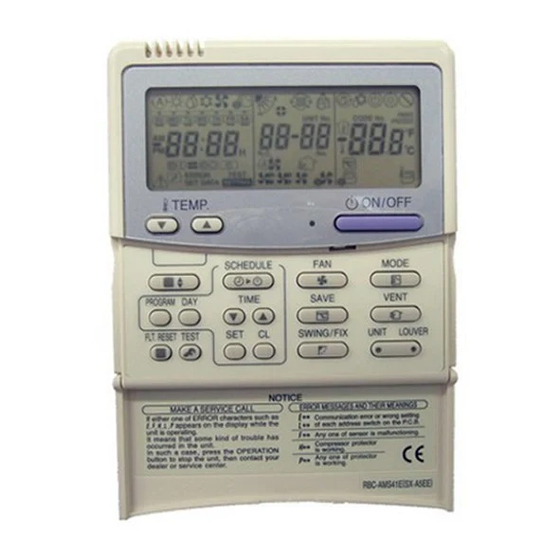
Toshiba RBC-AMT32E Pocket Quick Reference Manual
Hide thumbs
Also See for RBC-AMT32E:
- Owner's manual (17 pages) ,
- Operation manual (5 pages) ,
- Installation manual (68 pages)
Advertisement
Quick Links
Advertisement

Summary of Contents for Toshiba RBC-AMT32E
- Page 1 Pocket Quick Reference Guide 2012 On the TOSHIBA RBC-AMT32E / RBC-AMS41E Remote Controllers...
- Page 2 Quick Reference Guide To assist service engineers working on Toshiba air conditioning equipment, there is a large quantity of data available via the standard remote controller, either the RBC-AMT32E or the RBC-AMS41E, this data is NOT available via an Infra Red remote or the RBC-AS21E2 simplified remote controller.
- Page 3 Digital/Super digital “0-1-2-3” series data Code Indoor Data Code Outdoor Data Room Temp (Control Temp) ( TE Sub-cooled Liquid Temp. ( Room Temp. (Remote Controller) ( TO Ambient Temp. ( TA Return Air Temp. ( TD Discharge Temp. ( TC Coil – Vapour Temp. ( TS Suction Temp.
- Page 4 VRF Outdoor data for SMMSI equipment Code Outdoor Data Code Outdoor Data Pd – High Pressure Sensor (MPa) Compressor 1 Revolutions (rps) Ps – Low Pressure Sensor (MPa) Compressor 2 Revolutions (rps) Td1 – Compressor 1 Discharge Temp. ( Compressor 3 Revolutions (rps) Td2 –...
- Page 5 Common Configurable Control Options *Accessed via Toshiba hard wired remote controller RBC-AMT32E and RBC-AMS41E Relocation of room temperature sensing from return air to remote controller sensor Press and hold the TEST, SET & CL Buttons simultaneously for 4 seconds The Engineering Menu is accessed at item code 10 ...
- Page 6 Simplified Instructions for the RBC-AMS41E Remote Controller Setting Present Time and Day of Week Press and hold SCHEDULE for 4 seconds, (setting appears on screen) Press until the correct day of the week is indicated Press TIME up and down keys to set current time Press to confirm entries.
- Page 7 Time, Temperature and Mode Selection when Programming the RBC-AMS41E Setting Present Time and Day of Week Press and hold SCHEDULE for 4 seconds, (setting appears on screen) Press until the correct day of the week is indicated Press TIME up and down keys to set current time Press to confirm entries.
-
Page 8: Contact Details
Contact details: Cool Designs Ltd Technical Support 0844 800 0250 Toshiba Air Conditioning 24/7 technical support 0870 843 0333 Text back service 07624 803 017 (Type fault code in lower case no spaces)















