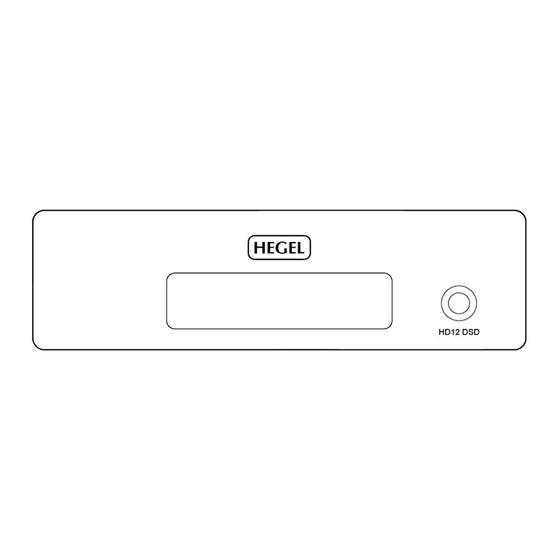
Table of Contents
Advertisement
Quick Links
Advertisement
Table of Contents

Summary of Contents for Hegel HD12
- Page 1 Hegel HD12 High End D/A Converter www.hegel.com info@hegel.com...
-
Page 2: User Guide
Our aim is to give you the best possible music experience! SOUND ADVICE The Hegel HD12 High End Digital to Analog converter is easy to connect and operate, and requires no prior technical knowledge. However, to get the most out of the converter’s superior sound and music quality, we have provided a brief description of how to use the device in order to provide a total music experience. - Page 3 GENERAL USE – Front Panel The HD12 DAC is controlled using the supplied Hegel system remote control On/Off The power switch is on the rear side of the D/A Converter, next to the mains input. When powered up, the HD12will use a few seconds to calibrate. During this time, the outputs will be muted.
- Page 4 OPTICAL2 – USB – COAX1 and so on. On power up the HD12will remember the last used input. Volume control: The HD12 includes a built-in high quality digital volume control. This means that it can be used as a preamplifier and may be directly connected to a power amplifier. The volume can be increased or decreased by pressing and holding the VOL- (17) and VOL+ (18) buttons.
- Page 5 Display: If you are listening in a dark room you may want to turn off the HD12’s display. Pressing and holding the DISP-button (9) for approximately one second will turn the display off. A short press on the DISP- button will turn the display on again.
- Page 6 Rear Panel From left to right the buttons/connectors are: Input selector button Unbalanced outputs Phono / RCA left / right Balanced outputs XLR right / left Digital input Phono / RCA – Coax 1 Digital input TOSLINK / EIAJ Optical 1 ...
- Page 7 USE & PLACEMENT The HEGEL HD12 should be placed on a flat, hard surface for proper isolation from vibrations. A certain space is required for air circulation above and below the D/A converter. The D/A converter must never be placed on a carpet or similar surface that obstructs air circulation through the unit. Nor must it be covered while in use or placed on a narrow shelf or in any other confined space.
-
Page 8: Technical Specifications
The product must not be exposed to rain or moisture. VOLTAGE SETTING Underneath the HD12 there is a red switch to toggle between 115V (use for 100-120V) and 230V mains voltage. Please check and confirm that the setting is correct for your country before use. If you are uncertain of the correct setting, please consult your Hegel dealer.




Need help?
Do you have a question about the HD12 and is the answer not in the manual?
Questions and answers