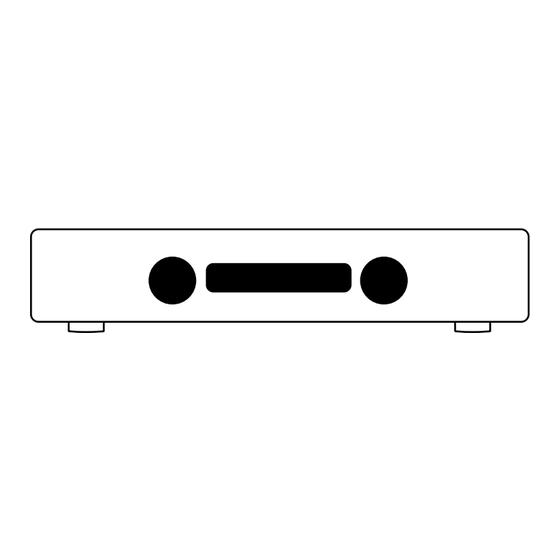
Table of Contents
Advertisement
Advertisement
Table of Contents

Summary of Contents for Hegel HD30
- Page 1 HD30 User Manual...
- Page 2 HD30, our best D/A Converter. All Hegel Hegel full-sized DAC, we finally embarked products are based on a simple philoso- on designing the HD30. It evolved into the phy: Add as little as possible. Keep the most ambitious design project in HEGEL’s music signal as close to the original as 25-year history.
-
Page 3: Table Of Contents
Index What`s in the box Quickstart General Use Connections Network Configuration Using AirPlay Remote Control Special Functions General Information Additional Information... -
Page 4: What`s In The Box
What`s in the box Power Cord Remote Accessory Box User Manual Control... -
Page 5: Quickstart
Quickstart 1. Connect your speakers / amplifier Use unbalanced(RCA) or balanced(XLR) cables from HD30 to your speakers or amplifier. For the best audio experience the distance between the listener and each speaker should be the same. - Page 6 Quickstart 2. Connect a source BNC Digital AES/EBU XLR Digital Coaxial Digital USB Computer Network streaming Optical Digital...
- Page 7 Quickstart 3. Connect the power cord 4. Turn on the DAC Power Switch...
-
Page 8: General Use
General Use On/Off Mute The HD30 DAC is switched on and off with Pressing the mute button on the Hegel the power button, located on the backside remote control mutes the analog outputs. of the amplifier. When powered up, the The volume number flashes to indicate that HD30 takes a few seconds to calibrate. -
Page 9: Connections
Connections Analog Outputs Home network connection (LAN - RJ45) • Balanced signal output(XLR) Right Always power the DAC off before connect- • Unbalanced signal output(RCA) Right ing input/output audio cables and the power • Unbalanced signal output(RCA) Left cable. • Balanced signal output(XLR) Left The D/A Converter has two types of analog AC Power Connection audio outputs: unbalanced audio signal... -
Page 10: Network Configuration
Network Configuration Playing Files on a Network Device On the Network Configuration page you can setup the Hegel HD30. You can change The Hegel HD30 can function as a DLNA the name, the IP settings and update the Digital Media Renderer. This means that firmware. -
Page 11: Using Airplay
AirPlay logo, then network. All AirPlay compatible devices ”multiple”and check of the speakers that will now detect the Hegel HD30 in their list you want to listen to. You can also adjust the of AirPlay speakers, it will be displayed as volume on each individual speaker. -
Page 12: Remote Control
3. Skip to next track on most computers/media players 4. Input source selector button for Hegel DACs 5. ECO will put certain Hegel equipment in low power mode 6. Display on/off (hold for off) 7. Skip to previous track on Hegel CD-players 8. -
Page 13: Special Functions
DAC+ button HD30 on or off. Holding the DISP button for while pressing Vol+ on the RC8 remote con- more than 1 seconds will turn the display trol. -
Page 14: General Information
General Information Transport and Shipment Technical Specifications If you are packing the DAC for shipping, HD30 Reference D/A Converter please follow these instructions to avoid damaging the unit: Inputs Up to 24bit 192Hz Be careful not to hold the volume- and... -
Page 15: Additional Information
The experienced. devices contain electronic components that may cause severe electric shock. Work Never lift the HD30 by holding around the performed on Hegel products by unquali- volume knob or input selector knob. The fied personnel may cause serious damage HD30 is heavy, and applying pressure may or personal injury. - Page 16 www.hegel.com...




Need help?
Do you have a question about the HD30 and is the answer not in the manual?
Questions and answers