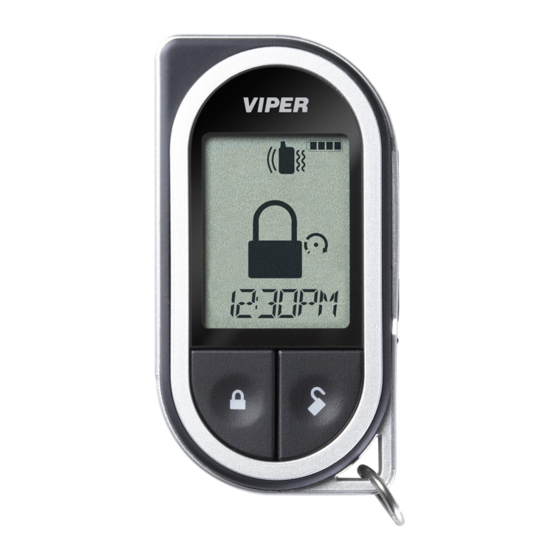
Viper 5901 Installation Manual
Responder lc model 5901 security and remote start
Hide thumbs
Also See for 5901:
- Owner's manual (60 pages) ,
- Owner's manual (65 pages) ,
- Owner's manual (60 pages)
Table of Contents
Advertisement
Responder LC Model 5901
Security and Remote Start
Installation Guide
This product is intended for installation by a professional
installer only! Attempts to install this product by a person other than a
trained professional may result in severe damage to a vehicle's electrical
system and components.
© 2008 Directed Electronics, Vista, CA
N5702V 2008-08
Advertisement
Table of Contents

Summary of Contents for Viper 5901
- Page 1 Responder LC Model 5901 Security and Remote Start Installation Guide This product is intended for installation by a professional installer only! Attempts to install this product by a person other than a trained professional may result in severe damage to a vehicle’s electrical system and components.
- Page 2 Bitwriter®, Code Hopping™, Doubleguard®, ESP™, FailSafe®, Ghost Switch™, Learn Routine™, Nite-Lite®, Nuisance Prevention® Circuitry, Reveng- er®, Silent Mode™, Soft Chirp®, Stinger®, Valet®, Vehicle Recovery System®, VRS®, and Warn Away® are all Trademarks or Registered Trademarks of Di- rected Electronics. The Bitwriter (p/n 998U) ®...
-
Page 3: Table Of Contents
Contents Warning! safety first ..................5 What is included ....................7 Installation points to remember ................7 Virtual Tach ....................7 The control center ..................8 Valet® program switch ................8 Status LED ....................8 Doubleguard shock sensor .................9 Before beginning the installation ..............9 After the installation ..................9 Component locations and finding wires .............10 Making your wiring connections ...............10 Primary harness (H1), 12-pin connector .............11... - Page 4 Menu 1 - Security..................41 Menu 2 - Convenience ................42 Menu 3 - Remote start ................43 Feature descriptions ..................44 Menu 1 - Security..................44 Menu 2 - Convenience ................47 Menu 3 - Remote start ................49 Bitwriter® ....................53 Long term event history ..................55 Table of zones ....................56 Shutdown diagnostics ..................56 Remote starting diagnostics ................57...
-
Page 5: Warning! Safety First
Warning! safety first The following safety warnings must be observed at all times: • Due to the complexity of this system, installation of this product must only be performed by an authorized Directed Electronics dealer. • When properly installed, this system can start the vehicle via a command signal from the remote control. - Page 6 After the remote start module has been installed, test the remote start module in accordance with the Safety Check outlined in this installation guide. If the vehicle starts when performing the Neutral Safety Shutdown Circuit test, the remote start unit has not been properly installed. The remote start module must be removed or properly reinstalled so that the vehicle does not start in gear.
-
Page 7: What Is Included
What is included • Remote Control 2 way LCD - (p/n 7752V) • Remote Control 1 way companion - (p/n 7652V) • The control module • Control center with integrated status LED and Valet Override switch (p/n 6711T) • Revenger™ Soft Chirp™ six-tone programmable siren •... -
Page 8: The Control Center
ENGRAVING RAISED=0.25 ➢ D2D The system has the ability to interface with an XK module through the D2D port. The advantage to using a D2D interface is that there is less wiring involved in the installation. Check the XK module installation guide to determine which wires are not needed, and which options are available. -
Page 9: Doubleguard Shock Sensor
➢ Doubleguard shock sensor Since the shock sensor is built into the main unit, be sure to keep the shock sensor performance in mind when deciding on a location for the main unit. Note: In many vehicles, fastening the main unit (the brain) to a steering column or screwing it to metal will result in poor sensitivity, especially at the rear of the vehicle. -
Page 10: Component Locations And Finding Wires
Component locations and finding wires For detailed information on where to locate components, and how to find the www.directechs. wires you need, please refer to the Direct Tech web site at com. Making your wiring connections Before making your connections, plan how your wires are to be routed through the vehicle. -
Page 11: Primary Harness (H1), 12-Pin Connector
➢ Primary harness (H1), 12-pin connector H1/1 RED/WHITE (-) 200mA TRUNK RELEASE OUTPUT H1/2 (+)12v CONSTANT INPUT H1/3 BROWN (+) SIREN OUTPUT H1/4 WHITE/BROWN LIGHT FLASH ISOLATION WIRE - PIN 87a of onboard relay H1/5 BLACK (-) CHASSIS GROUND H1/6 VIOLET (+) DOOR TRIGGER INPUT H1/7... -
Page 12: Heavy Gauge Remote Start, (H3) 10-Pin Connector
➢ Heavy gauge remote start, (H3) 10-pin connector H3/1 PINK (+) IGNITION 1 INPUT/OUTPUT H3/2 RED/WHITE (+) FUSED (30A) IGNITION 2 / FLEX RELAY INPUT 87 H3/3 ORANGE (+) ACCESSORY OUTPUT H3/4 VIOLET (+) STARTER OUTPUT (CAR SIDE OF THE STARTER KILL) H3/5 GREEN (+) STARTER INPUT (KEY SIDE OF THE STARTER KILL WIRE) -
Page 13: Door Lock Harness, 3-Pin Connector
the onboard remote start relays and are not diode isolated. If connecting these wires directly to the vehicle you must place a 1-amp diode in line to prevent feedback from the vehicle. ➢ Door lock harness, 3-pin connector BLUE (+) LOCK (-) UNLOCK OUTPUT EMPTY NOT USED GREEN... -
Page 14: Wire Connection Guides
Wire connection guides ➢ Primary harness (H1) H1/1 RED/WHITE (-) 200mA TRUNK RELEASE OUTPUT When the system receives the code controlling trunk release output for longer than 1.5 seconds, the red/white wire supplies an output as long as the transmis- sion continues. - Page 15 H1/4 WHITE/BROWN LIGHT FLASH -ISOLATION WIRE - PIN 87a of onboard relay This wire connects to pin 87a of the onboard light flash relay. It is used when- ever light switch isolation on the vehicle is necessary. If the vehicle has a mul- tiplex circuit that needs the light switch isolated, you can remove the onboard light flash fuse and replace it with the specified resistor (paying attention to the polarity selection).
- Page 16 H1/6 VIOLET (+) DOOR TRIGGER INPUT This wire is used in vehicles that have a positive (+) switched dome light circuit. Connect the violet wire to a wire that shows (+)12V when any door is opened, and ground when the door is closed. H1/7 BLUE TRUNK PIN / INSTANT TRIGGER INPUT...
- Page 17 H1/10 WHITE/BLUE (-) REMOTE START/ TURBO TIMER ACTIVATION INPUT This input comes from the factory set to 1 activation pulse. This means that it is necessary to have a single ground pulse on the white/blue wire for the remote start to activate or to deactivate. The H1/10 wire can also be used to activate the Turbo Timer mode when the car is running and this wire receives a ground.
-
Page 18: Auxiliary Harness (H2)
(+) Positive Light Flash Output WHITE H1/11 (+) LIGHT FLASH OUTPUT (-) Negative Light Flash Output WHITE H1/11 (-) LIGHT FLASH OUTPUT Note: For parking light circuits that draw 10-amps or more, the internal jumper must be switched to a (-) light flash output. (See Setting the light flash polarity section of this guide.) P/N 8617 or a standard automotive SPDT relay must be used on the H1/11 light flash output harness wire. - Page 19 Relay for Negative (-) Disarm Wire Relay for Positive (+) Disarm Wire H2/2 LIGHT GREEN/WHITE (-) 200mA FACTORY ALARM ARM OUTPUT This wire sends a negative pulse every time the remote start shuts down or when the doors are locked with the remote. This can be used to pulse the arm wire of the vehicle’s factory anti-theft device.
- Page 20 Warning! Never use this wire to drive anything but a relay or a low-current input! This transistorized out- put can only supply 200 mA. Connecting directly to a solenoid, motor, or other high-current device will cause the module to fail. H2/5 WHITE/BLACK (-) 200mA AUX 3 OUTPUT...
-
Page 21: Wait-To-Start Wire
Note: This feature needs to be programmed “On” to function correctly (see System Feature Menu #1, feature #8). H2/7 GRAY/BLACK (-) DIESEL WAIT TO START INPUT Connect this wire to the wire in the vehicle that sends the signal to turn on the WAIT-TO-START bulb in the dashboard. -
Page 22: Heavy Gauge, 10-Pin Connector
H2/8 BROWN/BLACK (-) HORN HONK OUTPUT This wire is low current output (200mA) and can be hooked to the horn honk wire in the vehicle. It can be programmed to sound only during full trigger or to be used like a siren output with arm/disarm honks. Refer to System Features Menu#1, Feature 10, for more information. - Page 23 H3/6 (+) (30A) FUSED IGNITION 1 RELAY INPUT This wire is the polarity feed for the Ignition1 relay. H3/7 PINK/WHITE (+) IGNITION 2 FLEX RELAY OUTPUT This wire is factory programmed as Ignition 2 and can be programmed as a 2nd accessory or as a 2nd starter.
-
Page 24: Remote Start Input - 5-Pin Connector
➢ Remote start input - 5-pin connector BLACK/WHITE (-) NEUTRAL SAFETY SWITCH INPUT Connect this wire to a ground source if installing this unit in an automatic trans- mission vehicle. If this unit is being installed in a manual transmission vehicle then connect it to the emergency brake wire. - Page 25 BLUE/WHITE (-) 200 mA 2ND STATUS/REAR DEFOGGER This wire supplies a 200mA output as soon as the module begins the remote start process. The Blue/White wire can also be used to activate the defogger trigger (latched/pulsed) 10-seconds after the remote start engages. (See the Feature Descriptions, Menu#3, feature #11 for details about programming this output).
-
Page 26: Door Lock Wire Diagrams
BLUE (-) 200mA STATUS OUTPUT This wire supplies an output as soon as the module begins the remote start pro- cess. It can be used to activate a bypass module or power the key sense wire in most vehicles to disarm the factory alarm without unlocking. Note: Check vehicle information to verify if a bypass module is needed or if the key sense wire is needed. -
Page 27: Neutral Safety Switch Interface
Neutral safety switch interface Some vehicles do not have an electrical neutral safety switch. Instead, the ve- hicle has a mechanical neutral safety switch that physically interrupts the starter wire and is used when the vehicle is in any drive gear. If the remote start is interfaced before this switch, it will provide protection from starting in gear. -
Page 28: Plug-In Led And Valet/Program Switch
Plug-in LED and valet/program switch The LED and valet switch are incorporated into the control center, the LED line plugs into the white 2-pin port and the Valet switch line plugs into the blue 2-pin port. Note: Onboard LED and valet switch can be substituted with an optional out- board LED (P/N 8634 for Blue LED and 8633 for red LED) and an outboard valet switch (P/N 8631). -
Page 29: Tachometer Settings
Alarm trigger inputs shorter than 0.8 seconds trigger the WarnAway response, while inputs longer than 0.8 seconds triggers the Full Alarm sequence. Note: You need to add a 4-pin plug to interface with any hardwired switches Tachometer settings ➢ Virtual tach To program Virtual Tach: After the install is complete, remote start the car. -
Page 30: Tach Learning
➢ Tach learning REVISIONS REV. DESCRIPTION DRN. DATE To learn the tach signal: 1. Start the vehicle with the key. 10.44 2. Within 5 seconds, press and hold the Valet/Program switch. 11.50 3. After 3 seconds the LED lights constant when the tach CASE P/N:IADGH0A1 KEY P/N:IKDEL0A0 signal is learned. -
Page 31: D2D Jumper Settings
D2D Jumper settings The security system has the ability to work with a compatible module through the D2D lines. There are two settings: one for using an internal docking module, (p/n XK 400N) or an external docking XK module. Jumpers Jumper settings when using an onboard D-2-D module Jumper settings when using... -
Page 32: Impact Sensor Adjustment
(Light Flash Fuse Jumper is under access door - use needle nose pliers to change fuse position) Access door ➢ Impact Sensor Adjustment Make sure the keypad is unlocked and the vehicle is disarmed with no open zones. • Press and hold the button on the remote for approximately 8 seconds (at 3 seconds ignore the car select indicator) and continue holding. - Page 33 At this point you can either re-adjust the sensor or press to save and exit the programming. the siren will emit one long chirp when exiting the adjust- ment mode. The Impact Sensor Adjustment Mode exits if there is no activity from the remote after 30 seconds.
-
Page 34: Remote Control Learn Routine
Remote control learn routine™ The system comes with a 1-way and a 2-way remote control that are already programmed to the system. The system can store up to 4 different remote control codes in memory. The remote uses a Supercode Protocol and requires setup before programming the system. - Page 35 After entering the setup mode on the remotes, use the following learn routine to add remote controls to the system. If the siren generates one long chirp when attempting to program the unit, the learn routine is locked and must be unlocked using the Bitwriter® before pro- ceeding.
- Page 36 Step Function Delete remotes: This feature erases all remotes from the memory of the security system. This is useful in cases when a customer’s remote is lost or stolen. Note: This does not reset the programmed features of the security system or reset the Virtual Tach setting.
-
Page 37: Remote Control Configuration
Remote control configuration ➢ Responder LC 2-way Note: If Keypad Lock is On, press and then press to exit. Note: The one-way remote only has a transmit LED and does not report any confirmations or vehicle requests.. The remote control buttons that operate the features of the security and remote start system are described below. -
Page 38: System Features Learn Routine
For more information about the remote control functions, see the Owners Guide. Direct Level Access Button ARM/LOCK SILENT ARM SENSOR SILENT ALARM SILENT ALARM (Panic) BYPASS SENSORS ALL ZONES DISARM/UN- SILENT DISARM VALET ON/OFF CAR FINDER LOCK (Panic) STARTER RESET RUNTIME TIMER MODE SMART START DEFOGGER ON... - Page 39 REVISIONS 1. Open a door. (The GREEN wire, H1/8, or the VIOLET, REV. DESCRIPTION DRN. DATE H1/6 must be connected.) 2. Turn the ignition on, then off. (The heavy gauge PINK wire must be connected.) 3. Select a Menu. Press and HOLD the Valet/Program 10.44 switch.
- Page 40 Note: Some features have more than two possible settings. Pressing toggles through the two-chirp and higher settings. Once a feature is programmed: • Other features can be programmed within the same menu • Another menu can be selected • The learn routine can be exited if programming is complete To access another feature in the same menu: Press and release the Valet/Program switch the number of times necessary to advance from the feature you just programmed to the next one you want...
-
Page 41: Feature Menus
Feature menus The default settings are indicated in bold type. ➢ Menu 1 - Security Menu Feature Opt. 1 Opt. 2 Opt. 3 Opt.4 Opt. 5+ Item System Arming Passive Arm Passive Auto re-arm Auto Active w/o lock Arm w/ w/o lock re-arm w/ Mode... -
Page 42: Menu 2 - Convenience
➢ Menu 2 - Convenience Menu Feature Opt. 1 Opt. 2 Opt. 3 Opt.4 Opt. 5+ Item One-time Bypass One time One time bypass bypass Nuisance Prevention Valet Switch Pulse Count Door Trigger Error Chirp Ign-controlled Dome light OEM Alarm Disarm w/trunk release OEM Alarm... -
Page 43: Menu 3 - Remote Start
➢ Menu 3 - Remote start Menu Feature Opt. 1 Opt. 2 Opt. 3 Opt.4 Opt. 5+ Item Transmission Manual Automatic Mode Engine Checking Virtual Voltage Tachom- Mode Tach eter Cranking Time 0.6 sec. 0.8 sec. 1.0 sec. 1.2 sec. (5)/1.6(6)/ 1.8 (7) 2.0(8)4.0(9) -
Page 44: Feature Descriptions
Feature descriptions The features of the system are described below. Features that have additional settings that can be selected only when programming with the Bitwriter® are indicated by the following icon: Note: The numbers in parentheses indicate the number of times the LED on the bold antenna flash. - Page 45 chirps that confirm the arming and disarming of the system, Arm/Disarm chirps ON, w/Warn Away chirps OFF (2), Arm/disarm chirps OFF, w/ Warn Away chirps ON (3), Arm/disarm chirps OFF, w/Warn Away chirps OFF (4). 1-4, 30 Second Siren Duration: It is possible to program the unit to sound 30 (1) or 60 (2) seconds during the triggered sequence.
- Page 46 1-9 Comfort Closure Off(1): The system can be programmed to close the win- dows when the system is locked. If programmed ON, the lock output provides a 20 second pulse when the system is locked. The output is cancelled if the unlock button is pressed.
-
Page 47: Menu 2 - Convenience
➢ Menu 2 - Convenience 2-1 One time bypass Off (1): One time bypass ON. When programmed On (2) the unit does not passively arm/lock for one cycle when turning the ignition On and Off within 3 seconds. When going through this procedure the siren chirps once indicating that One Time Bypass has been activated. - Page 48 tional dome light supervision feature must be installed as described in the Wire Connection Guide. Ignition controlled dome light Off (2). 2-6 FAD w/trunk release On (1): FAD w/trunk release OFF (2). In the default setting the factory alarm disarm output disarms the factory alarm system any time the button controlling the trunk release output is pressed.
-
Page 49: Menu 3 - Remote Start
(4) Output, (5) Off: Aux 2 can be programmed for these output configurations. The unit is set to the default validity output. To change the configuration use the two-chirp setting to toggle through the different configurations. Refer to feature 2-9 for additional details 2-12 Aux 2 Linking None (1) Arm (2) Disarm (3) Arm/Disarm (4) Remote Start (5). - Page 50 age. If programmed OFF (3) the vehicle cranks for the programmed crank time (feature 3-3) and does not verify with tach or voltage that the car is running. In the OFF setting, if the vehicle fails to start, the ignition can stay on for the entire run duration.
- Page 51 “times out” when the remote start activates in timer mode. The system may be shut down using a shutdown at any time. Using the Bitwriter®, the run time can be programmed for any duration from 1-16 minutes. 3-8 Flex Relay Function: Ignition 2 (1) In the factory setting, the flex relay func- tions the same as the pink ignition 1 wire, in accessory (2) setting the flex relay functions the same as the Orange accessory 1 wire, in starter (3) setting the flex...
- Page 52 module are added to the unit, it may be necessary to use the two-chirp setting to program this feature OFF. 3-14 Tach Mode Starter Release: Normal (1) Increase (2) Decrease (3): Use the two-chirp setting to increase time by 15% of the original tach programmed time. Use the three chirp setting to decrease by 15% of the original programmed time.
-
Page 53: Bitwriter
➢ Bitwriter® The Bitwriter® has the ability to fine tune certain features of the security system. These features and the adjustments that may be programmed are de- scribed in the table below. Feature Default Optional settings setting Zone 4 sensor icon None Shock/omni, field disturbance, tilt sensor, glass break, ultrasonic... - Page 54 Feature Default Optional settings setting Smart start low battery 10.5 volts OFF/12.5/12/11.5/11/10.5/10/ 9.5/9 volts Sensor 1 level 7 (normal) 0/1/2/3/4/5/6/7/8/9/10/11/1 2/13/14/15 Tach mode starter 10 (normal) 0/1/2/3/4/5/6/7/8/9/10/11/1 release 2/13/14/15/16/17/18/ 19/20 Feature programming Unlocked Locked Virtual tach fine tune Not initialized 0 to 1 second in 50ms increments.
-
Page 55: Long Term Event History
Long term event history REVISIONS REV. DESCRIPTION DRN. DATE The system stores the last two full triggers in memory. These are not erasable. Each time the unit sees a full trigger, the older of the two triggers in memory is replaced by the new trigger. -
Page 56: Table Of Zones
Table of zones When using the Diagnostic functions, use the Table of Zones to see which input has triggered the system. It is also helpful in deciding which input to use when connecting optional sensors and switches. Zone no. Trigger Type inpuT descripTion Trunk Input BLUE (H1/7) -
Page 57: Remote Starting Diagnostics
7 flashes Timer mode/Turbo mode/Manual mode error * 8 flashes Neutral safety shutdown 9 flashes Low battery (voltage mode) 10 flashes Alarm triggered ** 11 flashes Wait-to-start input timed out Timer mode error: Ignition is on or shutdown input is active when activating timer mode. -
Page 58: Remote Start Safety Check
Remote start safety check Before vehicle reassembly, the remote system must be checked to ensure safe and trouble-free operation. The following test procedure must be used to verify proper installation and operation of the system. The installation must be com- pleted before testing, including connection to the brake switch and hood switch. -
Page 59: Troubleshooting
Troubleshooting ➢ Alarm • Shock sensor doesn’t trigger the alarm: Has the NPC® system been triggered? If so, you hear 5 chirps when disarming. To check this, turn the ignition key on and off to clear the NPC® memory, and then retest the shock sensor. -
Page 60: Remote Start
section of this guide. • Status LED doesn’t work. Is it plugged in? (See Plug-In LED and Valet/Program Switch section of this guide.) Is the LED plugged into the correct socket? • Door locks operate backwards. This unit has easily-reversed lock/unlock outputs. Recheck wire connections to see if you have reversed these. - Page 61 • The vehicle starts, but immediately dies. Does the vehicle have an immobilizer? The vehicle’s immobilizer cuts the fuel and/or spark during unauthorized starting attempts. Is the remote start programmed for virtual tach or voltage sense? If so, the crank time may not be set high enough. Voltage sense does not work on some vehicles.
- Page 62 • No Parking Brake input, Black/white neutral safety wire not showing ground with parking brake set. • Tachometer is not hooked up or programmed. • The unit has not been programmed for tachometer mode • Toggle switch not installed or not in the ON position. ©...
- Page 64 N5702V 2008-08 Vista, CA 92081 www.directed.com © 2008 Directed Electronics.—All rights reserved.










Need help?
Do you have a question about the 5901 and is the answer not in the manual?
Questions and answers