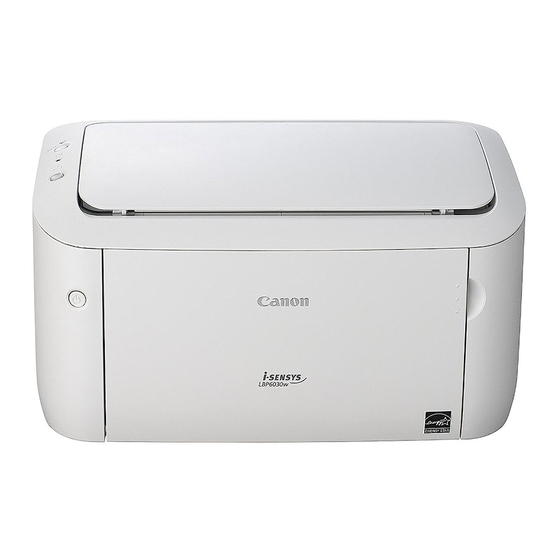
Canon imageClass LBP6030w Getting Started
Laser printer
Hide thumbs
Also See for imageClass LBP6030w:
- Manual (272 pages) ,
- Getting started (17 pages) ,
- Getting started (13 pages)
Table of Contents
Advertisement
Advertisement
Table of Contents

Summary of Contents for Canon imageClass LBP6030w
- Page 1 Getting Started Introducción Introdução FT6-0758 (000)
-
Page 2: Installing The Printer
Installing the Printer Remove all the tape. Do not remove the packing material yet. LBP6030w Installation Requirements Multi-purpose tray 6.65 in. 9.80 in. (169 mm) (249 mm) Output tray Top cover 17.01 in. (432 mm) 3.94 in. (100 mm) - Page 4 Installing the Printer Keep the paper stack within the load limit guides.
- Page 5 » Next, see e-Manual and the Feature Highlights. Double Click! Double Click! Top Page Click! Click! Topic Page Follow the instructions on the screen.
-
Page 6: Product View And Indicators
Indicators Use the power switch to turn the power ON and OFF. (Wi-Fi) indicator LBP6030w Lights up when the machine is connected to a wireless LAN. Se ilumina cuando el equipo está conectado a una red inalámbrica. Acende quando a máquina está conectada a LAN sem fi os. (Power) indicator Lights up when the machine is powered ON. -
Page 7: Paper Jams
Paper Jams If paper jams, <Paper Jam inside Printer> is displayed in the Printer Status Window. Si se produce un atasco de papel, aparecerá en la Ventana de estado de la impresora <Atasco de papel en el interior de la impresora>. Se o papel atorlar, <Atolamento de Papel na Impressora>... -
Page 8: Loading Paper
Loading Paper Keep the paper stack within the load limit guides. -
Page 9: Replacing The Toner Cartridge
Replacing the Toner Cartridge Canon Cartridge 125... -
Page 10: Cleaning The Inside Of The Printer
Cleaning the Inside of the Printer Before starting, load Letter/A4 size paper in the multi-purpose tray. Antes de empezar, cargue papel de tamaño Carta/A4 en la bandeja multiuso. Antes de começar, carregue papel tamanho Carta/A4 na bandeja multifuncional. Click! Click! Click! Click! Select... -
Page 11: Important Safety Instructions
Do not obstruct the power outlet where this machine is the power plug from the AC power outlet and contact connected, so that you can unplug the power plug easily in your local authorized Canon dealer. an emergency. CAUTION Do not install in the following locations WARNING The machine may drop or fall, resulting in injury. - Page 12 CANON U.S.A., INC. One Canon Park, Melville, NY 11747, U.S.A. Call Center: 1-800-OK-CANON CANON MEXICANA, S. DE R.L. DE C.V. Boulevard Manuel Avila Camacho, No. 138 PB, Piso 17 Col. Lomas de Chapultepec CP 11000, Mexico D.F. Mexico Call Center: 01800-710-7168 CANON INC.















Need help?
Do you have a question about the imageClass LBP6030w and is the answer not in the manual?
Questions and answers