Summary of Contents for RSQ P-300
- Page 1 P-300 Multi Format Hi-Fi Karaoke System with Ripping & Recoding Function USER’S MANUAL...
-
Page 2: Safety Warnings
Safety Warnings CLASS 1 LASER PRODUCT CLASS 1 LASER PRODUCT KLASSE 1 LASER PRODUKT This player is classified as a CLASS 1 LASER product. LUOKAN 1 LASER LAITE KLASS 1 LASER APRARAT Use of controls, adjustments or performance of PRODUCTO LASER CLASE1 procedures other than those specified herein may result in hazardous radiation exposure. -
Page 3: Precautions
Precautions Ensure that the AC power supply in your house complies with the identification sticker located on the back of your player. Install your player horizontally, on a suitable base(furniture), with enough space around it for ventilation(7.5~10cm). Make sure the ventilation slots are not covered. Do not stack anything on top of the player. Do not place the player on amplifiers or other equipment which may become hot. -
Page 4: Table Of Contents
Before Use Playable Media DVD, SVCD, VCD, HDCD, Audio CD, DVD+/-R, DVD+/-RW, SVCD and CD-R/RW that contains Audio titles, NEO+G, MP3+G, CD+G, MP3, WMA, JPEG, MPEG4 or DivX files. Regional code This unit plays the DVD discs labeled “All” Remote Control Operation Range Point the remote control at the remote sensor and press the buttons Distance: about 23ft(7m) from the front of the remote sensor Angle: About 30°... -
Page 5: Description
Description Front Side LCD SCREEN LCD ON/OFF POWER OPEN/CLOSE MODE 10. 3-IN-1 CARD READER NEXT 11. USB VOLUME KNOB 12. DISC TRAY PREVIOUS 13. SPEAKER L PLAY/PAUSE 14. SPEAKER R Rear Side MIC INPUT JACK 1/2 COMPOSITE VIDEO OUTPUT MIC VOLUME KNOB 1/2 COAXIAL AUDIO OUTPUT DVD 2CH AUDIO OUTPUT(L/R) 10. -
Page 6: Remote Control
Description Remote Control BASIC KARAOKE POWER OPEN/CLOSE VOL -/+ -Music Volume -/+ Control Key b/# Control -Key b/# Control ECHO -/+ -Echo -/+ Control USB/DISC -Drive Change between Disc, USB and SD MPX(Multiplex)=L/R/ST -Vocal ON/OFF/Auto for DAT and Vocal Song with 2CH AUDIO -Vocal ON/OFF/Auto for VOB file with 2 audio -EQ Control... -
Page 7: Connections
Connections Connecting to the Power Supply Plug the main lead (marked AC Cord on the rear of the player) into an appropriate socket Press the Power button to switch your Player on. The present product can be used under the AC 100~240V~. 50/60Hz <NOTE>... -
Page 8: Connecting With Card/Usb Devices
Connections Connecting with SD Card or USB devices You can play NEO+G, MP3+G, MP4, AVI, DAT, VOB, MP3, WMA and JPEG files from SD/USB. Connect the SD CARD or USB device to each slot on the player. If any Disc is not in the Disc tray, the player will read the SD CARD or USB directly. ... -
Page 9: Basic Operation
Basic Operation Basic Operation Press “POWER” knob on the front panel to turn ON/OFF the Main Power of unit. POWER: Press “LCD POWER” knob on the front panel to turn ON/OFF the power of LCD Display only. LCD POWER: OPEN/CLOSE: Press “OPEN/CLOSE”... - Page 10 Basic Operation RETURN: Press RETURN key to return to previous level of the Menu. Press MENU key to the disc menu mode on the screen. MENU (DVD/MPEG4): Press ARROW buttons or NUMERIC buttons (0~9) to select a play option and press ENTER button to confirm.
-
Page 11: Special Operation
Special Operation Special MPEG4 Operation DivX 4.x, 5.x, XviD, DivX Pro(Excluding QPEL and GMC) SUPPORTED VIDEO FORMATS: <NOTE> Bit rate may fluctuate; Device may skip encoding the high bit rate portions and begin decoding again when Bit rate returns to normal. Maximum bit rate: 4Mbps.720*480 @30fps, 720*576 @25fps ... -
Page 12: Neo+G Karaoke Operation
NEO+G Karaoke Operation Insert a Karaoke Disc(NEO+G/MP3+G) into the Tray of the player. PLAYING NEO+G DISC: Select a desired song with “SONG NUMBER INPUT” or with “SONG LIST WINDOW” Press PLAY/PAUSE or ENTER button to start play. ... - Page 13 NEO+G Karaoke Operation You can record your singing sound & graphics with Neo+G & MP3+G songs into USB/SD at RECORDING OF SINGING: MP3+G format. ① Please connect a USB/SD Card and Microphone into the Player in advance and play a (NEO+G, MP3+G) NEO+G or MP3+G song from Disc or USB/SD.
- Page 14 NEO+G Karaoke Operation You can rip the CD+G Disc with High speed (4X) into USB/SD at MP3+G format including CD+G Disc Ripping Music and Graphics. ① After connect a USB/SD Card into the Player in advance, insert a CD+G Disc to the player.
-
Page 15: System Setup System Setup
System Setup System Setup TV System The TV setup is for switching to different TV system (NTSC, PAL60, PAL and AUTO). *If you don’t know which TV system you have, just select AUTO. Turn the screen saver ON and OFF. SCREEN SAVER: HDTV Output: If the disc is HD, select the corresponding HD resolution (HD OFF/ 720P / 1080i / 1080P). -
Page 16: Video Setup
System Setup Video Setup BRIGHTNESS: Set the brightness of the video from range 0-12. CONTRAST: Set the contrast of the video from range 0-12 Set the hue of the video. +color to increase red color, -color to increase green color. HUE: SATURATION: Set the degree of the saturation of the video. -
Page 17: Trouble Shooting
Trouble Shooting Symptom Remedy No power Insert the AC power plug securely into the power outlet and press “Power” button on the front panel. Play fails to start even when PLAY is pressed. Condensation has formed: wait about 1 to 2 hours to allow the player to dry Play starts but then stops immediately out. -
Page 18: Specification
Specification Supported Media: DVD, VCD, SVCD, MPEG4, DivX, Xvid, HDCD, Audio CD, DVD+R/RW, CD+R/RW, MP3, WMA, OGG and JPEG. Video Format: NEO+G, MP3+G, CD+G, MPEG1(*.dat, *.mpg), MPEG2(*.vob), Supported Format MPEG4(*.avi), DivX(*.avi), XviD(*.avi), JPG Audio Format: PCM, Dolby Digital AC3, DTS, MP3, WMA and OGG ...
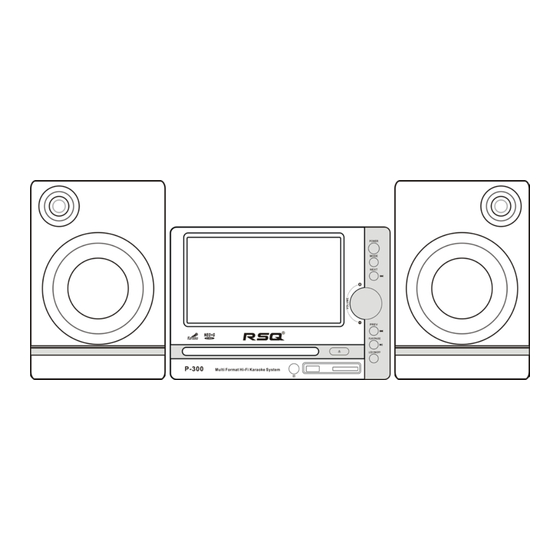






Need help?
Do you have a question about the P-300 and is the answer not in the manual?
Questions and answers