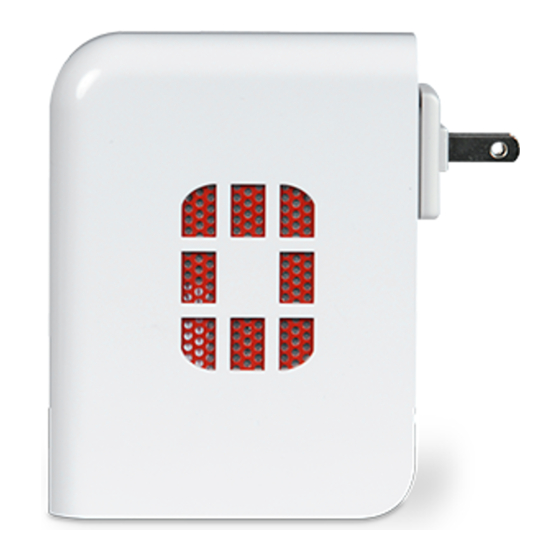
Table of Contents
Advertisement
Quick Links
Advertisement
Table of Contents

Subscribe to Our Youtube Channel
Summary of Contents for Fortinet FortiAP 11C
- Page 1 FortiAP 11C QuickStart Guide...
- Page 2 Nothing herein represents any binding commitment by Fortinet, and Fortinet disclaims all warranties, whether express or implied, except to the extent Fortinet enters a binding written contract, signed by Fortinet’s General Counsel, with a purchaser that expressly warrants that the identified product will perform according to the performance metrics herein.
-
Page 3: Table Of Contents
Table of Contents Package Contents Connecting Your FortiAP Unit Configuring Your FortiAP Unit Technical Specifications LED Specifications Documentation and Links Cautions and Warnings Register Your Product Product License Agreement... -
Page 4: Package Contents
Package Contents Fortinet’s FortiAP wireless thin access points deliver secure, identity-driven WiFi client access that creates a fortified WLAN network that is centrally managed by a FortiGate or FortiWiFi platform. Your box contains the following: FortiAP 11C QuickStart Guide Tools and Documentation CD... -
Page 5: Connecting Your Fortiap Unit
Connecting Your FortiAP Unit The FortiAP 11C plugs directly into an electrical outlet with the provided regional power plug. To connect the FortiAP unit: 1. Insert an Ethernet cable into the WAN port of the FortiAP unit. 2. Insert the other end of the Ethernet cable into your FortiGate or FortiWifi unit. -
Page 6: Configuring Your Fortiap Unit
7. The configuration is downloaded from the wireless controller to the FortiAP and the WiFi LED lights up. For more information, see the Deploying Wireless Networks Guide, available on Fortinet’s documentation website, http://docs.fortinet.com. Page 3... -
Page 7: Technical Specifications
Technical Specifi cations # Interface Type Description RJ-45 Gigabit Ethernet port for connection to your network and the Internet. RJ-45 Gigabit Ethernet port for connection to your network and the Internet. Not currently supported; to be supported in a future release. USB-A USB server port for USB key, modem, or management functions. -
Page 8: Led Specifications
LED Specifi cations Reset Button # LED State Description Green The unit is on. Power The unit is off. Green The unit has successfully connected to a controller. Flashing Green The unit is booting up. Status Flashing Amber The unit is searching for a controller. Amber The unit has a fault. -
Page 9: Documentation And Links
The following Fortinet web pages provide information and resources for your Fortinet product: 1. Customer Service & Support: https://support.fortinet.com On this page you can create a support account with Fortinet, register and manage your products, download updates, firmware images and release notes, and create technical support tickets. -
Page 10: Cautions And Warnings
Humidity: 10 to 90% non-condensing FCC Compliance The Fortinet product has been tested and found to comply with the limits for a Class B digital device, pursuant to part 15 of the FCC Rules. These limits are designed to provide reasonable protection against harmful interference in a residential installation. - Page 11 Grounding Ensure your Fortinet product is connected and properly grounded to a lightning and surge protector. WAN or LAN connections that enter the premises from outside the building should be connected to an Ethernet CAT5 (10/100 Mb/s) surge protector.
-
Page 12: Register Your Product
Register Your Product If you did not yet register your Fortinet product, please register your product now. Register Register your Fortinet product in order to receive: • Technical Support • New product features • Protection from new threats Enregistrer Vous devez enregistrer le produit pour recevoir: • Support technique • Nouvelles fonctionnalitées du produit • Protection contre de nouvelles menaces Registra La reistrazione ti permette di usufruire di: • Supporto Tecnico • Nuove funzionalita • Proteezione dalle ultime minaccce... -
Page 13: Product License Agreement
3. Proprietary Rights. All rights, title, interest, and all copyrights to the Software and any copy made thereof by you and to any Product remain with Fortinet. You acknowledge that no title to the intellectual property in the Software or other Products is transferred to you and you will not acquire any rights to the Software or other Products except for the specific license as expressly set forth in section 1 (“License Grant”) above. - Page 14 Product. Such repair or replacement will be rendered by Fortinet at an authorized Fortinet service facility as determined by Fortinet. The replacement Hardware need not be new or of an identical make, model, or part; Fortinet may, in its discretion, replace the defective Hardware (or any part thereof) with any reconditioned Product that Fortinet reasonably determines is substantially equivalent (or superior) in all material respects to the defective Hardware.
- Page 15 Fortinet’s offices in the United States and elsewhere, for the purposes stated above. For more detailed information on the collection, use and transfer of your personal informa- tion, and for information on how to opt out of or unsubscribe from the communications described above, please read the Fortinet privacy policy on the Fortinet web site (www.
- Page 16 b) You must cause any work that you distribute or publish, that in whole or in part contains or is derived from the Program or any part thereof, to be licensed as a whole at no charge to all third parties under the terms of this License. c) If the modified program normally reads commands interactively when run, you must cause it, when started running for such interactive use in the most ordinary way, to print or display an announcement including an appropriate copyright notice and a notice that there is no warranty (or else, saying that you provide a warranty) and that users may redistribute the program under these conditions, and telling the user how to view a copy of this License.
- Page 17 QUALITY AND PERFORMANCE OF THE PROGRAM IS WITH YOU. SHOULD THE PROGRAM PROVE DEFECTIVE, YOU ASSUME THE COST OF ALL NECESSARY SERVICING, REPAIR OR CORRECTION. 12. IN NO EVENT UNLESS REQUIRED BY APPLICABLE LAW OR AGREED TO IN WRITING WILL ANY COPYRIGHT HOLDER, OR ANY OTHER PARTY WHO MAY MODIFY AND/OR REDISTRIBUTE THE PROGRAM AS PERMITTED ABOVE, BE LIABLE TO YOU FOR DAMAGES, INCLUDING ANY GENERAL, SPECIAL, INCIDENTAL OR CONSEQUENTIAL DAMAGES ARISING OUT OF THE USE OR INABILITY TO USE THE PROGRAM (INCLUDING BUT NOT LIMITED TO LOSS OF DATA OR DATA BEING RENDERED INACCURATE OR LOSSES SUS- TAINED BY YOU OR THIRD PARTIES OR A FAILURE OF THE PROGRAM TO OPERATE WITH ANY OTHER PROGRAMS), EVEN IF SUCH HOLDER OR OTHER PARTY HAS BEEN ADVISED...
- Page 18 use of the object file is unrestricted, regardless of whether it is legally a derivative work. (Executables containing this object code plus portions of the Library will still fall under Section 6.) Otherwise, if the work is a derivative of the Library, you may distribute the object code for the work under the terms of Section 6. Any executables containing that work also fall under Section 6, whether or not they are linked directly with the Library itself.














Need help?
Do you have a question about the FortiAP 11C and is the answer not in the manual?
Questions and answers