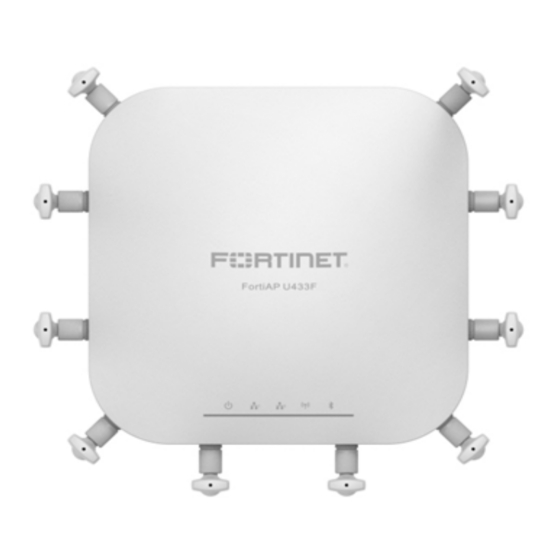
Advertisement
Quick Links
Advertisement

Summary of Contents for Fortinet FortiAP U431F
- Page 1 FortiAP U431F/U433F Quick Start Guide...
- Page 2 FAP-U433F Box Includes QuickStart Guide Wall/Ceiling Mount & Standard FAP-U433F Tile T-rail Bracket (2 Sizes) 5.0 GHz Antennas (4) Screws (16) 2.4/5.0 GHz Antennas (6)
- Page 3 FAP-U431F Box Includes Screws (16) FAP-U431F QuickStart Guide Wall/Ceiling Mount & Standard Tile T-rail Bracket (2 Sizes)
- Page 4 About FAP-U43xF IMPORTANT: Supported only from FortiWLC Release 8.5.1 or later and FortiGate with FOS version 6.2.2 and later. The FortiAP-U431F and FortiAP-U433F access points are 802.11ax, Wave 2, 4x4 MIMO, tri-radio, dual band access points and are compliant with the IEEE 802.3at PoE specifications. The access points operate with a default TX power of +24dBm in 2.4GHz channels and +23dBm in 5.0GHz channels.
- Page 5 Installing FAP-U43xF Follow this procedure to attach the unit to a wall or ceiling using the supplied mounting bracket. 1. Slide and attach the ceiling mount bracket to the bottom cover of the FortiAP unit. If extra space is required to accommodate drop ceiling tiles, use the taller ceiling mount bracket. 2.
- Page 6 Notes: • One standard ceiling mount bracket is included in sizes: 1.43cm (9/16in) and 2.38cm (15/16in). • Mounting above the ceiling: FAP-U431F and FAP-U433F are UL2043 plenum rating certified. However, mounting FAP-U433F above the ceiling is restricted to the FortiAP either facing up or facing down;...
-
Page 7: Installing The Wifi Antennas
Antennas (Applicable for FAP-U433F only) The FortiAP unit is a tri-radio, dual band access point. Use the 2.4/5.0 GHz antennas to access the 2.4GHz and 5GHz radio signals and the 5.0 GHz antennas to access the 5GHz radio signals. To use all three radios concurrently, all ten WiFi antennas are required Installing the WiFi Antennas Insert the antenna base firmly into the appropriate antenna mount. - Page 8 Antennas 5.0 GHz 2.4/5.0 GHz 5.0 GHz 2.4/5.0 GHz 5.0 GHz 2.4/5.0 GHz 5.0 GHz 2.4/5.0 GHz 2.4/5.0 GHz 2.4/5.0 GHz...
- Page 9 AP Mounting and Antenna Position Ceiling Mounted Wall Mounted All 5.0 GHz antennas and 2.4/5.0 GHz antennas are vertically oriented.
- Page 10 Ports LAN1 2.5G & LAN2 1G Ethernet Port (RJ-45) Gigabit Ethernet port with Power over Ethernet (PoE) Powered Device (PD) support Console Port (RJ-45) Optional management computer connection Provides access to the Command-Line Interface (CLI) Serial Baud Rate 115200 Reset Power 12V, 2.5A USB Port...
-
Page 11: Led Status
LED Status... - Page 12 5 - Bluetooth and Radio 3 scanning No light: Radio 3 is powered off. Green: Radio 3 and BLE scanning enabled. Blinking Green: Data Tx/Rx on Radio 3 and BLE . Orange: Radio 3 is up. Blinking Orange: Data Tx/Rx on Radio 3. Blue: BLE scanning enabled Blinking Blue: Data Tx/Rx on BLE.
- Page 13 Adequate grounding must be provided to the FortiAP unit in Connecting compliance with the local electrical code. Caution: Do not use any PoE injectors that are not IEEE 802.3at compliant, as they may damage your device. 1. Connect one end of the Ethernet cable into the LAN1 or LAN2 port of the FortiAP unit.
- Page 15 FAP-U433F and FAP-U431F are compatible with FortiWLC Supported enterprise wireless LAN controllers, integrated FortiGate enterprise firewall LAN controllers, and FortiAPCloud Controller Types management platform. • If FortiWLC controller is discovered, the unit continues booting up with the default FortiWLC image. •...
- Page 16 Follow these steps to complete the FortiAPCloud discovery. FortiAPCloud Visit https://login.fortiapcloud.com and sign in or Deployment create a new account. Click Inventory > Import AP Key and enter the unique FortiAPCloud key, then click Submit. Note: The FortiAPCloud key is located on the back of your FortiAP unit. Deploy the FortiAP to an existing AP network, or create a new AP network, then click Submit.
- Page 17 Follow the prompts to associate the FortiAP device to an SSID. Connect your FortiAP to an Internet connection. This can be a modem or another source of Internet connectivity. Configure the discovered FortiAP.
- Page 18 To complete the FortiGate controller discovery process, you need to authorize the FortiAP on FortiGate. FortiGate Deployment 192.168.1.2 is the default FortiAP IP address when it boots up with the FortiAP image managed by FortiGate.
-
Page 19: Zero Configuration
The FortiAP unit is designed to require no configuration in most networks. Zero configuration mode works if the unit is on the same Zero layer-2 network and subnet as the FortiWLC, or if the unit is on the same layer-3 network and subnet as the FortiGate controller or Configuration FortiAPCloud management platform. - Page 20 To enable the FortiAP using Zero Configuration: 1. After connecting the FortiAP unit as described in the previous Zero chapter, the unit goes through its boot procedure and requests an IP address from the DHCP server. Configuration If the IP address is retrieved successfully, the FortiAP enters discovery mode to locate a Controller.
- Page 21 The discovery mode for FortiAPCloud management platform is: • DNS (for an FQDN pointing to the FortiAPCloud) Zero 3. Verify that the FortiAP has successfully connected to the controller in the FortiWLC/FortiAPCloud/FortiGate WebUI. Configuration...
- Page 22 To enable the FortiAP with a static IP address: 1. Connect the FortiAP device to a separate private switch or hub. Manual IP 2. Access the AP console through the serial port. Configuration 3. To configure FortiAP’s own IP address, type ip config net static address <ip-address>...
-
Page 23: Cautions And Warnings
Cautions and Warnings continu homologué UL de 12 Vdc, 2.5A nominal marqué LPS • Connect the equipment into an outlet on a circuit different from that to which the receiver is connected. ou Class 2 ou par une source d’alimentation par Ethernet de 54 Vdc (PoE). - Page 24 L’exploitation est autorisée aux deux conditions suivantes : (1) bande 5725-5850 MHz) Le présent émetteur radio (IC: 7280B-3111BB056) a été approuvé l’appareil ne doit pas produire de brouillage, et (2) l’utilisateur doit se conformer à la limite de p.i.r.e. spécifiée pour l’exploitation par ISED pour fonctionner avec les types d’antenne énumérés de l’appareil doit accepter tout brouillage radioélectrique subi, point à...
- Page 25 Agência Nacional de Telecomunicações Internal antenna Model: (ANATEL) – Brazil Antenna Antenna Connector Gain (dBi) Type 2.4GHz 5GHz Este produto não é apropriado para uso em ambientes domésticos, pois poderá causar interferências eletromagnéticas que obrigam 2.4/5 PIFA IPEX o usuário a tomar medidas necessárias para minimizar estas GHz Wi-Fi interferências.
- Page 26 5150 to 5350 MHz frequency range in the following countries: Simplified EU Declaration of Conformity Latviski This declaration is only valid for Fortinet products (including, Questo prodotto è conforme alla Direttiva 2014/53/EU. combinations of software, firmware and hardware) provided by Fortinet or Fortinet’s authorized partners to the end Lietuvių...
-
Page 27: Fortinet Product License Agreement / Eula And Warranty Terms
1 (“License © 2016 Fortinet, Inc., All Rights reserved. Contents and terms are of your failure to comply with these terms or in the event Fortinet Grant”) above. You expressly agree and acknowledge that Fortinet subject to change by Fortinet without prior notice. - Page 28 Software or Hardware, there shall be no warranty on such Software. the contrary, distributors, resellers and other Fortinet partners need not be new or of an identical make, model, or part; Fortinet 7. Disclaimer of Other Warranties and Restrictions. (a) are not agents of Fortinet and (b) are not authorized to bind...
- Page 29 SUCH DAMAGES. THE SOLE REMEDY FOR A BREACH OF THE the United States Government shall be governed solely by the authorized to be used (a) has been altered, except by Fortinet LIMITED WARRANTY IS REPAIR, REPLACEMENT OR REFUND OF THE...
- Page 30 In no event will the copyright stating that you changed the files and the date of any change. amendment or other agreement to be binding on Fortinet, such holder for the open source software be liable to you for damages, b) You must cause any work that you distribute or publish, that in amendment or other agreement must be signed by Fortinet’s...
- Page 31 one of the following: the Program), the recipient automatically receives a license from a version number of this License which applies to it and “any later a) Accompany it with the complete corresponding machine- the original licensor to copy, distribute or modify the Program version”, you have the option of following the terms and conditions readable source code, which must be distributed under the terms subject to these terms and conditions.
- Page 32 A FAILURE OF THE PROGRAM TO OPERATE WITH ANY OTHER of it, thus forming a work based on the Library, and copy and form under the terms of Sections 1 and 2 above provided that you PROGRAMS), EVEN IF SUCH HOLDER OR OTHER PARTY HAS BEEN distribute such modifications or work under the terms of Section 1 accompany it with the complete corresponding machine-readable ADVISED OF THE POSSIBILITY OF SUCH DAMAGES.
- Page 33 executables containing that work also fall under Section 6, whether the operating system on which the executable runs, unless that obligations under this License and any other pertinent obligations, or not they are linked directly with the Library itself. component itself accompanies the executable. It may happen then as a consequence you may not distribute the Library at all.
- Page 34 of that version or of any later version published by the Free Software Foundation. If the Library does not specify a license version number, you may choose any version ever published by the Free Software Foundation. 14. If you wish to incorporate parts of the Library into other free programs whose distribution conditions are incompatible with these, write to the author to ask for permission.
- Page 35 Create a support account, register and manage your products, download updates, firmware images and release notes, and create technical support tickets. https://support.fortinet.com Fortinet Document Library Up-to-date versions of Fortinet publications for the entire family of Fortinet products. http://docs.fortinet.com Training Services Course descriptions, availability, schedules, and location of training programs in your area.
















Need help?
Do you have a question about the FortiAP U431F and is the answer not in the manual?
Questions and answers