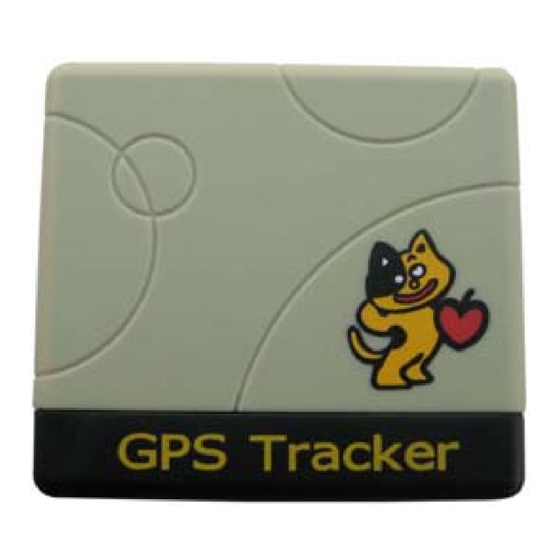
Table of Contents
Advertisement
Quick Links
GSM/GPRS/GPS TRACKER
USER MANUAL
Preface
U
Thank you for purchasing TK201 GPS Tracker. This manual shows how to operate the device
smoothly and correctly. Make sure to read this manual carefully before using this product. Please
note that specification and information are subject to changes without prior notice in this manual. Any
change will be integrated in the latest release. The manufacturer assumes no responsibility for any
errors or omissions in this document.
1
Advertisement
Table of Contents

Summary of Contents for Xexun TK201
- Page 1 USER MANUAL Preface Thank you for purchasing TK201 GPS Tracker. This manual shows how to operate the device smoothly and correctly. Make sure to read this manual carefully before using this product. Please note that specification and information are subject to changes without prior notice in this manual. Any change will be integrated in the latest release.
-
Page 2: Table Of Contents
Content 1 Summary ---------------------------------------------------------------------------------- 2 Application --------------------------------------------------------------------------------- 3 Hardware description 3.1 Front face -------------------------------------------------------------------------------------- 3.2 Rear face -------------------------------------------------------------------------------------- 3.3 Side face --------------------------------------------------------------------------------------- 3.4 Bottom face --------------------------------------------------------------------------------------- 3.5 Interior --------------------------------------------------------------------------------------- 4 Specifications ---------------------------------------------------------------------------------------- 5 Power on/off ---------------------------------------------------------------------------------------- 6 Usage SIM card installation ----------------------------------------------------------------------- Battery and Charger ------------------------------------------------------------------------ Quick Startup ----------------------------------------------------------------------... -
Page 3: Summary
1 Summary Working Based on existing GSM/GPRS network and GPS satellites, this product can locate and monitor any remote targets by SMS or GPRS. 2 Applications Rental vehicle / Fleet management etc Protect the child / the old / the disabled / pet etc Provide peace-of-mind for businessmen Personnel management Covert Tracking... -
Page 4: Bottom Face
3.4 Bottom face Microphone 3.5 Interior Put SIM card here. Install the battery like this. 4 Specs. Content Specs. Dim. 51mm x 46mm x 17mm Weight Network GSM/GPRS Band 850/1800/1900Mhz or 900/1800/1900Mhz GPS chip SIRF3 chip GSM/GPRS Siemens MC55/Siemens MC56 or Simcom300/Simcom340 module GPS sensitivity -159dBm... -
Page 5: Power On/Off
5 Power on/off 5.1 Power on After fix the battery well, The tracker will turn on automatically with green LED light on for seconds and keep flashing then for normal working. 5.2 Power off Press the on/off button on the cradle while the green LED is on, the LED indicator will keep flashing for around 2 seconds, then off, which means the tracker is powered off. -
Page 6: Quick Startup
Do charge the battery to capacity in 8 -12 hours for first use. Please use the battery and charger provided by the manufacturer. This unit adopts built-in Li-ion battery, and full battery will support around 48 hours use on end. After first use, the battery can be charged fully in 3-5hours. -
Page 7: Authorization
Remark: 6.5.1 Be sure keep the new password in mind, you have to upload the software to restore the original setting in case of losing the new password. 6.5.2 Make sure the new password is in 6 digits, or else the tracker can not recognize the password. -
Page 8: Auto Track
6.8 Auto-Track Report a Geo-info at 30s intervals to the authorized numbers for 5 times: 6.8.1 Set up: Send SMS t030s005n+password to the unit, it will report the Geo-info at 30s intervals for 5 times.(s: second, m: minute, h: hour). The setting must be in 3 digits and at maximum 255 in value. -
Page 9: Geo-Fence
6.11 Geo-fence Set up a geo-fence for the unit to restrict its movements within a district. The unit will send the message to the authorized numbers when it breaches the district. 6.11.1 Set up: When the unit stays immobile in a place for 3-10 minutes, the user can Send SMS stockade+password+space+latitude,longitude;... -
Page 10: Imei Check
unit will send SMS speed+080!+Geo-info to the authorized numbers. It will alarm one time in each setting. 6.13.2 Cancel: Send SMS nospeed+password to deactivate the overspeed alert Remark: It is recommended that the speed alarm is set at not less than 50km/h. For below that rate, it may cause the excursion of the GPS signal influenced by clounds etc. -
Page 11: Gprs Setting
6.18.1 Send SMS adminsms+password+space+cell phone number to set the SMS center. If the SMS center is set up, when an authorized number sends SMS to the tracker, the tracker will reply a SMS with Geo-info & authorized number to SMS center. 6.18.2 Send SMS noadminsms+password to cancel the SMS center. -
Page 12: Cautions
Notes: 1 Our gprs supports TCP or UDP protocol, so please confirm whether your GPRS webserver supports TCP or UDP protocol before having the order. 2 Please use the SIM card which is with GPRS function. Please use the following SMS to set up GMT time in the SMS for the tracker time zone+password+space+ the customer’s GMT TIME Pls use the following SMS to set up YOUR website in the SMS for the tracker home+password+space+ the customer’s WEBSITE... -
Page 13: Faults & Solutions
6. Clear the unit with a piece of dry cloth. Don’t clean in chemicals, detergent. 6. Don’t paint the unit, this may cause some foreign materials left in between the parts. 7. Don’t disassemble or refit the unit. 8. Please use the battery and charger provided by manufacturer. Using other batteries and chargers will cause unwanted situation.
















Need help?
Do you have a question about the TK201 and is the answer not in the manual?
Questions and answers