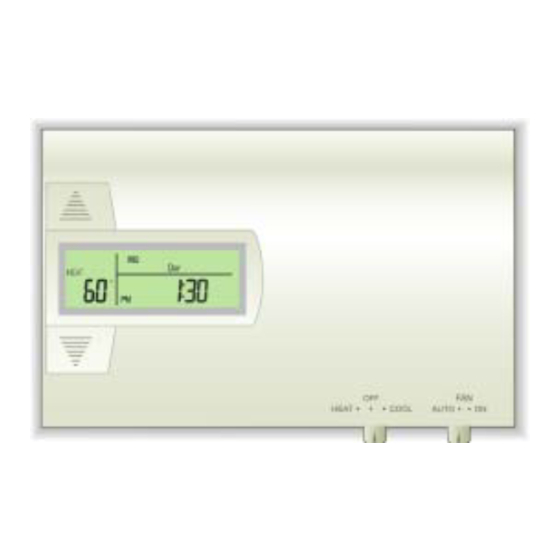
Summary of Contents for ritetemp 8022C
- Page 1 Operation 8022C Customer Support: 888-515-2585 or Visit our webiste www.ritetemp-thermostats.com Made In China 401-006...
-
Page 2: Product View And Buttons
Operation 8022C AA Battery TEMP UP Time/ Current Temp Control Panel Compartment Display button - Cover Closed - Switch Heat/Cool Mode Switch Reset button Switch Set Temp Mode Display TEMP DOWN Switch button Statement of use: The GPMG8022c can be used with... -
Page 3: Auto-Run
2 Auto-run This Thermostat comes preprogrammed with an Energy-Star approved program. This program is recommended by the EPA for energy efficiency. SET TEMP We strongly recommend that you Auto-Run this program for one week, and see if it works for you. If it does not fit your needs you can always input a custom program. - Page 4 3 Program cont. Select the next TIME SLOT and program temp and time: NEXT Press the display will show P2, for Period 2. Repeat setting temp NEXT> and time. Select the remaining TIME SLOT's, P3 and P4. Program their temp and time info.
-
Page 5: Special Day Program/Swing/Manual
4 Special Features The "Special Day Program" can be used when you are unexpectedly home and need to activate this heat / cooling program just for the day. With the MODE switch in HEAT or COOL press the SPECIAL DAY b utton to activate. -
Page 6: Temp Hold
The life of a heater filter varies depending on many factors, furnace run time, and this will vary from the filter life noted on the filter media. The 8022C has a feature that keeps track of actual furnace run time and reminds you to periodically replace your system's air filter. - Page 7 C or F display Centigrade / Fahrenheit selection. The C/F jumper is on the back of the thermostat control unit. Separate the control unit from the wall mounted terminals. When changed, the thermostat must be reset to activate the change. When resetting, all custom settings and programming will be erased and only the Energy-Star program will remain.












Need help?
Do you have a question about the 8022C and is the answer not in the manual?
Questions and answers