Summary of Contents for Nexto Di PHOTO STORAGE ND2730
- Page 1 PHOTO STORAGE Portable Storage for Digital Cameras User Guide Version 06/11 NEXTODI CO., Ltd. www.nextodi.com...
- Page 2 Data stored on the ND2730 can later be copied to a ● Do not use near open flames (candles, stoves, grills, fires) or sparks computer.
-
Page 3: Table Of Contents
7. ABOUT THE RECHARGEABLE BATTERY ........... 8. CHARGING THE RECHARGEABLE BATTERY ........9. NVS2501 INTERFACE ................ 10. FORMATTING THE HARD DISK DRIVE ......... 11. USING THE ND2730 AS A HARD DISK DRIVE ....... 12. DATA BACKUP(COPY) AND VERIFY ..........13. PHOTO PREVIEW ................ -
Page 4: Product Description
[Formatting hard drive] [Hard drive self test] The ND2730 can copy the contents of a memory card to the internal hard drive without a PC--even in the field where no electric power source is available. For details see chapter 5, chapter 10 and chapter 14. -
Page 5: Contents Of The Nexto Photo Storage
2. Contents of the NEXTO PHOTO STORAGE 3. Symbols Used in This Document 1. Main Package The flash icon in a triangle is used to alert you to Warning personal injury hazards such as electric shock ② ④ ③ An exclamation mark in a triangle indicates important Caution 245.0 GB instructions in this operating manual which must be... -
Page 6: Installation Of A Hard Disk Drive
5. Installation of a hard disk drive The ND2730 is delivered without a hard disk drive. A user can install a 2.5” Warning Serial ATA (SATA) hard disk drive with 9.5mm height. Supported hard disk drive capacity is up to 2,000 GB (2 TB). -
Page 7: Device Diagram
⑥ SD/SDXC/SDHC slot ⑦ LCD Display ⑧ Control key. Controls movement of cursor (up/down/ select) when power is on. Press the button for more than 2 seconds to switch the ND2730 on or off. ⑨ Compact Flash slot. DEVICE DIAGRAM... -
Page 8: Charging The Rechargeable Battery
USB port of a computer or a USB hub with a power unit. ● If the ND2730 is operated with a notebook, you must always use the AC power adapter unit to charge the ND2730. Notebooks may not deliver the necessary amount of current via USB. -
Page 9: Formatting The Hard Disk Drive
Only one (the first) partition can be used. The ND2730 is operated by a single control key which can be used in five different Do not attempt to format the ND2730 disk drive with a computer. Use only the ways. -
Page 10: Using The Nd2730 As A Hard Disk Drive
① Turn your computer on. Wait until the operating system is completely booted. ② Turn your ND2730 on. ③ Connect the ND2730 "USB" slot via the USB cable with a free USB 2.0 port on Completed your computer. A USB 1.1 port can also be used. - Page 11 If your computer detects the ND2730 correctly, a new drive named [NEXTODI] ② Turn your ND2730 on. will appear on 'My Computer'. ③ Connect the ND2730 "FireWire 800 (IEEE 1394b)" slot via the FireWire 800 My Computer (IEEE 1394b) cable with a free FireWire 800 (IEEE 1394b) port on your computer.
-
Page 12: Data Backup(Copy) And Verify
Insert a memory card into the corresponding memory slot. The slot for the folder. Compact Flash(CF) card is located on the top side of the ND2730. The slot for Same as [Fast Copy] but after copying, the data on the memory the SD/SDXC/SDHC card is located on the left side of ND2730. -
Page 13: Photo Preview
Internal HDD ● Remove the memory card to return to the initial display. External DEV ● If you don't remove the memory card, the ND2730 will automatically turn off within 30 seconds to preserve battery life. Back The ND2730 will display the contents of the backup 20110502.000... - Page 14 Copy to Ext Dev Back Back IMG_2913.JPG If you select an image, the ND2730 shows the larger 20110502.000 one. A user can control the “up/down” button to preview the next image or can long press the key( The ND2730 will ask you twice to confirm the delete to preview in slide show mode.
-
Page 15: Advanced Functions
ND2730 has several advanced function menus, accessible from the Main Menu. The ND2730 supports the preview of photo files stored on an external device— as well as photo files stored on memory cards such as: CF, SD, SDXC and SDHC. -
Page 16: Self Test
Pressing the control key initiates It will take ● The ND2730 returns to the initial mode only after the user presses the HDD Smart Test. several min…... - Page 17 The power does not turn off automatically at the completion control key for more than 2 seconds. of the test. ● The ND2730 returns to the initial mode only after the user pushes 30m 27s Cancel the control key for more than 2 seconds.
-
Page 18: Auto Copy? 5
DEV Select [In Memory Card] if the firmware is in the root directory of the memory card. If you selected the Back memory card, insert the memory card into the ND2730. ADVANCED FUNCTIONS ADVANCED FUNCTIONS... -
Page 19: Delete Tmp Folder
Use of the AC power adapter is Updating TMP Folder recommended. Deleting 1.00 → 1.01 Firmware upgrade completed. The ND2730 turns off FW Update automatically. After turns on the ND2730, It may take more time than Completed usual. Back ADVANCED FUNCTIONS ADVANCED FUNCTIONS... -
Page 20: Troubleshooting Tips
ND2730 with the On/Off button, it may be that the internal battery has been Only one memory card should be inserted into the ND2730 at a time. If more than discharged. Connect the AC power adapter to the ND2730 and push the power one card is inserted into the ND2730, only the first card will be detected. -
Page 21: Battery Disposal
230 g /8.11 oz (with hard drive) required to correct the interference at his own expense. Modifications not expressly approved by the manufacturer could void ND2730 Main unit / Manual / AC power adapter / USB cable / Contents IEEE1394b(FireWire800) cable (9-9pin) / Leather case / the user's authority to operate the equipment under FCC rules.
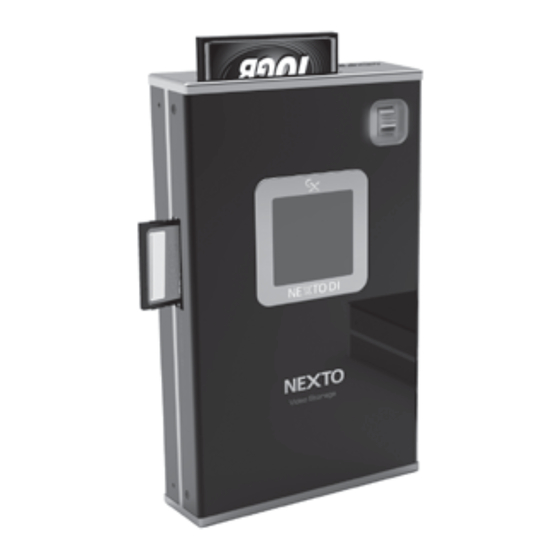









Need help?
Do you have a question about the PHOTO STORAGE ND2730 and is the answer not in the manual?
Questions and answers