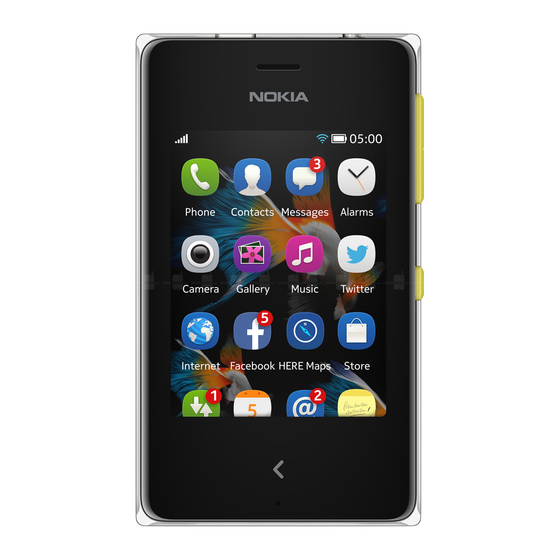
Table of Contents
Advertisement
Advertisement
Table of Contents

Summary of Contents for Nokia RM-934
-
Page 1: User Guide
User Guide Nokia Asha 500 Dual SIM RM-934 Issue 1.0 EN... -
Page 2: Table Of Contents
Make a call Copy content between your phone and computer Save a name and phone number Update your phone software Add social info to contacts Use your phone in flight mode Update your status © 2013 Nokia. All rights reserved. - Page 3 Access codes Product and safety information © 2013 Nokia. All rights reserved.
-
Page 4: Safety
QUALIFIED SERVICE Only qualified personnel may install or repair this product. BATTERIES, CHARGERS, AND OTHER ACCESSORIES Use only batteries, chargers, and other accessories approved by Nokia for use with this device. Do not connect incompatible products. KEEP YOUR DEVICE DRY Your device is not water-resistant. -
Page 5: Get Started
Use only compatible memory cards approved for use with this device. Incompatible cards may damage the card and the device and corrupt data stored on the card. 1. Press the release button at the back of the phone, and carefully lift and remove the back cover. © 2013 Nokia. All rights reserved. -
Page 6: Charge The Battery
Charge the battery Your battery has been partially charged at the factory, but you may need to recharge it before you can use your phone. 1. Plug the charger into a wall outlet. © 2013 Nokia. All rights reserved. -
Page 7: Set Which Sim Card To Use
Tip: If you already have contacts on your phone, swipe up from the bottom of the screen, and tap Import contacts > Another device. 3. Move the phones close to each other. When the phones are connected using Bluetooth, the contacts transfer starts. © 2013 Nokia. All rights reserved. - Page 8 If your contacts are written in a language that is not supported by your new phone, the contact info may not show correctly. © 2013 Nokia. All rights reserved.
-
Page 9: Basics
Explore your phone with a tap or swipe. 1. To open an app or other item, tap the app or item. Important: Avoid scratching the touch screen. 2. To switch a setting on or off, tap the switch. © 2013 Nokia. All rights reserved. - Page 10 6. To close an app and go back to the home screen, swipe in from the left or right of the screen. 7. To see notifications and change settings, swipe down from the top of the screen. To close the menu, swipe up, or tap an empty area outside the menu. © 2013 Nokia. All rights reserved.
-
Page 11: Switch Between Views
9. To zoom, slide two fingers apart or together on an item. Tip: For more info on touch screen actions, tap Care > Nokia Care > Tutorial. Switch between views Your phone has 2 home screens: one for keeping up with your activities, and another one for apps. -
Page 12: Change Settings Quickly
Get the most out of your phone while getting the battery life you need. There are steps you can take to save power on your phone. To save power: Charge wisely Always charge the battery fully. Select only the sounds that you need Mute unnecessary sounds, such as key press sounds. © 2013 Nokia. All rights reserved. -
Page 13: Reorganise The Apps Menu
Set a ringtone for your phone. You can set a different ringtone for each SIM card. 1. Tap Settings > Sounds and vibra. 2. Tap the ringtone options. If needed, select a SIM card. © 2013 Nokia. All rights reserved. -
Page 14: Add A Full Keyboard Or Phone Keypad
4. When you've found a ringtone you like, tap Set. Tip: Download more ringtones from Store. To learn more about Store, go to store.nokia.com. Tip: You can also change the message alert tone. Tap Message tone, and select a tone. -
Page 15: Keys On The Keypad
Tip: To see all the characters found on a character key, tap and hold the key. Switch between character cases Switch between number and letter mode Tap the number key or the letter key. Type in a special character Tap the symbol key, then tap the special character. © 2013 Nokia. All rights reserved. -
Page 16: Use Predictive Text
Many items are free of charge; some you need to pay for with your credit card or on your phone bill. The availability of payment methods depends on your country of residence and your network service provider. To learn more about Store, go to store.nokia.com. © 2013 Nokia. All rights reserved. -
Page 17: People & Messaging
2. Swipe up from the bottom of the screen, and tap Add new contact. 3. Write the name, number, and other details. Tip: To save a phone number in the dialler, type in the number, and tap © 2013 Nokia. All rights reserved. -
Page 18: Add Social Info To Contacts
You can send text messages that are longer than the character limit for a single message. Longer messages are sent as two or more messages. Your service provider may charge accordingly. © 2013 Nokia. All rights reserved. -
Page 19: Set Up Your Mail Account
Tip: You can also take a new photo while writing your mail. Swipe down to close the keyboard, then swipe up from the bottom of the screen, and tap Add attachment > > . Tap the screen to take a photo, and tap Done. 6. Tap Send. © 2013 Nokia. All rights reserved. -
Page 20: Chat With Your Friends
You must be connected to the internet to chat. You need a Nokia account to chat. If you don't have one, you can create a new account during setup. Chat, type in your username and password, and sign in. -
Page 21: Camera
Let others admire your great shots. Send them to your friends or share them on a social networking service. 1. Tap Gallery. 2. Tap and hold the photo or video, and tap Share. 3. Select how to share, and follow the instructions shown on the screen. © 2013 Nokia. All rights reserved. - Page 22 Share your photo straight to a social networking site To make your sharing even quicker, you can add the logo of your favourite social network site on the Gallery toolbar. Tap Settings > Sharing, and switch Instant sharing to On © 2013 Nokia. All rights reserved.
-
Page 23: Maps & Navigation
Maps & navigation Explore what’s out there and how to get there. Find nearby places Explore the world around you – with Nokia Nearby, you can check for nearby places, such as restaurants and shopping centres. 1. Tap Nokia Nearby. -
Page 24: Internet
Swipe up from the bottom of the screen, and tap Favourites and a favourite. Tip: You can also pin your favourite websites to the apps menu. While browsing, swipe up from the bottom of the screen, and tap Add to Home. © 2013 Nokia. All rights reserved. -
Page 25: Entertainment
With your Nokia Music Unlimited phone, you can start downloading music to your phone right away. Once you have started to use your phone, you may receive text messages from Nokia. Keep the text messages, as they contain important info. - Page 26 Downloaded songs are automatically added to your music collection. Downloading and streaming music and other content may involve transfer of large amounts of data through your service provider’s network. For info about data transmission charges, contact your network service provider. © 2013 Nokia. All rights reserved.
-
Page 27: Office
5. To set a ringtone for the alarm, swipe up from the bottom of the screen, tap Alarm tone, select the ringtone, and tap Set. 6. Tap Done. Tip: You can set multiple alarms. After you've set an alarm, tap to set a new one. © 2013 Nokia. All rights reserved. -
Page 28: Phone Management & Connectivity
To copy content from the phone memory, you need to have a memory card inserted in your phone. 1. Connect your phone to a compatible computer with a compatible USB cable. 2. Tap Mass storage. © 2013 Nokia. All rights reserved. -
Page 29: Update Your Phone Software
The update may take several minutes. If you encounter problems, contact your network service provider. After the update, go to www.nokia.com/support to get your new user guide. Your network service provider may send updates over the air directly to your phone. For more info on this service, contact your network service provider. - Page 30 For more information, contact Nokia Care or your phone dealer. IMEI This is used to identify phones in the network. You may also need to give the number to Nokia Care services. To view your IMEI number, dial *#06#. © 2013 Nokia. All rights reserved.
-
Page 31: Product And Safety Information
Keep the device away from magnets or magnetic fields. • To keep your important data safe, store it in at least two separate places, such as your device, memory card, or computer, or write down important info. Recycle © 2013 Nokia. All rights reserved. -
Page 32: About Digital Rights Management
Do not dispose of these products as unsorted municipal waste: take them for recycling. For info on your nearest recycling point, check with your local waste authority, or go to www.nokia.com/support. For more info on the environmental attributes of your device, see www.nokia.com/ecoprofile. -
Page 33: Additional Safety Information
If you have any questions about using your wireless device with an implanted medical device, consult your health care provider. Accessibility solutions Nokia is committed to making mobile phones easy to use for all individuals, including those with disabilities. For more information, visit the Nokia website at www.nokiaaccessibility.com. -
Page 34: Potentially Explosive Environments
Device models may have different versions and more than one value. Component and design changes may occur over time and some changes could affect SAR values. The latest available SAR information for this and other Nokia device models can be found at www.nokia.com/sar. -
Page 35: Nokia Original Accessories
To provide the service described above, your mobile phone number, the serial number of your phone, and some identifiers of the mobile subscription are sent to Nokia when you use the phone for the first time. Some or all information may also be sent to Nokia when updating software. - Page 36 TM & © 2013 Nokia. All rights reserved. Third party products/names may be TMs of their respective owners. The Bluetooth word mark and logos are owned by the Bluetooth SIG, Inc. and any use of such marks by Nokia is under license.













Need help?
Do you have a question about the RM-934 and is the answer not in the manual?
Questions and answers