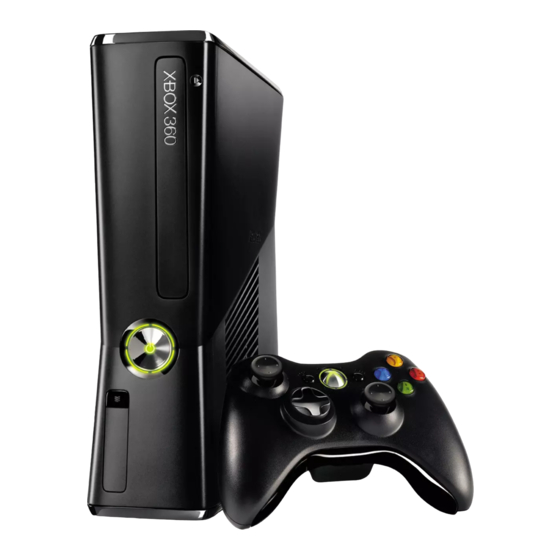
Microsoft Xbox 360 Setup Manual
Setup & warranty
Hide thumbs
Also See for Xbox 360:
- Manual (176 pages) ,
- User manual (36 pages) ,
- Dismantling instructions (26 pages)
Table of Contents

Summary of Contents for Microsoft Xbox 360
- Page 1 EXPLORE YOUR XBOX 360 ® Setup & warranty REgistER YOUR XBOX 360 OnLinE tOdaY ® It only takes a few minutes to join the Xbox community ® and gain access to exclusive information, rewards, and offers. Go to www.xbox.com/registermyxbox.
-
Page 2: Limited Warranty
EngLish WaRning Failure to properly set up, use, and care for the Xbox 360 your XBoX 360 VIDeo GaMe anD video game and entertainment system can increase the risk entertaInMent SySteM of serious injury or death, or damage to the Xbox 360 video game and entertainment system. -
Page 3: Your Xbox 360 Video Game And Entertainment System
CONFIGURACIÓN & GARANTÍA thanks for purchasing your Xbox 360 video game and entertainment system from Microsoft. please use these ® instructions to set up your Xbox 360 system and to learn where to go for more information. auxiliary eject power... -
Page 4: Position Your Xbox
POsitiOn YOUR XBOX PREVEnt thE cOnsOLE fROm faLLing If the Xbox 360 console falls and hits someone, especially a small child, it could cause serious injury. to reduce the risk of such injuries and damage to the Xbox 360 console, set up the console according to these instructions. -
Page 5: Connect To Your Tv
cOnnEct tO YOUR tV cOnnEct tO POWER always connect the power cords according to the Connect your composite aV cable to your tV. following instructions. connect the aV cable To connect the power cords: To connect to your TV: 1 Fully insert the power supply cord into the Xbox 1 Connect the composite aV cable connector to 360 console. -
Page 6: Electrical Safety
• Do not connect any other devices between the power supply unit and the Xbox 360 console or between the power cord and the power supply unit. to avoid damaging the power cords and power supply: •... - Page 7 connect additional controllers disPOsaBLE BattERY safEtY to connect additional wireless controllers to your Improper use of batteries may result in battery fluid leakage, console, or to connect your controller to a different overheating, or explosion. risk of explosion if batteries are console, follow the steps below. to connect a replaced by an incorrect type.
-
Page 8: Set Up Your Headset
UP YOUR hEadsEt PLaY discs use your Xbox 360 Headset to chat with friends on the Xbox 360 console can play game discs licensed Xbox LIVe. by Microsoft for the Xbox 360, region 1 DVD movie discs, and CD music/audio discs. an Xbox compatible disc has one of these logos: touch the eject button lightly to open the disc tray. -
Page 9: Choose Your Family's Experience
Xbox 360 Hard Drive (included), a uSB flash drive, or another device containing a hard drive, you can save games and other media and sign in to Xbox LIVe. your Xbox 360 system comes with a hard drive attached and ready to play. Remove and Reattach Your hard drive... -
Page 10: Join Xbox Live
Xbox LIVe and share media with a allows you to play along with friends all over the windows pC, your Xbox 360 console should be world. plus, watch thousands of HD movies and tV connected to a home network with high-speed shows from Netflix (sold separately). -
Page 11: Share Music, Pictures, And Videos
Power Confirm that you have an appropriate power source, and check all connections between the wall outlet use your Xbox 360 to play music, view pictures, and and power supply and the power supply and console. watch video from other devices. Connect devices the power supply light should glow amber when the and other portable audio players, digital cameras, console is off and green when the console is on. - Page 12 (Xbox 360 games, audio CDs, and DVD movies). Clean the disc. Insert the For more information, see “position your Xbox.” disc fully and close the disc tray. to bypass the Xbox •...
- Page 13 4 From the Xbox Dashboard, test your Xbox LIVe Damaged hard drives might not show up in the connection. Xbox Guide and could harm your Xbox 360 console. Make sure your wireless network equipment is Hard drives that have been crushed, immersed...
-
Page 14: Take Care Of Your Xbox
REPaiRs • Clean the outside of the Xbox 360 console only. Do not attempt to take apart, open, service, or modify Make sure that no objects are inserted into the Xbox 360 console, power supply, or accessories. -
Page 15: Limited Warranty
2. Warranty • positioning yourself to use comfortable, not awkward, postures. (a) During the warranty period, Microsoft warrants, only to you, that the Xbox 360 S or accessory will not • Keeping your hands, fingers, and other body parts malfunction under normal use Conditions. relaxed. • taking breaks. -
Page 16: Warranty Exclusions
8. choice of Law original warranty period, or 95 days after Microsoft ships it to you. (a) If you acquired your Xbox 360 S or accessory in the united States, washington State law governs the (d) MICroSoFt’S reSponSIBILIty to repaIr or... -
Page 17: For Customers In The United States
Microsoft Corporation with the limits for a Class B digital device, pursuant to part address: one Microsoft way, 15 of the FCC rules. these limits are designed to provide redmond, wa 98052 reasonable protection against harmful interference in a u.S.a. -
Page 18: Customer Support
© 2010 Microsoft Corporation. all rights reserved. Microsoft, Kinect, Xbox, Xbox 360, Xbox LIVe, the Xbox logos, and the Xbox LIVe logo are trademarks of the Microsoft group of companies.
















Need help?
Do you have a question about the Xbox 360 and is the answer not in the manual?
Questions and answers