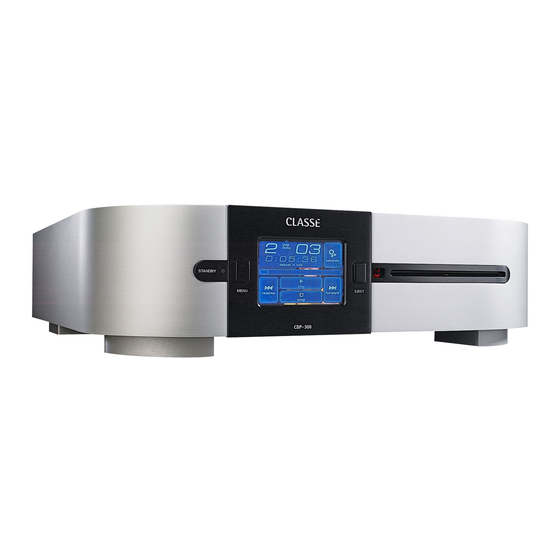
Classe Audio CDP-100 Owner's Manual
Hide thumbs
Also See for CDP-100:
- Owner's manual (32 pages) ,
- Manuel du propriétaire (32 pages) ,
- Owner's manual (56 pages)
Table of Contents
Advertisement
Quick Links
Download this manual
See also:
Owner's Manual
Advertisement
Table of Contents

Summary of Contents for Classe Audio CDP-100
- Page 1 Owner’s Manual CDP-100 CD Player...
- Page 2 WARNING: TO REDUCE THE RISK OF FIRE OR ELECTRIC SHOCK, DO NOT EXPOSE THIS APPLIANCE TO RAIN OR MOISTURE. CAUTION RISK OF ELECTRIC SHOCK DO NOT OPEN CAUTION: TO REDUCE THE RISK OF ELECTRICAL SHOCK, DO NOT REMOVE COVER. NO USER-SERVICEABLE PARTS INSIDE. REFER SERVICING TO QUALIFIED PERSONNEL.
-
Page 3: Important Safety Instructions
Important Safety Instructions Caution: Please read and observe all warnings and instructions in this owner’s manual and all those marked on the unit. Retain this owner’s manual for future reference. 1. Do not attempt to service this product yourself. Do not open the cover for any rea- son. -
Page 4: Table Of Contents
Contents Welcome to the Classé family ................ 5 Unpacking and Placement ................6 unpacking your player ..................6 placement ......................6 ventilation ......................6 custom installations ....................6 serial number ....................... 6 register your purchase! ..................7 please read this manual… ..................7 Operating Voltage .................. -
Page 5: Welcome To The Classé Family
Welcome to the Classé family Congratulations on your purchase of a Classé product. It is the result of many years of continuous refinement, and we are sure that you will en- joy it for many years to come. We value our relationship with our customers. Please allow us to stay in touch with you by returning your warranty card now, before you pack up the shipping carton of your new product and forget all about it. -
Page 6: Unpacking And Placement
As with any digital component, it is best to place the CDP-100 some- what apart from your most sensitive analog electronics, particularly turn- tables and preamplifiers. Generally, placing it on its own shelf should suf- fice. -
Page 7: Register Your Purchase
register your purchase! Having found the serial number, now would be a good time to fill out the registration card. Please register your purchase so we can advise you of updates and other items of interest. It will take only a minute or so. Please complete the card now, before you forget. -
Page 8: Operating Voltage
Operating Voltage The CDP-100 CD player is set at the factory (internally) for 100V, 120V, 230V, or 240V AC mains operation, as appropriate for the country in which it is to be sold. (230V only in European Union countries, in com- pliance with CE regulations.) The voltage setting may not be changed by... -
Page 9: Warm Up/Break-In Period
warm up/break-in period Your new Classé CD player will deliver outstanding performance im- mediately. However, you should expect to hear it improve somewhat as it reaches its normal operating temperatures and its various components “break-in.” It has been our experience that the greatest changes occur within the first 300 hours, as the player reaches thermal equilibrium and the capacitors fully form. -
Page 10: A Word About Installation
A Word About Installation Every effort has been made to make the Classé CDP-100 simple and straightforward to install and use. Still, we have no way to evaluate other variables such as the size and shape of your room, its acoustics, and the associated equipment you have chosen to use with your player. -
Page 11: Special Design Features
(GUI) while maintaining a clean, uncluttered appearance. The CDP-100 pro- vides a range of controls that might otherwise require dozens of buttons and knobs on the front panel. Despite this power and flexibility, it re- mains simple to operate in day-to-day use. -
Page 12: Extraordinary Longevity
Multiply those various improvements by the dozens or even hundreds of such decisions that must be made before the product can be finalized for production, and you have a remarkable improvement, indeed – all based on careful listening tests, which we view as a necessary comple- ment to the solid engineering you might rightly expect from Classé. -
Page 13: Front Panel
c d e Front Panel Standby button & LED indicator The front panel Standby button will toggle the player between its fully operational status and a standby mode that leaves the player off, yet ready to respond to system commands via any of the supported control options (e.g. - Page 14 LCD touchscreen of the CDP-100. LCD touchscreen Most of your interaction with the CDP-100 will be with the front panel LCD touchscreen (and with the CDP-100’s supplied re- mote control). It will usually display the information you are accus- tomed to seeing on the front of most CD players (track number, time, etc.), as well as the basic transport controls.
-
Page 15: Rear Panel
NOTICE: THIS DEVICE COMPLIES WITH PART 15 OF FCC RULES WARNING OPERATION IS SUBJECT TO THE FOLLOWING TWO CONDITIONS REPLACE FUSE WITH (1) THIS DEVICE MAY NOT CAUSE HARMFUL INTERFERENCE, SAME TYPE AND RATING ONLY AND (2) THIS DEVICE MUST ACCEPT ANY INTERFERENCE RECEIVED INCLUDING INTERFERENCE THAT MAY CAUSE UNDESIRED OPERATION COMPLIES WITH FDA RADIATION PERFORMANCE STANDARDS, 21 CFR SUBCHAPTER J. - Page 16 tio by 6 dB; they also do an excellent job of rejecting noise and interference that might otherwise be picked up between the com- ponents, due to either EMI (electromagnetic interference) or RFI (radio frequency interference). In our modern world of wireless telecommunications, there is more potential interference floating around us than ever before—it makes sense to keep it all out of our music and movie soundtracks.
- Page 17 The Menu System. For example, your dealer can pro- gram Trigger Out1 to toggle your Classé power amplifier be- tween operate and standby with your CDP-100.
- Page 18 AC Mains Power switch The main power switch for the CDP-100 is located at the right side of the rear panel. The player should be in standby mode before being switched off. Switching the unit on puts it in standby mode.
-
Page 19: The Remote Control
The Remote Control Your new CD player comes with a versatile remote control which can control both the CDP-100 itself and several aspects of the rest of a Classé-based system. The keys are arranged in logical groups according to their functions. - Page 20 • Home returns you to the normal display of track, time, and transport controls shown on the LCD screen on the front panel of the CDP-100. This provides a quick way to get back to normal operation, regardless of how deep you might be in the menu system.
- Page 21 Classé system. • F1/F2/F3/F4 keys are available for controlling aspects of the CDP-100 not covered by the other buttons on the re- mote control. You are able to choose what the CDP-100 should do in response to receiving the infrared signal that a particular “Fkey”...
-
Page 22: The Menu System
The Menu System Your CDP-100 includes a versatile touchscreen LCD display which supports both an attractive information display and a flexible menu sys- tem. While its use is quite intuitive, it is also quite extensive. This section of the owner’s manual outlines the many capabilities found in the menu system. -
Page 23: Controls Menu
Then highlight the tracks one at a time, in your desired order. The CDP-100 will build a new playlist based on your pre- ferred sequence. -
Page 24: Main Menu System
The teach IR screen provides a scrolling list of all the available IR codes in the CDP-100. By scrolling to the command you need to learn into your macro-capable remote, and then pressing the send IR code button, the CDP-100 will send the appropriate command code out its front panel—where it can be learned by your third-party remote con-... -
Page 25: Display Setup
“function keys,” or “Fkeys.” They are labeled F1, F2, F3, and F4, and are located near the bottom of the remote control. The “remote Fkeys” menu allows you to define how your CDP-100 will respond to seeing one of these fkey signals.) -
Page 26: Brightness
It will then extinguish itself after three seconds of inactivity on your part. If you prefer the display of the CDP-100 to remain on whenever not in standby, choose the never timeout setting. The lamp in the LCD display was designed for harsh automotive environments and will give you many years of reliable operation. -
Page 27: Language
CDP-100’s operation is as intuitive to use in every country as it is in our home country of Canada. -
Page 28: Troubleshooting
• Check that the main power switch on the rear of the unit is on. • Your display may be set to timeout, and the CDP-100 may simply be in pause or stop mode. Touch the screen to reactivate it so you can see the state of the unit, or sim- ply press the Play key on the remote control. - Page 29 • Ensure that the preamplifier/amplifier units being used are properly configured. (You may need to consult those units’ owner’s manuals for more information.) The screen shows and error message and the Load button does not eject the disc (or the player shows some other anomalous behavior).
-
Page 30: Care And Maintenance
Care and Maintenance To remove dust from the cabinet of your CD player, use a feather duster or a lint-free soft cloth. To remove dirt and fingerprints, we recommend isopropyl alcohol and a soft cloth. Dampen the cloth with alcohol first and then lightly clean the surface of the player with the cloth. -
Page 31: Specifications
Specifications All specifications are accurate at the time of printing. Classé reserves the right to make improvements without notice. Frequency response 20Hz – 20kHz ± 0.1dB Distortion (THD+noise) 0.001% Output voltage (single-ended) 2Vrms Output voltage (balanced) 4Vrms Signal-to-noise ratio 110dB typical Channel separation better than 110dB Clock jitter... -
Page 32: Dimensions
Dimensions (all dimensions shown in inches) - Page 34 Classé Audio 5070 François Cusson Lachine, Quebec Canada H8T 1B3 +1 (514) 636-6384 +1 (514) 636-1428 (fax) http://www.classeaudio.com email: cservice@classeaudio.com Copyright © 2004 Classé Audio, Inc. Printed in Canada. v1.3...













Need help?
Do you have a question about the CDP-100 and is the answer not in the manual?
Questions and answers