Table of Contents
Advertisement
Quick Links
Advertisement
Table of Contents

Summary of Contents for Kobo Kobo Glo
- Page 1 ...
-
Page 2: Table Of Contents
Kobo G lo e Reader U ser G uide Table o f C ontents About y our e Reader .............. 4 Charging y our e Reader .................. 6 ... - Page 3 Getting H elp .................. 47 Safety, r egulatory a nd w arranty i nformation ........... 47 Kobo G lo U ser G uide 3 ...
-
Page 4: About Y Our E Reader
Putting y our e Reader t o s leep a nd w aking i t u p • Using t he l ight • Connecting t o y our c omputer • Kobo G lo U ser G uide 4 ... - Page 5 Press t o t urn o n t he s creen l ight t o Light b utton read i n t he d ark. Kobo G lo U ser G uide 5 ...
-
Page 6: Charging Y Our E Reader
To c harge y our e Reader, c onnect i t t o y our c omputer u sing t he USB c able p rovided i n y our b ox. Kobo G lo U ser G uide 6 ... -
Page 7: Using T He T Ouch S Creen
There a re a f ew o ther g estures t hat y ou m ay f ind u seful. Kobo G lo U ser G uide 7 ... - Page 8 Note: N ot a ll b ooks a llow t ext s election; f or e xample, y ou c annot select t ext i n P DFs o r c omic b ooks. Kobo G lo U ser G uide 8 ...
-
Page 9: Putting Y Our E Reader T O S Leep A Nd W Aking I T U P
W hen y ou w ake u p y our e Reader a fter p utting i t t o s leep, Kobo G lo U ser G uide 9 ... - Page 10 Slide t he p ower b utton a nd h old u ntil t he O ff • screen a ppears. Kobo G lo U ser G uide 1 0 ...
-
Page 11: Using T He L Ight
Drag t he b rightness s lider t o a djust t he s creen’s brightness. Kobo G lo U ser G uide 1 1 ... -
Page 12: Connecting T O Y Our C Omputer
y our e Reader u sing a W i F i n etwork, l ike b rowsing t he Kobo B ookstore. Y ou c an a lso u se K obo D esktop t o m anage y our ... -
Page 13: Using Y Our L Ibrary
H ome i con a t t he t op of t he s creen. Kobo G lo U ser G uide 1 3 ... - Page 14 Library, o r t o f ind a s pecific b ook i n t he K obo B ookstore. Kobo G lo U ser G uide 1 4 ...
-
Page 15: Navigating Y Our L Ibrary
c an r ead t he s ame s tory o n y our e Reader. Kobo G lo U ser G uide 1 5 ... -
Page 16: Searching F Or B Ooks
Kobo C ollections — K obo C ollections s hows y ou h and • curated c ontent a bout y our b ook. Y ou c an s ee r elated ... -
Page 17: Using T He K Obo C Loud
Bookstore a re a utomatically s tored i n t he K obo C loud. W ith t he Kobo C loud, y ou c an s tore u nlimited c ontent, s o y our L ibrary ... -
Page 18: Downloading B Ooks F Rom T He K Obo C Loud T O Y Our E Reader
D ownload i con t hat y ou w ant to r emove f rom t he d ownload q ueue. Kobo G lo U ser G uide 1 8 ... - Page 19 If r equired, c onnect t o a W i F i n etwork. The b ook y ou’ve s elected w ill d ownload. Kobo G lo U ser G uide 1 9 ...
-
Page 20: Archiving B Ooks T O T He K Obo C Loud
y ou’ll b e a ble t o r e-‐download t he b ook w hen y ou want. Kobo G lo U ser G uide 2 0 ... -
Page 21: Deleting B Ooks
You w on’t s ee t he b ook o n y our e Reader a fter y ou’ve d eleted i t. Kobo G lo U ser G uide 2 1 ... - Page 22 The b ook w ill b e r emoved f rom y our e Reader a nd y our Kobo a ccount. Kobo G lo U ser G uide 2 2 ...
-
Page 23: Reading O N Y Our E Reader
Use t he T able o f C ontents t o b rowse a l ist o f c hapters a nd • change c hapters. Kobo G lo U ser G uide 2 3 ... - Page 24 o riginal p osition i n t he b ook b y t apping t he S nap B ack icon. Kobo G lo U ser G uide 2 4 ...
-
Page 25: Changing T He W Ay T Ext L Ooks
To a dd m ore s pace b etween l ines o f t ext, t ap t he + o r -‐ icons b eside L ine S pacing. Kobo G lo U ser G uide 2 5 ... -
Page 26: Closing B Ooks A Nd B Ookmarking Y Our P Age
r eading a nd o pen y our b ook t o t hat p age. Kobo G lo U ser G uide 2 6 ... -
Page 27: Using B Eyond T He B Ook
Beyond t he b ook s hows y ou c ontent w ithin K obo C ollections. Kobo C ollections c urates c ontent b ased o n w hat’s i n y our ... - Page 28 The K obo C ollection c ontent f or t he i tem w ill a ppear. Kobo G lo U ser G uide 2 8 ...
-
Page 29: Adding N Otes A Nd L Ooking U P O R T Ranslating W Ords
a nd t he s econd c ircle t o t he e nd o f t he t ext. Kobo G lo U ser G uide 2 9 ... - Page 30 Press a nd h old t he h ighlight. A m enu w ill a ppear. Tap R emove H ighlight. Kobo G lo U ser G uide 3 0 ...
-
Page 31: Using N Otes
M enu i con a t t he b ottom o f t he p age. Tap A nnotations. Kobo G lo U ser G uide 3 1 ... -
Page 32: Bookmarking P Ages
A b ookmark w ill a ppear i n t hat c orner o f t he p age. Kobo G lo U ser G uide 3 2 ... -
Page 33: Using T He D Ictionary
u p. An u nderline w ill a ppear b eneath t he w ord. Kobo G lo U ser G uide 3 3 ... -
Page 34: Translating A W Ord
You m ay n eed t o d ownload a dditional d ictionaries f or s ome languages. Kobo G lo U ser G uide 3 4 ... - Page 35 p lus i con b eside t he d ictionary t hat y ou’d like t o a dd t o y our e Reader. Tap S ave. Kobo G lo U ser G uide 3 5 ...
-
Page 36: Getting A B Ook
Reading L ists — s ee a l ist o f p opular b ook s elections. • Kobo G lo U ser G uide 3 6 ... -
Page 37: Buying A B Ook
Now t o c heck o ut. Y ou c an u se c redit c ards, s tore c redit, o r g ift Kobo G lo U ser G uide 3 7 ... - Page 38 Tap B uy N ow. Tap K eep S hopping t o b uy m ore b ooks. Kobo G lo U ser G uide 3 8 ...
-
Page 39: Using Y Our W Ishlist
Tap a b ook t o r ead t he s ynopsis o r b uy i t. • Kobo G lo U ser G uide 3 9 ... -
Page 40: Adding L Ibrary B Ooks A Nd B Ooks F Rom O Ther B Ookstores
y our b ook, a nd c opy t he b ook t o y our e Reader. Kobo G lo U ser G uide 4 0 ... - Page 41 To d ownload A dobe D igital E ditions o r g et m ore i nformation, see: http://www.adobe.com/products/digital-‐editions.html Kobo G lo U ser G uide 4 1 ...
-
Page 42: Understanding E Pub, P Df, A Nd D Rm
The f ree K obo D esktop s oftware o n y our c omputer • Adobe D igital E ditions • A m icro S D c ard • Kobo G lo U ser G uide 4 2 ... - Page 43 For d etails o n a dding b ooks t o y our e Reader, p lease v isit o ur help p age a t w ww.kobo.com. Kobo G lo U ser G uide 4 3 ...
-
Page 44: Using W I F I
y ou h ave a f airly g ood c onnection • y ou h ave a n e xcellent c onnection • Kobo G lo U ser G uide 4 4 ... -
Page 45: Turning W I F I O N O R O Ff
Your e Reader w ill t ry t o c onnect t o W i F i. T his m ay t ake a moment. Kobo G lo U ser G uide 4 5 ... - Page 46 t ap S how P assword t o s ee w hat y ou're t yping. Kobo G lo U ser G uide 4 6 ...
-
Page 47: Getting H Elp
Important s afety, r egulatory a nd w arranty d etails a bout y our Kobo G lo c an b e f ound o n t he K obo w ebsite a t ...
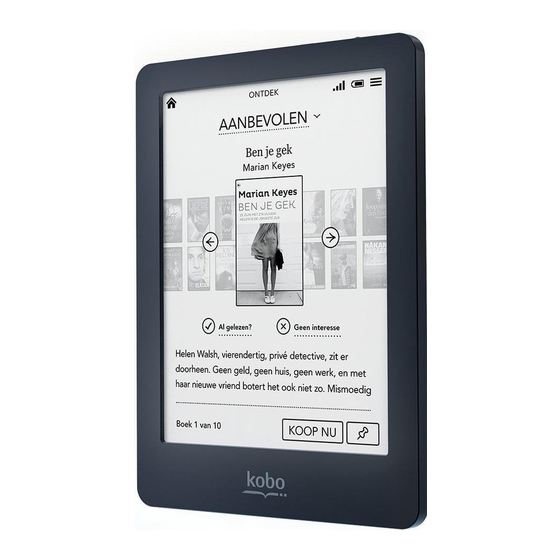
















Need help?
Do you have a question about the Kobo Glo and is the answer not in the manual?
Questions and answers