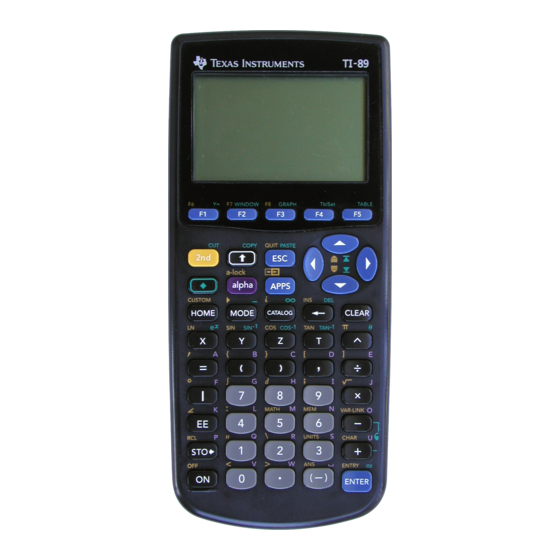
Texas Instruments TI-89 Manual Book
Texas instruments calculator software guidebook
Hide thumbs
Also See for TI-89:
- Developer's manual (1398 pages) ,
- User manual (1009 pages) ,
- Manual book (623 pages)
Summary of Contents for Texas Instruments TI-89
- Page 1 TI-89/TI-92 Plus/Voyage™ 200 LogIn Getting Started Starting the LogIn App Username Rules More Information Error Messages Customer Support 4/16/03 © 2003 Texas Instruments...
- Page 2 “as-is” basis. In no event shall Texas Instruments be liable to anyone for special, collateral, incidental, or consequential damages in connection with or arising out of the purchase or use of these materials, and the...
-
Page 3: What Is The Login Application
ID is appended to the file name when students transfer files to you. When a student logs in, a signal is sent to the TI-Navigator classroom network that he or she is ready to transfer files. TI-89/TI-92 Plus/Voyage™ 200 PLT LogIn App Page 3... - Page 4 • ensure each student has returned one assignment before receiving the next assignment; • identify students' files by when the files are stored Username on a computer. TI-89/TI-92 Plus/Voyage™ 200 PLT LogIn App Page 4...
-
Page 5: Starting The App
(PLT), refer to the comprehensive guidebook for your handheld device at education.ti.com/guides. 1. Connect a TI-89, TI-92 Plus, or Voyage 200 PLT to a TI-Navigator™ network hub or to a computer. 2. Using the Class Connect or Class Analysis portions of the TI-Navigator software, open the Transferring window. - Page 6 5. Type the Username device becomes ready to transfer files through the TI-Navigator™ classroom network. See Username Rules. • If using a TI-89, press j or 2 ™ to type numbers in Notes field. Username • Use A, B, 2 A, 2 B, 0, M, or 2 / to navigate...
-
Page 7: Exiting The Login Screen
To exit without logging in to the network, press N or 2 K from the Login screen. After successfully contacting the TI-Navigator™ classroom network, the LogIn App quits automatically. You do not need to log out or quit the App. TI-89/TI-92 Plus/Voyage™ 200 PLT LogIn App Page 7... - Page 8 If you still have a duplicate name, you could spell out the first or middle name or add a numeric identifier in some way. TI-89/TI-92 Plus/Voyage™ 200 PLT LogIn App Page 8...
- Page 9 1MooreL Group 1, Lana Moore 1FernandezJ Group 1, José Fernandez 1WilliamsJD Group 1, James Douglas Williams 2WilliamsJT Group 2, Jacob Tanner Williams 2KharbandaN Group 2, Neelam Kharbanda 2FryM Group 2, Mark Fry TI-89/TI-92 Plus/Voyage™ 200 PLT LogIn App Page 9...
-
Page 10: Application Variable
NLGN AppVar. Neither the loginid NLGN AppVar nor a database validates the . A student could enter a different user name each time. Username TI-89/TI-92 Plus/Voyage™ 200 PLT LogIn App Page 10... -
Page 11: Application Error Messages
TI-Navigator™ classroom network. If no connection is made, try the following suggestions. • Make sure all cables are firmly inserted into the handheld device and either a network hub or a computer. TI-89/TI-92 Plus/Voyage™ 200 PLT LogIn App Page 11... - Page 12 • Make sure the system administrator has properly connected the network hubs. • Remove and then re-insert the TI-GRAPH LINK™ cable into the network hub. TI-89/TI-92 Plus/Voyage™ 200 PLT LogIn App Page 12...
-
Page 13: What You Need
Texas Instruments. See education.ti.com/navigator, call 1-866-TI-NAVIGATOR (1-866-846-2844), or e-mail ti-navigator@ti.com. A TI-89 / TI-92 Plus / Voyage™ Download a free copy of the latest operating 200 PLT with version 2.09 or system software from later of the Advanced education.ti.com/latest. - Page 14 Hardware and Software Note TI Connect™ software, Connectivity software is available free from which is compatible with education.ti.com/downloadticonnect. most current TI graphing products TI-89/TI-92 Plus/Voyage™ 200 PLT LogIn App Page 14...
-
Page 15: Installing An App
Login screen. 2. Press 2 ° to display the screen. VAR-LINK [ALL] 3. Press 2 ‰ (TI-89) or ‰ to display the list of installed applications. 4. Select the application you want to delete. 5. Press ƒ . The... -
Page 16: For General Information
Home Page: education.ti.com Customer Support education.ti.com/support Center: Click the international information link to visit the worldwide support web page. For Technical Questions Phone: 1.972.917.8324 For TI-Navigator™ Questions E-mail: ti-navigator.ti.com Phone: 1-866-TI-NAVIGATOR (1-866-846-2844) TI-89/TI-92 Plus/Voyage™ 200 PLT LogIn App Page 16... -
Page 17: For Product (Hardware) Service
For Product (hardware) Service Customers in the U.S., Canada, Mexico, Puerto Rico and Virgin Islands: Always contact Texas Instruments Customer Support before returning a product for service. All other customers: Refer to the leaflet enclosed with this product (hardware) or contact your local Texas Instruments retailer/distributor. -
Page 18: License Agreement
License Agreement BY INSTALLING THIS SOFTWARE YOU AGREE TO ABIDE BY THE FOLLOWING PROVISIONS. LICENSE: Texas Instruments Incorporated (“TI”) grants you a license to use and copy the software program(s) (“Licensed Materials”) contained on this diskette/CD/web site. You, and any subsequent user, may only use the Licensed Materials on Texas Instruments devices. - Page 19 Application Error Messages................11 What You Need ....................13 Installing an App ....................15 Deleting an App ..................15 Texas Instruments (TI) Support and Service Information ......... 16 For General Information................16 For Technical Questions ................16 For TI-Navigator™ Questions ..............16 For Product (hardware) Service ..............

















Need help?
Do you have a question about the TI-89 and is the answer not in the manual?
Questions and answers