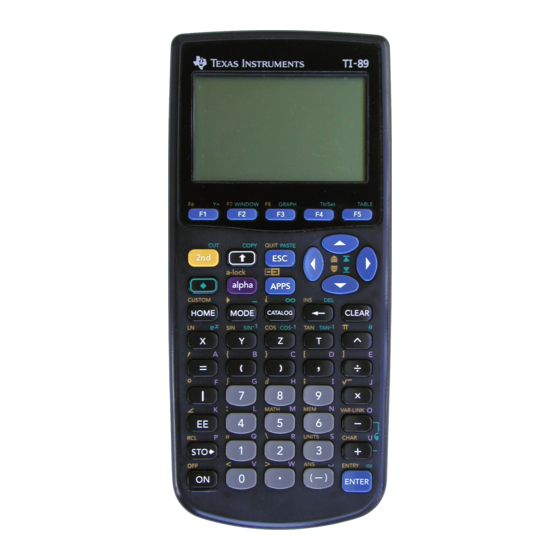
Texas Instruments TI-89 Manual
Graphics calculator
Hide thumbs
Also See for TI-89:
- Developer's manual (1398 pages) ,
- User manual (1009 pages) ,
- Manual book (623 pages)
Advertisement
Quick Links
Guide for Texas I nstruments TI -89
Graphics Calculator
This Guide is designed to offer step-by-step instruction for using your TI-89 graphing calculator with
the text Calculus Concepts: An Informal Approach to the Mathematics of Change. A technology icon
next to a particular example or discussion in the text directs you to a specific portion of this Guide.
You should also utilize the table of contents in this Guide to find specific topics on which you need
instruction.
Setup I nstructions
Generally, the TI-89 will show the home screen when it is turned on. If not press
or press
Before you begin, check the TI-89 setup and make sure the settings described below
HOME .
are chosen. Whenever you use this Guide, we assume (unless instructed otherwise) that your
calculator settings are as shown in the figures below.
•
Press
and choose the settings shown in Figures 1, 2, and 3 for the basic setup. Pressing
MODE
and
F1 , F2 ,
F3
Figure 1
•
If you do not have the darkened choices shown in any figure, use the arrow keys to move the
blinking cursor over the setting you want to choose and press
to a word, press
►
need. Then press
WARNI NG: To save all changes when exiting from all menu boxes (such as the
must press
to leave that box. If you exit the box by using
ENTER
the changes you made will disappear.
Copyright © Houghton Mifflin Company. All rights reserved.
open up the three pages of the
TI-89 Basic Setup
Figure 2
to see the available choices and, if necessary, use
to choose that selection and return to the mode screen.
ENTER
menu that are shown below.
MODE
When "
ENTER .
▼
or by pressing any other key,
ESC
2nd ESC (QUIT)
Figure 3
→ → → → "
appears next
to select the one you
screen), you
MODE
TI 89-1
Advertisement

Summary of Contents for Texas Instruments TI-89
- Page 1 You should also utilize the table of contents in this Guide to find specific topics on which you need instruction. Setup I nstructions Generally, the TI-89 will show the home screen when it is turned on. If not press 2nd ESC (QUIT) or press Before you begin, check the TI-89 setup and make sure the settings described below HOME .
- Page 2 895/7 • The TI-89 prints the same way you should have the expression written on your paper. Always check the left side of the screen and compare what you entered with what you have on paper. •...
- Page 3 ENTER 2. USI NG THE ANS MEMORY Next we explore recalling previous expressions and answers to use in new calculations. We also see how to use the TI-89 answer memory. Instead of again typ- − ing an expression that was just evaluated, use the answer memory by pressing (ANS).
- Page 4 ENTER . • Storage location names on the TI-89 can be from one to eight characters long and use letters and numbers, but they must begin with a letter. You cannot name what you are storing with the same name that the TI-89 already uses for a built-in variable (such as •...
- Page 5 The negative sign is shorter and raised slightly more than the subtraction sign. We work only in the MAIN folder. If you wish to create different folders, see pages 88-90 of the TI-89 Guidebook. Copyright © Houghton Mifflin Company. All rights reserved.
- Page 6 (that is, you cannot type fractions and exponents the same way you write them on paper even though the TI-89 displays them in this form after they are entered), it is very important to have a good understanding of the calculator’s order of operations and to correctly use parentheses whenever they are needed.
-
Page 7: Drawi Ng A Graph
(Leave set to the default value of 2 for all applications in this Guide.) xres To have the TI-89 determine the view for the output, press F2 [Zoom] alpha or use to highlight (A) [ZoomFit] ▼... - Page 8 Instead of using TRACE, you could use the TI-89 TABLE or evaluate the function at 0 and 20 on the home screen to find the range of values for the output value. We later discuss using these features.
- Page 9 TI 89-9 TI-89 Guide values into the equation that is being graphed. We again assume that you have the function v(x) = 3.622(1.093 ) entered in the location of the list. With the graph on the screen, press press and hold F3 [Trace], ►...
- Page 10 The TI-89 offers several methods of solving for input variables. We first illustrate using the solve instruction. (Solving using graphical methods will be discussed after using the solve instruction and the TI-89 numeric solver are explored.) You can refer to an equa- Copyright © Houghton Mifflin Company. All rights reserved.
- Page 11 If not, you can y 1 ( x ) enter instead of You must also tell the TI-89 3.622(1.093^ the name of the input variable. Type either “ = 20, ) ”...
- Page 12 What you use in the solver as a guess tells the TI-89 where to start looking for the answer. How close your guess is to the actual answer is not very important unless there is more than one solution to the equation.
- Page 13 TI 89-13 TI-89 Guide 1.1.9 GRAPHI CALLY FI NDI NG I NTERCEPTS Finding the input value at which the graph of a function crosses the vertical and/or horizontal axis can be found graphically, by using the solve instruction on the entry line, or by using the numeric solver. Remember the process by which we find intercepts: •...
-
Page 14: I Ntersecti On Method
TI 89-14 Chapter 1 The value of the leftmost x-intercept has − the x-coordinate 0.5. Repeat the above procedure to find the rightmost x-intercept. Confirm that it is where = 4.25. NOTE: If this process does not return the correct value for the intercept that you are trying to find, you have probably not included the place where the graph crosses the axis between the two bounds (i.e., between the and marks on the graph.) I NTERSECTI ON METHOD... - Page 15 • Trace a graph (Section 1.1.4) • Use close values obtained from the TI-89 table (Sections 1.1.3, 1.1.5, 1.1.7) When you are asked to find or determine an output or an input value, you should: • Evaluate an output on the graphics screen (Section 1.1.3)
- Page 16 We illustrate the copy and paste feature of the p ( 2 ) . s ( t ) − 0 . 0 0 1 c ( t ) TI-89 to do this task. Press until in the history ▲...
- Page 17 Any function that is turned on will graph and will show in the TI-89 table. A function is turned on when a check mark appears next to it in list and is turned off when there is no check mark next to it in the list.
-
Page 18: Graphi Ng An I Nverse Functi On
F5 [All] 1.3.6 GRAPHI NG AN I NVERSE FUNCTI ON The TI-89 can draw the graph of the inverse of a function. Using the calculator graph, you can check your algebraic answer. We illustrate this idea using the function in Example 4 of Section 1.3 of Calculus Concepts: The fares for a cab company are determined by the function F(d) = 1.8d + 2.5 dollars where... - Page 19 The TI-89 contains all the TI-89 commands. If you press the first letter of the word CATALOG you are trying to find in the catalog, it automatically scrolls to the first word that begins with that letter.
- Page 20 The different graph styles you can draw from this location are described in more detail on page 100 in your TI-89 Guidebook. Copyright © Houghton Mifflin Company. All rights reserved.
- Page 21 The TI-89 table is an essential tool when you are estimating limits numerically. Even though rounded values are shown in the table due to space limitations, the TI-89 displays at the bot-tom of the screen many more decimal places for a particular output when you highlight that output.
- Page 22 TI 89-22 Chapter 1 value to one more decimal place (here, to 4 decimal places) for three consecutive outputs. Then, round that common value off to the requested 3 places for the desired limit. Your instructor may establish a different rule from this one, so be sure to ask. Using this Rule of Thumb and the results that are shown on the last calculator screen, we estimate that −...
- Page 23 = 1. Press , use ► to trace to where x = F3 [Trace] − and the TI-89 confirms that u is not defined at x = 1. Now ◄ press and observe the y-value. Press several times to ►...
- Page 24 1.4.3 I NVESTI GATI NG END BEHAVI OR NUMERI CALLY Investigating end behavior using the TI-89 table is very similar to numerically estimating the limit at a point. We illustrate this using the function that appears in Example 4 of Section 1.4 in Calculus Concepts.
- Page 25 1.4.5 FI NDI NG LI MI TS ALGEBRAI CALLY As previously mentioned, the TI-89 finds limits algebraically. You can use this feature to confirm numerical and graphical estimates or use it as a method of finding limits.
-
Page 26: Entering Data
. Do not change or vary this name. If you do, the programs that you use calcc later will not properly execute. Also, be careful when you enter data in the TI-89 because the model and all results depend on the values that are entered! Always check your entries. -
Page 27: Editing Data
TI-89 Program Appendix at the Calculus Concepts Website. Consult the category in Programs TroubleShooting the TI-89 in this Guide if you have questions about obtaining the programs. Have the data given in Table 1.46 in Section 1.5 of Calculus Concepts entered in your calculator. (See Section 1.5.1 of this Guide.) - Page 28 1.5.5 SCATTER PLOT SETUP The first time that you draw a graph of data, you need to set the TI-89 to draw the type of graph you want to see. Once you do this, you never need to do this set up again (unless for some reason the settings are changed).
- Page 29 Plot1 • TI-89 data lists can be named and stored in the calculator’s memory for later recall and use. Refer to Section 1.5.13 and 1.5.14 of this Guide for instructions on storing data lists and later recalling them for use.
- Page 30 1.5.7 FI NDI NG A LI NEAR FUNCTI ON TO MODEL DATA You will often have your TI-89 find the linear function that best fits a set of data. Other functions are fit using the same steps.
- Page 31 The 2002 tax, predicted by evaluating an output on the home screen, is about $5781. We now predict the tax in 2003 using the TI-89 table. As seen to the right, the predicted tax is approximately $6322. 1.5.9 COPYI NG A GRAPH TO PAPER Your instructor may ask you to copy what is on your graphics screen to paper.
- Page 32 TI 89-32 Chapter 1 NOTE: Another way to tell the TI-89 the alignment formula is to have the cursor on any cell in − and press Type and press F4 [Header]. alpha ) (c) 1 1996 ENTER . • If you did not get the values...
-
Page 33: Recalli Ng Stored Data
$6322. 1.5.11 NAMI NG AND STORI NG DATA You can name data and store it in the TI-89 memory for later recall. You may or may not want to use this feature; it would be helpful if you plan to use a large data set several times and don’t want to reenter it each time you use it. - Page 34 LSLINE LSLINE is given in the TI-89 Program Appendix.) For your investigations of the least-squares process with this program, it is better to use data that is not perfectly linear and data for which you do not know the best-fitting line.
- Page 35 LSLINE squares that the TI-89 uses to find the line of best fit. Program LSLINE is for illustration purposes only. Actually finding the line of best fit for a set of data should be done according to the instructions in Section 1.5.7 of this Guide.
















Need help?
Do you have a question about the TI-89 and is the answer not in the manual?
Questions and answers